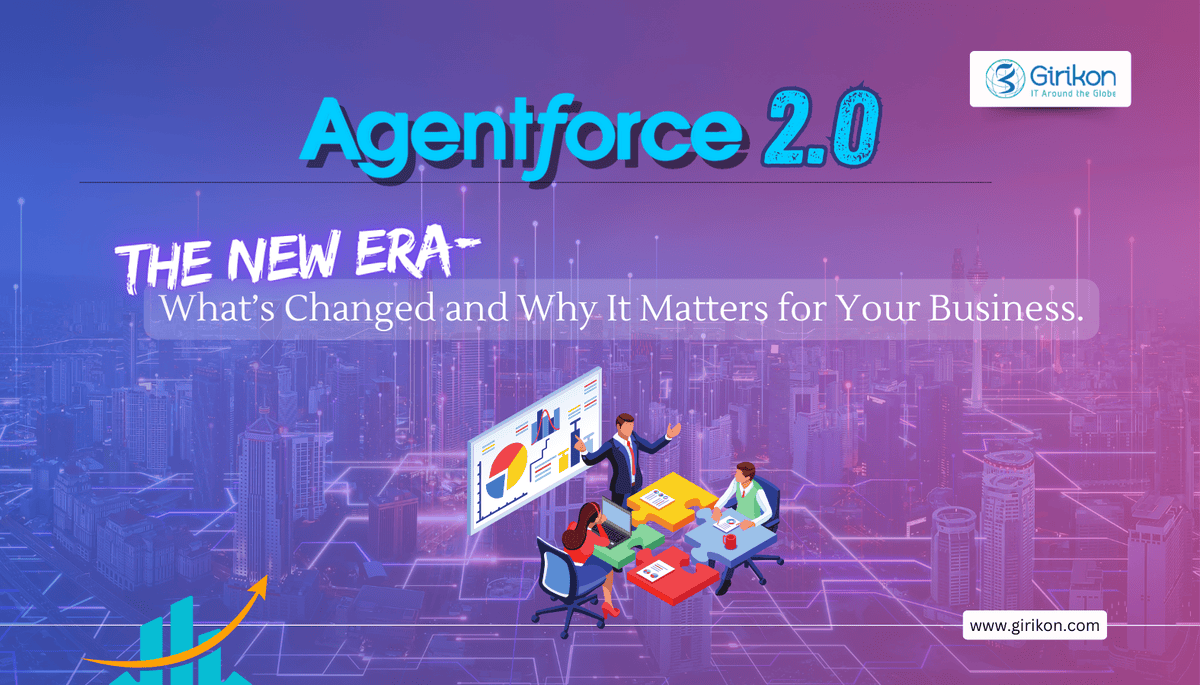Data Visualization Using Tableau
-
April 22, 2020
-
Saurav Sindhwani
Data visualization is the act of taking data and placing it into a visual context, such as a map or graph to bring the Information out of it. Visualization also makes it easier to detect patterns, trends, and outliers in groups of data which can define the next strategy for a business.
Good visualizations should extractinformation from complicated datasets so that theinformation is clear and concise. Now the question comes which Tool can we use for a better understanding of Data? The Answer is Tableau because
Tableau has more flexible deployment options compared to Visualization Tools.
Tableau, along with on-premises deployment also supports cloud services as well.
Tableau connects to many different data sources and can visualize larger data sets than any other BI tool can.
The inbuilt AI gives it more power than any other tools, through which you only needs to drag and drop the data and Tableau Engine will display the most suitable visualization for your data, which definitely you can change and customize as per your need. Also customization is way better than any other BI as it can be formatted to the slightest detail.
Tableau is very good with creating processes and calculations. For example, while creating calculations in tableau, the formula can be typed once, stored as a field and applied to all referencing that source. This makes it easier to create and apply recurring processes. Tableau’s flexibility allows users to create custom formulas that can be applied to a filter or a field.
Data storytelling is also one of the unique and easy to use features in Tableau which makes it different from other.
Another major thing is Apart from Real Time data, it also allows using extract for fast retrieval and display of data which can be refreshed as per the need of the user.
About Girikon:
Girikon is a reputer provider of end-to-end IT services including Salesforce consulting, implementation and Salesforce support. Their commitment to excellence has made them a preferred choice among their customers.
Introduction
CPQ stands for Configuration, Price and Quote.It is a sales tool for companies to provide accurate pricing of the products with any given product configuration. CPQ helps sales rep to provide discounts, increment or decrement in the quantities, customizations on products while preparing the quote. This feature allows sales rep to quote prices quickly and more accurately.
Purpose of the Document
The purpose of this document is to provide the knowledge on CPQ and CPQ product pricing with attributesto the user. In this, user can understand below important topic related to CPQ pricing with attributes:
Introduction of CPQ
Why we need CPQ pricing based on attributes
How can we achieve this?
Benefits of CPQ pricing with attributes
Need of CPQ Pricing based on attributes
In most of the business there will be products which don’t have any configuration. We can easily handle those kinds of products in salesforce because there will be nothing other than products and their Prices. But now a days business and industries are growing rapidly. This growth introduces products with some specific configuration.
For Example: Let’s take the example of clothing industry; according to below table we have a product(Polo T-shirt) and we have some fields with respect to that product (Size, Color, and Price). Here Size, Color and Priceare the attributes of Product. After selecting the product, user need to select the corresponding attributes and their values of the product and user will notice the price will occur once he/she selects all the attributes of the product. Also, if user changes the values of the attributes then Price will automatically change for that particular product.
Product Name
Size
Color
Price
Polo T-shirt
L
White
$25
Polo T-shirt
M
Off White
$30
Polo T-shirt
L
Black
$15
Polo T-shirt
M
Grey
$20
This kind of requirement is difficult to fulfill without CPQ attributes, because user needs to create each product separately with every single attribute. But with CPQ Attributes user needs to create only 1 Product and all the configuration can be mapped to the corresponding attributes.
Configuration Attributes
Configuration attributes are used to gather information during sales and perform some product actions (like showing / hiding / selection products, performing validations / alerting the sales agent) or pricing actions.
A single product can have many configuration attributes, depending upon the variations in their fields.
How to setup CPQ Product Attributes for Salesforce CPQ
Below are the steps for setting up the CPQ product pricing based on Attributes:
Step 1: Create a custom object ‘CPQ Product Attribute’
Fig 1.1
Step 2:Create the required field in the CPQ Product Attribute object, which will be displayed on the Product Attribute
Step 3: Set the Page Layout and Search Layout accordingly
Step 4: Create the required attributes field in the Quote Line Item (SBQQ__QuoteLine__c) object
Step 5:Go to field sets in Quote line object and add the new field in that by dragging
Step 6:Create a Price Rule for copying List Price to Quote Line Item, based on Product Attributes. This will automatically display the List Price on the selection of fields
Step 7:For creating the new product attributes for a product:
Create a product in salesforce
Fig 1.2
Make the Price Book entry at 0 pricing, as shown below
Fig 1.3
Now upload the list of CPQ Attributes from Data Loader into the org, by selecting the object as ‘CPQ Product Attribute’
Fig 1.4
This will create the entries within the CPQ attribute with the entries as uploaded
Fig 1.5
Step 8: Now create an opportunity and choose the pricebook in which you have entered the above products
Step 9:Create a Quote and select the CPQ product. On selection of the product, all its attributes will get displayed. Due to the pricing rule, we will be able to see the list price displaying automatically on the List_Price attribute
Fig 1.6
Use Case:
HTC Media ltd runs a small Media House on a digital platform and publishes one typeof magazine and oneweekly newspaper. They target youth in magazines and children’s in weekly newspaper. They publish their products with different specifications. They earn their revenue based on sale of these products. Customer can take subscription based on their interests.
Product Name
Language
Size
Subscription in Months
Price
Tech Info
English
Full
3, 6, 9, 12 months
$15, $12, $9, $7
Learn & Grow weekly newspaper
English
Full
3, 6, 9, 12 months
$15, $12, $9, $7
Tech Info
French
Full
3, 6, 9, 12 months
$18, $15, $12, $9
Learn & Grow weekly newspaper
French
Full
3, 6, 9, 12 months
$18, $15, $12, $9
Tech Info
English
Half
3, 6, 9, 12 months
$10, $8, $5, $3
Learn & Grow weekly newspaper
English
Half
3, 6, 9, 12 months
$10, $8, $5, $3
Tech Info
French
Half
3, 6, 9, 12 months
$12, $10, $8, $6
Learn & Grow weekly newspaper
French
Half
3, 6, 9, 12 months
$12, $10, $8, $6
According to the table, we have one type of Magazine and one weekly newspaper as product. Language, Size, Subscription in Months and Price are the attributes of the products. As we can see in this table on the basis of attribute, price of the product will generate. If any of the attribute is changed by the customer or user, the price will change.
Now we will try to understand how we will achieve this requirement without CPQ attributes. In order to achieve this, we need to create each product with every single attribute in Salesforce system. So in this scenario, one has to create 32 different entries of products in Salesforce in order to capture every attribute.
Sr. No
Product Name
Price
1
Tech info English Full 3 months
$15
2
Tech info English Full 6 months
$12
3
Tech info English Full 9 months
$9
4
Tech info English Full 12 months
$7
5
Tech info English half 3 months
$10
6
Tech info English half 6 months
$8
7
Tech info English half 9 months
$5
8
Tech info English half 12 months
$3
9
Tech info French Full 3 months
$18
10
Tech info French Full 6 months
$15
11
Tech info French Full 9 months
$12
12
Tech info French Full 12 months
$9
13
Tech info French Half 3 months
$12
14
Tech info French Half 6 months
$10
15
Tech info French Half 9 months
$8
16
Tech info French Half 12 months
$6
17
Learn & Grow weekly Newspaper English Full 3 months
$15
18
Learn & Grow weekly Newspaper English Full 6 months
$12
19
Learn & Grow weekly Newspaper English Full 9 months
$9
20
Learn & Grow weekly Newspaper English
Full 12 months
$7
21
Learn & Grow weekly Newspaper French Full 3 months
$18
22
Learn & Grow weekly Newspaper French Full 6 months
$15
23
Learn & Grow weekly Newspaper French Full 9 months
$12
24
Learn & Grow weekly Newspaper French Full 12 months
$9
25
Learn & Grow weekly Newspaper English Full 3 months
$10
26
Learn & Grow weekly Newspaper English Full 6 months
$8
27
Learn & Grow weekly Newspaper English Full 9 months
$5
28
Learn & Grow weekly Newspaper English
Full 12 months
$3
29
Learn & Grow weekly Newspaper French Full 3 months
$12
30
Learn & Grow weekly Newspaper French Full 6 months
$10
31
Learn & Grow weekly Newspaper French Full 9 months
$8
32
Learn & Grow weekly Newspaper French Full 12 months
$6
As you can see without CPQ attribute it would be a very tedious task for anyone to create products. In this scenario we have only 2 products with limited number of attributes and their values. But what happen if we have many products with multiple different attributes and with different values.
To resolve this kind of complexity, CPQ Attributes functionality comes in the picture.
User need to create CPQ Product Attribute
All the required fields will be created under this object.
Add the same fields to the field in the Quote Line Item object.
Add the required value to the field in CPQ Product Attribute
Add the same value to the field in the Quote Line Item object.
Add the required field in the Price Rule.
Make the Price Book entry at 0 pricing.
Now upload the list of CPQ Attributes from Data Loader into the org, by selecting the object as ‘CPQ Product Attribute’.
As we understood how to set up Configuration Attributes in above section, now we will understand how product will display on Product selection window.
Product listed on product selection window:
Tech info
Learn & Grow weekly Newspaper
All the corresponding Attributes will display on the QLI after selecting the product.
Benefit of CPQ pricing based on Product Attributes:
It is easy to manage the products in Salesforce with the help of CPQ attributes.
As we have seen in use case without CPQ attributes we need to create separate product on the basis of attributes and their values. This problem can be overcome with CPQ attribute.
Easy to generate reports on the basis of attributes.
User can pull the report on the basis of attributes in order to get the revenue information.
Change the Product Prices for a campaign.
User needs to download the existing CPQ Product Attributes sheet and replace the campaign with the new one and update the prices for the respective product.
No need to remember the prices of the product on the basis of attributes and their values.
After selecting all the attributes of the product on QLI, price will come automatically. In this case, user doesn’t remember price of the product.
The view on QLI will be compact with less number of products.
QLI is always manageable with less number of products. Also, it will be easy to select the product when count is less.
Conclusion:
CPQ pricing is, without any doubt is a great feature of salesforce for evaluating the pricing of the products. CPQ pricing with product attributes fulfills the need of a business when market demands a lot of customizations and specifications on any product. CPQ makes it easy for user to manage the products and their prices when different types of attributes are present. User doesn’t need to struggle with the attributes, number of products and how pricing could achieve in salesforce. In a nutshell, CPQ pricing with product attribute is the solution for attributes related issues.
About Girikon:
Girikon is a reputed name in the Salesforce consulting and Salesforce implementation space. Over the years they have carved a niche for themselves by catering to clients requirement by providing them with quality services and solutions.
Gartner predicts that by 2020, all new entrants and 80% of historical vendors will offer subscription-based business models, regardless of where the software resides. The challenge which companies following the subscription based model faces is of having a strong sales pipeline.
A sales pipeline is a journey with a set of stages that a prospect moves through, in order to become a customer from a lead. Once each pipeline stage is completed, the prospects are advanced to the next stage till it reaches the final stage i.e. Closed Won/Won.
These days’ companies spend enormously on building their Sales Pipeline as having a strong sales pipeline helps companies generate more revenue. It won’t be incorrect to say that the sales pipeline acts as a backbone of a business.
By having Bulk Rebook feature in your CRM you can build a strong sales pipeline with just one click. It will help you create asales pipeline where initial nurturing of the leads will be already done and they will be on the lateral stages. Your 70% work will be taken care by the Bulk Rebook and you will be on the Proposal/Quote generation stage(as you can see in the below image) from where you will generate the Proposal and send it over to the prospect.
Advantages
Below are few advantages of having Bulk Rebook in your CRM;
It will ease your work of building a strong sales pipeline as it will create a sales pipeline with all the potential buyers with their exact needs.
It will reduce the number of clicks in closing the deal as all the important information related to prospect will be captured by the Bulk Rebook.
It will save your time and efforts to nurture the Leads as it will already be nurtured and hence it will save your money.
It will even bring in all the information associated with the prospects like the past requirements, new requirements, glimpse of their budget etc.
With all the important information present, the Sales Rep will be able to pitch the right product/services.
It will enable bettersales and revenue
Sales Reps will be able to create better quotes within no time.
Negotiation time will be reduced significantly.
It will provide us early insights of salesin the next subscription period.
Proposal generation time can be reduced and hence will result in reducing the time to convert the prospects to customers.
Bulk Rebook can be customized; companies can bring in the information associated with the prospects of their choice for quick and effective decision making.
Conclusion
The importance of having Bulk Rebook is evident from the fact that it leads to significant improvements in the levels of sales closures, sales administration time, and sales cycle timing. All these and many more advantages of having Bulk Rebook in your CRM software undoubtedly help you stay at the top of your league.
About Girikon
Girikon a Salesforce Consulting Partner based out in the USA with presence across Australia and India. They house a team of Certified and experienced Salesforce Consultants, administrators and developers who offer end-to-end services to global clientele.
Performance:
Usually to increase the speed of execution process or improving the Performance of a job, the developers should follow some performance techniques. This Performance technique is a key matrix of a Jobs’ success or failure.
We can speed up the job execution process in below following ways:
Global Context: Defining the context group and access context details based on the context group and appropriate context variable throughout the job and we can pass the same context to sub jobs also.
If we have more complex job, then we can divide the job into multiple sub jobs to increase the processing time and speed.
For the job parallel execution purpose, we can use Multithread option to increase the processing time and speed.
(Job –> Extra –> Multithread Execution)
By increasing the JVM parameters is also one of the performance techniquesin talend.
(Allocating more memory to the jobs).
Use Database Bulk Components (While loading huge datasets to database from Talend Job, it is recommended to use Bulk components provided by Talend for almost all databases.)
Ex: – tMSSqlBulkExec, tMSSqlOutputBulk, tMSSqlOutputBulkExec etc.
Use SELECT Query to retrieve data from the database.
Ex: – tOracleinput, tMySqlinput…..etc.
Removing the unnecessary data/rows using tFilterColumns
Removing the unnecessary fields/columns using tFilterColumns
We can also increase the performance by changing the commit size and batch size.
Avoiding the tMapcomponent for the single piece of work. It will also increase the performance and time.
Reusability:
Talend provides many ways to make our code reusable.
Custom Code– Talend provides few custom components like tJava, tJavaRow, tJavaFlex These components are used to integrate our custom java code into a talend program. By using these Custom Code components, we can create codes for specific needs and for accessing the codes very quickly.
Job: With the help of tRunJob, we can call the another Job.
Metadata-Data that gives the information about the data is called as Meta Data. In terms of Talend open Studio, metadata refers to reusable configurations that describe the data, its attributes.
Once we defined the metadata, it can be used across multiple jobs. For example, if the Username or Password to an DB account changes and this DB connection is used in 5 different jobs, the details would have to be updated 5 times. However, if we store this configuration in a single metadata component, then it only needs to be updated once, no need to change in differentjobs.
Context Groups– We can define the contexts are User-Defined parameters. Context Variables are the values that may change from one environment to another environment like Development to Testing or Testing to Production.
In these cases, Talend provides the Context Group facility. Here, a group of context variables that can be added to our job or multiple jobs as a context group from the metadata section. Suppose if we change any value from context group it will reflect to all other jobs wherever we used the same context group.
Job Lets:We can use job lets for reusable purpose. In job any piece of code we get repeatedly that piece of code put into job let.
SQL Templates: In Talend, we have by default some SQL Templates. If we are using Databases in our jobs, then we can create our own SQL Templates, or we can use default SQL Templates.
Use Repository mode for storing the information that you want to use repeatedly in multiple components or Jobs, such as a database connection. Avoid the built-in mode.
About GIRIKON:
Girikon is a reputed provider of end-to-end IT services including but not limited to Salesforce consulting, Salesforce implementation and Salesforce support.
What makes python so popular that it has become one of the hottest tech skills for 2020?
Released in 1991 and created by Guido van Rossum, Python was and is still extremely relevant for all developers to learn and grow. Python is interactive, dynamic, versatile, one of the most relevant languages and one of the most talked about language for the year 2020.
It is on the top charts of Most Popular programming language used by 25 Unicorn companies.Python is interpreted (Compilation not needed as in other object-oriented languages), object-oriented, high-level programming language with dynamic semantics. It has high end built in data structures, dynamic typing and dynamic binding and has a rapid application development support.
It supports modules and packages which gives support to modularity and code reuse.There is no compilation step which makes edit-test-debug cycle incredibly fast.Currently according to DataSlash there are 8.2 million developers’ uses python worldwide.
Python became a solution in many different areas. From web applications to data science and machine learning.There are more than 2000 financial and non-financial companies that use Python for backend. Instagram, Uber, Spotify, Amazon, Safari Books Online, Testive, Harvard Medical School, Vitality, Bank of America, Entrepreneurial Financial Lab and Robinhood etc. are few of them.
Python is widely used in data science and numeric computing for list, arrays and dataframes:
SciPy is used to solve scientific and mathematical problems.
Pandas is used for data analysis and data manipulations.
Matplotlib and seaborn is a Data visualization library. Python also supports 3D Data visualization as well.
Few of the 2D and 3D visualizations from Python’s matplotlib and seaborn
About Girikon:
Girikon is a reputed Salesforce consulting and development company that caters to its global clientele with quality services and solutions.
Are you facing the following challenges while migrating data to Salesforce?
Tired of deleting the duplicates manually in Excel?
Excel keeps hanging up because of large data?
Applying VLOOKUP again and again for the same data set?
Duplicating the whole data again for UAT and Production environment?
Cannot apply complex transformation to your data set?
If you have answered yes to most or all of the questions above, then the solution to your problem is TALEND.
What is TALEND?
TALEND is an open source software integration platform which helps you to turn data into business insights effortlessly.
When we hear the term “Data Migration”, questions like – What is data migration? Why is it needed? How is it done? etc., pop up in our mind.
This article addresses all the basic queries on Data Migration along with the reasons for choosing TALEND as an ETL tool for Salesforce migration.
Which tool should be used in Salesforce Data Migration?
Selecting the right data migration tool depends largely on your needs. There are several data migration tools, but they won’t be of help if they fail to meet the specific goals and objectives of your company.. Listed below are some points that you might need to consider while choosing an ETL tool.
Let’s understand the Data Migration process before we go ahead and address the aforementioned issues.
What is Data Migration and How Does TALEND Fit in?
As the name itself suggests, data migration is the process in which data is transferred from one system to the other. These transfer systems can be data storage types or file formats. Data from the old system is transferred to a new system through a particular mapping pattern.
The above diagram is a job in TALEND showing how simple it is to extract data from a Source, apply any tansfomation logic and push into different Target destinations.
How is it done?
Source Data: TALEND can be used for importing the raw data from different sources, andprocess multiple types and formats of Source data for exampleFile, Database, CRM or API.
Data Cleansing: In this process we perform the following steps:
Detect and Correct (or remove) corrupt or inaccurate records from the dataset.
Identify incomplete, incorrect, inaccurate or irrelevant parts of the data.
Replace, modify, or delete the dirty or coarse data.
Data Deduplication: After Cleansing the data, Duplicate copies of data are removed from the dataset based on a pre-approved field set.
Data Transformation: In this process we transform the data from the Source to match the Target
Data Upload: After the transformation the data is uploaded to the Target system in which TALEND supports multiple platforms for example Excel, SQL server or Salesforce org.
Why choose TALEND?
Open Source Software: There are no cost implications for using “Talend Open Studio” or “TOS” since it is an open-source software.
Cost is applied if there is a demand for joint data collaboration.
Multiple Source/Target Format supported: We can extract the data directly from Salesforce, transform it, and push it directly into Salesforce without the need of an Excel or any Database. If in any case we do not have an Org to Org connection, we can still extract the data using Excel, manipulate, and load the data into Salesforce using TALEND since it supports all the Excel formats.
Faster: We can process and transform the data much faster than Excel as TALEND provides functionalities in which we can change the format, append new data onto existing one and create or remove columns on the go.
Reusable: In TALEND once the job is created the same job can be used for different target locations we do not need to transform the whole data again for different environments like (UAT or Production).
In the case of any future modification we just need to append the same job and we will be spared from going through the whole process of transforming the data again.
Supports Complex Data Transformation: TALEND provides the tools to perform highly complex transformations and manipulations on the data. It also provided the functionality to write custom scripts in JAVA wherever there is a need for custom transformations
It can also process huge amounts of data which is difficult to manage in Excel.
Conclusion:
While there are several other tools for data migrations in the market, TALEND has become a preferred choice as it provides with the functionality of accessing data more easily, processing it more efficiently and moving it across various target systems very easily.
About Girikon:
Girikon is a Salesforce consulting and development company offering quality IT services to clients across the globe. Based out in Phoenix, Arizona, the company has presence across Australia and India.
Customer relationship is the key to Organizational growth and so it should be managed as efficiently as possible. Salesforce CRM can be leveraged to remain more connected to your customers while ensure better business performance.
The user can do some changes in their salesforce environment according to the requirement of the customer/client to ensure that it continues to run efficiently and to improve the business. These changes can be as small as the minor updates to existing features or can be as large as new application development project. All these changes have one thing in common i.e. deployment because once the development is done and tested, it will be deployed to production.
A salesforce deployment is essentially the final stage in any project, during which changes made to your instance are pushed live.
NEED
The changes made should be deployed to production once you are satisfied with the solution you have built (tested on UAT) but it can be challenging for the user if any of the followingis not found after deployment,
Any updated or a new Component or Class which is required.
Required permission is not assigned to any component or class or to any user after the deployment.
HOW TO CATER THE NEED?
To overcome the challenges, you must create a proper strategy and a deployment checklist. With the help ofa checklist, you can easily track the TO-DO changes that need to be done on production environment and it can be prepared during the UAT deployment.
UNDER THE HOOD AND TECHNICAL INSIGHTS
In order to make sure you have zero defects during deployment, there are a few best practices every business should observe and enforce to ensure the success of their Salesforce deployment. This would require usersto create two deployment checkliststo ensure smooth and hassle-free deployment
Deployment checklist should be prepared in two different ways:
Pre Deployment Checklist – Before Deployment
Ask the user/client– Before deploying any changes to production,users/ clients should be asked about system usage so that if any error occurs, they will not be affected by it. Mostly it is done on weekends to have minimum or zero impact and the users/clients are already informed about that.
Prepare excel sheet-While developing a new functionality or updating anexistingone in our sandbox which will be further moved into production,you can create an excel file where developer/admin can write the names of all the apex classes, visual forcepages, lightning components,apex triggers, validation rules, workflow rules, custom objects, fields etc. which have been created or modified for deployment. The following actions must be covered:
Creation of a User Profile
User Creation
Creation of Roles based on the user hierarchy provided by the customer
Creation of a Public group and provide access to the newly created user Roles
Creation of Lead Queues and provide access to the newly created Public group
Add Field value for the new Business in ‘Commercial Team’ field of Users, Campaign etc.
Ring Fencing of Data; Create Sharing Rules on Accounts, Opportunities, Campaign so that no other user outside the business can view the data
Creation of Price book based on the events; Share the price book with Public group
Creation the Price Rules and Product Rules, if the application is CPQ.
This sheet will reduce the risk of missing any above actions need to be done by the user during the deployment.
Create test scripts– During the deployment process,minimum 75 % coverageis required for the test class to deploy with its apex class or apex trigger. It is highly recommended that you create a test class just after the creation of apex class or apex trigger and try to achieve coverage of 75 % or as much as possible to avoid coverage error during deployment.
Backup of existing features – Take a full export of the production area where deployment has to be done. In case, something goes wrong,thenyou would have the backup to upload the data again.
Disable email deliverability – Mass changes can trigger lot of system mails and notification, so disable the email deliverability during deployment to ensure your users aren’t bombarded with an avalanche of mails.
Deactivate rules – Deactivate the validation rules, workflow rules, flows, process builders anything that might impact changes or prevent them from deploying correctly. Make a list of what you’ve deactivated so you can reactivate it once the deployment is completed. Make sure that you run tests afteryou’ve reactivated the previous ones andthe new ones to ensure a usergets a fully functioning environment.
Prepare training and documentation – Your users may end up getting confused if you continue making changes without updating them. To avoid any type of confusion, it’s better to organize training sessions and prepare necessary documents so that the changes can be easily understood by them.
Post Deployment Checklist – After Deployment
Reactivate-Reactivate the rules or flows that you have deactivated before the deployment.
CPQ Setup – If the deployment is of a whole new CPQ application then setup the CPQ configuration,create the Quote template and assign the permission to the users of this application.
Assign Permissions to users – Assign permissions sets/access to the users so that they can perform the required operations which they want to perform.
Visibility of Fields and Components – The fields and components which are deployed must be visible to the assigned users who should have the permission to access them.
Unit Testing – After reactivating the rules and flows and assigning the permissions to the users,it’s important to perform unit testing on production to make sure all the changes arein working mode.
Provide Support – If any functionality is not working or users want some changes, provide support to the users so that they can explain their concern to the support team.
BENEFITS:
Salesforce deployment is much more than just pushing a configuration. It isn’t complete until you’ve thoroughly evaluated it for quality assurance in production.You definitely don’t want to impact the business and the customer relationship.
The‘Deployment Checklist’ creates a reliable point of reference for testing and to not encounter any challenges in your deployment.
It will give you the probability of having no error on production andwill increase the efficiency of the projects deliveringand will make it more effective.
CONCLUSION:
Deployment can be a complex and time-intensive process. Rather than jumping into it, it’s prudent to scrupulously plan everything ahead to ensure that everything is accounted for before going LIVE. We should carefully consider the implications of the deployment and take sufficient time to build and test different scenarios before starting the actual deployment, and for that ‘Deployment Checklist’ comes up as a suitable solution.
About Girikon:
As a Salesforce consulting partner, Girikon is committed to deliver excellence by providing high-end Salesforce consulting, Salesforce implementation and Salesforce support services.

 +1-480-382-1320
+1-480-382-1320 +44-7428758945
+44-7428758945 +61-1300-332-888
+61-1300-332-888 +91 9811400594
+91 9811400594