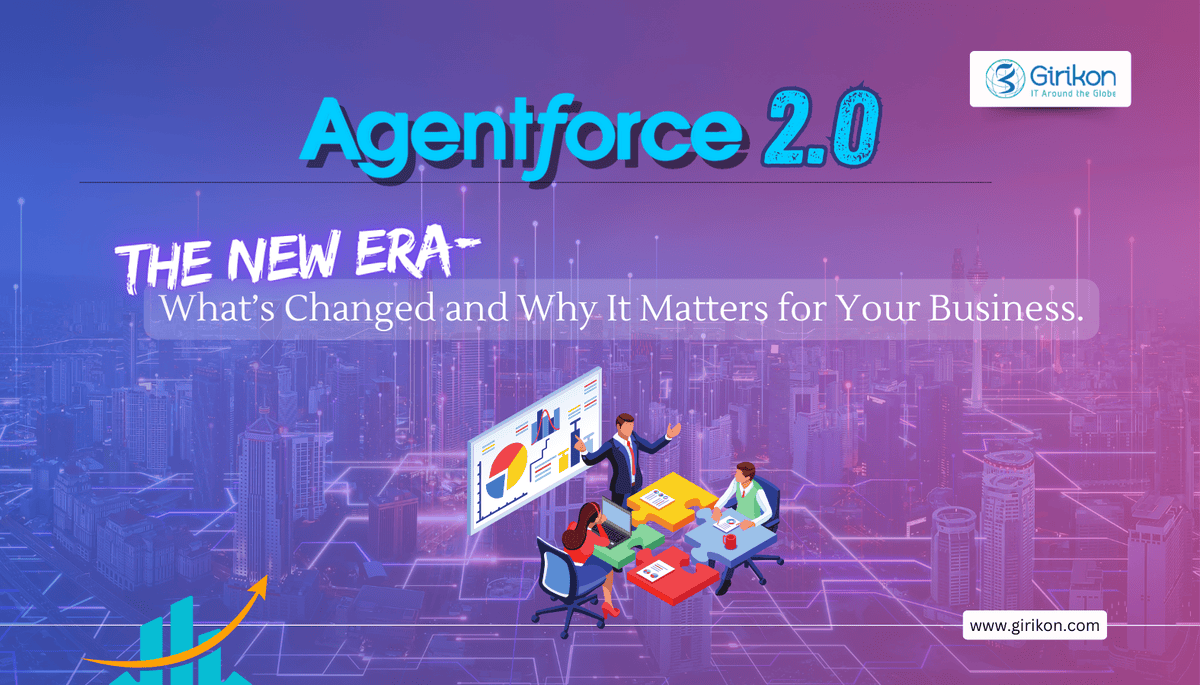Are you dealing with duplicate data?
Does your data not fall under exact match?
Are the duplicates in your data not consistent for an exact match?
Are you struggling with cleansing of different types of data duplicates?
If you have answered yes to most or all of the aforementioned questions then the solution to your problem is Fuzzy Matching. Fuzzy matching allows you to deal with the above mentioned problems easily and efficiently.
What is Data Matching?
Data Matching is the process of discovering records that refer to the same data set. When records come from multiple data sets and do not have any common key identifier, we can use data matching techniques to detect duplicate records within a single dataset.
We perform the following steps:
Standardize the dataset
Pick unique and standard attributes
Break dataset into similar sized blocks
Match and Assigning weights to the matches
Add it all up — get a TOTAL weight
What is Fuzzy matching?
Fuzzy matching allows you to identify non-exact matches of your dataset. It is the foundation of many search engine frameworks and it helps you get relevant search results even if you have a typo in your query or a different verbal tense.
There are many algorithms that can be used for fuzzy searching on text, but virtually all search engine frameworks (including bleve) use primarily the Levenshtein Distance for fuzzy string matching:
Levenshtein Distance: Also known as Edit Distance, it is the number of transformations (deletions, insertions, or substitutions) required to transform a source string into the target one. For example, if the target term is “book” and the source is “back”, you will need to change the first “o” to “a” and the second “o” to “c”, which will give us a Levenshtein Distance of 2.
Additionally, some frameworks also support the Damerau-Levenshtein distance:
Damerau-Levenshtein distance: It is an extension to Levenshtein Distance, allowing one extra operation: Transposition of two adjacent characters:
Ex: TSAR to STAR
Damerau-Levenshtein distance = 1 (Switching S and T positions cost only one operation)
Levenshtein distance = 2 (Replace S by T and T by S)
How to Use Fuzzy Matching in TALEND?
Step 1: Create an Excel “Sample Data” with 2 columns “Demo Event 1” and “Demo Event 2”.
Demo Event 1: This column contains the records on which we need to apply Fuzzy Logic.
Demo Event 2: This column contains the records that need to be compared with the Column 1 for Fuzzy match.
Step 2: In TALEND use the above Excel as input in the tfileInputExcel component and provide the same file again as input to the same component as shown in the diagram.
Step 3: In the tFuzzyMAtch component choose the following configurations as shown in the below diagram.
Step 4: In the tMap we need to choose the following column to take an output.
Demo_Events_1
MATCHING
VALUE
Step 5: Finally, you need to select an tFileOutputExcel component for the desired output.
In the final Extracted file, the Column “VALUE” shows the difference between the records and matches the records to their duplicate.
Conclusion:
In a nutshell, we can say that the use of TALEND’s Fuzzy Matching helps in ensuring the data quality of any source data against a reference data source by identifying and removing any kind of duplicity created from inconsistent data. This technique is also useful for complex data matching and data duplicate analysis.
About Girikon
Girikon is a reputed provider of high-quality IT services including but not limited to Salesforce consulting, Salesforce implementation and Salesforce support.
Sales Analysis Provides Logical Answers to your Question
For every organization, the sales function continues to be the most important function as it plays a significant role in building trust between a customer and a business entity. Organizations usually spend enormously in sales-related activities to gain edge over their competitors. However, sales related business decisions taken on others advice or by own “gut feeling” could be quite risky that too when a large amount of money is at stake.
Sales Analysis is the process which is used to understand, identify and predict sales trend. It leverages the historic data to determine the failure/success of the previous sales drive and helps in identifying the area of improvement. With sales analysis organizations no longer need to take decisions based on their gut feelings as it provides logical answers to their sales-related queries.
Importance of Sales Analytics:
There are several benefits of incorporating Sales Analytics into the Sales function. Let’s take a quick look at some of them.
Fill the gaps: By Analyzing their available data, organizations can figure out where they may have missed out on the opportunity of converting a prospect to a customer. This will eventually help organizations fill the gaps in the sales process, as well as the gaps in their products.
Organizations should analyze their product and understand what their competitors are doing to remain competitive, what’s not working for you and how can you fill in the gaps.
Increase Retention Rate: If organizations can figure out why any deal got closed, then they can keep their customers happy and build a strong relationship with them. It is important to understand the need of the customers so that organizations can upsell and cross-sell other products to the existing customers, which significantly adds to the revenue. In addition, by looking at the purchasing patterns of your existing customers you can recommend what customers can buy next, based on what these customers have bought in the past.
Accurate Sales Forecasting One of the most obvious and important feature of Sales Analysis is the ability to predict the future sales based on the available data. Unlike setting up goals based on the “gut feeling”, historic data gives you an accurate, realistic picture of how much your organization should be able to earn within a specified time period.
Competitor Sales Analysis In industries like automobiles, sales made by all the organizations are made available on the public platforms. Organizations can use their competitor’s data to see which product of their competitor is selling the most. They can even get the answer to the question like where and why a particular competitor’s product is selling the most. Based on their analysis they can revamp their product lineup, product pricing, introduce new product etc.
Future Decision Making Organizations can even make future decisions like whether an organization need to introduce new products or discontinue any existing product. It even help organizations effectively manage inventory, marketing activities, sales offer roll-out time, manufacturing process etc.
More efficient Marketing Sales Analysis helps organizations identify market opportunities and trends to support product marketing. If an organization is planning to launch a new product then it is very important to know the answer of below questions When should the product be launched? Q2. Where should the organization launch the product? Q3. How should it be marketed? Q4. Who is the target audience? All the above questions can be answered by using sales analysis. By having answers to all the above question, organizations can launch their product at the right time and can target the right audience, which will help them have a good sales number.
Type of Analysis Sales Analysis could be done in many different ways based on the available data with the organization. Common types of Sales Analysis performed are mentioned below:
Product-wise Analysis Organizations can use product-wise analysis to identify which product is selling most and during which time of the year. For example, winter clothes are sold most between November – January whereas summer clothes are sold most between May – September. Based on this analysis, organization can manage the new product launch date, inventory etc.
Forecast vs Achievement analysis With the help of Forecast Analysis, organizations can see whether they are able to meet their monthly/weekly/quarterly targets or not. They can even identify how much they should be looking for in the month/week/quarter. Based on their analysis they can make required changes in order to meet the desired organizational targets.
Periodic Analysis Periodic sales analysis are the ones which help organizations compare two or more different time period sales. Organizations can analyze the data and see which decisions of the organization has helped them in boosting up the sales and which decisions have led to dip in sales.
Conclusion
To sum up, Sales Analysis is something which will help you identify the gaps not just in the organization’s sales process but even in other areas as well, like gaps in product, release of the product etc. It even provides a logical solution to fill the gaps in order to increase the sales and reduce the losses.
It enables organizations to take decision based on the facts rather than on their “gut feeling”. On being leveraged appropriately, Sales Analytics can help organizations deal with all the roadblocks, which they might encounter during their Sales journey.
About Girikon
As a global provider of end-to-end IT services, Girikon boasts of a team of certified, and experienced Salesforce consultants, administrators and developers who have the knack for catering to the customer requirement in the most efficient way.
Businesses run on documents and trust. Conga Composer – a salesforce app automates the tedious business process and provides actionable insights, so that customers can focus on what matters.
Conga composer- a robust Salesforce application allows businesses to create error-free, sophisticated and template digital documents directly from Salesforce that too within seconds. This leads to increased productivity and engaged customers.
What is Conga Composer?
Conga Composer is a Salesforce app which makes it easy for Salesforce users to create sophisticated documents and reports using any data in Salesforce with only a few clicks. It can automatically populate richly-formatted templates with data from any standard or custom object in Salesforce.
By leveraging this app, organizations can allow end-users to make selections, such as which template to use for the final merged files, or can pre-select templates and other options and run the solution entirely in the background. Its key features are:
A separate conga license needs to be purchased for each user.
Reports can be generated via button on page lay-out or link on the home page
Conga reports can be created through S/F report or SQL queries
Reports can be created in different formats:
MS Word
MS Excel
MS PowerPoint
PDF
Email
HTML Email
Conga Composer can be leveraged to create sophisticated and accurate digital documents using pre-built templates and populated with data from Salesforce automatically. The tool also helps organizations send consistent and personalized documents that not just promotes their brand but also delights their customers. You can generate any document like: ✔ Quotes ✔ Proposals ✔SOW (Statement of Work) ✔ Invoices/receipts ✔ Contracts ✔ Work orders ✔ Reports & charts ✔ And more!
Why to Integrate with Salesforce?
Composer can use data from any Salesforces’ Standard or Custom Objects or even from external database and can directly populate into your document.
It can generate documents in multiple formats as mentioned above.
It creates customized, personalized, and on-time reports and documents with delivery-ease for every scenario.
It can store documents wherever you want them to be kept.
It can easily create accurate, consistent, pixel perfect documents.
It can automate documents, presentation and reports.
It is lightning ready
You can fetch almost 50 other objects, additional data in Salesforce using Salesforce reports or SOQL queries.
Users can create documents from their browser or mobile devices.
Conga Composer allows multiple options for downloading, storing and delivering the documents:
Downloaded immediately
Saves directly in Salesforce or Google drive
Emailed automatically
Sent for E-signature
Technical Insights
Conga Composer can be installed from Salesforce App Exchange but before that you need to Configure Composer as a Connected App, Enable Remote Sites, and Assign Licenses before building solutions. In order to install, you must have one of the below mentioned Salesforce editions:
Performance/Unlimited
Enterprise
Professional
Developer
You can use Queries, as well as Salesforce reports to create the document. Conga queries contain a SOQL Select statement which is specially built to work in combination with Conga Composer and Conga Mail Merge.
You can configure Conga Composer in a Sandbox: You can configure the SF instance so that if you later generate a Sandbox from the production, Conga automatically transfers the license information to the Sandbox. This is recommended for any organization using Sandboxes.
Note: Configuring Conga Composer Settings in a production instance will only affect new sandboxes, and does not have any influence on existing, refreshed sandboxes.
It is lightning ready and for that we need to make sure that we are on the updated Conga version, else the Conga Composer using Salesforce reports will not work in Lightning experience. In that case we must replace Salesforce reports with Conga Queries as a data source for your Composer solutions. It is recommended that we replace all reports with queries as soon as possible.
Add-on to Composer
Apart from Composer, there are some add-on apps too using which you can extend the efficiency of Conga Composer.
Conga Batch
Conga Batch or Conductor saves your time and effort when sending out your documents. You can consolidate, schedule and deliver the documents you create. You just need to choose how you want to launch and send, whether automatically or on-demand. It can consolidate up to 50 records or files for immediate download. Then, distribute as email attachments, eSignature documents, or other common Salesforce record attachments. You can launch it from a button on a list view, page layout, or Batch record. Instead, you can schedule delivery at any interval: hourly, daily, weekly, or monthly.
Conga ActionGrid
Conga ActionGrid turns reports into actionable grids so that productivity can be increased, as well as user experience and user-adoption rates can be improved. Its powerful interface enables users to understand and digest their data quickly, to filter and group, to see relationships, and to take action quickly.
Edit fields directly in Salesforce like you would in Excel and add records without opening additional forms
Allows more advanced filtering
It requires additional license like conductor
Mass update up to 50 Million rows of data
History tracking can be enabled
Add information in bulk; copy and paste from a spreadsheet into Conga ActionGrid
Create user-based controls and permissions so that the security can be maintained
Conga Sign
Conga Sign is an easy-to-use, modern eSignature solution built for Salesforce. It
creates personalized documents in Salesforce
delivers structured, templated communication to any eSignature signer-inside or outside of Salesforce
Automates the contract experience with timely reminders, automated eSignature
Tracks the status of eSignature activity
Conga Contracts
Conga Contracts streamlines and accelerates contract negotiations so that the deals can be closed faster without leaving Salesforce.
Simplify and accelerate the entire contract lifecycle
Streamlines and accelerates contract negotiations
Close deals faster with automated contract creation, controlled negotiations and streamlined reporting
Effortlessly bridge the gap between CPQ and eSignature with an end-to-end solution
Being built on Salesforce Lightning, it allows to be business-ready quicker than most CLM (Contract Lifecycle Management) solutions in the market
Wrap-up:
Using Conga Composer, you can deliver your documents in almost any format and by any method, and store those documents anywhere you want. You can provide your teams the power to create documents and reports whenever they need. You can automate the process, schedule documents or trigger to shorten business cycles. By getting rid of all the roadblocks, you can pave way for increased business efficiency, productivity and more happy customers.
About Girikon
Girikon – A reputed name in the IT service space offers Salesforce consulting and Salesforce implementation services to clients across different domains and industry verticals. As a Salesforce consulting partner they follow industry best practices to deliver quality services and solutions.

 +1-480-382-1320
+1-480-382-1320 +44-7428758945
+44-7428758945 +61-1300-332-888
+61-1300-332-888 +91 9811400594
+91 9811400594