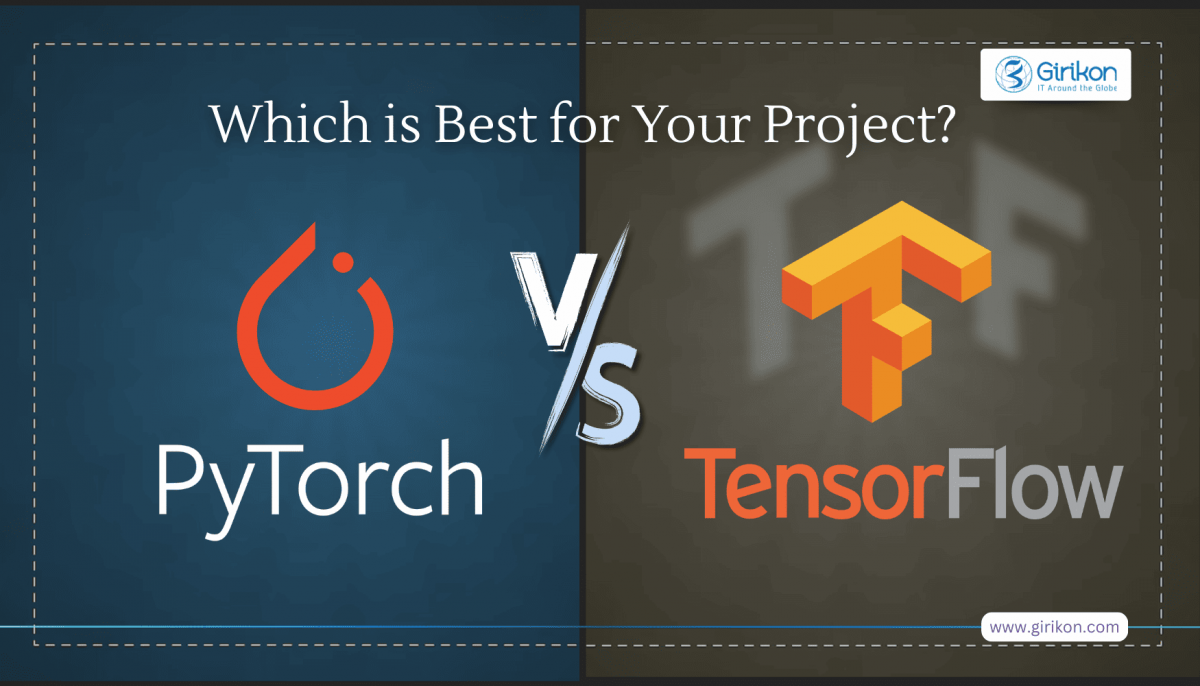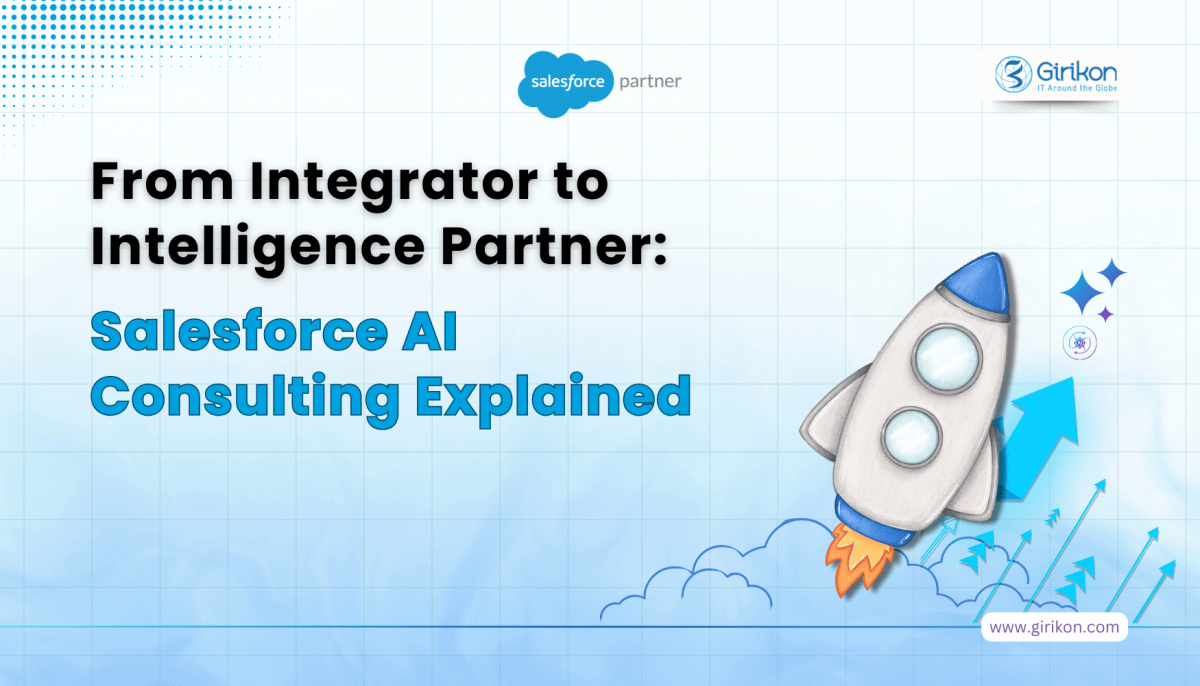Our Blogs
Using Salesforce to manage accounts and customer relationships? Want to scale customer service quickly at a cost that doesn’t dent your IT budget? With Chatbots for Salesforce, you can leverage AI technology to greatly improve the efficacy of your customer support. What are Salesforce Einstein bots, and third-party chatbots, and how can you implement a Salesforce chatbot? This guide aims to answer these and several more questions.
2016 witnessed the launch of Salesforce Einstein, a natively integrated AI for its leading CRM platform. With Einstein, organizations can the power of a suite of AI technologies across Salesforce Lightning platform as well as Salesforce cloud products. Post the launch of Einstein, businesses, regardless of size and industry, have been building and deploying chatbots – native as well as custom chatbots from third-party developers.
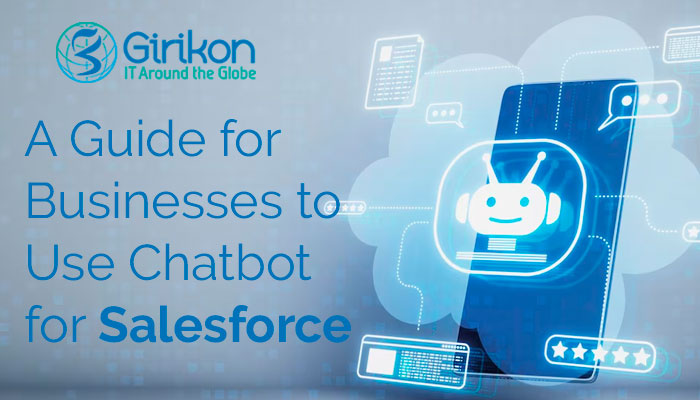
Why should you implement them and how do you go about building one?
What is a Salesforce chatbot?
Salesforce chatbot is a virtual agent grounded in Salesforce's EinsteinAI technology that can engage in text-based conversations with users via regular chat interfaces like messaging apps, mobile apps, and chat windows on websites.
Chatbot for Salesforce can help businesses automate their customer support, sales, and marketing by leveraging a 24/7 assistant.
Why implement Salesforce chatbots?
Salesforce chatbots are ideal for businesses that want to leverage their CRM data to deliver improved customer support.
With Chatbot for Salesforce, businesses can streamline:
1. Personalized customer support
Salesforce chatbot can answer FAQs, provide intelligent recommendations to guide customers on purchase decisions, schedule, track, and manage appointments, and track orders. Salesforce chatbots draw upon the company knowledge base and customer data to provide tailored responses to them based on their interaction history, behavior, and preferences, translating to improved customer satisfaction.
2. Improved analytics and reporting
Chatbots for Salesforce can gather customer data in real-time. For instance, if a customer abandons a conversation with a chatbot at any moment, a specific field in the database can be updated to maintain the record. Sales and support teams can leverage this data to identify trends and make informed decisions.
3. Operational excellence
Salesforce chatbots can be easily integrated with other Salesforce cloud products like Sales Cloud, Service Cloud, or Marketing Cloud to deliver seamless customer experiences.
Einstein GPT
Salesforce recently announced the launch of Einstein GPT – its own GPT assistant for the CRM. Salesforce also announced its commitment to a $250 million Generative AI Fund to push the development of responsible generative AI.
What is Einstein GPT?
Einstein GPT works pretty much like ChatGPT, except that it is seamlessly integrated with Salesforce Data Cloud to operate on the organization’s entire data.
Einstein GPT leverages generative AI to train itself on customer and organizational data to create personalized content for various use cases. And content does not mean only text, Einstein GPT can leverage data to provide insights in seconds or automate mundane tasks thereby driving employee productivity.
Einstein GPT can:
- Generate personalized emails for sales professionals by leveraging customer data.
- Write personalized and contextual responses for customer service reps to answer common customer questions faster.
- Automate on-demand tasks like scheduling a meeting.
- Compose targeted content for marketing professionals to boost campaign response rates.
- Create articles for the knowledge base automatically from case notes.
- Provide AI-powered insights such as sales summaries.
- Accelerate development by auto-generating code.
Salesforce has also launched separate EinsteinGPT-powered solutions for different platforms based on use cases such as Marketing GPT, Tableau GPT, and Slack GPT.
How to Use Chatbots for Salesforce
Chatbots for Salesforce can used in multiple ways depending on the organization. They can be used to support sales, marketing, customer support, HR, engineering, and other departments depending on the use case. All in all, the core objective of a chatbot is to automate engagement and free up employee time so they can work on more complex tasks.
One of the greatest benefits of Chatbots for Salesforce is their 24/7 availability. They can respond to customer questions in real time by leveraging CRM data.
Salesforce chatbots can be deployed to augment various use cases in different industries. Here are some common use cases for Salesforce chatbots:
Customer service: Chatbot for Salesforce can automate customer support by answering common questions quickly, helping customers reset passwords, track orders, renew subscriptions, and more. Salesforce chatbots can leverage the company’s knowledge base to provide personalized answers, search for records, and provide updates.
Lead generation: Chatbots can engage website, social media, or app visitors, collect relevant information, and qualify leads in Salesforce.
Sales support: Sales professionals can utilize chatbots to schedule/re-schedule meetings, create and send follow-up emails, and update customer records.
Marketing automation: Chatbots can automate marketing tasks such as outbound promotional messages. Chatbots for Salesforce have proven to be quite useful in conducting surveys and collecting feedback.
Employee support: Just like serving customers, Chatbots can also assist employees with answers to HR inquiries, IT support, managing leave and work schedules, and more.
How to Implement a Chatbot in Salesforce
Salesforce has made it very easy to get started with chatbots. All you need to do is switch it “on” in Service Cloud. But before deploying your first chatbot on the frontline, you need to consider a few important things.
Step One: Establish bot features and set goals
Prep yourself up on what Salesforce chatbots can do. Identify the pain points or optimization opportunities and establish if the chatbot can address any of these areas. While some common chatbot use cases have been discussed above, here are some additional chatbot features you should be aware of:
Dialog & journey management: Chatbots are not just vanilla messengers. They can handle complex conversations by relying on pre-defined decision trees to ensure an engaging conversation. With the right implementation, they can convert visitors to leads.
Focus on tasks that can be automated easily. Work with the relevant teams to build interaction flows that are easy to understand and can be implemented without any human intervention.
Intent recognition: Chatbots for Salesforce can be trained to recognize user intent and provide personalized responses based on past interactions, user preferences, and contextual information. We recommend you identify keywords on common customer queries to train the chatbot for optimal performance.
Natural language processing (NLP): Chatbots for Salesforce leverage NLP capability to understand and interpret user queries leading to more human-like, personalized interactions. As a recommendation, you can train your chatbot on your organization’s data for enhanced performance and understanding of customer queries.
Multilingual: Chatbots can respond in multiple languages, provided they have access to necessary information and have the right training. If you run a global business with customers in multiple geographies, you can start with one or two languages of your most popular regions.
Multiple Channels: Chatbots can engage in conversations across multiple channels such as a website, WhatsApp, and SMS. Identify which channel is the preferred choice of our customers and start from there.
While these features will give you a better sense of chatbot capabilities, it is equally important to set clear goals to measure the success of your chatbot performance.
The next step is to determine what you want your chatbot to do for your business and how to achieve them. Ensure that the goals you define are clear and measurable to achieve the best results. Once you have established your goals, define the use case, and then build the chatbot to align with it.
Step 2 – Determine the implementation options.
There are two ways in which you can implement a Chatbot for Salesforce: Einstein bots and third-party chatbots.
Einstein Bots are available natively in Salesforce. Third part chatbots can be implemented by integrating them with Salesforce.
Einstein Bots are natively available in Salesforce Classic as well as the Lightning Experience. Salesforce provides an intuitive click-and-drag interface making it easy to set up and start using the chatbots.
Einstein Bot is a code-less solution that allows you to get your bot off the blocks quickly. All you need to do is simply include existing objects and data in Salesforce such as Knowledge articles, templates, contact information, and customer data.
Einstein bots have Natural Language Processing (NLP) capability so they can understand what your users are asking. And because they are native to Salesforce, you can easily incorporate Apex Code and Flows to build custom logic into your bot conversations allowing you to do much more with them than just answer FAQs.
To begin with, you need a Service Cloud license along with a Chat or Messaging license. Each Salesforce org is provided 25 Einstein Bot conversations per user per month with every active subscription. Businesses must get hold of the Service Analytics App to unlock the power of the Einstein Bots Performance page. Einstein bots can be set up in an hour, and you can download templates from AppExchange to get started.
Custom chatbots on the other hand are built by third-party developers and then integrated with Salesforce when it is time to deploy these chatbots. If you wish to deploy a third-party chatbot, it's best to align with a certified Salesforce Consulting Partner to derive maximum value.
Why build a custom chatbot when a native Einstein chatbot is available?
Custom chatbots are much more flexible and offer more options than native chatbots for Salesforce. Custom chatbots can offer much more features and functionality than what you get with Salesforce chatbots.
Custom chatbots can be integrated with any of your existing tools and systems such as CRM, or inventory management systems. This leads to a more seamless customer experience and also streamlines internal processes. Custom chatbots can be connected with the latest AI technologies and Large Language Models (LLMs). This can optimize chatbot performance and translate to long-term savings. Einstein chatbots are native to Salesforce and have limited options for customization. They can appear to be generic and impersonal to users.
By aligning with a certified Salesforce Implementation Partner, you can tailor your third-party chatbots according to the unique needs of your business.
Custom chatbots can bring forth your brand in terms of tone of communication and can be trained by an entire team of experts to understand the language of your users, making customer conversations more engaging and personal.
The biggest advantage of a third-party chatbot is that you can add unique functionality as per your business needs, whenever you want. You can keep on adding specific use cases and modify existing ones with the support of the third-party provider.
Overall, custom chatbots will give you greater flexibility and personalization compared to native chatbots, making them a better choice to improve the user experience.
Summary
Einstein Bots are ideal for setting up basic, automated customer-service chatbots without any external integrations. However, for larger businesses that have their data spread across multiple systems, custom chatbots could be a better choice because of their flexibility in integration, not to mention the flexibility in pricing as well for higher volumes.
Step Three: Identify a resource and build a chatbot!
With Einstein bots, only one developer is allowed to modify chatbots. It’s best to identify one person who can implement and track its performance.
Once you have established clear chatbot goals, you can follow these steps to implement a native Salesforce chatbot:
Follow the technical setup: Ensure that you connect the chat and match the requirements as recommended by Salesforce.
Build your chatbot: Go to Salesforce help articles for tips on how to build your chatbot. These articles will guide you on how to design conversational flows, how to create responses to user queries, and also offer guidance on integrating with Salesforce objects such as Knowledge Base, Apex, and more. Salesforce has a comprehensive library of articles to help you set up Einstein bot features as you need them to be.
Test your chatbot: Test, test, test. The more you test, the better your bot will become. This includes testing the conversation flows, bot responses, decision trees, and integration with Salesforce. Repeat until you are satisfied with the answers.
Train your chatbot: Connect Natural Language Processing to train your chatbot by providing it with feedback. This will improve the bot’s accuracy over time.
Launch, monitor, and optimize: Monitor chatbot performance and optimize periodically. This includes tracking chatbot metrics like customer satisfaction, conversion rates, and bot response times and making the necessary adjustments to optimize performance.
If you are a Salesforce customer, deploying a Salesforce AI chatbot can significantly improve your customer service operations. Salesforce chatbots are a quick and efficient way to leverage existing Salesforce data to drive the customer experience.
If you wish to implement a custom chatbot, book a meeting with our Salesforce AI services expert today. Our team of experts can help you get off the blocks quickly with a tailored bot solution.

 +1-480-241-8198
+1-480-241-8198 +44-7428758945
+44-7428758945 +61-1300-332-888
+61-1300-332-888 +91 9811400594
+91 9811400594