Our Blogs
Step 1: Attach (plug in) the printer with one computer.
Step 2: Open the Devices and Printers where you will see a list with all external devices installed on your PC.
Step 3: Go to the Printers section and select the printer you want to share.

Step 4: Right click on it -> Select printer properties -> Select Printer
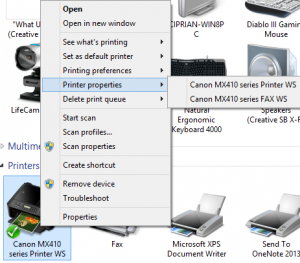
Step 5: Click on the sharing tab and check share this printer box then click ok.
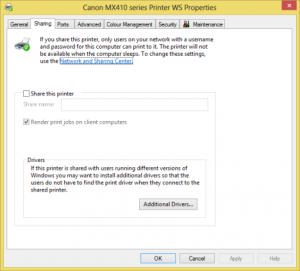
Regards,
Mahesh

 +1-480-241-8198
+1-480-241-8198 +44-7428758945
+44-7428758945 +61-1300-332-888
+61-1300-332-888 +91 9811400594
+91 9811400594


















