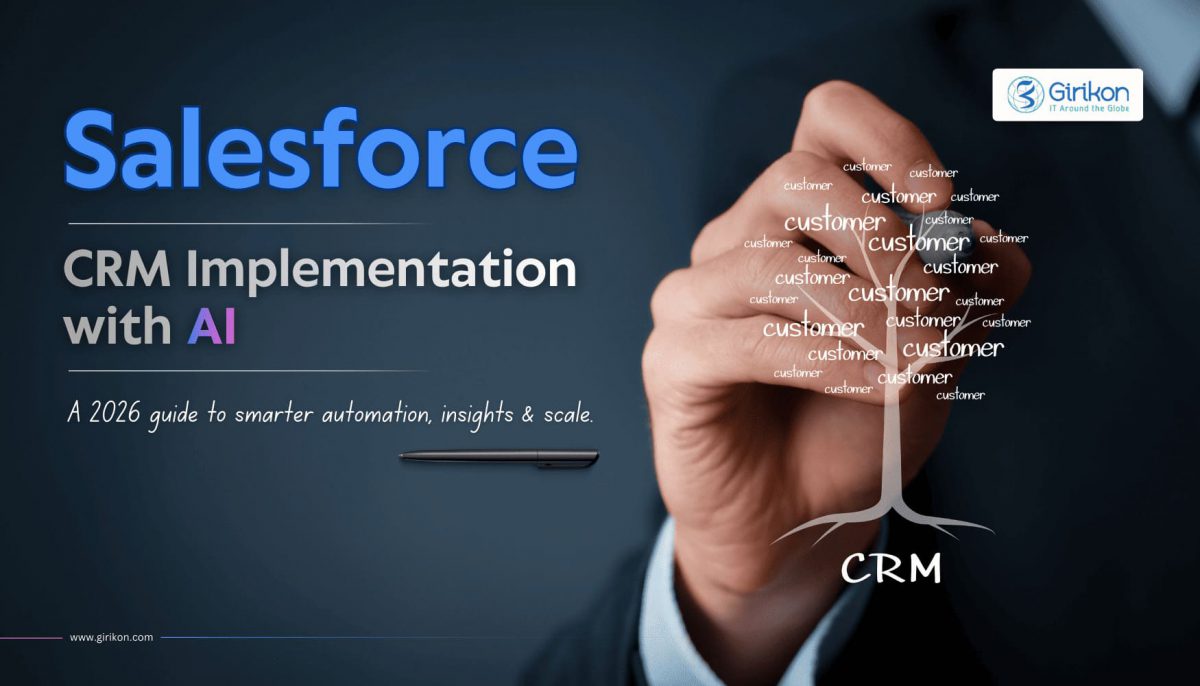Main point: Billions of rows X millions of columns
Key Features:
Modeled after Google’s BigTable
Uses Hadoop’s HDFS as storage
Map/reduce with Hadoop
Query predicate push down via server side scan and get filters
Optimizations for real time queries
A high performance Thrift gateway
HTTP supports XML, Protobuf, and binary
Jruby-based (JIRB) shell
Rolling restart for configuration changes and minor upgrades
Random access performance is like MySQL
A cluster consists of several different types of nodes
Best used: Hadoop is probably still the best way to run Map/Reduce jobs on huge datasets. Best if you use the Hadoop/HDFS stack already.
Examples: Search engines. Analysing log data. Any place where scanning huge, two-dimensional join-less tables are a requirement.
Regards,
Alok
In case you need Certified Salesforce Consultant for any Salesforce related work, then please feel free to reach out to sales@girikon.com
Ideally Big Data is term for large and huge amount of data. Now a day’s data piles are growing exponentially. This data is coming from various sources like call logs, web logs, digital transactions, social media posts, sensors data & log, pictures, videos and everything which is digital is contributing.
Whereas Big Data doesn’t specifically indicates to any size or quantity, yet it is referred when we talk for data of petabytes and exabytes. Now Big Data is an evolving & popular term and in the current age main challenge with this plenty amount of data is how to manage it and how to get productive information from here.
There are three prime factors of Big Data:
1. Volume : Analytics on massive amount of data
2. Velocity : Faster & robust transactions with uninterrupted availability
3. Variety : Wide variety of data from different scenarios.
Where our traditional techniques are inadequate to process high volume of data , Big Data makes your business more agile, flexible and swift and to convert potential data into useful information. Dealing with larger datasets it help us to manage both structured semi-structured or un-structured data. Because traditional applications or databases takes too much time to load voluminous data and obviously costs too much, new approaches use complex algorithms for the same thing which reduces time and cost both. In such mechanism main focus is on mining for information rather than emphasizing on data schema and data quality.
Following are few references of that technologies which born to handle this buzzword “Big Data”.
Cassandra DB,
MongoDB,
HBase,
ElasticSearch,
Apache Cassandra etc
Cheers!
Pramod
In case you need Certified Salesforce Consultant for any Salesforce related work, then please feel free to reach out to sales@girikon.com
Orchard CMS is a free & open source project with reusability of components to develop ASP.NET applications. We can enable/install/download shared components to building ASP.NET applications. It helps us to develop own customized and content-centric ASP.NET applications availing the facility of existing modules and features
Latest Orchard version is 1.8.1 with the facility of that Orchard can be deployed to both Windows Azure Cloud Services and Windows Azure Web Sites. The beneficial aspects while developing site using Orchard CMS are:
1. Theme Selection option : Provided default theme is very flexible which we can modify for CSS & design as per our requirements. And if we want to apply new theme to get a new look & feel from scratch, then it also can be done here and in admin desired theme can be set as current.
2. Orchard Search: Orchard CMS does “Search” by keyword or query syntax for text or phrase. To get search feature, we need to enable “Search”, “Indexing” & “Lucene” modules from admin panel. Then create index, attach it to content type on which content we want to make search. Orchard query the index to get content items to display.
3. Orchard Tags Module : Orchard.Tags module. Using this module it’s very easy to save tags with custom items & display the list of items along under their specific tag(s) as well as the search on those tags.
4. Orchard Blogs & Blog comments :
Now a day’s almost every Content Management System has some specific features like Pages, Blogs and Blog Posts and same as in Orchard.
Blogs are by default enable in Orchard and can’t set disable
but we can enable and disable comments for blog, also can put conditions e.g. whether we want to allow threaded comments or not.
Comments are what make a blog/website more interactive and more social.
5. Voting & Stars : Rating is the feature by which we can facilitate user to vote our site content. To make it working first of all we need to enable “Voting” module and then “Stars” module.
Now we can use stars for to vote. We need to edit content type to add the Stars part to it. “Stars” module will show 5 stars to vote by click any of those. Voting will calculate and store values automatically.
Finally, the best part of Orchard CMS is that we can enhance/customize it as per our requirement e.g. Can develop new module, create Widgets/Taxonomies/Workflows/Indexes etc.
Cheers!
Pramod
That is all for this article, in case you need Salesforce Implementation Services for any Salesforce related work, then please feel free to reach out to sales@girikon.com
Main Part: Store huge datasets in “almost” SQL
Key Features of Cassandra DB:
Querying by key, or key range (secondary indices are also available)
Data can have expiration (set on INSERT)
Writes can be much faster than reads (when reads are disk-bound)
Map/reduce possible with Apache Hadoop
All nodes are similar, as opposed to Hadoop/HBase
Very good and reliable cross-datacenter replication
Distributed counter data type
You can write triggers in Java
Best use: When you need to store data so huge that it doesn’t fit on server, but still want a friendly familiar interface to it.
Examples: Web analytics, to count hits by hour, by browser, by IP, etc. Transaction logging. Data collection from huge sensor arrays.
Regards,
Alok
Mobile application development is a set of processes and procedures involved in writing application software for small, handheld or wireless computing devices such as smart phones, PDAs, EDAs or tablets.
In Mobile App development process, Mobile User Interface (UI) Design is also an essential part considering constraints & contexts, screen, input and mobility as outlines for design.
One critical difference between Mobile application development and traditional software development, is that mobile applications (apps) are often written specifically to take advantage of the unique features a particular mobile device offers. So, the development should be centric on optimum performance for a given device, even when application is interacting with external applications.
In such a scenario (interaction with external world) REST API is the best option. REST stands for Representational State Transfer & it is a simple stateless architecture and a communication approach that generally runs over HTTP.
REST is preferred over SOAP (Simple Object Access Protocol) for development of web services as the latter is quite heavyweight and consumes comparatively greater bandwidth. Owing to its decoupled architecture and lighter weight communications, REST usage is very prevalent in mobile applications. It is a better fit for use over the Internet and easily binds with cloud-based APIs like those of Amazon, Microsoft, and Google.
Here is an example to ” Create REST API client Async in android ”
1. This is AsyncTask which will run in background with affecting the UI.
import java.io.BufferedInputStream;
import java.io.BufferedReader;
import java.io.IOException;
import java.io.InputStream;
import java.io.InputStreamReader;
import java.net.HttpURLConnection;
import java.net.URL;
import android.os.AsyncTask;
public class CallRestApi extends AsyncTask
{
public AsyncResponse delegate=null;
public CallRestApi(AsyncResponse asyncResponse) {
delegate = asyncResponse;//Assigning call back interfacethrough constructor
}
@Override
protected void onPreExecute() {
// if you want, start progress dialog here
}
@Override
protected String doInBackground(String… params)
{
String urlString = params[0];
String resultToDisplay = “”;
InputStream in = null;
try
{
URL url = new URL(urlString);
HttpURLConnection urlConnection = (HttpURLConnection) url
.openConnection();
in = new BufferedInputStream(urlConnection.getInputStream());
resultToDisplay = convertStreamToString(in);
in.close();
} catch (Exception e)
{
System.out.println(e.getMessage());
return e.getMessage();
}
return resultToDisplay;
}
@Override
protected void onPostExecute(String result) {
// if you started progress dialog dismiss it here
delegate.processFinish(result);
}
private static String convertStreamToString(InputStream is)
{
BufferedReader reader = new BufferedReader(new InputStreamReader(is));
StringBuilder sb = new StringBuilder();
String line = null;
try
{
while ((line = reader.readLine()) != null)
{
sb.append(line + “\n”);
}
}
catch (IOException e)
{
e.printStackTrace();
}
finally
{
try
{
is.close();
}
catch (IOException e)
{
e.printStackTrace();
}
}
return sb.toString();
}
}
2. Create Interface for getting result.
This is for getting AsyncResponse in the activity class
public interface AsyncResponse {
void processFinish(Object output);
}
3. Call REST API client from activity class
private void functionName(String newUrl)
{
CallRestApi client = new CallRestApi(new AsyncResponse()
{
@Override
public void processFinish(Object output) {
String responseResult = ((String) output);
});
}
try
{
client.execute(new String[] { newUrl });
}
catch (Exception e)
{
e.printStackTrace();
}
}
Enjoy 🙂
Avinash
That is all for this article, in case you need Salesforce Implementation Services for any Salesforce related work, then please feel free to reach out to sales@girikon.com
Main point: Retains some friendly properties of SQL. (Query, index)
Key Features Of Mongo DB:
Master/slave replication (auto failover with replica sets)
Sharding built-in Queries are javascript expressions
Run arbitrary javascript functions server-side
Better update-in-place than CouchDB
Uses memory mapped files for data storage
Performance over features
Journaling (with –journal) is best turned on
On 32bit systems, limited to ~2.5Gb
Text search integrated
GridFS to store big data + metadata (not actually an FS)
Has geospatial indexing
Data center aware
Best used: If you need dynamic queries. If you prefer to define indexes, not map/reduce functions. If you need good performance on a big DB. If you wanted CouchDB, but your data changes too much, filling up disks.
Examples: For most things that you would do with MySQL or PostgreSQL, but having predefined columns really holds you back.
Regards,
Alok
Step 1: Attach (plug in) the printer with one computer.
Step 2: Open the Devices and Printers where you will see a list with all external devices installed on your PC.
Step 3: Go to the Printers section and select the printer you want to share.
Step 4: Right click on it -> Select printer properties -> Select Printer
Step 5: Click on the sharing tab and check share this printer box then click ok.
Regards,
Mahesh

 +1-480-241-8198
+1-480-241-8198 +44-7428758945
+44-7428758945 +61-1300-332-888
+61-1300-332-888 +91 9811400594
+91 9811400594