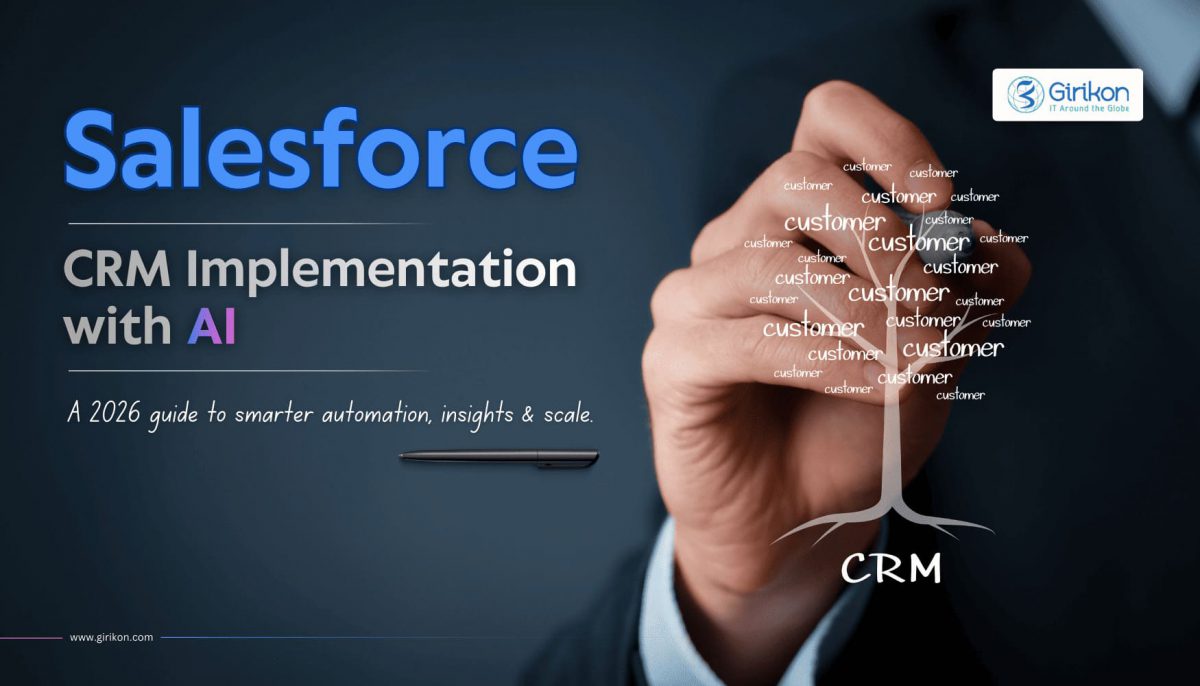Organizations rely on different data sources to capture information for making smart business decisions. A lot of the information gathered is for compliance purposes. Many organizations have discovered that they not just lack the right policies to capture the data but also lack a robust technology infrastructure to manage and understand the data.
Over the past couple of decades, Data has grown in volume and type, which has forced organizations to finally address the issue of dark data. This excessive amount of data has not just increased the storage cost but continue to remain unutilized.
What is Dark Data?
Contrary to what the name suggests, there is nothing dark in dark data neither it is scary. Organizations collect a vast amount of data to make logical decisions for their benefit but most of the collected data is never used for making a business decision, and this unutilized data is known as dark data.
Where does Dark Data come from and what is its type?
Dark data could be found in log files, data archives, website log files, emails, etc. of an organization. Data is very similar to the iceberg where the visible part is the data that is being utilized whereas the data that is submerged and is invisible is the dark data.
Dark Data is usually categorized into two different types. Let’s try and understand each type with an example
Type 1: For example, let’s take chat messages or customer emails, the content in the message can turn into dark data if the organization doesn’t extract the meaning from the message in a way that the data analysis tools can analyze it.
Type 2: The metadata which comes along with the chat message or from the customer’s emails like the time at which it was sent, sender name, receiver name, device used to send it, location, attachments (if any), etc. become dark data when the email or message gets archived.
Data for both the types reside in the databases but they are not used to derive any insights. It is stored in the database so that it can be retrieved in the future if required.
Real-Life Example
One of the restaurants of a famous food chain wanted to identify the reason behind the decreasing footfall. Any restaurant will typically try and collect feedback on the quality of food, the quantity of food, pricing, presentations, taste, ambiance, service, etc.
There is a good chance that the primary reason behind decreasing footfall in the restaurant is due to the limited or no parking facilities. Information about the limited and no parking facility was always there with the restaurant but they never used it to identify the problem. This kind of data that is available with the organizations which they never consider to look at for any query is referred to as “dark data”.
Is Dark Data available only in the unstructured data?
Dark Data can be there in both Structured Data as well as in Unstructured Data. Often unstructured data becomes dark data as organizations don’t know how to analyze the data to get the insights. However, structured data could also be a part of dark data. When data is stored in the structured format in the database but it is not being used by the organization to obtain the insights in that case stored data becomes dark data.
Problems Associated with Dark Data
Organizations often capture much more data than they are capable of. Most of the captured data stay in the dark because most organizations do not have the required tools and capabilities to process the data efficiently.
“According to IDC, organizations fail to analyze 90% of the unstructured data.”
Most organizations don’t have access to tools that can manage and utilize all the captured data. It’s being observed that most organizations want to capture as much data as they can but they don’t have enough resources to analyze all the captured data. Organizations are looking for tools that can look inside their data and can reveal insights that can provide them with a business advantage.
How can we leverage Dark Data?
Drawbacks of storing dark data are often more than their benefits. Lack of data security associated with dark data could even lead to cyber-attacks, non-compliance issues, etc.
The best way to tackle dark data is by utilizing it well. It may not be easy for most of the organization to utilize all the captured data as it requires both the considerable investment of time and the money. There are some ways with the help of which organizations can reduce/use most of their dark data.
Organizations should regularly audit their databases. They should eliminate such data points which are not useful for them this will eventually save a lot of space.
Organizations should even try to keep their data in a structured format.
Even if the business decides to dump dark data even then they should keep the data encrypted and in a secure manner.
Organizations should label their unstructured data so that it is easy for them to find in the future for analysis.
Organizations should have their data retention and data disposal policies in place so that data can be retained and disposed of with ease.
Organizations should use Artificial Intelligence tools as they have capabilities to make documents discoverable through search. AI has the ability to crawl through the data to understand and classify them automatically.
Conclusion
Dark Data represents unused opportunities that organizations are unable to utilize because of the investment and technology constraint. The investment required to deal with dark data is costly but the outcome is worth the investment made. If organizations opt to sit on the dark data and do nothing about it then it could eventually lead them to several risks like cyber-attacks. The key is to do something about the dark data rather than treating it to use fewer data.
About Girikon
Girikon is a reputed name in the IT service space with a focus on Salesforce consulting and Salesforce implementation services. Besides being a Salesforce Gold partner, the company has multiple accreditations to its credit.
Businesses run on documents and trust. Conga Composer – a salesforce app automates the tedious business process and provides actionable insights, so that customers can focus on what matters.
Conga composer- a robust Salesforce application allows businesses to create error-free, sophisticated and template digital documents directly from Salesforce that too within seconds. This leads to increased productivity and engaged customers.
What is Conga Composer?
Conga Composer is a Salesforce app which makes it easy for Salesforce users to create sophisticated documents and reports using any data in Salesforce with only a few clicks. It can automatically populate richly-formatted templates with data from any standard or custom object in Salesforce.
By leveraging this app, organizations can allow end-users to make selections, such as which template to use for the final merged files, or can pre-select templates and other options and run the solution entirely in the background. Its key features are:
A separate conga license needs to be purchased for each user.
Reports can be generated via button on page lay-out or link on the home page
Conga reports can be created through S/F report or SQL queries
Reports can be created in different formats:
MS Word
MS Excel
MS PowerPoint
PDF
Email
HTML Email
Conga Composer can be leveraged to create sophisticated and accurate digital documents using pre-built templates and populated with data from Salesforce automatically. The tool also helps organizations send consistent and personalized documents that not just promotes their brand but also delights their customers. You can generate any document like: ✔ Quotes ✔ Proposals ✔SOW (Statement of Work) ✔ Invoices/receipts ✔ Contracts ✔ Work orders ✔ Reports & charts ✔ And more!
Why to Integrate with Salesforce?
Composer can use data from any Salesforces’ Standard or Custom Objects or even from external database and can directly populate into your document.
It can generate documents in multiple formats as mentioned above.
It creates customized, personalized, and on-time reports and documents with delivery-ease for every scenario.
It can store documents wherever you want them to be kept.
It can easily create accurate, consistent, pixel perfect documents.
It can automate documents, presentation and reports.
It is lightning ready
You can fetch almost 50 other objects, additional data in Salesforce using Salesforce reports or SOQL queries.
Users can create documents from their browser or mobile devices.
Conga Composer allows multiple options for downloading, storing and delivering the documents:
Downloaded immediately
Saves directly in Salesforce or Google drive
Emailed automatically
Sent for E-signature
Technical Insights
Conga Composer can be installed from Salesforce App Exchange but before that you need to Configure Composer as a Connected App, Enable Remote Sites, and Assign Licenses before building solutions. In order to install, you must have one of the below mentioned Salesforce editions:
Performance/Unlimited
Enterprise
Professional
Developer
You can use Queries, as well as Salesforce reports to create the document. Conga queries contain a SOQL Select statement which is specially built to work in combination with Conga Composer and Conga Mail Merge.
You can configure Conga Composer in a Sandbox: You can configure the SF instance so that if you later generate a Sandbox from the production, Conga automatically transfers the license information to the Sandbox. This is recommended for any organization using Sandboxes.
Note: Configuring Conga Composer Settings in a production instance will only affect new sandboxes, and does not have any influence on existing, refreshed sandboxes.
It is lightning ready and for that we need to make sure that we are on the updated Conga version, else the Conga Composer using Salesforce reports will not work in Lightning experience. In that case we must replace Salesforce reports with Conga Queries as a data source for your Composer solutions. It is recommended that we replace all reports with queries as soon as possible.
Add-on to Composer
Apart from Composer, there are some add-on apps too using which you can extend the efficiency of Conga Composer.
Conga Batch
Conga Batch or Conductor saves your time and effort when sending out your documents. You can consolidate, schedule and deliver the documents you create. You just need to choose how you want to launch and send, whether automatically or on-demand. It can consolidate up to 50 records or files for immediate download. Then, distribute as email attachments, eSignature documents, or other common Salesforce record attachments. You can launch it from a button on a list view, page layout, or Batch record. Instead, you can schedule delivery at any interval: hourly, daily, weekly, or monthly.
Conga ActionGrid
Conga ActionGrid turns reports into actionable grids so that productivity can be increased, as well as user experience and user-adoption rates can be improved. Its powerful interface enables users to understand and digest their data quickly, to filter and group, to see relationships, and to take action quickly.
Edit fields directly in Salesforce like you would in Excel and add records without opening additional forms
Allows more advanced filtering
It requires additional license like conductor
Mass update up to 50 Million rows of data
History tracking can be enabled
Add information in bulk; copy and paste from a spreadsheet into Conga ActionGrid
Create user-based controls and permissions so that the security can be maintained
Conga Sign
Conga Sign is an easy-to-use, modern eSignature solution built for Salesforce. It
creates personalized documents in Salesforce
delivers structured, templated communication to any eSignature signer-inside or outside of Salesforce
Automates the contract experience with timely reminders, automated eSignature
Tracks the status of eSignature activity
Conga Contracts
Conga Contracts streamlines and accelerates contract negotiations so that the deals can be closed faster without leaving Salesforce.
Simplify and accelerate the entire contract lifecycle
Streamlines and accelerates contract negotiations
Close deals faster with automated contract creation, controlled negotiations and streamlined reporting
Effortlessly bridge the gap between CPQ and eSignature with an end-to-end solution
Being built on Salesforce Lightning, it allows to be business-ready quicker than most CLM (Contract Lifecycle Management) solutions in the market
Wrap-up:
Using Conga Composer, you can deliver your documents in almost any format and by any method, and store those documents anywhere you want. You can provide your teams the power to create documents and reports whenever they need. You can automate the process, schedule documents or trigger to shorten business cycles. By getting rid of all the roadblocks, you can pave way for increased business efficiency, productivity and more happy customers.
About Girikon
Girikon – A reputed name in the IT service space offers Salesforce consulting and Salesforce implementation services to clients across different domains and industry verticals. As a Salesforce consulting partner they follow industry best practices to deliver quality services and solutions.
In today’s competitive business landscape maintaining positive customer relationships while ensuring business growth has become a challenge. To cater to the needs of your customers in the best possible way, it’s important to understand the behavior, preferences, and the pain points of your customers. This would help you drive ‘customer success’ and take it to the next level.
What is customer success?
When customers achieve desired results or value post interactions with your organization then customer success is achieved. It is contrary to customer support, where you or your customer support team manages to merely resolve the issues, which customers might have come up with. Rather customer success is all about a proactive approach of reaching out to customers, anticipating problems even before they happen, and providing with an appropriate solution by stepping into their shoes.
A customer success manager forms a direct relationship with the customers provides them with value-added services. This helps customers to grow and achieve their goals while building a strong relationship with the business.
Why do we Need a CSM (Customer Success Manager)?
The role of a CSM within a business environment cannot be denied. They act as a bridge between the organization and the customers. Besides having in-depth knowledge of their customer’s business, a good customer success manager should have excellent communication skills, which allows them to comprehend and communicate common customer behaviors to the sales, marketing, and product teams.
Another important quality, which a customer success manager should possess, is an in-depth understanding of your product. This would help them keep their customers updated about the product including their expiration dates, renewal dates, new product versions, and more. This is particularly important to retain your customers and earn their loyalty.
Within a business environment, a customer success manager should have know-how about their offerings and provide a solution that will satisfy customers and provide them with the desired outcome. However, delivering an impactful solution to your customers requires gaining insights from data gathered from multiple touchpoints.
How Salesforce can help?
Salesforce is a cloud-based CRM which can be leveraged to seek support in the following areas:
Subscription Management
Gartner predicts that by 2020 over 80% of software vendors will change their business model from traditional license and maintenance to subscription-based services. Since Salesforce is cloud-based and 100% mobile compatible, you can access it anytime and from anywhere. With the help of dashboards, you can manage all of your subscriptions in real-time. Returning customers are always the most valuable assets for an organization and you as a customer success manager need to put forth your best foot to show them how much they mean to you. And since subscription-based business is the next big thing, Salesforce subscription management can turn out to be a deciding factor in Customer Success.
Salesforce Communities
Community Cloud is a Salesforce platform that can be used for connecting with customers, partners and employees. We can easily communicate with internal users and portal users, and external users.Using Salesforce Communities, you can:
Drive more sales by connecting your employees with distributors and suppliers
Deliver a great service by giving the customers one place to get answers
Automated Proposal Generation
CPQ (Configure, Price, and Quote) software can help streamline the CPQ process so that sales reps can focus on other sales activities. They can automate the proposals and generate quotes so that they don’t have to do it manually all the time, which can save time and they can concentrate ontheir customers easily. CPQ produces accurate and highly configured sales quotes for customers, which allows them to not only sell more, but sell faster as it speeds up and automates the sales cycle.
Contract Management & Renewals
Opportunity object (with a customer “Renewal” record type) can be used to track renewals. With this, you can leverage Sales Cloud functionalities like pipeline, stages, reporting, etc. for your Customer Success team. This will allow you to build dashboards which will be useful in tracking renewal rate, churn rate, monthly recurring revenue etc.Sales Cloud can automate workflows for recurring actions, such as contract renewals and management approvals, which can further provide insights that help in maximizing productivity and profitability.
Automation
You can automate recurring and repetitive tasks using Salesforce. Workflow speeds up the work by automating email responses, field updates, and task assignments. You don’t want to contact your customers every time you need to renew their subscriptions, and neither the customers want the same. Also, remembering all the critical dates like Renewal date and Billing date is a headache. With Trigger and Workflows, you can create automation rules to automatically create and send out bills and email timely which makes things easy for you, as well as your customers.
Support Management
Salesforceresolves cases faster with visibility of all cases and a record of every customer interaction — all on a streamlined dashboard. It streamlines the pipeline for better customer service. Every interaction with customers via phone, voicemail, email or anything else about a case appears in the case history.
Automated Data Load
CSM’s can use Data Loader for the bulk import or export of data. They can use it to insert, update, delete, or export data into Salesforce so that your customers don’t have to do it manually. This eliminates the chances of errors or issues like data loss, data duplicity or any invalid data.
Reports and Dashboards
CSM’s can make informed decisions with real-time reports. Reports and Dashboards provide your team with deep insights of the customer and his business.
The report is a list of data generated based on the pre-defined criteria. It has access to Salesforce data and can be used to display in terms of rows and columns whereas a dashboard is the graphical representation of the data generated by reports. CSM’s can create dashboards for each customer-facing and can view and analyze key data and trends across their customer base and get a better understanding of customer portfolio.
Activities and Meetings
With Salesforce, you are able to get a 360-degree view of your customers along with each and every interaction you have had with them. It can capture all the activities so the entire team has visibility into the customer’s account. You can capture all the information via “Log a Call” or “Log a Meeting” feature in Salesforce which is very useful in tracking the Activities. You can even set an Activity Reminder as well to remind you about any activity scheduled.
Quick Wrap-up:
Customer Success Managers can use Salesforce to help customers achieve business value faster and work more effectively than ever before. By leveraging Salesforce, CSM’s can stay close to the customers and help them achieve the desired outcome and that too with a positive experience. In a nutshell, Salesforce plays an instrumental role in taking organizational success a notch higher by helping their customer achieve success in their endeavors.
About Girikon
As providers of high-quality Salesforce consulting services, Girikon houses a team of experienced and certified Salesforce professionals including Salesforce consultants, and developers.

 +1-480-241-8198
+1-480-241-8198 +44-7428758945
+44-7428758945 +61-1300-332-888
+61-1300-332-888 +91 9811400594
+91 9811400594