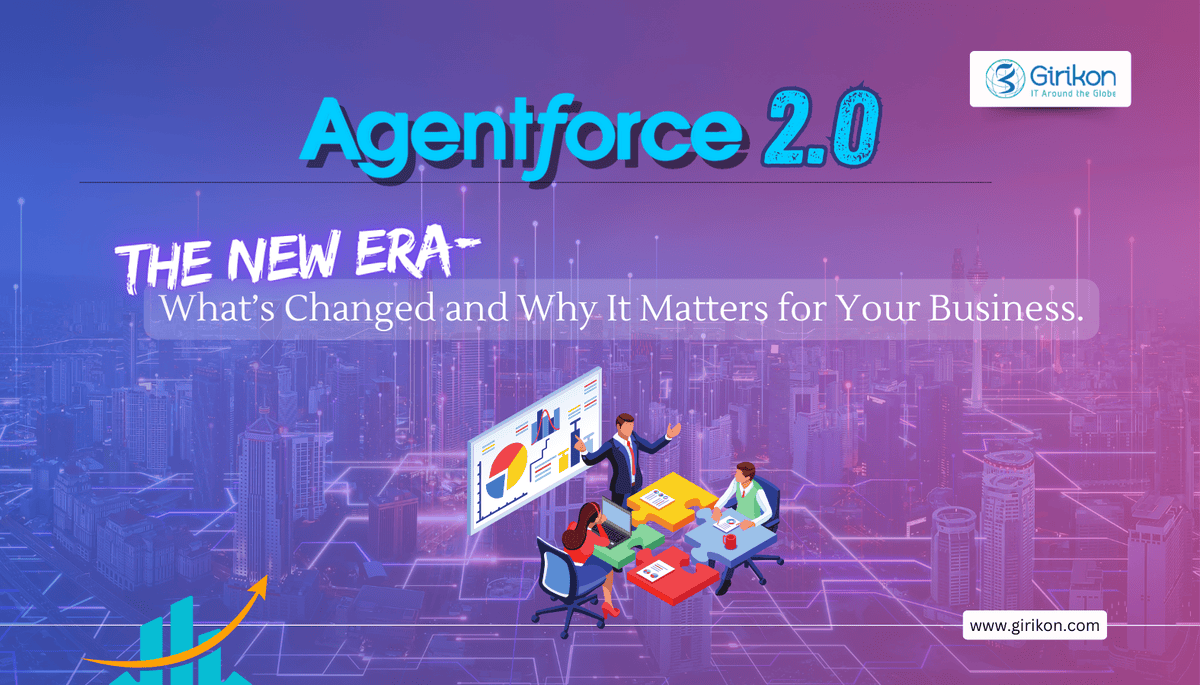Predictive Scoring is a feature of Marketing Cloud & use the historical CRM data to score the Lead of how much they are interested into the business.
Predictive Scoring as a Data Science
It uses the technique of data science to score the likelihood of the customer’s getting engaged. Now with the help of Predictive scoring it’s easy for the marketers to analyze the graph using Dashboards in Salesforce of how many are interested and how much they will pay to buy the product. This functionality gives marketers the power to understand the behaviors that drives the customer engagement.
Predictive Audiences is a smart tool that unifies the customer data by grouping the audiences according to the interested ones, unsubscribed ones etc. For example, if a customer has a high likelihood score & if he is tending to unsubscribe it, then a retailer can then launch a re-engagement journey with the better content to deliver the better outcomes. And when the people start getting engaged into the new outcomes their likelihood to unsubscribe goes down & then they will be automatically routed towards the new journey of leading high scores.
Predictive Scoring is a technique which tends to improve the result quality obtained by Sales teams during the qualified Stages of the Leads and thus helping them in predicting the number of Leads with greater success. This will help teams in focusing the highly qualified leads first & then on the lower qualified leads. And hence maintaining team’s effort & time.
With Predictive intelligence, B2B marketers are now able to look at the displayed contents/metrics which shows the total count of downloads to identify the top performing content through deeper insights about which portion attracts the highest quality Leads, works for larger deals.
Predictive models work by analyzing the customer data from internal systems of records like CRM system and combine it with external signals to predict about the prospect whether they are suitable for buying the product or not. By these Predictive analytics allows us to deal with real time data so as to get the relevant data & thus attractive to the buyer’s.
Benefits:
It helps in building the slimmer fit scoring models on Leads, Contacts, Opportunities & Account object.
It uses the activity data & implements the highly accurate behavior scoring models accordingly.
It increases the rep productivity by routing the high scoring Leads to Sales.
With the help of Reports & Dashboards, it’s easy for them to track the performance & hence helpful in decision making.
Serve the good leads that are getting missed.
Best App for Predictive Scoring – Infer: Predictive Lead Scoring, InsideSales.com, Lattice Engines
These are the apps which doesn’t need more then Name & an Email to predict which all Opportunities are interested & Leads to get converted.
If you need Expert Salesforce Consultant for any Salesforce related work, then please feel free to reach out to sales@girikon.com
Artificial Intelligence
-
November 18, 2016
-
Nirupama Shree
AI is the first deep learning-based developer tools which allows you to just play with the drag and drop functionality inside an interface in Salesforce to make smart automated decision-making.
As we live in a connected world, so for making any digital process from Phone to purchasing something is a never ending process. So, in that case Artificial Intelligence is the tool which everyone needs to make the life easier. With AI the system of records & engagement is moving to system of intelligence so that we can provide best to our customers.
AI makes your daily experiences easy by embedding some intelligence into the apps.
Like “Siri, for IPhone users which uses voice processing techniques. So, without unlocking your Phone you can easily search & call your Contacts easily. And can access many other activities.
Like “Facebook”, when you post any Photograph it by default show you the names to tags by recognizing the image.
Like “GPS” it automatically provides you the routes.
In Smart Phones say Android, IOS etc. whenever you search for any Contact by typing first 2 or 3 Keywords, it automatically displays the list of Contacts including those keywords.
And same in the case of Auto correct feature in your Smart Phones, whenever there is some grammatical or typo error this feature automatically correct it.
Similarly, for booking a cab whenever you book a cab say Uber or OLA using your Smart phone it automatically shows you up the nearest cab driver along with its complete information.
Artificial Intelligence is basically Neuron Science.
It is a system that thinks like humans. It can easily deal with large amount of data as the humans can deal with a large number of people.
AI helps in enabling any company to deliver smarter, personalized and predictive customer experiences, proactively recommending the best actions & automating tasks.
Goals of AI:
To create the expert systems: The systems which can analyze, demonstrate and provide the easiest functionalities to their Users.
To put the Human intelligence in systems: To make the system efficient with the learning, thinking, reasoning & expertise functionalities. It is designed to help the customers for taking advantage of huge amount of data produced by making sense of it.
Benefits:
By this the Processing power has been increased to a much higher rate.
It has made the cost of processing the data affordable.
Quickly modifies the program & provide a solution to the request.
It always thinks with the User’s perspective.
It will help you to go through multiple images & also to classify them to use as a company logo or wherever the company name is mentioned.
It will help any kind of business to just click or code to build AI-powered apps that will tend to get better with every single interaction with client.
AI systems has also the ability to make predictions & recommendations on the tasks you are considering through learning the data you are entering for your customers & prospects.
Through this a user can create their custom apps by implementing the functionalities according to their needs.
How AI works with Salesforce
It helps Salesforce in 3 ways:
Sales: It analyze the Email information and work on it of the response should be given to the customer/client in order to take the deal forward.
Service: While logging a case it automatically redirects you to the correct route & show you the related topics.
Marketing: It intelligently make the people to open the email, go to the newsletter & purchase something.
Salesforce IQ, DigitalGenius are the apps which can be used as the Artificial Intelligence with the CRM.
Community Cloud: It will help in automatically discovering & serving the relevant insights & in predicting the correct answers to the questions/Cases.
Techniques of AI:
Natural Language Processing
Deep Learning
Machine Learning
These techniques are used for recognizing the Pictures on Facebook & also on google from the Gallery or Gmail.
Platform for AI :
Salesforce Einstein : It will enhance the world’s best CRM. Here it will give the ability to click & code to make the AI apps with every interaction and making every task easy as per the customer requirement.
Salesforce Einstein is coming across to analyze the big amount of Sales & business data like Facebook, Amazon. Then it runs the Machine Learning & Program analytics algorithms.
It is used to analyze the data & further understanding the situation & thus provides the potential to deal with the business Cases in a best suitable manner.
It has been designed so every time the customer doesn’t have to hire the data scientists for their product/services.
This platform enables developers at different skill levels to travel their customers with zero Deep learning.
Salesforce Products:
Sales Cloud Einstein
Service Cloud Einstein
Marketing Cloud Einstein
Analytics Cloud Einstein
The Best AI is when even User is not realizing while using it.
In Salesforce Sales Cloud, Einstein is playing a great role. A feature naming “Predictive Lead Scoring” where a machine learning model analyses the company’s data & thus used in helping Sales reps focus on the prioritize Lead.
It deals with the following things:
Predictive Lead Scoring
Opportunity Insights
Automated Activity Capture
In Marketing Cloud, it is used to determine the estimate/amount of the prospective customer responding to an email campaign.
It deals with the following:
Predictive Scoring
Predictive Audiences
Automated send time optimization
In Service Cloud Einstein, AI deals with the automated cases classification & generate responses accordingly.
It deals with the following:
Recommended Case Classification
Responses
Predictive Close timer
In Analytics Cloud Einstein, the entire process is automated. As it is a machine learning process, the data analyses or the data is not shared with the customer.
In Salesforce community cloud, it provides computer vision analyses of images in social studio.
Salesforce Einstein will be available in the App Cloud & Lightning App Builder as a set of tools which will help developers in learning AI Apps by using Deep Learning tools.
It deals with the following:
Predictive Wave Apps
Smart Data Discovery
Automated Analytics
If you need Salesforce Marketing Cloud Developer for any Salesforce related work, then please feel free to reach out to sales@girikon.com
Personalize Service Delivery
SOS provides the direct connection from the customer’s mobile device to the support agent using Service cloud. This feature is available on mobile apps through which companies can embed customer support through live agent video chat, audio chat, screen sharing ability & it will give an engaging & memorable service experience to the customers.
The SOS Mobile SDK for iOS or Android must be embedded into your application, and should also be configured to point to your SOS-enabled Service Cloud Org.
It is the medium through which you can connect to your customers in an easiest way. Through this agent is able to look into the customer’s issues & can resolve them in the comfortable manner i.e. through face to face communication i.e. video chats. It is the app in which you can add the Help button on your iOS or Android mobile. So, whenever the customer wants to get connect with their agents they can connect through video or audio option available. Earlier, the customers have to connect with the person whose Name or face both are not known. But now with a one click they can easily connect to the agents along with the personalized information & also the agents provide the app guidance along with the screenshots.
Diagnose & solve Customer Queries on time
Save time & money – Agents can diagnose the problem & can easily give the support anytime, anywhere.
Face to Face – With SOS, a 1:1 connection with the customers is just a click away.
Customer Support – It provides the faster customer support hence providing the satisfaction to the clients.
SOS Customers View
Agent Stream View: It consists of the real time video of the agent in which he must be assisting a User during the session.
Local Audio Mute Button: It is used to mute the User’s audio from being sent to the agents.
End Session Button: It provided the functionality of ending the SOS session i.e. disconnects the communication of User with their agent.
Camera Button: It provides the general functionality of mobile device’s camera only to send the real time video to the client.
Agent Annotations: It shows the real time agents drawing on the top of the application screen.
SOS User Interface
In your mobile application, the primary SOS user interface is a device which controls the real time video stream of the assisting agent & it consists of the total four buttons to control the feature of audio, video, camera & end to session.
Supported Mobile Devices
SOS supports the integration into native applications for the following mobile devices:
iPhone 4s or newer
iPad 2 or newer
iPad mini (all variants)
iPad air (all variants)
iPad touch (6th generation – 2015)
Android devices running API level 14+
The agents dealing/ responding to the SOS calls needs to have the modern browsers & reasonably high quality of internet facility to handle the real time audio & video with full clarity as to meet the customer’s requirement in much efficient way.
Supported Operating Systems
iOS 8 or newer
Android API Level 14+
Service Cloud Agent requirements
Camera
Microphones
OSX 10.5 or newer
Windows 7 or newer
If you need Salesforce Consulting Services for any Salesforce related work, then please feel free to reach out to sales@girikon.com
Omni Channel
-
November 17, 2016
-
Nirupama Shree
As the customers in today’s world want their work or cases to be resolved accurately no matter through which channel they will be contacting your company.
Omni Channel is a flexible feature provided by Salesforce which needs customization. We can achieve its functionality without writing a code.
Through Omni channel it would be very easy to prioritize the work items which are coming from the Standard as well as Custom objects say Leads, Contacts, Opportunities etc. or it can also analyze the work items coming from Phone, Emails.
Then the Work items can be assigned to the Queues.
Each Queue then can be assigned to a single or multiple channels. According to the Roles assigned an Agent would then be able to receive the work items whenever they want.
Through Omni Channel, Agents don’t have to work for the channel they are working on. Omni channel will look for the work items which are coming next.
Queue in Salesforce in like a bucket which consists of all the incoming things from Leads, Cases etc. And then using Assignment Rules we can assign these Cases to their respective agents but this is a manual process.
Now, through Omni Channel these work items could be assigned automatically.
Omni Channel will look into the Agents & the Queues and the Agents with the high Bandwidth will get the Work Item/Case assigned to them.
How to integrate Omni Channel with Salesforce
Enable the Omni Channel for the org.
Go to the “Omni Channel Settings”
Enable Omni Channel
Click on Save
Go to the Service Channels
Service Channel turns the Standard/ Custom objects to the Work Items. Then Omni channel will put these Work Items from the Queues & routes these towards the appropriate agents.
Mention the Service Channel Name.
Select the object on which you want to work.
Now select the Custom Console footer component. This will include the VF Page or some Java Script.
Click on Save.
Go to the Routing Configuration
Routing Configuration is used to route the work items to the agents. As all the Work Items have relative importance so it helps in maintaining the size of items in Queues so that Agents can have the keen look on all the work items. It keeps the equality of the work being assigned to the Agents.
Click on New.
Give some Name to Routing Configuration.
Mention the Routing priority
Select the Routing Models : Least Active, Most Available Go through the following app for understanding these 2 Models in brief : https://resources.docs.salesforce.com/sfdc/pdf/service_presence_administrators.pdf
Mention the Units of Capacity or Percentage of capacity. This helps in defining the size of the work items in Queues.
Go to the Queues
Assign the Routing Configuration to the Queue.
Select the Objects from which the Work Items are coming from.
Now add the Queue Members to it.
Click on Save.
Go to Presence Statuses
Give the Status Name.
API name will come by default when you enter the Status name.
No choose the Status options.
Add the Service channels to assign to your Status.
Click on Save.
Example, Liveagent in Service Cloud Console can change their status to busy or logoff etc. simply by just drag & drop. Similarly, different Statuses can be made in Omni channel as well.
Now, go to the Presence Configuration
When a user enables the Omni Channel, it will automatically create the Presence Configuration.
It determines what Work Agents can take on & what all Omni channel they can access while assisting the customers.
Each agent can be assigned to only one Presence Configuration.
With this you can specify the work items for each individual depending on the amount of work an agent can take at a time.
Go to Service Cloud Console App
Click on Edit button.
Add the Omni Channel Component to it.
Click on Save.
Go to the Service Cloud Console.
There you will see the Omni Channel existing in it with all the Status with it.
If you need Best Salesforce Consulting Services for any Salesforce related work, then please feel free to reach out to sales@girikon.com
Salesforce launched Lightning Voice feature in its Summer’16 release to connect to your customers in a whole new way i.e. to support the customers anywhere in the world with any telephony environment. It is out of the box solution through which Voice Calls can be generated within Sales Cloud.
Now, Users will be able to make calls, receive calls or automatically log calls, take notes all within a single platform. Also the Salesperson has the ability to localize the person & thus match the contact’s region.
It is the easiest way which Salesforce committed for interacting with clients. Now, Salespeople can sell faster & smarter after the delivery of Lightning Voice in Sales Cloud.
The major advantages:
Increase Sales productivity – Users can speed up the process of calling a customer or prospect by dialing them with a single click from Sales Cloud Lightning. In additional feature when a Lead, Contact or Account is created in the field Sales Team will get the notification along with the Account record created & automatically the Account record gets created which contains the Contact Number of the clients so that the Sales Person can instantly call them with a single click.
Deal with Smarter conversations – Communication gets new dimensions with Lightning Voice. Whenever the prospects call the answering can be easily done within the Sales Cloud by the reps & also they can view the prospects valuable data along with their Sales history.
Automatically Log Calls – With Lightning Voice process, any inbound i.e. call by the Prospects or outbound call i.e. calls by reps can be done.
Take the Notes – During a call, the Users can instantly make down their Notes against the call record for Follow Up or if any work has to be done which will thus get save in the record.
Sales People to localize the number to match the Contact’s region – Users can choose a number i.e. local to the Contact’s number & when the call comes in you can navigate directly to the Contact’s number & then can be called directly within Salesforce.
Reduce Data Entry & thus increases productivity – Now during a call only we can make notes for the reminder purpose & thus we can say bye to sticky notes or napkin scribbles.
Time saving: The usage of Lightning Voice saves time and also manual efforts.
Ease in taking notes
Note-taking section is inbuilt in Lightning Voice. This section pops up while talking with the customer. The notes will be automatically stored against the call record as soon as we move on to the next call.
The multitasking ability – Lightning Voice has the multitasking feature. It helps us call the customers, take notes and record the details simultaneously without switching apps or devices.
Automatic call-logging – Now, there is no need to write down the details of a call. It will be automatically done after each call.
Increased productivity –Speed, reduced data entry and multitasking feature altogether means improved productivity.
Pricing & Availability:
Lightning Voice is available in Sales Cloud Lightning since July 2016 for Sales Cloud Lightning Users. It is available for the Users of US & Canada.
Lightning Voice Prices:
Outbound calls are available for $45 per user, per month – It provides click to dial functionality & also provides 2,000 total talk time per user per month.
Inbound calls are available for $5 per user, per month – It provides the acceptance of incoming calls.
In order to close the deal in your favor, you need to have the complete data about the customer at your fingertips. With the help of Lightning Voice, you can have all the relevant data related to the deal while you are on the call with your customer. Now, all the communications which you will have or had with the customers – including call history and call note are not just accessible to you and your sales team. But also anyone engaging with that record can access the data to provide a whole new level of customer engagement.
1) This feature is available for Lightning experience only.
2) As of now, outgoing calls are available for US & Canada only.
3) It provides an Outbound Call Product along with the optional inbound calling product.
Salesforce Lightning Services for any Salesforce Lightning related work, then please feel free to reach out to sales@girikon.com
You can check blogs Related to Salesforce https://salesforceconsultingservices.wordpress.com/
https://salesforceconsultingpartner.tumblr.com/
Apache Maven On Ubuntu
-
October 20, 2016
-
Nirupama Shree
How to install Maven on Ubuntu:
Search Maven Package
In a terminal, run apt-cache search maven, to get all the available Maven Package.
The maven package always comes with latest Apache Maven.
Install it
Run command sudo apt-get install maven, to install the latest Apache Maven.
It takes few minutes to download, patient.
Verification
Run command mvn -version to verify your installation.
The Apache Maven is installed successfully.
That is all for this article, in case you need Salesforce Implementation Services for any Salesforce related work, then please feel free to reach out to sales@girikon.com
I am writing this blog, to give overview on how I implemented SSO to JIRA using PingFederate Federation Server. The end client LDAP was already on PingFederate that is why they wanted JIRA SSO to integrate using the same PingFederate.
When I stared work, following were the Workflow and certain assumptions:
User exists in Active Directory
User are Authenticated using Ping Identity
You have the agent-config.txt file. You get this file when you set up adapter for JIAR In PF server.
Users are currently able to login to JIRA when the same username exists in JIRA.
SSO has been achieved through the TokenJiraAuth class which extends JiraSeraphAuthenticator
SSO with OpentokenJiraAuth, when users are manually added to JIRA or already exits.
Ping Identity provides information from AD about the User to OpentokenJiraAuth.
OpentokenJiraAuth only uses username and session to validate the user
When a user logs into JIRA through Ping Identity SSO, the OpentokenJiraAuth should check the JIRA User database to see if the username provided by Opentoken already exits
If the username does not exist, the User record is inserted with username, real name, and email
This all happens before the user is redirected to the JIRA homepage.
Steps to implement the SSO:
1- Copy the following files to the atlassian-jira/web-inf/lib
opentoken-agent-2.4.jar (Other library needed)
commons-beanutils.jar
commons-collections-3.2.jar
log4j.jar
2- Now we will implement our SSO class which will extend the JiraSeraphAuthenticator
package com.pingidentity.opentoken.jira;
public final class TokenJiraAuth extends JiraSeraphAuthenticator
{
private static final long serialVersionUID = 3452011252741183166L;
private AgentConfiguration agentConfig;
public Principal getUser(HttpServletRequest request, HttpServletResponse response)
{
Principal user = null;
String agentConfigLocation = "/agent-config.txt";
try
{
InputStream agentConfigStream;
InputStream agentConfigStream;
if (agentConfigLocation.startsWith("classpath:"))
{
agentConfigLocation = agentConfigLocation.substring(10);
agentConfigStream = getClass().getResourceAsStream(agentConfigLocation);
}
else
{
agentConfigStream = new FileInputStream(agentConfigLocation);
}
this.agentConfig = new AgentConfiguration(agentConfigStream);
String strTokenName = this.agentConfig.getTokenName();
Agent otkAgent = new Agent(this.agentConfig);
request.getSession(true);
if ((request.getSession() != null) && (request.getSession().getAttribute("seraph_defaultauthenticator_user") != null))
{
user = (Principal)request.getSession().getAttribute("seraph_defaultauthenticator_user");
}
else
{
String strOTKParam = request.getParameter(strTokenName);
if (strOTKParam != null)
{
Map userInfo = otkAgent.readToken(request);
if (userInfo != null)
{
String strSubject = (String)userInfo.get("subject");
if (strSubject != null) {
try
{
user = getUser(strSubject);
request.getSession().setAttribute("seraph_defaultauthenticator_user", user);
request.getSession().setAttribute("seraph_defaultauthenticator_logged_out_user", null);
System.out.println("All set");
}
catch (Exception ex)
{
System.out.println(ex.getMessage());
return null;
}
}
else {
return null;
}
}
else
{
return null;
}
}
else
{
return null;
}
}
}
catch (TokenException e)
{
System.out.println("Token Error is " + e.getMessage());
e.printStackTrace();
}
catch (FileNotFoundException eFile)
{
System.out.println("File Not Found Exception. Error is " + eFile.getMessage());
eFile.printStackTrace();
}
catch (SecurityException eSecurity)
{
System.out.println("Security Exception. Error is " + eSecurity.getMessage());
eSecurity.printStackTrace();
}
catch (IOException e)
{
System.out.println("Unable to load OpenToken agent configuration file (" + agentConfigLocation + "). Error: " + e.getMessage());
}
return user;
}
Compile the class & put at exact package path inside atlassian-jira/web-inf/classes
3- put the agent-config.txt file at the same location “atlassian-jira/web-inf/classes”
4- GO to path atlassian-jira\WEB-INF\classes\ and edit file “seraph-config.xml”
Comment the yellow highlighted entry and put the new authenticator.
<!– CROWD:START – If enabling Crowd SSO integration uncomment the following SSOSeraphAuthenticator and comment out the JiraSeraphAuthenticator below –>
<!– –>
<authenticator class=”com.pingidentity.opentoken.jira.TokenJiraAuth”/>
<!– CROWD:END –>
<!– CROWD:START – The authenticator below here will need to be commented out for Crowd SSO integration –>
<!–
<authenticator class=”com.atlassian.jira.security.login.JiraSeraphAuthenticator”/>
–>
<!– CROWD:END –>
Restart the Jira service .Check for the existing JIRA user.
Once user login to the PF Adapter URL and if user exists in the JIRA, then user will be redirecetd to JIRA dashboard. In addition, you can always write your own logic to create user on the fly in the TokenJiraAuth.java file.
Hope this article will help you, if you looking to integrate SSO to JIRA. This article should also give you direction, even with OneLogin SSO integertaion or any other type.
Cheers!
That is all for this article, in case you need Salesforce Implementation Services for any Salesforce related work, then please feel free to reach out to sales@girikon.com

 +1-480-382-1320
+1-480-382-1320 +44-7428758945
+44-7428758945 +61-1300-332-888
+61-1300-332-888 +91 9811400594
+91 9811400594