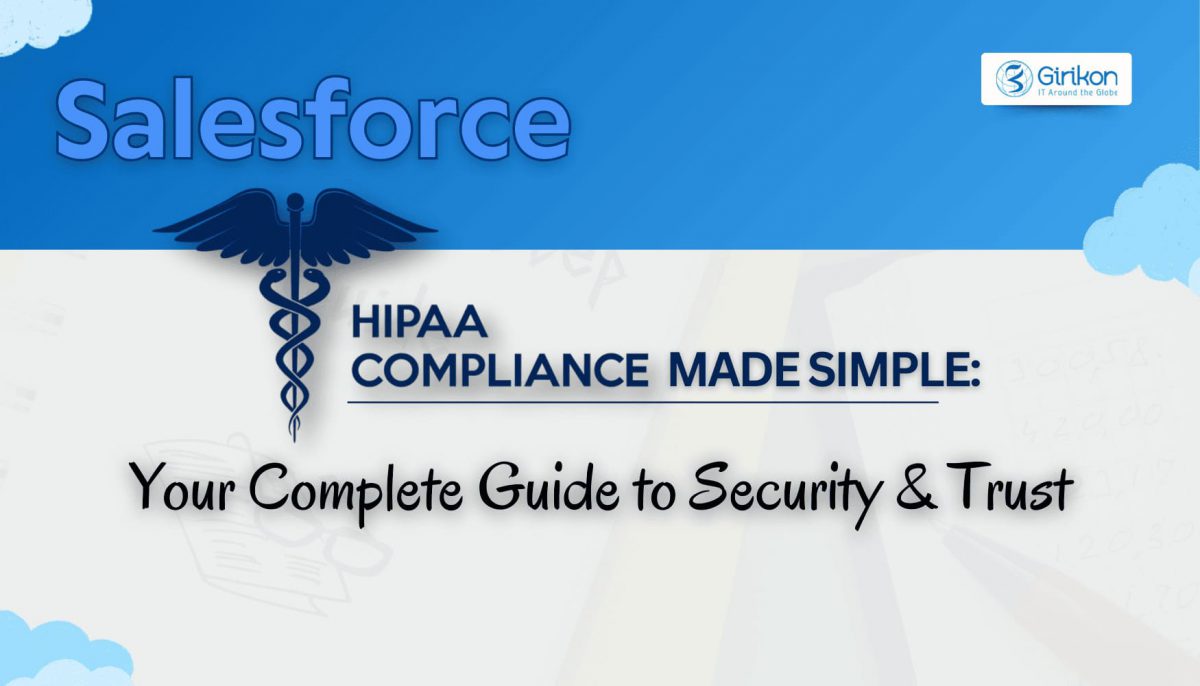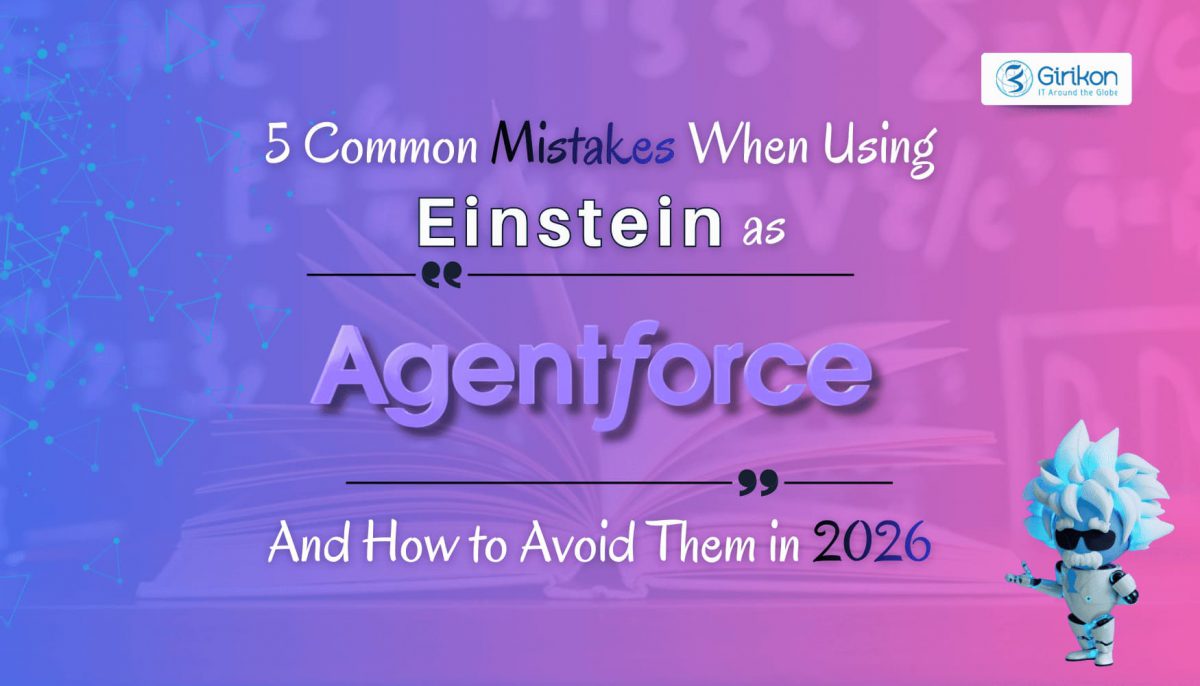The year 2026 is almost here and businesses are looking forward to Enterprise AI trends & technologies to improve their Salesforce workflows, services, and develop long-term customer relationships. We have already witnessed how the role of AI in Salesforce or in business at large has changed.
It’s no longer a reactionary assistant but has turned into taking more proactive, autonomous steps. From AI agents, EGI vs AGI to ambient intelligence enterprise AI, there are so many trends that one must know. Therefore, it makes sense to explore enterprise AI trends 2026 that will reshape how businesses utilize AI.
Understanding these Salesforce AI trends is important as they can help you compare how well you’re performing against other businesses. What you need to do at both the initial stage and ongoing, or developing to stay relevant and competitive. While some businesses have already profitably leveraged the technology and boosted productivity, developed smarter workflows and opened new revenue streams. There are still businesses who are at the nascent stage.
So, if you’re one of those businesses who are in the early stages of scaling AI and capturing enterprise-level value, this blog will help you know how enterprises will use AI in 2026. In this blog, we’ll be discussing the future of enterprise AI, major trends for AI in business to help you stay ahead of the industry, and for continual growth.
How Enterprise AI Trends 2026 Will Transform Your Business
The role of AI in business, regardless of the industry domain or scale, is huge with how it enables organizations to streamline operations. It also improve decision-making, and anticipate customer needs with precision. The global artificial intelligence market is expected to grow at a compound annual growth rate (CAGR) of 30.6% from 2026 to 2033 to reach $3,497.26 billion by 2033 So, let’s get to know what kind of changes and shift these enterprise AI trends 2026 will bring-in for your business in this ever-evolving tech market:
Trend 1: AI Agents as Team Members
AI agents for sales services and operations are slowly shedding their image as obedient tools waiting for instructions. They are beginning to behave more like junior team members who understand what is happening around them and know when to step in. In sales teams, agents track deals across tools, notice when conversations go quiet after important meetings, and nudge follow-ups while details are still fresh.
Services teams see agents handling repetitive issues without escalation. Across operations, they quietly coordinate work that used to fall through cracks. The change in how enterprises will use AI in 2026 is not dramatic on the surface, but it alters expectations with Salesforce AI trends. Therefore, AI in business stops being people-operated and starts becoming something people work alongside.
Trend 2: Unified AI Platforms
Many organizations now feel the consequences of adopting AI, one tool at a time. Each team solved its own problem, bought its own solution, and set its own rules. Overtime, this created blind spots as data ownership became unclear, and governance varies by department. When something failed, no one knew where responsibility was. But unified enterprise AI systems are emerging as a response to that fatigue.
They bring orchestration, monitoring, and control into shared platforms, and teams still build different use cases, but they do so on common ground. This makes AI- easier to manage, easier to trust, and far less fragile, and redefining the role & future of enterprise AI.
Trend 3: Simulation Environments
Presently, AI models are struggling, inconsistent in ways that enterprise deployment becomes a challenge, and still businesses are relying on them to handle mission-critical operations like inventory management and financial reconciliation. We understand how the simulation environment in AI provides a safe space where it mimics real-world scenarios digitally, allowing enterprise AI systems to practice, learn, and improve. Therefore, the next year may lead to enterprise AI procurement needing simulation-validated performance metrics.
What does it mean for how enterprises will use AI in 2026? It means AI agents for sales services and operations or models will need supervised procedures, documented training in realistic simulation environments, learn from the findings, then use it to optimize behavior. This shift addresses the discrepancy between how AI performs in controlled settings versus real-world complexity, also when it learns from experience this ‘training’ will transform agents from generic LLMs to specialized enterprise AI systems that offers reliable and accurate outputs.
Trend 4: Standardized Foundations
Custom AI builds helped organizations move quickly, but they also created long-term issues. Knowledge stays with a few people, and deployments looked different everywhere. Security reviews slowed projects late in the process, but standard AI foundations are replacing that approach. Shared pipelines, reusable components, and consistent deployment practices reduce friction without reducing flexibility.
Therefore, teams no longer must solve the same technical problems repeatedly. Security, performance, and compliance are handled once and applied everywhere. This frees teams to focus on business problems rather than constantly rebuilding the same underlying machinery.
Trend 5: Action-Oriented Salesforce AI
Salesforce AI is shifting away from simply showing insights toward actively supporting work as it happens. AI agents now operate inside CRM and Data Cloud, updating records automatically, suggesting next steps, and assisting teams during live interactions. Sales conversations receive guidance in the moment, not days later through reports. In addition, service issues move forward without manual sorting or system hopping. This closes the gap between knowing and doing. Customer data stops being something teams analyze after the fact and becomes something that directly shapes how work progresses in real time.
Trend 6: Cost-Conscious AI Implementation
As AI infiltrates departments, excitement causes a transition to financial reality. Businesses are more conscious of the way AI jobs are structured and invested. The ambiguous expectations towards value and cost are used instead of open-ended experimentation. Teams will pay more attention to model choice, workload routing, and model usage limits.
Next year, we can expect AI projects that are not evaluated by how advanced they sound, but by what they make better or worse. This alters internal discourses and puts focus back on enterprise AI systems that deliver steady operational returns and gain long term endorsement. While cost-intensive experiments will not be started without clear outcomes and may fizzle away quietly.
Trend 7: Domain-Specific AI
General-purpose models can do a lot, yet businesses are seeking more AI awareness of their environment. The industry-oriented models represent the actual terms, procedures, limitations, and they are not as assumed, as well as need not be corrected all the time. These systems have more trust by teams as the outputs are familiar, not generic.
This disparity is even more important in regulated industries, but adoption goes up when AI performs in an expected way and according to specific limits, thus ending the EGI vs AGI debate (enterprise general intelligence vs artificial general intelligence). We can expect organizations to put more emphasis on reliability rather than raw capacity within the business context within which decisions are made.
Trend 8: Embedded Governance
As AI moves into daily operations, governance can no longer be an afterthought for businesses. Enterprises are embedding rules, monitoring, and accountability directly into AI platforms as data access is controlled automatically while model behavior is constrained by design with audit trails exist by default. This removes uncertainty for teams building solutions. Instead of slowing progress, governance reduces friction by preventing last-minute objections and rework. So, the year 2026 will see trust becoming something teams experience in practice, not something described in policy documents after deployment.
Trend 9: Spatial Intelligence
One of the major shifts we will see in AI is the way spatial intelligence (AI’s ability to perceive, reason about, and interact with 3D space.) So, expect to see these models capturing 3D environments as well as physical properties like friction, touch, and object behavior, as AI models learn and understand how to act within it. Businesses can launch apps that offer personalized shopping environments that adjust in real time (spaces that learn and respond, not static virtual storefronts).
Although, despite the benefits and breakthroughs it may bring in different industries, there are certain challenges to manage as well. Challenges like memory systems, reasoning engines, and interfaces that integrate models. However, when these capabilities mature and integrate with enterprise platforms like Agentforce, in 2026, businesses can witness new categories of human-AI collaboration with systems that understand static images as well as geometry, relationships, and context in the real world.
Trend 10: Invisible Intelligence
The most effective AI does not announce itself. Context-aware systems understand roles, past behavior, and current business conditions, then act quietly when needed. They surface insights at the right moment, automate routine steps, and prevent issues before users notice them. Employees stop switching dashboards or crafting prompts.
Work feels smoother, not more complicated. This creates a form of invisible support. AI enhances productivity without demanding attention, blending into how work already happens rather than asking people to adapt to yet another tool.
What AI Trends in 2025 Actually Worked
As we look forward to next year, let’s have a quick recap on what happened and mattered in 2025. What AI trends made their presence feel and redefined the way businesses deliver services and interact with the customers.
1. Embedded AI Inside Core Business Platforms
AI delivered real value when it lived inside systems teams already used. Embedded capabilities reduced friction, improved adoption, and tied insights directly to action. This enables businesses to spend more time working on core activities and less convincing users about AI benefits for faster decisions and cleaner workflows.
2. Domain-Specific AI Outperformed General-Purpose Models
When models get trained in specific industries to use cases, they have consistently produced better results. This is something 2025 years witnessed when organizations trained AI models to understand terminology, constraints, and workflows without excessive prompting. This accuracy lowered review effort, increased trust, and made AI usable in areas where mistakes were previously unacceptable.
3. Ethical AI and Trust Became Business Differentiators
Organizations that invested early in transparency and control moved faster later. Clear explainability and data safeguards reduced internal resistance, shortened approval cycles, and reassured customers. Trust stopped being a checkbox and started influencing buying and adoption decisions.
Enterprise AI Trends 2026: The Human Factor You Cannot Miss
There are no doubt the above discussed enterprise AI trends 2026 will redefine how businesses deliver services and engage with their customers. However, one aspect that is common to all is the significance of humans behind the scenes. For instance, multi-agent systems need clear instructions that encode our values and legal frameworks, or how EGI still needs human intervention to define consistency and reliability.
Therefore, AI is set to augment human judgement and intelligence, and not here to replace it. Organizations must understand this and ensure future proof of their enterprise processes; they have required governance frameworks ready, trained their teams on AI collaboration, and built the infrastructure for agent orchestration. As Salesforce insists “the most powerful AI is AI that knows when to seek human guidance.” So, it’s essential that they build a culture where human judgment works along with AI without undervaluing one another, leading to responsible and ethical AI usage.
Closing Remarks
It’s clear that the AI and its subsets are here and like previous technologies, these are going to bring in a transformative shift with enterprise AI trends 2026. The real question isn’t whether your organization will follow these trends or not. But are you ready to future-proof your business and to what extent? Especially when these trends show the way AI will become a dependable infrastructure rather than a constant experiment.
Therefore, for businesses regardless of their scale, if they are willing to invest in structure, governance, and scale, the payoff will be lasting, despite certain challenges. In addition, if these trends or the fact of how to successfully implement AI in your Salesforce overwhelm you, we recommend seeking a reliable Salesforce AI consulting partner. The AI experts will you with implementing Salesforce AI trends, develop a solid AI strategy, minimize upfront risk and accelerate adoption that scales with your business.
Are you dealing with duplicate data?
Does your data not fall under exact match?
Are the duplicates in your data not consistent for an exact match?
Are you struggling with cleansing of different types of data duplicates?
If you have answered yes to most or all of the aforementioned questions then the solution to your problem is Fuzzy Matching. Fuzzy matching allows you to deal with the above mentioned problems easily and efficiently.
What is Data Matching?
Data Matching is the process of discovering records that refer to the same data set. When records come from multiple data sets and do not have any common key identifier, we can use data matching techniques to detect duplicate records within a single dataset.
We perform the following steps:
Standardize the dataset
Pick unique and standard attributes
Break dataset into similar sized blocks
Match and Assigning weights to the matches
Add it all up — get a TOTAL weight
What is Fuzzy matching?
Fuzzy matching allows you to identify non-exact matches of your dataset. It is the foundation of many search engine frameworks and it helps you get relevant search results even if you have a typo in your query or a different verbal tense.
There are many algorithms that can be used for fuzzy searching on text, but virtually all search engine frameworks (including bleve) use primarily the Levenshtein Distance for fuzzy string matching:
Levenshtein Distance: Also known as Edit Distance, it is the number of transformations (deletions, insertions, or substitutions) required to transform a source string into the target one. For example, if the target term is “book” and the source is “back”, you will need to change the first “o” to “a” and the second “o” to “c”, which will give us a Levenshtein Distance of 2.
Additionally, some frameworks also support the Damerau-Levenshtein distance:
Damerau-Levenshtein distance: It is an extension to Levenshtein Distance, allowing one extra operation: Transposition of two adjacent characters:
Ex: TSAR to STAR
Damerau-Levenshtein distance = 1 (Switching S and T positions cost only one operation)
Levenshtein distance = 2 (Replace S by T and T by S)
How to Use Fuzzy Matching in TALEND?
Step 1: Create an Excel “Sample Data” with 2 columns “Demo Event 1” and “Demo Event 2”.
Demo Event 1: This column contains the records on which we need to apply Fuzzy Logic.
Demo Event 2: This column contains the records that need to be compared with the Column 1 for Fuzzy match.
Step 2: In TALEND use the above Excel as input in the tfileInputExcel component and provide the same file again as input to the same component as shown in the diagram.
Step 3: In the tFuzzyMAtch component choose the following configurations as shown in the below diagram.
Step 4: In the tMap we need to choose the following column to take an output.
Demo_Events_1
MATCHING
VALUE
Step 5: Finally, you need to select an tFileOutputExcel component for the desired output.
In the final Extracted file, the Column “VALUE” shows the difference between the records and matches the records to their duplicate.
Conclusion:
In a nutshell, we can say that the use of TALEND’s Fuzzy Matching helps in ensuring the data quality of any source data against a reference data source by identifying and removing any kind of duplicity created from inconsistent data. This technique is also useful for complex data matching and data duplicate analysis.
About Girikon
Girikon is a reputed provider of high-quality IT services including but not limited to Salesforce consulting, Salesforce implementation and Salesforce support.
Recently i created a Penalization calculator which is written in Perl [.exe] language to calculate panel required to manufacture a printed circuited board. I did it for one of our customers. The output screen for this calculator looks like below:
I wanted to integrate the same penalization calculator in one of the projects which is written in java.
So I code like mentioned below to call exe in java.
package panelcalculator;
import java.io.BufferedReader;
import java.io.InputStream;
import java.io.InputStreamReader;
public class PanelCalculator {
public String calculate(String strParms)
{
String result = “”;
try {
Runtime runtime = Runtime.getRuntime();
Process process = runtime.exec(strParms);
InputStream inStream = process.getInputStream();
BufferedReader reader = new BufferedReader(new InputStreamReader(inStream));
String data = “”;
while ((data = reader.readLine()) != null) {
result += data + ” “;
}
reader.close();
inStream.close();
process.destroy();
}
catch (Exception e)
{
result = e.toString();
}
return result.trim();
}
public static void main(String arg[])
{
PanelCalculator pc = new PanelCalculator();
String result = pc.calculate(“D:\\MyWebapp\\PanelizationCalculator\\PanelCalculator.exe PanelX=12 PanelY=18 NLayers=2 Spec=\”IPC-6012 Class 2\” BoardX=12 BoardY=2.25 Spacing=0.2 LaserDrill=N Flex=N Impedance=N ImpSingleEnd=0 ImpDiff=0 EdgePlating=N”);
if(result!=null){
System.out.println(result);
}
}
}
And finally i got output like following, exactly the same as I wanted:
UsableX=10.2 UsableY=14.6 MaxUp=4
Thank you.
Narendra
If you ask, ‘What is Window Azure? ’ the answer is:-
Window Azure is an open and flexible cloud platform for building, deploying, and managing applications and workloads hosted on a global network of Microsoft managed data centers. Windows Azure is a foundation for running applications and storing data in the cloud . Microsoft Data centers are used to store data.
To support cloud applications and data, Windows Azure has five components, those components are:
Compute: Runs applications in the cloud. These applications largely see a Windows Server environment, although the Windows Azure programming model isn’t exactly the same as the on-premises Windows Server model.
Storage: Stores binary and structured data in the cloud.
Fabric Controller: Deploys, Manages, and Monitors applications. The fabric controller also handles updates to system software throughout the platform.
Content Delivery Network (CDN): Speeds up global access to binary data in Windows Azure storage by maintaining cached copies of that data around the world.
Connect: Allows creating IP-level connections between on-premises computers and Windows Azure applications.
Window azure based on cloud service models, those models are- SaaS, PaaS and IaaS.
Software as a Service: Software as a Service (SaaS) vendors help in building custom applications to provide Solutions tailored to specific needs by developing services that are hosted in the cloud and can be consumed by the end users.
Platform as a Service: Platform as a Service (PaaS) vendors provide end-to-end cloud computing platform with capabilities for application design, development, testing, deployment and hosting.
Infrastructure as a Service: Infrastructure as a Service (IaaS) vendors provide virtualized computing and storage resources in the cloud as a service.
In the current version of Windows Azure, developers can choose from three kinds of roles:-
Web Role: The web role is just like a normal web server. It runs IIS7 and allows you to host up to five HTTP/S ports. You can host several web applications with the same role using host headers.
Worker Role: Worker roles, designed to run a variety of Windows-based code. The biggest difference between a Web role and a Worker role is that Worker roles don’t have IIS configured inside them, and so the code they run isn’t hosted by IIS .Worker roles are commonly used for back-end processes and for hosting many web services.
VM Role: The VM Role is differs from the web and worker role. The VM role is any server image that you create & upload and further can be customized as per your needs. It must run Windows Server 2008 R2.
Why Window azure important?
The Azure Services Platform (Azure) is an internet-scale cloud services platform hosted in Microsoft data centers, which provides an operating system and a set of developer services that can be used individually or together.
Azure’s flexible and interoperable platform can be used to build new applications to run from the cloud or enhance existing applications with cloud-based capabilities.
Its open architecture gives developers the choice to build web applications, applications running on connected devices, PCs, servers, or hybrid solutions offering the best of online and on-premises.
Azure simplifies maintaining and operating applications by providing on-demand compute and storage to host, scale, and manage web and connected applications.
Infrastructure management is automated with a platform that is designed for high availability and dynamic scaling to match usage needs with the option of a pay-as-you-go pricing model.
How to use Window Azure?
Five step to create Window azure application:-
Installation of Windows Azure SDK
Developing First Windows Azure Web Application
Deploying application locally in Development Storage Fabric
Registration for free Windows Azure Trial
Deployment of the Application in Microsoft Data Center
Hurrey!!
Ashutosh

 +1-480-241-8198
+1-480-241-8198 +44-7428758945
+44-7428758945 +61-1300-332-888
+61-1300-332-888 +91 9811400594
+91 9811400594