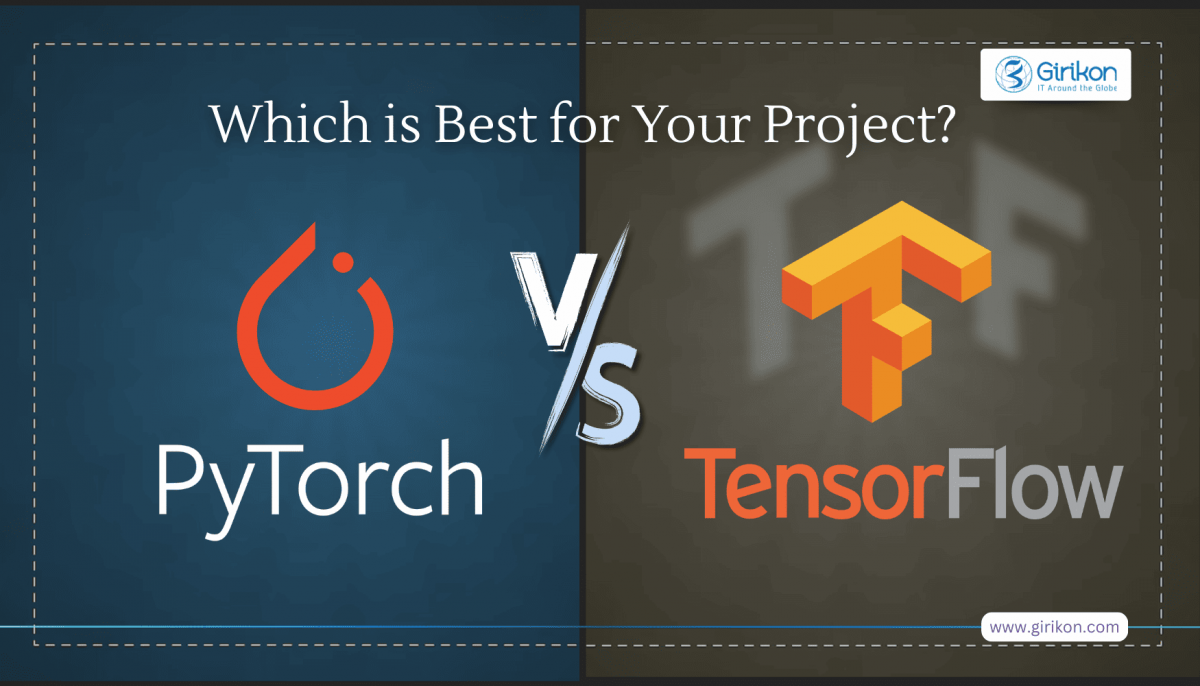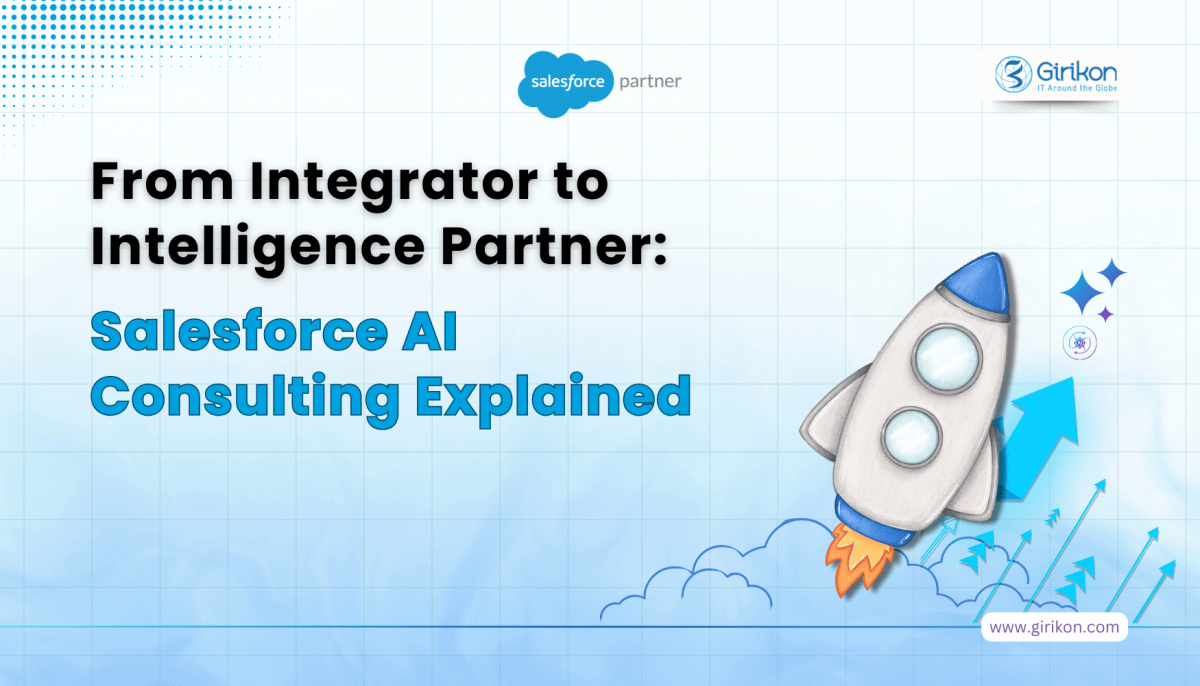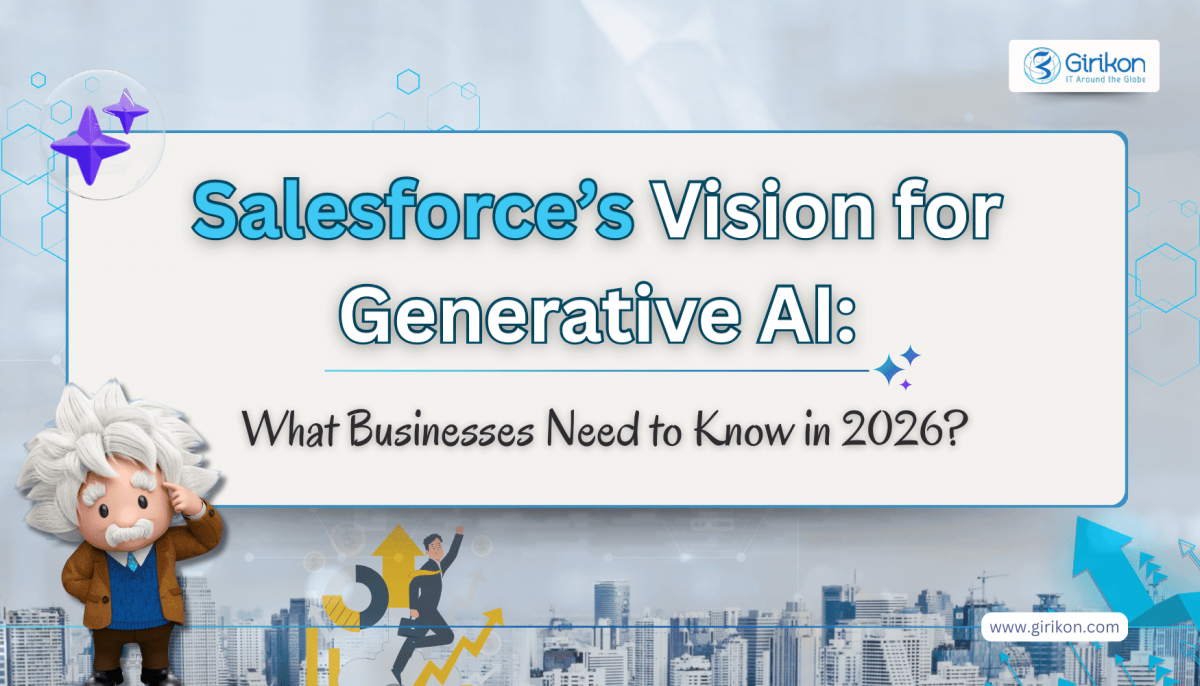Every interaction a customer has with a brand involves a series of steps that help them decide on a product or service. During the stages of customer journey, customers move from being a target audience to loyal advocates. With the growing complexity of customer data, traditional analytics often fail to explain what customers are doing, why they do it, and what they may do next. This is where AI customer journey analytics becomes crucial; turning scattered signals into actionable insights with speed and accuracy.
In this blog, we explore what a customer journey is, the key stages involved, and how AI-driven journey analytics improves personalization. We also break down how to build customer journey maps using AI to enhance customer experience, boost marketing and remarketing performance.
What Is a Customer Journey?
A customer journey includes all interactions a customer has with your brand, beginning long before any official purchase. It covers every touchpoint, from initial awareness to post-purchase engagement, renewals, and advocacy.
Key Stages of Customer Journey
Awareness: The customer identifies a need and searches for brands or solutions.
Consideration: They evaluate alternatives, compare features, and read reviews.
Purchase: The customer makes a decision and completes the transaction, ideally with a smooth checkout process.
Onboarding: The post-purchase stage where customers learn to use the product through tutorials, guidance, or setup support.
Use & Engagement: Customers interact regularly with the product, forming impressions of functionality and reliability.
Support: Timely and effective assistance strengthens trust and long-term loyalty.
Loyalty & Advocacy: Satisfied customers renew, upgrade, refer, and advocate for your brand.
What Is Customer Journey Mapping?
Customer journey mapping helps businesses visualize how customers interact with the brand and understand how they think, feel, and act at each step. Seeing the journey from the customer’s perspective helps identify friction points and opportunities to improve satisfaction and loyalty.
Customer journey maps help brands:
Predict behavior
Anticipate needs
Direct responses effectively
Examples of Journey Maps
SaaS Onboarding Journey:
User signs up.
Receives onboarding prompts and explores the dashboard.
Completes setup by adding key information.
Starts using core features.
The clarity and usefulness of onboarding heavily influence whether the user continues or loses interest.
Types of Customer Journey Maps
Current-state map: Captures how customers interact today (e.g., retail shopper’s search-to-checkout path).
Future-state map: Shows the ideal journey a company wants to offer (e.g., smoother subscription renewals).
Day-in-the-life map: Illustrates customer behavior beyond brand interactions (e.g., how daily routines impact decisions).
Service blueprint: Combines customer steps with backend processes (e.g., how support teams resolve issues).
Customer Journey Map vs. Marketing Funnel
Factor
Customer Journey Map
Marketing Funnel
Perspective
Customer viewpoint (needs, emotions, interactions)
Business viewpoint (lead progression)
Structure
Non-linear and personalized
Linear and sequential
Focus
Experience, pain points, satisfaction
Conversion rates and sales outcomes
Scope
Covers full lifecycle, including post-purchase
Ends at purchase or conversion
Use Cases
Improve experience, retention, loyalty
Optimize lead generation and marketing
What Is Customer Journey Analytics?
Customer journey analytics connects customer identities and interactions across channels, platforms, devices, and time. Traditional analytics often show fragmented data — clicks, sessions, tickets — but not the reason behind actions. AI-powered journey analytics solves this by unifying data and identifying patterns that drive behavior.
AI-powered personalization in marketing increases customer satisfaction by 15%–20% and reduces cost-to-serve by 20%–30%.
Modern journey analytics helps teams:
Spot drop-offs and friction points
Understand real-time motivation and intent
Predict churn risks and recommend next-best actions
Deliver timely, relevant interactions
Real-time intelligence ensures subtle signals — hesitation, repeat searches, onboarding difficulty — trigger personalized, context-aware responses.
Benefits of Hyper-Personalization
According to IBM, hyper-personalization uses advanced technologies to deliver tailored experiences based on individual behavior and preferences.
It delivers relevance through timely suggestions, optimized interactions, and value-driven engagement.
Example: Spotify’s Hyper-Personalization
Spotify uses machine learning to create personalized feeds, playlists, and the globally popular “Spotify Wrapped,” demonstrating how tailored data enhances emotional connection and engagement.
Measurable Business Impact of Hyper-Personalized Journeys
Higher Conversion Rates: Customers make confident decisions when messages align with real-time intent.
Reduced Acquisition Costs: Targeted outreach minimizes wasteful impressions.
Operational Clarity: Teams focus on high-impact actions, not fragmented data.
Higher Long-Term Value: Satisfied customers stay longer and spend more.
Stronger Customer Trust: Personalized experiences build lasting loyalty.
7 Ways Intelligence Elevates Personalization
Detects Actual Customer Intent: Understands behavior patterns and predicts needs.
Dynamic Behavior Segments: Updates continuously as interests evolve.
Predicts Next Steps: Anticipates conversions, pauses, or churn.
Tailors Content: Delivers timely, context-aware suggestions.
Streamlines the Journey: Identifies what works and where improvements are needed.
Links Communication to Action: Ensures messaging is based on current behavior.
Identifies Friction Fast: Detects repeat issues and resolves them quickly.
5 Steps to Implement Intelligence-Driven Journey Analytics
1. Assess Your Data Environment
Identify where customer data resides, which interactions are missing, and where the journey becomes unclear.
2. Integrate Channel Narrative
Unify marketing, product usage, and support signals into one continuous journey story.
3. Define Practical Outcomes
Set a clear, achievable goal — such as improving onboarding or retention — before mapping the journey.
4. Map the Real Customer Journey
Identify hesitation points, confusion triggers, and opportunities for personalized guidance.
5. Test & Learn Iteratively
Treat journey optimization as an ongoing process with continuous improvements based on feedback.
Bonus: Choose the Right Tools
Select platforms that support hyper-personalization and AI analytics.
Also Read: How data-driven strategies help optimize campaigns and customer journey performance?
Platforms & Tools for AI Customer Journey Analytics
Salesforce Data Cloud: Real-time data unification and predictive insights.
Adobe Experience Platform: Unified profiles and multi-channel AI predictions.
Amplitude: Behavioral analytics for journey paths and product usage.
Insider: CDP-driven predictive journeys and personalization tools.
Segment (Twilio): Customer data infrastructure for unified activation.
Closing Statement
A strong customer experience (CX) deeply influences brand success. Advanced analytics and hyper-personalization help businesses gain clarity into customer behavior, remove friction, and deliver meaningful, continuous engagement. To strengthen loyalty, retention, and long-term value, organizations must invest in the customer journey and deliver tailored experiences.
Implement intelligence-driven strategies with reliable Salesforce AI consulting services to optimize touchpoints and maximize business impact.
Salesforce’s role in an organization is changing fast with the advent of AI, better data infrastructure, and the need for tangible business outcomes. Teams now want more than just a working platform; they want their Salesforce environment to provide deep insights, automate routine processes, and support critical decision-making. This shift is changing how Salesforce implementation consulting is defined and how companies evaluate Salesforce partners. For organizations, it’s no longer about whether Salesforce can support AI, but whether a partner is able to help them build an intelligent-ready ecosystem.
But how do you decide if your organization is adapting to AI-first consulting or not? Why Salesforce AI consulting has become the new norm? In this blog, we explore the future of Salesforce consulting in an AI-driven world, the benefits driving this shift, and a checklist to evaluate your partner’s AI readiness.
Why Salesforce AI Consulting is Becoming the Default Approach
Industry data reinforces this shift with IDC’s latest CRM market study reporting that Salesforce holds 20.7% of the global CRM market, keeping it the category leader. As more teams depend on Salesforce for guided selling, automated resolutions, and unified intelligence, the core functioning of Salesforce CRM needed to be changed.
From Configuration to Intelligence: How Salesforce Implementation Consulting Is Evolving
The shift has been in the pipeline and has only been amplified with the emergence of technologies such as Generative AI, ML, and NLP. This has changed what it means to have successful Salesforce implementation consulting. The shift can be seen across aspects of business operations like automated workflows, adoption dashboards, predictive insights, stronger forecasting, cost reduction, and improved team performance.
With this expectation for CRM platforms to deliver business intelligence, Salesforce launched a line of AI products to help companies build AI-ready environments that generate faster, more reliable insights. Now, organizations expect their implementation partners to build these capabilities, enable AI across workflows, improve adoption, and ensure the environment keeps learning.
Traditional Consulting vs the New Intelligence-Led Model
Earlier salesforce consulting approaches focused on getting the CRM up and running. The AI-first model shifts to continuous intelligence, efficiency, and alignment with changing business goals. The table below highlights the difference:
Factors
Traditional Consulting
Intelligence-Led Salesforce Model
Approach to Strategy
Static, project-based roadmaps revisited annually
Dynamic, data-driven strategies refined continuously with real-time insights
Customer Focus
Generic frameworks applied across industries
Hyper-personalized engagement powered by CRM data, AI, and predictive analytics
Technology Integration
Limited automation, siloed systems
Unified ecosystem with AI, automation, and multi-cloud integration
Decision-Making
Based on consultant expertise
Evidence-based, leveraging dashboards, KPIs, and AI insights
Scalability & Adaptability
Rigid processes, costly to scale
Modular, cloud-native, rapidly adaptable
Outcome Measurement
Success = deliverables and timelines
Success = measurable outcomes like revenue, retention, and efficiency
5 Benefits of Salesforce AI Consulting for Modern Businesses
1. Predictive, Generative Decisions
An intelligence-driven Salesforce environment provides a team with better insight into risks, opportunities, and trends. Forecasting and planning are raised to a new level, and generation capabilities lead to content for faster sales, service, and marketing. This provides the decision-makers the flexibility to make early and confident moves.
2. Simplified Workflow Adoption
Users would be more approachable to the system when workflows are automated, and recommended tips are proposed at the right time. AI-assisted processes reduce repetitive tasks, suggest the next best step, and cut the friction. As a result, there will be an increase in adoption and a greater consistency of data entry and output across teams.
3. Stronger Forecasting for Teams
Your two core teams, sales and services, see an enhanced level of productivity. Sales teams are getting precise predictions on deal closure likelihood, pipeline health, and customer behaviour. Service teams get better case routing, resource allocation, and forecasting resolution. Such in-depth and predictive insights assist leaders in making informed decisions, creating budgets, and identifying risks before they escalate.
4. Continuous Optimization Cycle
Data patterns evolve, customer behaviour shifts, while AI models keep learning. In that case, what helps your business stay afloat is the constant optimization to keep your environment in line with these changes. An intelligence-led Salesforce implementation consulting helps you build systems that can adapt to continuously changing business landscapes. This is without having you to undergo large, disruptive yearly rebuilds.
5. Global Salesforce ROI
Lastly, companies that avail intelligence-based consulting experience better returns since each component of the platform is aligned to quantifiable results. Other than this, you see the differences across components like a boost in operational efficiency, the forecasting becomes accurate, and automation is cost-efficient and time saving. When every element in your process operates at its optimal level, it leads to more sustainable and consistent business value across industries and geographies.
A Practical Checklist to Evaluate Your Salesforce Partner’s AI-Readiness
Now you know the major advantages of Salesforce AI consulting and why should you opt for it, let’s move on to discussing how to know if your current Salesforce consulting services partner is AI-ready or not?
They skip AI-readiness review:
The right partner assesses the data integrity, workflow maturity and or whether your processes can support smarter automation. This step assessment shapes every decision that follows, so if you’re not taking part in this evaluation then you’re still in an implementation only mindset.
They only report technical progress:
When the discussions revolve around tickets closed, features built, or deadlines met, it’s a sign the engagement hasn’t evolved. The right implementation partner would always have a bird view of how the pipeline is performing, whether service teams are benefiting, and where Salesforce can support the outcomes, you care about.
They ignore data flow and quality:
With so much in Salesforce systems depending on strong, dependable data foundation, you cannot have a partner who doesn’t give data quality, governance, and management due attention. The right partner treats data as part of the core product, the foundation for any intelligent system to run effectively.
They never bring new AI ideas:
A consulting relationship should expose you to relevant advancements and practical ways to use them. If new capabilities appear only when you request them, the partner is maintaining your system rather than helping you elevate it.
They stop after go-live:
If momentum drops after go-live, the partnership remains rooted in implementation. An intelligence-led approach requires steady iteration—reviewing how teams are working, identifying friction, and ensuring the platform keeps pace with your business direction.
They don’t push for automation:
When automation feels optional or is saved for later phases, the thinking is still outdated. Stronger partners consider automation integral to process design because it directly influences adoption, efficiency, and long-term system value.
Top Salesforce Consulting Services in USA: AI-Focused Partners
There are many options when you decide to use Salesforce Consulting services in the USA; however, only a few have adapted their offerings to AI-driven Salesforce environments. The companies below are recognized for integrating intelligence, automation and other advanced capabilities through their service. These are the Salesforce consulting services in USA:
Girikon
A Gold-certified Salesforce implementation consulting partner, consisting of 185+ certified experts and over 100+ projects completed. It has quite popular Salesforce AI services to help you utilize the Salesforce ecosystem like Girikhire, GirikSMS, GirikQA, GirikBuilder. Other offerings include:
185+ certified experts, 100+ projects
Popular AI services: GirikCTI, GirikHire, GirikSMS, GirikQA, GirikBuilder
Data Migration
Apex / Visualforce Development
Salesforce CPQ Implementation
Marketing Cloud, Sales Cloud & Pardot
FSL(Field Service Lightning) Setup
CTI Integrations
Conga / DocuSign / Adobe Sign Integration
AI-powered solutions using Einstein
Managed Services & Admin‑as‑a‑Service
Hexaview Technology
The company is a Crest-tier Salesforce consulting partner with over 73 certified experts and 66 projects completed. Its specialization:
Sales, Service, and Experience Cloud Implementations
Salesforce Health Cloud & Nonprofit Cloud Deployments
CRM Migrations from legacy platforms
Data Cloud & Agentforce Implementations for AI-powered service, real-time insights, and automation
Marketing Cloud Solutions to deliver smarter customer journeys
Salesforce Architecture, Platform Audits, and Strategic Advisory
SaaS Solutions
CRM consulting and Salesforce development company specializing in comprehensive Salesforce CRM consulting. They have 14 certified experts and have completed 174 projects so far. Salesforce expertise:
Sales Cloud
Service Cloud
Marketing Cloud
Security Cloud
Experience Cloud
Pardot
Ascendix Technologies
The company specifically focuses on the commercial real estate market and capital markets with 48 certified Salesforce implementation partners and 64 projects under their name. Their offerings:
Agentforce Implementation
AI Consulting
Salesforce Implementation/ Reboot
Migration to Salesforce
CRM Configuration & Customization
AI Solutions Integration with Salesforce
AppExchange App Development
Web Portal Development
CloudMasonry
It’s a CRM consultancy with 55 certified experts and 81 projects completed. They provide expertise across:
Sales Cloud
Service Cloud
Revenue Cloud Advanced
Media Cloud
Energy & Utilities Cloud
Health Cloud
Mulesoft
Marketing Cloud
Marketing Cloud Next
Field Service
Data Cloud
Agentforce
Closing Statement
The shift from “integrator to intelligence partner” is redefining expectations from Salesforce CRM. With AI, data quality, and connected workflows becoming central to operations, businesses must choose salesforce consulting partners capable of delivering intelligence-led outcomes.
Hopefully, the blog has given an in-depth understanding of the significance of Salesforce AI consulting in this increasingly AI-first world. If your team also expects CRM systems that adapt rather than stagnate, it’s worth assessing whether your current partner is AI-ready or not. To fully realize the potential of intelligence-first Salesforce AI consulting services, we recommend you consult with a partner who can accelerate transformation, improve adoption, and help your organization capture reliable, long-term value with Salesforce AI.
If you’re running a business staring down 2026, Salesforce consulting services are pretty much non-negotiable for wrapping your head around generative AI. Salesforce isn’t dipping a toe in; they’re diving headfirst, reshaping CRM into this dynamic network of AI agents that don’t just talk; they actually do the work. We’ve watched while it was being built from those early Einstein days to full Agentforce dominance. Companies are reporting serious reductions in costs, massive speed-ups in service, and opportunities popping up that no human team could spot so fast. Kind of makes you wonder if we’re on the edge of something truly game-changing, doesn’t it?
Here’s the core of it, straight up! Salesforce’s big vision boils down to agentic AI; systems that plan, reason through problems, and execute tasks using your own business data as the fuel. Data Cloud pulls everything together, from scattered emails and chat logs to sales records and customer feedback, all into one real-time, unified view.
Salesforce’s Generative AI Shift: The Rise of AI-first CRM
No more wasting hours digging through data silos or arguing over whose numbers are right. Einstein Copilot shows up right inside your apps, whether it’s Service Cloud, Sales Cloud, or even Slack, acting like that super-reliable expert who’s always available. Reports from the industry show CRM AI adoption jumping past 60% for fully funded projects, way beyond the pilot phase. And get this- over 70% of customers now prefer texting a brand instead of picking up the phone. Salesforce gets that shift and builds right into it.
Anyway, let’s break it down. This isn’t theoretical stuff. Businesses dipping in early are already seeing the payoff, and 2026 looks like the year it all scales big time.
Agentforce: Building Teams of AI That Actually Deliver
Agentforce didn’t just launch; it exploded onto the scene in late 2024. And by 2026, it’s in full stride with upgrades like Agentforce 3. That release cut latency in half, introduced automatic model switching; so if one AI provider such as AWS hiccups, it instantly flips to another, and added seamless integrations with Stripe for payments and external APIs for custom actions.
The results are real:
Engine Group slashed case-resolution times by 15%.
Grupo Globo boosted customer retention by 22%.
1-800 Accountant now handles 70% of administrative chats autonomously during peak tax season, without ballooning overtime costs.
Heathrow Airport, London is using it to personalize traveler experiences, increasing revenue while cutting operational friction.
And this is exactly where our Agentforce consulting company comes in; helping organizations deploy, customize, and scale Agentforce to achieve these kinds of measurable wins, not theoretical slide-deck promises.
So, what’s making Agentforce tick under the hood? It’s all about agents collaborating like a well-oiled human team. Picture this: a service agent picks up on a billing issue during a chat, flags it, and seamlessly hands it off to a sales agent for an upsell opportunity. No human jumping in between. Marketing Agents are rolling out soon, scanning customer sentiment across channels to whip up hyper-targeted campaigns on the fly. Personal Shopping Agents? They’ll sift through inventories, match them to individual preferences, and even handle negotiations or recommendations. Here’s the thing- why keep micromanaging all these routine tasks when AI agents can team up more efficiently than most overstretched human squads? You know, it kind of flips the script on how we think about work.
Let me lay out some of the standout perks we’ve seen play out in actual use cases:
Insane speed without the wait: Streaming technology means replies come through in real time, no awkward pauses that scream “robot.”
Reasoning you can bank on: It mixes strict business rules with generative AI smarts to keep errors and hallucinations way down.
Handles everything multi-modal: Voice calls, generating charts or images right inside Slack threads or mobile apps – seamless.
Command Center for oversight: Live dashboards let you monitor performance, tweak prompts on the fly, and scale without drama.
Smart failover built-in: One model acting up? It switches providers automatically, keeping things humming.
Endless customization: Prompt Builder and Flows let you tailor agents to your exact workflows; no dev team required.
To be fair, you don’t need to go all-in day one. Most businesses start with service agents; they deliver the quickest ROI and build confidence fast.
Einstein’s Full Transformation: Generative AI Powered by Your Data
Remember when Einstein was mostly about predictions, cranking out trillions of them every week? Those days feel ancient now. Generative AI has supercharged it, letting Einstein draft emails that hit just the right tone for your brand, generate code snippets for custom apps, or even build out entire ecommerce store fronts pulled straight from Data Cloud insights. Copilot embeds itself across every Salesforce app you use, digging deep into Slack conversations, telemetry data, and all that unstructured mess to surface actionable insights. And security? The Einstein Trust Layer has it locked down tight; no data leaks, fully FedRAMP-approved for even government-level deployments.
Looking ahead to 2026, the roadmap gets even deeper. Einstein for Flow is a standout, letting you create no-code automations that span Sales Cloud, Service Cloud, Marketing Cloud, and beyond. Sales reps can pull instant call summaries that highlight objection patterns across entire territories. Service teams watch CSAT scores climb without needing to hire more people. Just from basic workflow tweaks powered by this stuff, operations costs are dropping 40% in early adopters, according to reports. Inventory gets forecasted with scary accuracy. Personalization happens on a massive scale without anyone breaking a sweat. Spreadsheets? They’re starting to feel like relics from another era, huh?
Here’s a quick side-by-side to show the leap:
Feature
Legacy Einstein
2026 Generative AI Einstein
Core Capabilities
Predictions and basic scoring
Content generation, autonomous actions
Data Handling
Structured CRM data in silos
Real-time Customer Data Platform + unstructured sources everywhere
Customization Tools
Simple drag-and-drop builders
Copilot Studio for fully bespoke workflows
Response Speed
Minutes to hours for complex tasks
Seconds, with intelligent failover
Security and Compliance
Standard industry basics
Einstein Trust Layer + full FedRAMP support
Everyday Use Cases
Alerts and forecasts
Email/code generation, full agent orchestration
It’s a total night-and-day shift. Does anybody really want to go back?
Why 2026 Feels Like the Absolute Tipping Point
Adoption numbers are through the roof- Salesforce’s own CIO study reports a 282% surge in agentic AI tools. CEOs are all in: 75% view sophisticated generative AI as a straight-up competitive necessity. More than half are already weaving it into their core products and services. Data Cloud, which evolved from Genie, puts an end to endless data wars by feeding unified 360-degree customer views across every function. No more “marketing’s data says X, but sales insists on Y.” Public sector organizations are jumping aboard too, thanks to that FedRAMP clearance paving the way for secure scale.
Winter ’26 previews are loaded: account summaries that write themselves, visit planners for field teams, and industry-specific agents tuned for retail, healthcare, finance; you name it. Agentforce World Tours are demoing the chaos-to-calm transition live, and it’s convincing even the skeptics. You wonder why some holdouts are still clinging to legacy CRM setups. Fear of implementation flops? Change management fatigue? Totally fair concerns, but the stats don’t lie. AI-first companies are growing twice as fast as their peers. Does anybody really prefer endless email chains over instant, agent-driven fixes anymore?
Your Rollout Roadmap: A Practical Step-by-Step Framework
We’ve pulled together a straightforward framework from the successes we’ve tracked across dozens of deployments:
Start with a data deep-dive: Leverage Data 360 to audit, clean, and unify your sources. Remember, garbage data in means garbage agents out – spend time here.
Pilot something targeted: Go with a service agent first. Track hard metrics like resolution time, CSAT lift, and cost savings from day one.
Tune relentlessly and iteratively: Use Command Center to spot prompt gaps or performance drifts. Weekly tweaks keep things sharp.
Integrate wide and deep: Bring in MuleSoft for bridging legacy systems, plus APIs for any partner tools you rely on.
Train teams and build momentum: Run hands-on demos, share quick-win stories, and tie it to personal productivity gains. Buy-in follows results.
Pro tip: Loop in Salesforce generative AI services experts right from the start. They spot common pitfalls early and customize everything to your unique setup.
Facing the Real Challenges Head-On – And Clearing Them
Look, no tech revolution comes without bumps. Prompts can go sideways if not tuned right, governance frameworks lag behind the speed of deployment, and teams sometimes push back hard against the idea of “AI taking over jobs.” Hallucinations crop up mostly from poor upstream data quality – fix that first. Change management? Nothing beats live demos and early ROI proof to win hearts.
This is where Salesforce AI consultants really earn their keep: they blend high-level strategy with hands-on builds and ongoing optimization. We’re talking specialists, not generalists who dabble.
Here are the top hurdles and no-BS fixes we’ve seen work:
Legacy system lock-in: Those crusty old APIs fight back hard. MuleSoft’s API management unlocks them without a full rip-and-replace.
Skill and knowledge gaps: Trailhead’s great for basics, but partners deliver tailored, hands-on training that sticks.
Unexpected cost creep: Pricing’s tiered smartly – free tiers for testing, pay-per-use as you scale. Strong ROI shows up fast enough to cover it.
Ethics and bias worries: Einstein Trust Layer plus built-in human oversight loops handle privacy, fairness, and compliance out of the gate.
It’s messy in the early days, sure. But just like messaging evolved from snail mail to WhatsApp blasts, AI’s the next natural step. We’ve guided teams through it – starts rough, ends up golden.
The Partner Advantage: Accelerating from Vision to Victory
That’s where your Salesforce AI implementation partner steps in as the accelerator. They don’t just talk vision – they map out custom agents tuned to your exact data flows, handle the MuleSoft-style integrations, train your teams end-to-end, and manage post-launch optimizations through Command Center. We’ve watched partnerships like this shave months off rollout timelines and dodge costly fumbles that solo teams hit every time.
Break down the value at a glance:
Going It Alone
With a Trusted Salesforce AI Partner
Trial-and-error ramps up slow
Proven playbooks get you live 50% faster
One-size-fits-all agent templates
Fully custom-tuned to your data and workflows
Ad-hoc fixes after issues arise
Proactive Command Center monitoring and tweaks
ROI proof takes quarters
Hard metrics and wins from week one
Scaling hits unexpected pains
Enterprise-ready blueprints from the jump
No marketing fluff here – just pure velocity.
Wrapping It Up: 2026 Is Here – Time to Move
Salesforce’s FY26 push is all about transformative agents across every industry, unlocking productivity leaps that let human teams focus purely on strategy and creativity. Dreamforce recaps and Agentforce events are buzzing with agent-era stories that make it real. Your teams shed the drudgery, customers stick around longer and rave louder. It’s fast. Really, really fast. Don’t waste another cycle hitting refresh on that stale old CRM. Dive in now – the agent-powered future won’t wait. So, if you wish to know more about Agentforce and Salesforce Einstein you can refer Salesforce Einstein vs Agentforce.
Most U.S. based businesses tend to invest in a robust CRM like Salesforce to seamlessly manage their processes. However, attaining success with Salesforce isn’t easy and depends largely on choosing the right Salesforce Consulting Company. The right partner will guide a business to attain success in its ventures by understanding its unique goals and objectives and offering tailored solutions to meet them. This article helps you understand the different types of Salesforce Consultants available and why choosing the right one matters.
The Factors That Influence the Right Salesforce Partner Choice!
Listed below are some compelling reasons why opting for the right partner makes sense:
Broad Salesforce Ecosystem: Salesforce has evolved from being a simple CRM platform to include all the cloud platforms, as well as integrations including a wide range of industry-specific solutions. Consequently, consultants often specialize in more than one of these domains —businesses will come across roles such as Functional Consultant, Technical Consultant, and so on, each bringing different expertise to the table.
Different Business Goals: The needs of every organization are unique. For instance, a U.S.-based business might need rapid deployment of Sales processes, complex configurations, multi-state service operations, ERP integrations and more. Every business goal calls for a salesforce consultant with the right blend of business knowledge and technical acumen. Choosing the wrong consultant can lead to a sound implementation that fails to fulfill business objectives.
User experience Relies on the Right Fit: In certain sectors such as aviation, public sector, and others, User Experience is paramount. Thus, the consultant must understand end-user behavior, processes, and pain points. A consultant who primarily focuses on features without listing usability and adoption can lead to an underutilized system, irrespective of its technical efficacy.
Cost and Risk: Engaging a consultant who fails to understand your project requirements can lead to misaligned workflows, technical debt, scope creep and poor integrations. This ultimately leads to a decline in ROI. A right consultant, on the other hand, accelerates delivery, improves solution quality, and minimizes risks. An effective consultant must act as a bridge between business objectives and technical execution.
Types of Salesforce Consultants You’ll Encounter in 2026
Mentioned below are the different types of consultants you’ll come across when working on projects.
Functional Consultants: These consultants connect with business stakeholders directly to understand current processes, pain points, and goals. They use declarative tools to interpret these requirements into Salesforce solutions. Their responsibilities often include leading change management, driving user adoption, and holding training sessions. By configuring fields, processes, validation rules, reports and dashboards and more, they always ensure that the solution aligns well with business objectives, not just technical potential.
A functional consultant is idyllic if you’re implementing Salesforce for the first time or rolling out a new cloud service. They’re also a great fit when your business processes are standard but need to be aligned with Salesforce best practices. If your top priorities include user experience, adoption, and ensuring the platform supports your business workflows, this is the consultant type to bring on board.
Technical Consultant: A Technical Consultant, besides bringing deep technical expertise to Salesforce projects, also has specialization in areas such as APIs, Visualforce, Lightning Components, custom integrations and more. These consultants are building tailored applications or advanced features that go beyond the standard capabilities of the platform. They also handle complex data migrations, manage large volumes of data, optimize system performance, and implement erudite business logic.
A technical consultant should be engaged when your business processes are either highly customized or require integration with other systems such as ERP platforms, legacy databases, or IoT solutions. They’re also crucial when you require a custom user interface, complex automation, or logic that extends beyond what out-of-the-box workflows of Salesforce can deliver.
Integration Consultant: An Integration Consultant focusses on connecting Salesforce with other systems such as data warehouses and more. Besides implementing an API-first architecture, middleware solutions, and batch data flows to pave the way for seamless interoperability. Additionally, they manage data migration from old and obsolete systems to Salesforce. This ensures data integrity, precision, and smooth cut-over during transitions.
Such a consultant could fit in with a company that uses multiple systems that must integrate with Salesforce. They are also crucial when migrating from one CRM or legacy system to the other, as they handle data cleaning, conversion, and the transition of historical data. If your business involves multiple external platforms, as well as points of contact, this consultant type ensures everything works within your Salesforce environment.
Strategy Consultant: A Strategy Consultant provides guidance on strategy building, digital transformation, roadmaps, business development, and ROI modeling. Their focus is on positioning your Salesforce investment with broader business goals, thereby ensuring operative change management while promoting user adoption. Unlike technical consultants, they indulge less in hands-on configuration and more fixated on governance, planning and long-term vision. For businesses in the early stages of their Salesforce journey, they will need a strategy consultant. They’re also crucial when businesses wish to align implementation with their enterprise strategy, ensure strong user adoption while designing a model that supports long-term scalability. Ultimately, their goal is to help make Salesforce an integral aspect of your business culture and growth strategy.
Also Read: Salesforce Consultant roles in detail: How they drive salesforce implementations
Optimization Consultant: The need for an optimization consultant arises after initial implementation to manage enhancements, ongoing support, upgrades, and overall health of the system. Besides focusing on continuous improvement, they indulge in fine tuning processes, optimizing performance, training users, and ensuring Salesforce remains in sync with the growing needs of a business. Their role is to keep the system aligned with best practices while adapting it as per the new requirements.
The need for an optimization consultant arises when the Salesforce org of a business is already live and businesses want it to stay aligned with altering business goals. They’re valuable if businesses do not wish to maintain a huge internal team but still require reliable support. As businesses mature and leverage more advanced capabilities, such a consultant ensures your org continues to deliver maximum value.
Mistakes to Avoid When Selecting a Salesforce Consultant (2026 Edition)
When engaging a consultant, the following pitfalls should be avoided:
One common yet major mistake is opting for a partner merely based on the lowest cost. This often results in higher rework, inexperienced resources, and weak user adoption.
Next is overlooking industry experience. Even a well-experienced generalist may fail to comprehend the intricacies of U.S private or public-sector workflows.
Concentrating on implementation rather than adoption. If users fail to use the features of Salesforce, then these features fail to deliver any value.
Skipping post-implementation support is another mistake. Many consultants disappear after go-live and fail to deliver ongoing optimization – essential for long-term success.
If you’re working with several systems or legacy data, you need the right migration expert to be involved from the start. Misjudging data-migration complexity can land you in trouble.
Ignoring UX and the partner experience especially in sectors where agents, customers, and partners expect seamless, spontaneous journeys—anything less hurts user adoption and satisfaction.
Expecting your consultant to execute your instructions rather than asking hard questions or challenges of assumptions and focusing on driving outcomes might turn out to be a blunder.
Read also: Mistakes to avoid while selecting a salesforce partner
Key Questions to Ask Before Hiring a Salesforce Consulting Company!
To ensure you opt for the right partner, it’s crucial to ask the right questions.
Begin by evaluating their credentials. Find out which Salesforce certifications they hold. If you’re considering one of the best Salesforce Consulting firms, ask about their partner status. It’s equally important to confirm whether they have industry-specific experience, especially within the U.S. market. This will ensure they understand the expectations of your business environment.
Ask the consultant to provide case studies that align with the size, industry and goals of your business. It’s important to ensure whether they’ve experience working with U.S.-based businesses, as this brings a know-how of compliance and regulatory guidelines, geographic considerations, and market expectations. Also clarify the exact scope of their previous engagements.
It’s your right to know who will actually accomplish the work. Besides, you must ask about their delivery model, i.e. whether they follow an offshore, in-house or a hybrid approach — and how they handle communication and governance. This is mainly critical when working across different U.S. time zones or connecting with teams spread across multiple states.
It’s crucial to understand how the consultant is planning to drive user adoption. Elucidate what CRM design-thinking principles they apply, especially if offering a seamless user experience makes sense for your business. It’s also significant to understand how they intend to phase the rollout, gather response from users, and reiterate the solution to ensure continuous enhancement.
It’s equally important to discuss the kind of support they will offer after the system goes live. Ask about their support model and how they intend to handle ongoing optimization, updates, or upgrades. Also, inquire about their strategy to uphold data quality, tracking system health, and ensuring regular enhancement. Finally, see if they could provide performance metrics, clearly defined KPIs, SLAs, to measure the efficacy of their post–go-live support.
It’s significant to understand the consultant’s cost model. Also clarify the measures they undertake for mitigating risk to prevent issues like scope creep, integration challenges, or reduced user adoption. You should also ask about their governance framework, including how they manage milestones, and more to keep the project on track.
A Step-by-Step Process to Choose the Right Consultant
Here’s how you can pave the way for your consultant selection:
Define your Business Outcomes: Begin by classifying your expectations and how Salesforce can help you accomplish the same in the near future. These goals must be measurable – for instance increasing upsell revenue, minimizing service response times, or maintaining a consistent customer experience.
Map the skills you need: Identify which consultant expertise aligns with your business goals. Figure out whether you need functional, technical, or strategy-focused skills based on your processes, complexity, and outcomes. Ensuring the right fitment ensures your implementation ropes both business needs along with long-term growth.
Shortlist and Evaluate Partners: Create a list based on relevant experience, credentials, and past work. Review delivery models, case studies, and verify their tactics to support and adoption. Always seek references from U.S. organizations in your sector or of same size in order to validate their credibility and experience.
Define Deliverables: Make sure your engagement contract clearly reflects project expectations. This should include deliverables and timelines, defined duties for your team, as well as consultant besides a clear adoption and training plan. In case data migration is involved, make sure to document the approach systematically. Include a post implementation support and optimization plan, along with the key metrics to measure project success.
Align with User Experience: If your focus is on offering a great user experience, it’s crucial to ensure that the partner agrees with this approach. They should keep end-user research and creative UX design over functional delivery, and attention to agent experiences wherever pertinent. Equally crucial is their approach to change management, training, and more, to keep users supported.
Read also: 8 Tips for choosing the best Salesforce consulting partner
Final Words!
Selecting the right type of Salesforce implementation partner or consultant isn’t all about cost or credentials. Rather, it’s about associating with a partner whose strengths align with your business goals, user expectations, and long-term CRM vision. Your business should partner with someone who not just understands Salesforce, but also your target audience and industry trials. They should also learn to design solutions that your teams will embrace, your customers will value, and your leadership will expect to deliver ROI. So, make a wise choice of your consultant type, ask relevant questions, and set up strong authority to enable a seamless and high-impact journey. You must look for partners like Girikon – one of the Best Salesforce Consultants of 2026 that can walk an extra mile with you and help you attain your goals.
Nonprofit organizations require managing multiple tasks on a day-to-day basis. To ensure process efficiency, nonprofits must automate these processes. By leveraging a platform like Salesforce, organizations can effortlessly handle all these tasks without any hassle. However, for nonprofits driven by a certain mission, Salesforce could serve the purpose if it is properly implemented. That’s where the need to hire a Salesforce Implementation Partner arises.
This article delves into the types of providers who deploy Salesforce for nonprofits, the kind of services they deliver, how to opt for the right partner, the kind of budget involved besides practical red flags along with a checklist to use when assessing vendors.
Why Do Nonprofits Bring External Salesforce Help?
The Nonprofit Cloud and Nonprofit success pack offered by Salesforce provides a stable ground for nonprofit organizations. From fundraising tools and data models, these platforms also offer pre-built workflows. However, tailoring and operationalizing the system for specific processes requires expert skills. Salesforce also maintains a partner ecosystem, as well as a Partner Finder where organizations can look for partners by industry, skills, rating and place.
What are the Types of Salesforce Providers for Nonprofits:
Specialist Consultancies: These providers specialize in implementing Salesforce for the non-profit sector. They bring extensive expertise in Nonprofit Cloud and NPSP. Their services typically include the project lifecycle, i.e. from requirements of discovery and system configuration to integrations, user training, and ongoing managed support. Industry reports frequently highlight firms known for their focus on the nonprofit sector.
Enterprise Consultancies: Global consulting firms and large system integrators deliver end-to-end digital transformation projects that integrate Salesforce with their ERP systems, data warehouses, and enterprise-level governance frameworks. These firms are characteristically engaged by large nonprofits and international NGOs operating across multi-system environments. This option can be opted for if your organization requires large-scale integrations, functions across multiple regions, has strict security requirements, or is taking a transformation initiative.
Regional Specialists: Local consultancies offer tailored services with faster turnaround times for small organizations. They often amalgamate technical implementation with change management support and tend to be more adaptable in their cost and engagement models. Regional specialists can be hired if organizations need personalized attention, budget oversight, or prefer working with a team that can provide on-site collaboration.
Managed Service Providers: Many nonprofits require continuous support for post implementation for administrative tasks, management of backlogs, feature augmentations, system health checks, and user training. These service providers offer retainer-based services that ensure your Salesforce instance evolves with organizational needs. They are ideal for organizations that lack in-house Salesforce administrators and require reliable, likely monthly support.
Independent Contractors: Certified Salesforce professionals — including developers and administrators, can be engaged in short-term projects such as data migration, page customization, or minor release of features. This is often the most cost-effective option for work with limited scope yet demands strong internal project management to sustain quality and timelines. These providers are suitable for short-term technical requirements to complement your internal Salesforce team.
What are the Services offered during an Implementation?
Discovery & Strategy: Includes interviews with stakeholders, process mapping, prioritization requirements, and preparing a roadmap for implementation.
Configuration: Preparation of custom objects, page layouts, flows, automation rules, and permission sets without coding.
Custom Development: Use Lightning Web Components, etc., or custom-made integrations when tools fail to meet business needs.
Data Migration: Drawing from antiquated systems, mapping, cleansing, and staged loads.
Integrations: Connecting Salesforce with marketing platforms, payment gateways, finance and learning systems.
Training: Creating adoption strategies, training programs, user actions, and governance frameworks.
Reports & Dashboards: Creating dashboards for fundraising performance, program outcomes, and overall impact measurement.
Ongoing Managed Services: Providing SLA-based support, security oversight, and regular system optimization to ensure continued success.
How to Opt for the Right Service Provider?
Sector Experience: Make sure to associate with partners with proven experience in implementing Salesforce for nonprofits like yours. Previous references provide the strongest sign of appropriate expertise and success.
Product Specialization: Make sure to verify without fail that the partner has practical experience with Experience Cloud and other Salesforce products on your roadmap. Use AppExchange and Salesforce Partner Finder to approve their certifications and credentials.
Delivery Model & Team: Be clear about who will deliver your project. You must also request profiles of key team members. Confirm there’s a devoted project manager and a clearly defined escalation process.
Methodology: An agile approach—with regular demos, a well- prioritized buildup, and clear receipt criteria—drives optimal results, especially for nonprofits whose significances evolve over time.
Security Practices: Since nonprofits deal with confidential donor and beneficiary data, it’s crucial to authenticate the partner’s data security measures, including backups, encryption, access controls, and compliance with regulations.
Cost Transparency: Get a price estimate for core implementation phases. Also ask for hourly rates for change requests. Evaluate the overall cost of ownership, as long-term vendor lock-in can increase expenses.
Change Management Approach: For successful adoption, your partner should provide comprehensive training, detailed documentation, and a proper plan to create internal administrators for long-term sustainability.
Final Words:
There’s no ideal partner offering Salesforce Generative AI services for every nonprofit. The ideal partner should be chosen on the basis of your organization’s size, operational requirements, budget, and willingness for transformation. While small nonprofits generate greater ROI with boutique partners or nonprofit-specialist consultancies that comprehend fundraising, donor management, and volunteer workflows. On the other hand, large foundations often must partner with system integrators capable of managing multi-region deployments and complex integrations. Make sure to authenticate partner details through references, prefer those who blend technical acumen with sector-specific insight, and allocate budget for ongoing managed services to ensure your investment delivers lasting impact.
So, if you are a nonprofit looking for the right partner, make sure to associate with Girikon – a leading provider of Salesforce consulting services. By availing their tailor-made services, nonprofits can ensure operational efficiency.
This is the question almost every company asks before implementing Salesforce. Well, beyond just implementation success includes everything from proper strategy, a lot of customization, and constant refinement to the full realization of Salesforce benefits.
All these activities lead to the dawn of a new business phase where the clientele is huge, and their quality of experience is at the top. And this is where the power of the right and advanced Salesforce consulting services truly comes into play—helping businesses unlock the full potential of Sales Cloud, Marketing Cloud, Experience Cloud, Data Cloud, Einstein, and more.
Key Services You Can Expect from a Top Salesforce Consulting Firm
Here is what you can expect from a reputed Salesforce consulting firm—from product-specific solutions and AI enablement to ongoing support and optimization.
1. Salesforce Consulting Services
A top Salesforce consulting firm goes beyond simple implementation. The process kicks off with getting your business, inspecting your existing systems, and evaluating your goals to formulate a CRM plan that harmonizes technology with long-term business results. Moreover, the company not only assists you in selecting the appropriate Salesforce clouds but also in recognizing automation possibilities and constructing a robust strategy for your sales, service, and marketing teams. By doing so, it lays out the groundwork for your company to attain measurable growth and not just another software tool.
2. Salesforce Cloud-Specific Services
a. Salesforce Sales & Service Cloud
Sales Cloud and Service Cloud are known as the foundation of most Salesforce solutions.
The consultants, during the process of customizing and automating these platforms, aim for lead management, sales pipelines simplification, case resolution, and, therefore, customer interactions tracking all done in an efficient manner. All these leads to lower response times, faster deal closures, and happier customers.
b. Salesforce Experience Cloud
Branded customer portals, self-service platforms, and partner communities are all part of the Salesforce Experience Cloud that the Salesforce consultants of a well-known company like Girikon can help you build. They will provide secure access to Salesforce data for external stakeholders such as customers, vendors, and partners, while at the same time improving engagement and transparency. You will even be able to forge digital relationships that are even stronger with your internal teams.
c. Salesforce Marketing Cloud
During the Marketing Cloud implementation and optimization procedure, the consultants not only automate marketing journeys but also manage multi-channel campaigns and personalize communication at scale. Moreover, they make use of Journey Builder, Customer Data Platform, and Email Studio, which are some of the most effective tools to help businesses connect the right message to the right audience at the right time—enhancing both conversion and retention.
d. Salesforce Data Cloud
While working as a unified data engine, Salesforce data cloud enables predictive analytics, AI-driven personalization, and smarter decision making. However, to make the most of its incredibility, businesses require the support from the Salesforce implementation partner who configures the data cloud to collect and harmonize real-time data from multiple systems.
e. Salesforce AI Services (Einstein & Agentforce)
Einstein and Agentforce are the core of Salesforce innovation and AI. In the case of Einstein AI, it offers lead scoring, automated recommendations, and predictive insights that are all geared towards making the work of teams smarter. However, Salesforce's next-gen AI platform called Agentforce goes one step further by providing contextual customer interactions and process automation. These tools, when combined together, allow the companies to not only give proactive customer experiences but also to make decisions backed by data.
f. Salesforce OmniStudio
OmniStudio is a low-code toolkit of Salesforce that can be used for the creation of guided and dynamic digital experiences. The majority of the Salesforce consultants use it for creating data-driven workflows, automation, and forms without extensive coding—for the industrial sectors like healthcare, financial, and telecom where compliance, speed, and scalability are needed.
g. Salesforce Lightning Services
Transition from Salesforce Classic to Lightning Experience gives a complete makeover to usability and performance. And consultants play a crucial role in handling the migration components, custom Lightning, and UI enhancement. This not only helps the team to work smarter with the Lightning’s modern interface but also lets them make advanced decisions using advanced tools.
3. Advanced Consulting & Integration Capabilities
Salesforce Development Services
Top Salesforce consultants such as Girikon provide advanced development capabilities—from making custom apps to developing Apex triggers, Lightning Web Components, and Visualforce pages. This is a great help to the businesses in making sure that Salesforce is adapted to their unique business logic whether it is through custom automation, third-party integrations, or dashboards.
MuleSoft Consulting Services
MuleSoft, the integration powerhouse of Salesforce, gives the green light to the consultants to link Salesforce with the other enterprise systems such as HR, ERP, or eCommerce through data pipelines and APIs. In such a way, connectivity is unified, and data flow is seamless across departments, thus no more silos, but double efficiency.
Salesforce Integration Services
Using Integration services, the top-notch Salesforce integration company connects Salesforce to third-party tools like SMS apps, CTI systems, accounting software and marketing automation platform—enhancing the platform’s capabilities. In addition to that, they make sure that these integrations are running seamlessly, influencing the collaboration of different departments, encouraging data sharing, and giving a full 360-degree view of every customer.
4. Salesforce Management & Maintenance
Salesforce success is an ongoing process that does not end even after implementation. The consultants are always present for constant monitoring, maintenance, and system optimization, all of which make the platform scalable and flexible. They not only take care of the system updates but also train the users on the new functionalities and assist in resolving any technical problems to make sure your Salesforce ecosystem is always secured, performant, and in line with business goals.
Why You Must Have the Back of a Salesforce Implementation Partner
Partnering with a certified Salesforce implementation partner ensures that your investment is optimized from day one and here is how they do it:
· Faster Deployment and Reduced Risks
Salesforce consultants bring proven methodologies, hands-on experience, and pre-built frameworks across industries. This not just accelerates deployment but also minimizes integration errors and common setups. As a result, businesses start leveraging Salesforce capabilities fast without trial and error that slows down internal implementations.
· Access to Certified Experts
Certified Salesforce consultants are proficient in the platform from every aspect, be it data architecture, automation, or custom app development. Besides, they are the ones who make certain that the configuration is in line with the best practices, thus delivering measurable business outcomes, so you can get the most out of each and every Salesforce feature.
· Maximized Value and Better Returns
In-house implementation may appear to be the least costly option, but it can sometimes lead to rework, inefficiencies, and delayed outcomes—ultimately increasing overall cost. That’s where Salesforce partners come in, optimizing resources and preventing expensive mistakes, thus allowing you to increase value quicker. This orderly method ensures that the platform is in sync with your strategic goals, along with scaling your operations and increasing ROI.
In a Nutshell
Instead of just implementation, you must look for all these services while connecting with the best Salesforce consultants. From the strategy, integration, and automation to continuous support, a leading Salesforce consulting firm like Girikon is the one that keeps Salesforce to be in line with the changing business goals throughout its lifecycle.
These consultants with their expertise covering AI, data, multiple Salesforce clouds, and integration tools help to realize the full potential of the platform—improving customer experiences and contributing to business growth that can be measured. So, do not hesitate to pick them as a partner who turns out to be a genuine digital success creator.
More and more businesses are opting for Salesforce in order to improve productivity, simplify operations, and give their sales teams access to data-driven insights. On the contrary, total sales automation alongside a CRM is not going to happen without the right implementation strategy. That’s where Salesforce implementation partners come and turn challenges into opportunities.
These certified professionals revamp the entire process of sales by introducing automatic and intelligent workflows that are less error-prone, quick, and the revenue growth is thus accelerated. But with hundreds of partners in the ecosystem which ones focus specially on enhancing sales automation through implementation? Let’s take the top names and explore them; they are opening new avenues for businesses unlocking efficiency and growth.
Why Is It Essential to Have a Salesforce Implementation Partner for Sales Automation?
Salesforce is equipped with great tools for automating, but deep platform expertise is required to unlock their full potential rather than just a standard installation. The Salesforce implementation partner is there to help out with their technical knowledge, strategic vision, and industry background which are all needed to merge Salesforce automation with your special business goals.
That’s not it; these skilled partners help in designing intelligent workflows too that automate repetitive tasks like quote generation and lead assignment. They make your Salesforce system gather the correct data, to culminate the right actions, and to offer an uninterrupted view of each stage of the sales cycle.
Besides doing the installation part, they adjust the automation according to your business goals for least manual intervention and maximum data flow. They are always there with the insights for you to act more intelligently and to sell quicker. In brief, the best Salesforce implementation partner transforms automation into a growth accelerator that in turn improves accuracy, efficiency, and performance across your entire sales cycle.
Top Salesforce Partners Specialized in Sales Automation
Here are the partners that are going to be at the top for modern businesses, since they are the ones that help them and thus are the ones responsible for their increased productivity, faster lead handling, and better forecasting.
1. Girikon
Girikon is a worldwide Salesforce certified partner, having a global team of highly skilled and certified specialists, developers, architects, and consultants. The company's main concern is to carry out sales automation and process optimization that quickens deal cycles. From integrating third-party apps to configuring Sales Cloud and ensuring Einstein analytics, the consultants set up your CRM in a way that supports better customer visibility and smarter selling.
With 10+ years of experience in delivering end-to-end Salesforce implementation services, they help businesses automate their sales processes, maximize CRM performance, and streamline workflows. Besides that, they are one of the few companies with more than 5+ Salesforce products on AppExchange. Their products support major clouds, which are Financial Services, Marketing, Health, Sales, Non-Profit, Manufacturing, and so on.
They are proficient in the field of automation and thus able to create custom-made automation plans that not only make sales more visible but also increase the efficiency of the sales team and allow the management to take data-driven decisions. In collaboration with the certified Salesforce experts, they have fine-tuned various current Salesforce systems and also constructed the automation from scratch. The method thus not only guarantees that the solution will provide the customer with value for a long time but also enhances cooperation.
2. Synebo
Synebo Salesforce development agency is known for three services that cover the majority of Salesforce CRM, like consulting, implementation, and migration. Synebo compliments each client with a certified Salesforce team and concentrates on delivering personalized Salesforce approaches that can facilitate complex workflow automation, unintrusive data migration, and integration with the client's business objectives. The assessment of the available platform knowledge along with the best practices gives Synebo an added advantage in the form of measurable ROI and long-term success.
3. CloudMasonry
CloudMasonry is a Salesforce consultancy and implementation firm catering to mid-sized and large corporate clients. It develops robust sales automation software that enhances the accuracy of forecasting and transparency of the pipeline. The firm enjoys a reputation for adopting practices that are tailored to the individual client's requirements, namely, CloudMasonry Impact, CloudMasonry Momentum, CloudMasonry CPQ Practice, and CloudMasonry Marketing Automation. You can get more information about them by networking with their professionals.
4. Coastal Cloud
Also known as a Platinum Salesforce Partner, Coastal Cloud focuses on Sales, Marketing, and Service Cloud. It provides its expertise in automating quote-to-cash processes, lead management, and field service operations. The team at Coastal Cloud makes the most of Salesforce data while turning it into unstoppable growth for your organization. They design and deliver multi cloud Salesforce environments that actually work for how your teams sell, serve, market, and scale. The business can benefit from the team’s top-notch data-driven strategies and sales automation by speeding up deal cycles and providing excellent customer interaction at all points.
5. Venture Drive
This is yet another name on our list of Salesforce implementation partners. While helping organizations build and integrate sales automation frameworks in Salesforce, Venture Drive eliminates manual efforts and increases conversion rates. The company also engineers next generation digital solutions by embedding data-driven intelligence into workflows. With the consultants’ specialization in data and AI, businesses of all sizes can easily optimize their operations. Also, they could come up with user-friendly and smart designs that will enhance the interaction.
6. SevenPoints
When speaking of this firm, it offers automation planning and Salesforce consulting to B2B companies which allows them to tap the full potential of Salesforce. Moreover, SevenPoints helps businesses in getting back on track, meeting evolving customer expectations, and creating new opportunities with a well-designed Salesforce solution that gets effective in a highly competitive market. With their crucial time invested in learning the ins and outs of a business, they help you grow, scale, and transform into the realization of your vision.
7. A5 (formerly A5 Consulting)
With their specialization in multi-cloud Salesforce consulting with intelligent automation, Agentforce deployment, and Einstein AI integration, A5 delivers measurable results from day one. Besides, it provides customized Salesforce solutions for the sales teams working in areas of CPQ (Configure, Price, Quote) automation, revenue optimization, and lead scoring. The company, powered by certified experts, facilitates enhanced visibility of sales pipelines, speeds up sales performance, and ensures quick realization of ROI through transformation powered by automation.
Also Read: Top Salesforce Consulting Firms for AI and Integration
To Conclude
Automating sales processes have become a necessity for businesses aiming to achieve sustained growth, operational efficiency, and smarter revenue acceleration. Although Salesforce offers the foundation, it’s always the right implementation partner that transforms the foundation into a results-driven automation ecosystem.
All partners that we recommend can help you align Salesforce capabilities with your unique sales goals. And if you want to go beyond standard CRM setups, then joining hands with Girikon would be more beneficial. From CPQ automation to intelligent workflows and data-driven insights, experts from Girikon help businesses sell faster, smarter, and more effectively. Thus, letting you deliver measurable impact and enhanced revenue.

 +1-480-241-8198
+1-480-241-8198 +44-7428758945
+44-7428758945 +61-1300-332-888
+61-1300-332-888 +91 9811400594
+91 9811400594