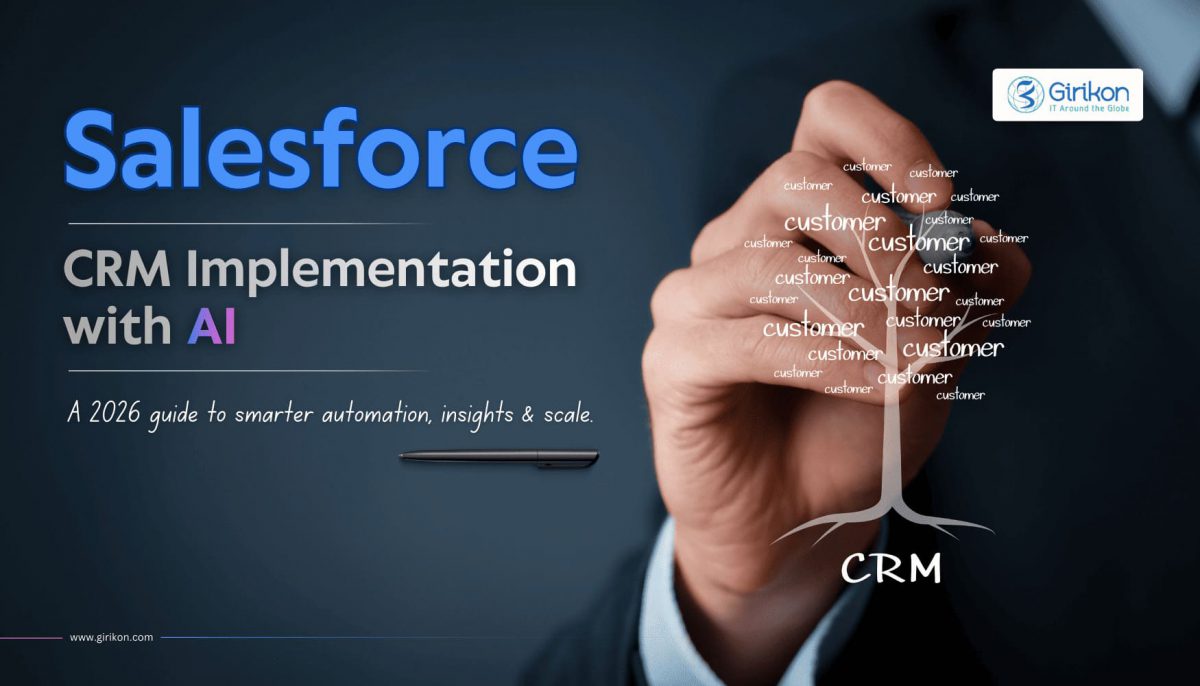Using Salesforce to manage accounts and customer relationships? Want to scale customer service quickly at a cost that doesn’t dent your IT budget? With Chatbots for Salesforce, you can leverage AI technology to greatly improve the efficacy of your customer support. What are Salesforce Einstein bots, and third-party chatbots, and how can you implement a Salesforce chatbot? This guide aims to answer these and several more questions.
2016 witnessed the launch of Salesforce Einstein, a natively integrated AI for its leading CRM platform. With Einstein, organizations can the power of a suite of AI technologies across Salesforce Lightning platform as well as Salesforce cloud products. Post the launch of Einstein, businesses, regardless of size and industry, have been building and deploying chatbots – native as well as custom chatbots from third-party developers.
Why should you implement them and how do you go about building one?
What is a Salesforce chatbot?
Salesforce chatbot is a virtual agent grounded in Salesforce's EinsteinAI technology that can engage in text-based conversations with users via regular chat interfaces like messaging apps, mobile apps, and chat windows on websites.
Chatbot for Salesforce can help businesses automate their customer support, sales, and marketing by leveraging a 24/7 assistant.
Why implement Salesforce chatbots?
Salesforce chatbots are ideal for businesses that want to leverage their CRM data to deliver improved customer support.
With Chatbot for Salesforce, businesses can streamline:
1. Personalized customer support
Salesforce chatbot can answer FAQs, provide intelligent recommendations to guide customers on purchase decisions, schedule, track, and manage appointments, and track orders. Salesforce chatbots draw upon the company knowledge base and customer data to provide tailored responses to them based on their interaction history, behavior, and preferences, translating to improved customer satisfaction.
2. Improved analytics and reporting
Chatbots for Salesforce can gather customer data in real-time. For instance, if a customer abandons a conversation with a chatbot at any moment, a specific field in the database can be updated to maintain the record. Sales and support teams can leverage this data to identify trends and make informed decisions.
3. Operational excellence
Salesforce chatbots can be easily integrated with other Salesforce cloud products like Sales Cloud, Service Cloud, or Marketing Cloud to deliver seamless customer experiences.
Einstein GPT
Salesforce recently announced the launch of Einstein GPT – its own GPT assistant for the CRM. Salesforce also announced its commitment to a $250 million Generative AI Fund to push the development of responsible generative AI.
What is Einstein GPT?
Einstein GPT works pretty much like ChatGPT, except that it is seamlessly integrated with Salesforce Data Cloud to operate on the organization’s entire data.
Einstein GPT leverages generative AI to train itself on customer and organizational data to create personalized content for various use cases. And content does not mean only text, Einstein GPT can leverage data to provide insights in seconds or automate mundane tasks thereby driving employee productivity.
Einstein GPT can:
Generate personalized emails for sales professionals by leveraging customer data.
Write personalized and contextual responses for customer service reps to answer common customer questions faster.
Automate on-demand tasks like scheduling a meeting.
Compose targeted content for marketing professionals to boost campaign response rates.
Create articles for the knowledge base automatically from case notes.
Provide AI-powered insights such as sales summaries.
Accelerate development by auto-generating code.
Salesforce has also launched separate EinsteinGPT-powered solutions for different platforms based on use cases such as Marketing GPT, Tableau GPT, and Slack GPT.
How to Use Chatbots for Salesforce
Chatbots for Salesforce can used in multiple ways depending on the organization. They can be used to support sales, marketing, customer support, HR, engineering, and other departments depending on the use case. All in all, the core objective of a chatbot is to automate engagement and free up employee time so they can work on more complex tasks.
One of the greatest benefits of Chatbots for Salesforce is their 24/7 availability. They can respond to customer questions in real time by leveraging CRM data.
Salesforce chatbots can be deployed to augment various use cases in different industries. Here are some common use cases for Salesforce chatbots:
Customer service: Chatbot for Salesforce can automate customer support by answering common questions quickly, helping customers reset passwords, track orders, renew subscriptions, and more. Salesforce chatbots can leverage the company’s knowledge base to provide personalized answers, search for records, and provide updates.
Lead generation: Chatbots can engage website, social media, or app visitors, collect relevant information, and qualify leads in Salesforce.
Sales support: Sales professionals can utilize chatbots to schedule/re-schedule meetings, create and send follow-up emails, and update customer records.
Marketing automation: Chatbots can automate marketing tasks such as outbound promotional messages. Chatbots for Salesforce have proven to be quite useful in conducting surveys and collecting feedback.
Employee support: Just like serving customers, Chatbots can also assist employees with answers to HR inquiries, IT support, managing leave and work schedules, and more.
How to Implement a Chatbot in Salesforce
Salesforce has made it very easy to get started with chatbots. All you need to do is switch it “on” in Service Cloud. But before deploying your first chatbot on the frontline, you need to consider a few important things.
Step One: Establish bot features and set goals
Prep yourself up on what Salesforce chatbots can do. Identify the pain points or optimization opportunities and establish if the chatbot can address any of these areas. While some common chatbot use cases have been discussed above, here are some additional chatbot features you should be aware of:
Dialog & journey management: Chatbots are not just vanilla messengers. They can handle complex conversations by relying on pre-defined decision trees to ensure an engaging conversation. With the right implementation, they can convert visitors to leads.
Focus on tasks that can be automated easily. Work with the relevant teams to build interaction flows that are easy to understand and can be implemented without any human intervention.
Intent recognition: Chatbots for Salesforce can be trained to recognize user intent and provide personalized responses based on past interactions, user preferences, and contextual information. We recommend you identify keywords on common customer queries to train the chatbot for optimal performance.
Natural language processing (NLP): Chatbots for Salesforce leverage NLP capability to understand and interpret user queries leading to more human-like, personalized interactions. As a recommendation, you can train your chatbot on your organization’s data for enhanced performance and understanding of customer queries.
Multilingual: Chatbots can respond in multiple languages, provided they have access to necessary information and have the right training. If you run a global business with customers in multiple geographies, you can start with one or two languages of your most popular regions.
Multiple Channels: Chatbots can engage in conversations across multiple channels such as a website, WhatsApp, and SMS. Identify which channel is the preferred choice of our customers and start from there.
While these features will give you a better sense of chatbot capabilities, it is equally important to set clear goals to measure the success of your chatbot performance.
The next step is to determine what you want your chatbot to do for your business and how to achieve them. Ensure that the goals you define are clear and measurable to achieve the best results. Once you have established your goals, define the use case, and then build the chatbot to align with it.
Step 2 – Determine the implementation options.
There are two ways in which you can implement a Chatbot for Salesforce: Einstein bots and third-party chatbots.
Einstein Bots are available natively in Salesforce. Third part chatbots can be implemented by integrating them with Salesforce.
Einstein Bots are natively available in Salesforce Classic as well as the Lightning Experience. Salesforce provides an intuitive click-and-drag interface making it easy to set up and start using the chatbots.
Einstein Bot is a code-less solution that allows you to get your bot off the blocks quickly. All you need to do is simply include existing objects and data in Salesforce such as Knowledge articles, templates, contact information, and customer data.
Einstein bots have Natural Language Processing (NLP) capability so they can understand what your users are asking. And because they are native to Salesforce, you can easily incorporate Apex Code and Flows to build custom logic into your bot conversations allowing you to do much more with them than just answer FAQs.
To begin with, you need a Service Cloud license along with a Chat or Messaging license. Each Salesforce org is provided 25 Einstein Bot conversations per user per month with every active subscription. Businesses must get hold of the Service Analytics App to unlock the power of the Einstein Bots Performance page. Einstein bots can be set up in an hour, and you can download templates from AppExchange to get started.
Custom chatbots on the other hand are built by third-party developers and then integrated with Salesforce when it is time to deploy these chatbots. If you wish to deploy a third-party chatbot, it's best to align with a certified Salesforce Consulting Partner to derive maximum value.
Why build a custom chatbot when a native Einstein chatbot is available?
Custom chatbots are much more flexible and offer more options than native chatbots for Salesforce. Custom chatbots can offer much more features and functionality than what you get with Salesforce chatbots.
Custom chatbots can be integrated with any of your existing tools and systems such as CRM, or inventory management systems. This leads to a more seamless customer experience and also streamlines internal processes. Custom chatbots can be connected with the latest AI technologies and Large Language Models (LLMs). This can optimize chatbot performance and translate to long-term savings. Einstein chatbots are native to Salesforce and have limited options for customization. They can appear to be generic and impersonal to users.
By aligning with a certified Salesforce Implementation Partner, you can tailor your third-party chatbots according to the unique needs of your business.
Custom chatbots can bring forth your brand in terms of tone of communication and can be trained by an entire team of experts to understand the language of your users, making customer conversations more engaging and personal.
The biggest advantage of a third-party chatbot is that you can add unique functionality as per your business needs, whenever you want. You can keep on adding specific use cases and modify existing ones with the support of the third-party provider.
Overall, custom chatbots will give you greater flexibility and personalization compared to native chatbots, making them a better choice to improve the user experience.
Summary
Einstein Bots are ideal for setting up basic, automated customer-service chatbots without any external integrations. However, for larger businesses that have their data spread across multiple systems, custom chatbots could be a better choice because of their flexibility in integration, not to mention the flexibility in pricing as well for higher volumes.
Step Three: Identify a resource and build a chatbot!
With Einstein bots, only one developer is allowed to modify chatbots. It’s best to identify one person who can implement and track its performance.
Once you have established clear chatbot goals, you can follow these steps to implement a native Salesforce chatbot:
Follow the technical setup: Ensure that you connect the chat and match the requirements as recommended by Salesforce.
Build your chatbot: Go to Salesforce help articles for tips on how to build your chatbot. These articles will guide you on how to design conversational flows, how to create responses to user queries, and also offer guidance on integrating with Salesforce objects such as Knowledge Base, Apex, and more. Salesforce has a comprehensive library of articles to help you set up Einstein bot features as you need them to be.
Test your chatbot: Test, test, test. The more you test, the better your bot will become. This includes testing the conversation flows, bot responses, decision trees, and integration with Salesforce. Repeat until you are satisfied with the answers.
Train your chatbot: Connect Natural Language Processing to train your chatbot by providing it with feedback. This will improve the bot’s accuracy over time.
Launch, monitor, and optimize: Monitor chatbot performance and optimize periodically. This includes tracking chatbot metrics like customer satisfaction, conversion rates, and bot response times and making the necessary adjustments to optimize performance.
If you are a Salesforce customer, deploying a Salesforce AI chatbot can significantly improve your customer service operations. Salesforce chatbots are a quick and efficient way to leverage existing Salesforce data to drive the customer experience.
If you wish to implement a custom chatbot, book a meeting with our Salesforce AI services expert today. Our team of experts can help you get off the blocks quickly with a tailored bot solution.
To deliver seamless and personalized buying experiences to its customers, businesses integrate a variety of add-ons, customization tools, and other features into Salesforce CRM. One such add-on is Sales Cloud from Salesforce and now called Agentforce Sales. It offers a robust and flexible suite of tools to support sales, marketing, and customer support teams to work more efficiently and effectively.
Whether you’re a small firm wanting to get started with Agentforce Sales or a large corporation looking to optimize your existing sales processes, this guide has you covered. In this blog, we’ll explore what Sales Cloud is, understand its capabilities, and discuss how to successfully implement Salesforce Sales Cloud.
What is Salesforce Sales Cloud?
Sales Cloud from Salesforce is a cloud-based solution designed purpose-built to empower sales teams and centralize the complete customer data. In Dreamforce 2025, Salesforce rebranded it to Agentforce Sales. According to Salesforce the change is due to how “In the era of humans and agents working alongside each other, Salesforce is not only rebranding Sales Cloud into Agentforce Sales, but also highlighting a clear direction for agentifying the end-to-end sales processes.”
With Sales Cloud, sales professionals can track every customer and automate tedious tasks. The platform provides sales reps & teams with a common ground to track customer-related activity, communications, and buying history. Salesforce Sales Cloud has a variety of features for pipeline management, deal monitoring, auto-quote creation, sales forecasting, and customer behavior, all of which help sales professionals close more deals.
Salesforce Sales Cloud Core Capabilities for Sales Teams
Sales Cloud has an abundance of tools and features to fine-tune even the smallest aspects of the sales process, activities, and goals. Salesforce Sales Cloud includes a feature for every purpose that is specifically designed to fit your company’s models, style, needs, and operations.
Here is some key business objectives aligned with Sales Cloud:
Acquire More Deals
The obvious key to maximizing sales is to acquire more deals. It is easier to close more business by continuously optimizing campaigns based on market response and interacting with channel partners.
Lead Management
With Sales Cloud, you can create your own lead machine to boost conversion rates and revenues. Track your leads from start to finish and optimize campaigns across all channels. Make better selections by investing in marketing dollars with comprehensive calculations.
Sales Data
To augment effective decision-making, get access to real-time sales data. With the most up-to-date and accurate data, you can easily plan territories and boost your sales and marketing productivity.
Close More Deals
Higher sales translate to higher revenue. To ensure that your sales reps can maximize deal closure, you will require these Sales Cloud components.
Account and Contact Management
Take a comprehensive look at your customers’ activity history, important contacts, customer conversations, and internal account discussions. Gain insights from popular social media platforms such as Facebook, Twitter, and LinkedIn using Salesforce Sales Cloud.
Opportunity Management:
View deals created by your sales reps.
Sales Cloud provides access to all stages of the sales lifecycle, as well as products, competitors, quotes, and other services.
Keep up with the people and information you need to complete every transaction.
Users can collaborate using Chatter cooperation to close sales by soliciting feedback from team members.
Close Deals Faster
Visual Workflow helps you to quickly develop and automate business processes using drag-and-drop functionality. Create custom approval processes for sales, offers, expenses, and more.
Whereas with feature File Sync and Share, you can share and discuss documents, publish the most relevant ones, and track content in real-time using the File Sync and Share feature. Find what you need instantly, share it securely, and get alerts whenever updates are made.
Automation
Sales automation streamlines sales operations by deploying automation tools and creating workflows. It streamlines the sales process and reduces manual tasks for sales professionals. One of the most popular tools is Sales Cloud Einstein.
It’s a predictive and analytics solution that enables sales representatives to take data-driven actions and boost conversion rates. The tool also provides analysis based on prior data from robust data models and provides accurate sales forecasts to enable smarter decision-making.
Faster Decisions
When multiple tools are aligned properly, the decision-making process becomes seamless and thorough. Dashboards allow you to see real-time information about your business in a single view. Create detailed reports and access them from any device. You get real-time updates on team predictions, modify them, override visibility, support multiple currencies, and more such capabilities to stay on top of your business.
How Sales Cloud Facilitates Business Growth?
There are a lot of advantages of using Agentforce Sales to maximize revenues, scalability, and efficiency, let’s discuss few of them here:
Reliable Reporting
Every organization has a humongous amount of data that must be managed, processed, and sifted to generate actionable insights that can then be used to develop strategies. Data collection and management are straightforward, but analysis demands intelligence. Sales Cloud organizes data after it has been processed through multiple rounds of analysis, focusing on error elimination. Managers can plan the next best actions using insightful reports and dashboards.
Boost Customer Engagement & Service
Salesforce captures data that helps the sales team target marketing. When efforts are made in the proper direction, it results in increased customer engagement and service efficiency. When the Sales team is fully aware of their clients’ needs, they can deal with them proactively.
Boost Productivity with AI
Salesforce Sales Cloud’s AI capabilities use machine learning and Gen-AI technologies to provide deep insights from multiple sales channels. Analyzing sales efforts allows AI to evaluate the effectiveness of a strategy. It also enables the team to automate operations, handle leads, and support teams in closing deals in the shortest possible time.
Efficient Interaction between Teams
Sales Cloud brings all data together, and it also provides a single source of truth that can be used by the sales, marketing, and service units at the same time. This openness removes repetition of efforts, miscommunication, and makes all stakeholders on track what is the best thing to do. Resulting in reduced deal cycles, hand-offs, and consolidated customer experience that directly drives growth.
How to Successfully Implement Sales Cloud
Here’s the Salesforce Sales Cloud implementation guide to enable your business to better decision-making with the help of data and automation.
Define Goals & Readiness
Before you start with the implementation process, it’s essential to understand what’s your goals or expectations are out of Sales Cloud. In addition, setting goals and understanding implementation readiness helps you identify sales challenges, adoption goals, and set success metrics. This also makes it easier to initiate CRM customization, boosting sales process scalability, increasing efficiency, and reducing response times.
Risk Planning & Response
No implementation strategy is complete without understanding the potential risks and challenges. So, identify those roadblocks like data migration issues, user adoption concerns, or the lack of integration. The next step is to create plans to prevent these in the early stages with a detailed change management strategy that is communicated, has contingency and alignment among stakeholders. This will reduce disruption, boost confidence in the implementation, and facilitate smooth transition, leading to stable success in the long run in your deployment of Salesforce.
Align Salesforce with Teams
To ensure the successful implementation of Sales Cloud in your company, make its usage the focal point of the department. Every detail regarding the customer should pass through Sales Cloud, which will later be used to evaluate the rep’s performance. Salesforce centralization also improves accountability by ensuring the quality of dashboard setups. Make all meetings and prospective ideas a reliable source of information for the entire team.
Automate All Sales Processes
A Salesforce study revealed that sales reps spent 70% of their time on non-sales tasks and the remaining time to deal handling and data processing. Companies can enhance their efficiency by adopting automation in processes related to sales. By managing such mundane tasks, teams clearly understand what and how they need to strategize selling. With the help of automated workflows and approvals, it leads to faster and more efficient decision-making.
Utilize Sandboxes
Before you launch any new functionality in Sales Cloud, test it thoroughly, and sandboxes are the best place for this. Sandboxes protect your existing system by serving as an identical twin of the operational system, allowing for secure testing. Endorse the use of sandboxes to ensure that the implementation does not disrupt your existing infrastructure.
Set-Up Data Readiness
Data management is an eclectic combination of science and art and therefore can be quite a daunting task. Finding the right balance between maintaining and analyzing data that allows the sales staff to make informed decisions is challenging. But doing so ensures you can prepare accurate, structured, and reliable data before advanced intelligence and analytics are applied.
Use Einstein for Sales Optimization
Sales Cloud Einstein makes things easier by interpreting factual data with artificial intelligence. This processed data generates a network of leads, allowing managers and leaders to take specific actions. Using Sales Cloud Einstein’s intelligence, you can discover high priority leads and focus on their conversion. Salesforce Einstein AI can help you expand your business by providing the features listed above.
Test Thoroughly Before Implementation
Ensuring smooth Salesforce Sales Cloud roll-out is only possible through extensive testing of all workflows. Test project roadmap, test features in sandboxes, and develop elaborate UAT scripts. Also, verify data migration accuracy, test email integrations, and address issues promptly. This ensures stability, reliability, and conformity to business objectives, resulting in a smooth go-live process.
Drive User Training and Adoption
Successful Salesforce adoption depends on effective training and support. Begin with group sessions, reinforce learning through refreshers, and provide access to demos, videos, and Trailhead courses. Encourage administrator knowledge-sharing and organizing hands-on workshops to build confidence. With continuous education and practical guidance, teams embrace Salesforce fully, driving higher adoption, optimized usage, and long-term success.
Optimize & Scale Post-Live
After the implementation of the Agentforce Sales is completed and the sales team is using it, it’s not the end of the process. Post Go-live, you must ensure a consistent evaluation of how well it performs, adoption rate, and data quality. And once you gather the feedback and the insight, implement changes or updates wherever needed to ensure that the Sales Cloud supports your ever-evolving growth without a hassle.
Reasons to Hire a Salesforce Implementation Partner
Outsourcing Salesforce implementation to a certified partner can provide various benefits, including:
Expertise and Experience
Salesforce implementation companies typically use a team of skilled and trained specialists who have a thorough understanding of the platform and its possibilities. They deliver the greatest implementation solution to businesses by following the best business approach.
Time and Cost Savings
Hiring a Salesforce partner rather than training your internal team will save you time and money. Teams with an implementation partner collaborate more effectively on implementation in less time and at a lesser cost.
Customized Solutions
The partners offer customized solutions based on business needs and goals. They also thoroughly analyze existing processes to discover gaps and potential change and then create a solution appropriately.
Reduced Risk
Partners mitigate the risks involved with installing a new Salesforce solution, managing complicated projects, and detecting possible risks and concerns before they become problems. This can help ensure smoother installation and reduce business disruption.
Ongoing Support
The Salesforce implementation partner offers continuous support and maintenance services so that your Salesforce solution does not go obsolete, rather it evolves with your evolving business needs. In addition, they provide you with relevant training, resources, and assistance on how to use your Salesforce instance to achieve your business objectives.
Closing Remark
Salesforce Sales Cloud has revolutionized and transformed the sales process and made it more competitive and agile. It has also streamlined the Sales team and enabled them to provide personalized experience to the customers. Nonetheless, to achieve its potential, businesses should strategically and rightly apply it. If you’re also interested in how to use Agentforce Sales to achieve better customer experience, increased sales goals and revenue growth, speak to our certified Salesforce consultants for a free Sales Cloud demo.
Over 150,000 companies worldwide rely on the Salesforce platform, which unifies data from multiple sources, including users, customers, and integrations. However, the need for effective data management grows along with the amount of data.
A crucial element in this process is archiving Salesforce data. Even if your Salesforce data grows over time, you can still manage data efficiently, save storage expenses, and preserve a flawless user experience.
What is Salesforce Data Archiving?
Some of the data in your Salesforce system eventually becomes less important as it accumulates over time. While not all data needs active access, a large portion of it nevertheless needs to be kept on file in order to comply with legal obligations and for possible future use.
Businesses are required by industry-specific norms and data regulation laws to retain various types of data for specified amounts of time. Thus, long-term, safe data storage is required by law in addition to being good practice.
Even while maintaining your data is one of your legal responsibilities, these same regulations frequently require that sensitive data be deleted or have access to it restricted after specific periods of time or under pre-defined circumstances. Laws like the California Privacy Rights Act (CPRA) and the General Data Protection Regulation (GDPR) are based on the principle of data minimization, which states that companies should not retain more data than is essential or for longer than is necessary.
Difference between Data Archiving and Data Lifecycle?
Since both data archiving and data lifecycle management are essential components of data governance, it's easy to mix up the terms. However, these two ideas serve different functions and follow different procedures.
The process of managing data throughout its lifecycle, from creation and initial storage to the point at which it becomes outdated and is finally removed, is known as data lifecycle management. It consists of multiple crucial phases that center on the lawful use and preservation of information. Anonymizing production data is essential in this situation to maintain compliance.
On the other hand, data archiving is a particular phase in the data lifecycle. It entails transferring dormant data from main storage to a system made especially for preservation over time and sporadic access. Here, keeping data available when needed is important, but it shouldn't clog the system or impair its functionality.
To put it briefly, data archiving is the crucial decision on what to do with your data as its operational life draws to a close. Data lifecycle management, then, is a more comprehensive procedure while the data is being used. Gaining a full understanding of these ideas can help you make informed decisions about what data to archive and when, so your Salesforce system will function as efficiently as possible while still adhering to regulations.
Why should you archive your Salesforce data?
There may be an urgent need to delete data from Salesforce if you are already experiencing system delay. You can improve system performance, simplify your archiving, and maintain compliance with a strong data lifecycle strategy.
Data privacy is of utmost importance in the modern world, particularly when it comes to personal data. Strict laws like the CPRA and GDPR necessitate this. But it's important to remember that other factors should also be considered, in addition to data archiving. To respect privacy requirements and maintain the functionality of your data, you should also take data anonymization and pseudonymization into consideration. If you manage these legal obligations well, archiving may only be necessary when system performance is an issue.
While you are erasing data, initiating data archiving may seem like a risky idea, but it doesn't have to be. You won't find data deletion or even archiving to be as daunting once you fully grasp the data lifecycle. Your archiving project will be a lot easier to handle if you practice effective data lifecycle management.
A backup plan serves as your security. Your backup can act as a safety net in case you ever make a mistake with your archiving criteria, guaranteeing that no important data is lost in the process. Salesforce ensures your safety and security. Large Data Volumes and more complex use cases can be more effectively managed with a third-party archiving solution.
Benefits of Salesforce data archiving
There are several reasons for organizations to consider Salesforce data archiving.
An effective archiving solution can solve:
System performance
Legal and compliance needs
Obsolete data
Salesforce data archiving improves system performance
Archiving Salesforce data can enhance system performance in these ways:
Because there is less data to manage, activities proceed more quickly.
In the end, archiving helps systems operate better by preventing restrictions from being reached, such as API call limits and data and file storage capacity constraints.
Salesforce data archiving facilitates adherence to legal, regulatory, and data retention policies:
Businesses operating in highly regulated industries are frequently required to comply with several regulatory standards, which might vary depending on the business model and regional presence. You cannot keep data in your Salesforce Org permanently since noncompliance might have detrimental financial effects.
Sensitive information in your Salesforce data might need to be kept safe in case the necessity to exhibit the documents later on arises. In that scenario, archiving this data would be preferable over completely deleting it.
Certain organizations might have regulations requiring the removal of information, while others might have lengthy data retention periods that include keeping a lot of data. Your data must comply with the company's data retention policy, depending on the terms of the policy.
By removing data from production Orgs and restricting access to a smaller set of users, archiving Salesforce data can assist in adhering to these laws and standards. This guarantees that should it become necessary in the future, the data will still be searchable and unarchived.
Your org can benefit from archiving obsolete Salesforce data
It may not always be the best idea to delete outdated data in order to make storage space available because doing so may result in the loss of important business data. You can make sure you have the data in case you need it later by properly archiving Salesforce data rather than deleting it.
How do you archive Salesforce data?
Identify the data
Establish effective ways to help you identify the data that has to be removed.
Learn the best practices and go beyond the capabilities of Salesforce native queries by collaborating with a Salesforce consulting company.
Retain your data
Keep your data safe and unchangeable for extended periods of time by storing it in an encrypted manner.
For an audit trail, make sure the data is safe and secure for many years to come.
Remove your data
Remove data from Salesforce at scale in a safe and organized manner.
To maintain data balance, queue up data loads over the course of several days, weeks, or months.
Design your User Experience
Give your Salesforce users a familiar appearance and feel by creating custom page layouts.
Create the connections and relationships that your CRM data needs to have.
Best practices for Salesforce data archiving
To achieve efficient Salesforce data archiving, thorough planning and analysis are required. Organizations should plan for the following when archiving:
Storage and Limits
Monitor how much storage your company has available and how much is being used. This can help you determine how much storage space you need to free up, allowing you to outline the scope of your archiving job.
Usage Trends
To effectively archive data in your Salesforce system, you must first understand the data utilization metrics. Make sure you have the proper tools for assessing data volume and tracking trends. Use APIs based on Salesforce Einstein Analytics to create numerous dashboards and track data usage and trends. The software can also help you identify misuse or strange events.
Parent-Child Relationships and Data Integrity
To retrieve data from the Salesforce data archive and bring it to production, make sure to keep the archived object's Parent-Child record. Otherwise, the data may be incomplete or inaccurate. For example, unarchiving an account without its related contacts would not be desirable.
And, if you intend to delete data from the Salesforce data archive, check with your organization's legal team first, since there may be data integrity consequences, such as Parent-Child Relationships or Field Removal.
Determine how often you want to archive Salesforce data.
Establish the frequency of archiving and develop archiving processes that allow for automatic archiving.
Encrypt your Salesforce data archives
Your archived data should be protected both in transit and at rest to ensure that only authorized individuals have access to it.
Use the best Salesforce archiving tool
When selecting a Salesforce data backup and archiving tool, look for one that is certified by Salesforce and has a proven track record. It must be user-friendly and efficient.
Archiving Salesforce data is critical for large-scale businesses. As Salesforce data grows, data archiving becomes increasingly important because it improves Salesforce system efficiency, automates compliance, and reduces storage without losing access to data. For efficient and successful Salesforce data archiving, collaborate with a team of certified Salesforce consultants from Girikon, a Gold Salesforce partner.
Here’s what you can do with Girikon Data Archiving Services
Organizations looking to archive their Salesforce data at scale need a comprehensive strategy that ensures safe Salesforce data archiving at scale. With over a decade of experience in working with Salesforce customers, Girikon’s professional Salesforce Consulting Services can support the most complex Salesforce data archiving use cases for businesses. Contact us today to learn more.
It is obvious that artificial intelligence (AI) will transform the way solutions are designed. It is time to acknowledge that there is a fundamental change in how one needs to approach architecture. In the past, solutions were developed based on an algorithmic understanding of the problem, guaranteeing consistency in output with the same input. For example, in a CRM system with an account segmentation process, the conventional approach involved defining fields on the account and applying business logic for segmentation, driving other automation in the system.
However, in the era of artificial intelligence, models are created using a lot of data, leading to the creation of predictive models. Large language models (LLMs) change the way solutions are designed because they can handle more intricate personalized segmentation and consider a much larger range of data.
In order to better comprehend this, let's examine how AI is affecting solution design and delivery by closely examining the following topics.
Transforming the user experience
The transformative impact of artificial intelligence (AI), especially with regard to generation AI, is responsible for its current surge in popularity. Users can interact with technology using natural language for the first time. This represents a significant paradigm shift since it can now receive requests that fully and accurately match the user's intentions.
Moving to a Natural Language Processing (NLP) experience
Platforms are starting to focus more on NLP (Natural Language Processing) and less on if-then-else scenarios. The user is spared from having to search through numerous fields. Rather, the user receives an English response to their questions. This streamlines onboarding, increasing its speed and effectiveness without requiring agents to undergo in-depth training.
Increased productivity
AI empowers businesses to do more with fewer customizations translating to increased work efficiency.
The challenges of AI
While AI provides benefits, it also presents new challenges, such as:
Having to account for a wider range of data in a probabilistic context.
Performance guarantees are not identical, therefore factors like error management and observability must be re-evaluated.
Without direct insight into how language models work, troubleshooting becomes more challenging.
Problems like hallucinations, where the model will make things up – while there are solutions to address these problems, none are completely dependable.
Prompts can introduce biases and additional security problems into a language model.
In an era where data privacy and trust are paramount, it is critical to create approaches for error management and improving the predictability of AI output in order to secure data security and privacy.
How is AI impacting engagement with professional services companies?
Even while processes have evolved and agility has increased over the past couple of decades, the traditional approach to delivery has stayed mostly unchanged.
This is how AI can change the engagement model with professional services firms:
Fast-track every stage of the delivery process.
The kinds of jobs that people can have and the kinds of skills they need will change dramatically as a result of NLP. If the volume of data generated by the sales team during the discovery phase can be summarized into a handover, it would save the project team and the customer a lot of time, accelerating all the stages of a typical delivery and making the process more efficient.
Maximize human potential
Artificial Intelligence provides the capacity to generate commodities for manual labor, particularly in professional services engagements. When carrying out an engagement, be it a Salesforce delivery, AI powered salesforce consulting, or anything else, a lot of manual tasks are frequently required to keep everything organized and in sync. With the help of AI, we can do away with that and make it a commodity, freeing up the human brain to focus on more difficult jobs and providing customers with greater commercial value.
For intricate CPQ (Configure, Price, Quote) projects, for instance, the user doesn't have to worry about billable hours for manual tasks—instead, they can concentrate on creating appropriate pricing policies and working with customers.
Can AI solve everything?
AI is pervasive and has an impact on professional services and architecture. Can it resolve every issue? Or is it just a fantastical idea with dubious practical application?
Let's examine this in more detail.
AI as a co-pilot
People have very high expectations of AI. Consequently, there is always a concern about losing jobs to AI.
But the reality is that AI helps people do tasks more quickly and easily, freeing up their time to pursue other interests.
Approach AI with an open and curious mindset
The revolutionary journey of AI has only just begun, and given the hype and its ongoing progress, it's critical to recognize its potential. Instead of seeing AI as a closed subject, but rather as a new frontier, one should approach it with curiosity and a commitment to improvement.
The energy impact of AI
It is important to pay attention to how AI affects energy. The extensive usage of AI may result in a considerable carbon footprint. Globally, addressing this challenge—which includes data management, data security, and environmental aspects—is imperative, meaning that solutions must be found as quickly as possible.
Language generation is no longer just a human ability
Natural language generation capability is no longer restricted to humans.
Up until recently, language was thought to be an ability unique to humans. Large language models can now mimic complex ideas and emotion-based communication that were previously thought to be specific to humans, even though they don't fully comprehend the material they generate. This is a fundamentally important change that calls into question the idea that language production is exclusively a human ability.
AI is ultimately a tool that requires a human at the helm
Even with its advances, artificial intelligence still needs clear guidance on our goals. No matter how complicated the task or its execution, human intelligence, and minds are essential for directing AI to get the intended results. Even though AI can expedite activities and increase productivity, in the end, it is still a tool that needs human guidance.
How does AI impact innovation?
Problem-solving capabilities
The evolution of AI signifies a shift in problem-solving capabilities. AI can be utilized in the context of the current technology landscape, by identifying the low-hanging fruits, and determining what can easily be delivered to end-users.
Simplifies intent-based testing
Important side discussions are frequently overlooked in team communication, especially when testing is involved. Intent-based testing, which can transform the testing process by guaranteeing that user intent and requirements continuously guide testing efforts, may be made possible by AI's capacity to retain a continuous grasp of intent.
AI as a solution to persistent issues
AI provides a set of tools to solve enduring issues. Artificial Intelligence (AI) has the potential to revolutionize the way that chronic problems in numerous disciplines, like sales pipeline predictability and routing, are approached and improve work efficiency.
How does AI impact DevOps?
Depth vs. breadth in knowledge
When it really gets to understanding and establishing value, it's about depth. In some sectors of the economy, like healthcare, there are generations of expertise where people are retiring after 40 or 50 years of experience. The difficulty lies in archiving that data, incorporating it into a domain-specific large language model (LLM), and utilizing centuries' worth of healthcare-related knowledge at our disposal—all the while being mindful of whether information from the previous century or earlier is still relevant today.
Democratizing DevOps
Within the DevOps process, the essential phases are plan, develop, build, test, release, and deploy. Testing is the main area of influence. Exploratory testing gives the end user the freedom to simply investigate and identify edge cases. AI has the ability to quickly democratize DevOps, enabling participation from those who have never been able to take part in software delivery.
Key security and ethics concerns raised by AI?
Large language models give rise to completely new categories of security risks, which the developer community is still learning about.
As of this moment, it is unknown how serious these threats are. Regarding the degree of autonomy given to AI-driven processes and the ways in which users can provide feedback, a degree of caution is urged. Simple prompt injection attacks are very successful in tricking the huge language model into going against its instructions. They can even fool the defenses that are currently in place. The conflict between those looking to breach systems and those trying to secure them has long been a part of traditional security. But since we are still learning about and addressing the potential risks associated with generative AI, especially with regard to the newer varieties, we should proceed very cautiously when it comes to defining rights, establishing protocols for monitoring, and including humans at crucial points in the development and implementation of these systems.
Want to learn about more ideas, opportunities, and strategies to maximize the value of Salesforce data + AI? As a Gold Salesforce implementation partner with over 300 certified Salesforce professionals spread across 4 continents, our global delivery model has successfully delivered Salesforce RoI to our customers for over a decade. Connect with one of our Salesforce consultants today for a free consultation
The growing demand for the world's leading CRM platform drives up demand for its associated skills. Salesforce implementation entails significant investment and its customization requires an investment in the right set of Salesforce developers
The key question is – How to find and recruit them?
In this blog we explain how to discover talent, what abilities to look for when recruiting a Salesforce developer, and more.
Growing Demand for Salesforce Developers
Factors Driving the Growing Demand for Salesforce Developers.
Digitalization Post-Pandemic
The Salesforce ecosystem expanded dramatically following the outbreak. This is owing to the complete digitization of most processes, including the use of cloud-based platforms like Salesforce. As a result, the demand for Salesforce developers as key members of a company's CRM department has skyrocketed.
Compensation
Attractive salaries offered to Salesforce developers attract more people to this role, increasing the number of people interested in entering this sector.
Innovation and Skill Upgradation
Salesforce upgrades its platform 3 times a year and in order to keep up, Salesforce developers must be abreast of the latest innovations.
Shortage of Skilled Professionals
While there may be a large number of individuals entering this sector, all of them may not have the requisite skills to succeed. Only people who hold relevant Salesforce credentials can be deemed as experts.
With only a handful falling into this group, there is a scarcity of experienced Salesforce development specialists. This resulted in an increase in demand for Salesforce developers.
Role of Salesforce Developers
Salesforce developers are specialists who leverage Salesforce technology to solve business problems. They are familiar with the Salesforce platform and can design tailored solutions based on the client's needs.
They first identify the gaps and issues in the current system and devise the best solutions to address them. After thoroughly understanding the business objectives, developers select the most effective low-code solutions offered by Salesforce technology.
Let's take a look at their responsibilities.
Responsibilities of Salesforce Developers
A Salesforce developer generally handles numerous tasks inside an organization.
Designing, Developing, and Maintaining Apps
The primary responsibility of Salesforce developers building and managing apps on the Salesforce platform tailored to the business needs of the organization.
Understanding Business Requirements
Salesforce developers collaborate closely with project stakeholders and users to better understand their needs and pain points. They tailor solutions to each customer's specific requirements.
Coding
They build solutions using multiple programming languages such as Apex, Lightning Components, and VisualForce on the Force.com platform. Furthermore, they work with web development languages such as HTML, JavaScript, and CSS.
Problem-Solving Skills
They have great problem-solving skills and can understand complex business problems to discover areas for improvement.
Communication
They work with technical or non-technical teams to provide on-call help for app concerns, such as debugging or augmented functionality. Assist users in clarifying their needs, providing information about alternate techniques, and outlining the potential consequences of process changes.
Quality Assurance
They are responsible for ensuring the quality of the solutions they develop. They ensure that any issues are fixed as soon as possible by performing various testing and debugging operations. Salesforce developers create, codify, and enforce app standards and practices to ensure consistency and efficiency.
Seamless Integration
They integrate multiple systems with Salesforce, including in-house as well as third-party apps and systems.
Salesforce Developer Hiring Options
Choosing the appropriate Salesforce developer is critical. However, to make an informed decision, it is vital to evaluate the various employment engagement options available:
Full-Time Salesforce Developers
As the name suggests, they are regular employees and work for your organization just like any other full-time employee.
Full-time employees are dedicated to your company, embrace its culture, and blend in. This provides them with the benefits of regular salary, paid time off, healthcare, insurance, and retirement benefits. Furthermore, depending on the requirements, they operate either in the office or remotely.
They are always available to address urgent issues and contribute to ongoing system enhancements.
When Should You Hire Full-Time Developers?
This depends on your business needs and the individual's skill set and experience. Hiring full-time developers allows you to collaborate with them whenever necessary, and make any necessary project updates quickly.
In-House Developers
They are the ones who are already an integral part of the organization. They work on projects in the same way that full-time developers do, except that they work from your office and not remotely. They receive all of the benefits of a full-time developer. Hiring in-house developers improves team collaboration because they are available on-premise.
When Should You Hire An In-House Developer?
Hiring an in-house developer has several benefits.
You can use their experience and expertise.
You can connect with them anytime during office hours.
You have full control over the team and the project.
Remote Developers
They typically work from home or another location other than the office. Depending on project needs, they can be hired as contractual, full-time, or part-time developers.
When Should You Hire A Remote Developer?
Free up the internal team's time and resources.
Saves on hiring costs.
When specific capabilities are unavailable locally.
Part-Time Developers
They are an excellent choice for firms with variable project demands or budget constraints. You can use their skills for certain tasks while optimizing resource allocation. They save both internal resources and the cost of employee benefits.
When Should You Hire A Part-Time Developer?
When you require a developer quickly for a short period.
When you don't want to incur costs on employee benefits
When you don’t want to block coworking space
Contractual Developers
Contractual developers (sometimes also referred to as project-based developers) are engaged to work on specific projects or tasks. They are given specific deliverables and, on occasion, a time limit. This technique allows firms to gain access to specialist abilities without making a long-term commitment. It is an effective way to scale up your team based on project requirements. They might work full-time or part-time, depending on your business needs. Furthermore, they are appropriate for meeting short-term demands or completing specific projects or tasks.
When Should You Hire A Contractual Developer?
If you have short-term project needs
When you have clearly defined project objectives and schedules
When you need additional skills for a project or task.
Hourly Developers
These developers are only compensated for the hours they work, making it an affordable choice for enterprises. They can be employed for brief periods of time and work on your tasks as needed without committing to a long-term contract.
When Should You Hire Hourly-Based Developers?
When you have projects with varying workloads.
When you need to scale up or downsize your teams at short notice.
The most suitable engagement is determined by your company's needs, project requirements, and budgetary constraints. Each option has its own advantages, allowing you to personalize your hiring strategy to meet your specific Salesforce development objectives.
Skills Required for Salesforce Developers
Look for developers with expertise in:
Apex programming (including DML, batch processes, triggers, and test classes)
Object-oriented programming (OOP)
Salesforce Object Query Language (SOQL)
Salesforce Object Search Language (SOSL)
Lightning Web Components
Lightning App Builder
Salesforce DX
Aura Framework
Fuel API, REST, and SOAP APIs
JavaScript, CSS, HTML
Salesforce Flow
Visualforce development
Roles, profiles, sharing, and security configuration
Salesforce data modeling
Process Builder and Workflows
Migration Tools
Apex test case writing and execution
Version control systems (Git)
AMPscript (for Marketing Cloud integration)
Salesforce Analytics Query Language (SAQL)
SQL for Data Cloud
Node.js, PHP, Python, Ruby, Java, Scala
Many Salesforce developers obtain Salesforce certifications to demonstrate their abilities. It is always a positive sign if a candidate has one.
Consider looking for these credentials:
JavaScript Developer 1 Certification
Platform App Builder Certification
Platform Developer 1 Certification
Platform Developer 2 Certification
While these are 4 primary areas of Salesforce expertise, you can also engage a Salesforce developer with certifications in other products.
B2C Commerce Developer
Skills in eCommerce development with expertise on the Salesforce B2C Commerce platform.
Marketing Cloud Developer
Skills in Marketing Cloud data modeling, data management, and automation.
Industries CPQ Developer
Expertise in CPQ (configure, price, quote) solutions for Communications, Media, and Energy & Utilities Cloud products.
OmniStudio Developer
Expertise in OmniStudio design, workflows, and dynamic UIs.
In addition, a Salesforce developer's resume can also be scanned for assessing basic soft skills. For example, you can look at how applicants characterize their previous projects, accomplishments, and roles. Contributions to Salesforce communities and events may demonstrate effective teamwork and learning skills. Mentoring experience is important if you wish to hire a Salesforce developer as a Team Lead or Tech Lead.
Thus, you can determine whether the developer is motivated to learn, possesses leadership abilities, and more. And lastly, when hiring Salesforce developers, make sure their language capabilities and time zone meet your team's requirements.
Conclusion
It is critical to remember that the success of your initiatives is greatly dependent on the kind of talent you bring to your team. Salesforce developers, with their knowledge in customer relationship management, have the potential to be the major driver of your company's success.
So, take action immediately, use these techniques, and start building your crack Salesforce team with a trusted Salesforce implementation partner. Collaborating with a team of certified Salesforce consultants will propel your company forward while providing exceptional customer-client experiences.
While the secret to understanding customers lies in your data, making sense of that data is a totally different ball game. Evolution in technology and concerns around user privacy have mushroomed new challenges for marketers to know their audience and deliver data-driven experiences. An AI-powered customer data platform (CDP) addresses these challenges and more. CDPs can connect with a single storehouse of data – one that is proprietary, trusted, and acquired with consent.
Salesforce’s own CDP, Marketing Data Cloud, takes things up a notch. It puts marketers in control of the entire customer journey, allowing them to connect, unify, and act on data across all marketing touchpoints and enhance the customer experience across teams and departments – from sales, marketing, service, commerce, and more. Marketing Data Cloud from Salesforce accomplishes four primary functions:
It connects. Connect all your customer data across apps, channels, and devices with out-of-the-box connectors, at scale.
It harmonizes. Aggregate all your data into a single customer profile, autonomously. Data across multiple channels and teams all integrate seamlessly using configurable rules.
It engages. Empower all departments with unified customer profiles and update them in real-time via AI-powered analytics.
It delivers an experience. Data activated from Marketing Data Cloud drives real-time, tailored, timely customer experiences.
In this article, we talk about eight use cases of how Marketing Data Cloud applies these aspects to resolve common challenges faced by marketers, along with their colleagues in sales, service, and commerce. From enhancing engagement to winning customer loyalty, these data-driven methodologies ensure a robust CDP can make every interaction count.
The Engagement Booster
Engage your customers at the right moment with real-time data.
Benefits: Better engagement with improved efficiency
KPIs: Email Click-Through Rates, Conversions, Revenue
Data Involved: Customer engagement data, web data, sales data, web and app visits, browsing history.
CONNECT. CDP connects data from all sources within and outside of Salesforce.
HARMONIZE. The customer's unified profile is created in the CDP. It includes all their engagement activity from across multiple channels and departments. And automatically updates the data in real time with every interaction. And if a customer opts in, CDP can automatically send personalized texts with tailored offers at the right time.
ENGAGE. Geolocation data from a customer’s phone activates an engagement action. And when they walk into a physical store, a tailored offer is sent to their phone via the Salesforce messaging app to nudge them to make a purchase.
EXPERIENCE. A customer is out shopping for a new smartphone that they have been eyeing for a while. To their surprise, they get a discount on the exact same product that they wanted to buy, right when they get to the aisle.
The Smart Advertiser
Make every dollar spent on ads count.
Benefits: Higher Efficiency
KPI: Return on Ad Spend
Data Involved: Customer loyalty status, purchase history, case history, email interactions, browsing history, and geo-location history.
CONNECT. CDP connects all customer data within as well as outside Salesforce – loyalty, purchases, case history, engagement data, demographics, and affinity data.
HARMONIZE. CDP pulls out the customer’s unified profile and creates AI-powered segments. Segment-level data insight from ad partners is incorporated to refine customer segments further for eg, customers looking for specific products and services.
ENGAGE. CDP activates these segments on popular ad platforms to hyper-personalize ads for customers, all this while protecting the customer’s privacy. At the same time, CDP also suppresses ads to customers with unresolved service cases, customers who already purchased the item or returned it, and those unlikely to engage.
EXPERIENCE. Customers view ads of products or upgrades, precisely what they had in mind and within their preferred price band.
The Shopper Styler Drive
Increase revenue with hyper-personalized e-commerce.
Benefits: Higher Conversions
KPIs: E-commerce Revenue
Data Involved: Purchase history, browsing history, activity behavior, loyalty status, case history, and email interactions.
CONNECT. CDP pulls data from all touchpoints between the customer and the brand such as purchase history, buying preferences, loyalty data, service engagement, website, and app engagement, and more.
HARMONIZE. Leveraging the customer’s unified profile, CDP derives intelligent Insights on new metrics such as “propensity score” to predict the customer’s likelihood to buy a particular product. These insights enable marketers to make faster, data-driven, decisions. CDP can drive tailored shopping experiences and promote those products.
ENGAGE. Commerce Cloud leverages insights from Data Cloud to provide tailored shopping experiences to the customer on their brand’s online store or app. And with the help of the customer’s propensity score, data points such as reward points, recent purchases, and recommended products are automatically served up. CDP can automatically activate relevant and timely actions in the customer’s journey. Actions like clicks and cart abandonment can initiate a background process that anticipates the customer’s needs and encourages action.
EXPERIENCE. When a customer visits their favorite mobile accessories brand’s website or app, they get personalized product recommendations. And if they abandon the cart before checkout (for whatever reason), CDP can automatically fire a reminder email with a discount incentive to nudge them to complete the order.
The Website Winner
Improve conversion with personalized experiences.
Benefits: Increased engagement, higher conversions
KPIs: Bounce rate, browsing history, average time spent on a product, session duration.
Data Involved: Purchase history, engagement data, loyalty status.
CONNECT. CDP draws together customer data across marketing, commerce, sales, and service interactions.
HARMONIZE. After unifying all the customer data into a single customer profile, CDP identifies a customer’s past purchase behavior, including their recent purchases. CDP then places the customer in the post-sale segment focused on helping them to derive immediate value from their latest purchase.
ENGAGE. Based on the customer’s recent purchase data, CDP fires a personalized text via the Salesforce messaging app, with a link to the brand’s website to prompt them to learn more about the product and its usage. And as soon as the customer lands on the website, the page is dynamically populated with relevant how-to articles, care instructions, and other relevant and personalized content.
EXPERIENCE When the customer clicks on the link to the website, they land on a webpage populated with relevant content based on their recent activity. This includes product-related articles, videos, images, and additional offers.
The Cross-Seller
Intelligent predictions for your customers’ next purchase.
Benefits: More upsell and cross-sell opportunities, higher conversions
KPIs: Sales, Product popularity, Average cart size
Data Involved: Purchase history, browsing history, engagement data, loyalty status.
CONNECT. CDP connects sales, loyalty, and service data to generate unified customer profiles and offers intelligent insights to reveal opportunities for cross-selling and up-selling based on the data. It can also suggest customer lifetime value (CLV), propensity scores, engagement scores, and more.
HARMONIZE. CDP-powered insights create a new metric called affinity score which predicts a customer’s affinity towards other products. CDP then leverages this data to define new customer segments based on the insights.
ENGAGE. CDP then activates this customer segmentation data across multiple customer engagement platforms. Customers get personalized emails, texts, tailored web and app experiences, and personalized ads on their preferred channels.
EXPERIENCE. As customers browse an online store or app, personalized product recommendations are automatically served up. Customers can view these items and complete the purchase.
The Insight Viewer
Analyze marketing performance.
Benefits: Optimized performance, Deeper Insights, Improved average time for ROI.
KPIs: Product Views, Sales, ROI.
Data Involved: Purchase history, cross-channel activity, Engagement, and Campaign performance.
CONNECT. CDP connects data from all touchpoints across marketing, sales, service, and commerce, to create unified customer profiles. Analytics tools such as Tableau and Marketing Cloud Intelligence leverage this data to augment audience discovery and measurement.
HARMONIZE. Marketing Cloud Intelligence helps marketers optimize campaigns and customer journey performance. Tableau provides deep customer insights to help teams discover new customer segments and behaviors that drive adoption and increase their lifetime value.
ENGAGE. CDP drives the wheel of optimization. Marketing Cloud Intelligence uses data from CDP to refine campaigns. Tableau serves up intelligent audience insights, identifying high engagement areas. These insights then flow back to CDP to drive hyper-personalization in every moment.
EXPERIENCE. As customers enjoy their purchases, brands stay connected with personalized offers on their preferred channels. As data is being gathered and analyzed on the go, brands can measure and optimize campaign performance, discover new segments, and act on high-value actions.
The Service Solver
Convert service cases into happy customers.
Benefits: Customer Satisfaction
KPIs: Service Cases Created, Duration of open cases, CSAT (Customer Satisfaction Score)
Data Involved: Purchase history, Sales data, Service Data, Engagement data, Browsing activity.
CONNECT. CDP pulls in comprehensive service data like service cases, customer service feedback, lifetime value, loyalty data, and more.
HARMONIZE. Service data in CDP augments the customer segmentation process. This helps marketers refine their engagement strategy based on customer service interactions.
ENGAGE. In a scenario where a customer has an open service case, CDP gets notified and pauses all marketing activities tailored for that customer until the case is closed. Additionally, because CDP is receiving all service data, the customer service team has access to the customer’s profile enabling them to be aware of their problem as soon as they reach out to a service rep, and then quickly resolve the issue.
EXPERIENCE. Customers get their order related issues resolved in a matter of minutes. When a new case is logged, the service team quickly reaches out to the customer, being aware of their order and having access to their unified profile. Not only does the customer get the issue resolved quickly, but they automatically get a personalized email or text with a 10% discount voucher for their next purchase to make up for the mistake.
The Loyalty Earner
Reward customers at every stage.
CONNECT. CDP connects data from a brand’s loyalty system into a customer’s unified profile, along with marketing, sales, and service data.
HARMONIZE. Based on interactions with customers in a particular segment, CDP automatically places them into the relevant loyalty tier giving them access to tiered marketing offers and deals automatically.
ENGAGE. CDP activates this segment across multiple engagement platforms and customers in this segment automatically start receiving personalized content. The content (which includes product recommendations and offers) is linked to their loyalty status and encourages them to aspire to be in the next loyalty tier for further exclusive benefits such as rewards, discounts, preorders, and more.
EXPERIENCE. A customer’s latest purchase of mobile accessories automatically moves them to the next tier of loyalty status. This gives them access to exclusive discounts and offers.
It’s time to build your own customer data strategy, and if you have one, you can always refine it. Our extensive experience in Salesforce consulting services can help. With a robust CDP, marketing teams can connect every interaction throughout the customer journey with a unified source of actionable, real-time data. They can truly understand their audience and deliver personalized engagement that drives revenue and builds lasting relationships. And that’s not where the value of CDP ends. In fact, it is just the beginning. Every department and team across sales, service, and commerce can also benefit from the power of a CDP. Powered by Customer 360, Marketing Data Cloud unifies all customer data across all channels and departments to create a single, unified customer profile that is updated in real-time with every interaction. With a unified view of your customer, Marketing Data Cloud empowers marketing, sales, service, and commerce teams to make every moment count.
With a robust Customer Data Platform, your business can interact with your customers not as disparate departments, but as one brand with one voice. A brand that understands and engages with confidence, relevance, and trust. Whether it is prompt Salesforce support, hyper-personalized product recommendations or hyper-segmented targeted advertising, with Marketing Data Cloud you can make every customer interaction count and unlock the true power of real-time customer data. Want to learn more? Connect with our Marketing Data Cloud specialist today.
To sustain in today’s competitive business landscape, businesses require maintaining amiable relationships with their customers. Today, as customers grow more informed, they expect prompt and personalized responses to their queries. To keep up with customer expectations, organizations require adopting robust software like Salesforce. As one of the world's leading CRM platforms and a market share of approximately 20 percent, Salesforce is being utilized by enterprises of varying scales and across diverse sectors for streamlining business processes and smooth management of operations.
However, to draw maximum value out of this platform, businesses must ensure its successful implementation. This is easier said than done and requires the expertise of one the most proficient Salesforce Consulting Partners. However, failing to choose the right partner for guiding an implementation can have a negative impact. Mentioned below are some fatal mistakes that organizations usually make when selecting a partner:
Failure to Consider Business Goals: When selecting a partner, an organization must have a clear vision of their business goals, as well as their pain points. It’s very important to understand the requirement of implementing Salesforce for operational efficiency and the problems it could address. If they fail to evaluate all these, they are perhaps wasting their time and money upon engaging the services of a consultant.
Engaging the Wrong Partner: Rushing into selecting a partner without thorough research isn't prudent. Rather than taking chances with an unfamiliar entity, organizations must invest their time in examining potential partners, comprehending their expertise, scrutinizing their previous projects, and gathering testimonials from former clients. The decision to appoint a certified and experienced Salesforce consulting partner can significantly impact the implementation process as engaging an inexperienced partner will result in wasting time, money, and effort, as they will be unable to offer optimal utilization of the Salesforce solution. Consequently, giving due diligence is crucial to selecting the right partner.
No Support from the Internal Team: To fully harness the capabilities of Salesforce CRM, the internal team of an organization needs to collaborate closely with consultants. When enlisting Salesforce development services and consultants, organizations should ensure that their executive team is informed and actively participating. This involvement is crucial as the time, effort, and engagement of the operational team are crucial for successful implementation.
This collaborative approach enables a comprehensive understanding of the implementation process, facilitating smooth integration of the Salesforce solution. Organizations should encourage their entire team to align with the Salesforce consultants and actively engage in utilizing their expertise. Once they grasp the workings of the Salesforce consulting partners, they can effectively maintain the momentum of the process.
Partnering with Consultants for a Short-term: A common mistake frequently made by organizations is assuming that the role of Salesforce consultants concludes immediately after the deployment of the CRM solution. This assumption is wrong. Rather, after the deployment of the solution, the project transitions into a post-implementation analysis phase. During this phase, expert support is crucial for conducting a thorough analysis.
This process ensures the seamless adaptation of the Salesforce solution and verifies that the platform has been appropriately configured. It's imperative to update the configuration after each Salesforce release to address any identified issues within the company's operational system. Engaging Salesforce consultants shouldn't be viewed as a short-term partnership, as their expertise will be indispensable for future customizations and enhancements within their CRM tool.
Prioritizing Cost Over Quality: Organizations desire a reputed and experienced Salesforce consulting firm that fits within their budget and offers services at low costs. The temptation often lies in opting for cheaper alternatives. However, selecting a low-cost option can result in unexpected expenses, project delays, or even failure due to potential cost overruns.
Hence, it is recommended to collaborate with certified developers to mitigate future complications. While this option may come at a higher cost compared to other alternatives, it significantly enhances the likelihood of achieving success.
Ignoring the Marketing Expertise of Salesforce Consultants: When seeking top Salesforce consultants, organizations should focus on finding individuals capable of adeptly managing customer relationships within their organization. This approach not only empowers marketers to analyze campaigns, gauge ROI, and monitor leads for revenue generation but also ensures comprehensive proficiency in digital marketing—an aspect not mandatory for Salesforce consultants.
To optimize their investment in CRM solutions, choosing consultants with digital marketing acumen is crucial. Besides facilitating CRM implementation, deployment, and customization, these consultants can effectively align CRM strategies with the digital marketing objectives of an organization. Thus, engaging an informed and skilled Salesforce consultant ensures efficient execution of tasks.
Unwillingness to Invest in a Salesforce Admin: Salesforce consulting partners often recommend assigning a Salesforce Admin to oversee the utilization, upkeep, and enhancements of the Salesforce solution within companies. However, many companies aim to minimize investment costs and ignore the idea of hiring a Salesforce Admin. Consequently, consultants deploy the CRM solution and depart from the company.
Effective utilization of Salesforce CRM demands knowledgeable oversight to unlock its full potential. Additionally, these solutions perform optimally with regular maintenance and functionality checks. Organizations and their team may lack the time to address CRM maintenance or functionality requirements.
Ignoring AppExchange Reviews: Failure to explore the AppExchange during the research phase for potential partners indicates a lack of due diligence. AppExchange customer reviews serve as an excellent method to assess customer satisfaction levels. Reading reviews is crucial for understanding both the strengths and weaknesses of a product or software. Moreover, independent websites also provide evaluations of businesses and their products, offering valuable insights.
The Bottom Line:
Investing in Salesforce marks a significant step, requiring meticulous planning to fully leverage its suite of services. Engaging the services of one of the best Salesforce consultants, free from misconceptions and with a clear understanding, is crucial for maximizing the CRM solution's potential.

 +1-480-241-8198
+1-480-241-8198 +44-7428758945
+44-7428758945 +61-1300-332-888
+61-1300-332-888 +91 9811400594
+91 9811400594