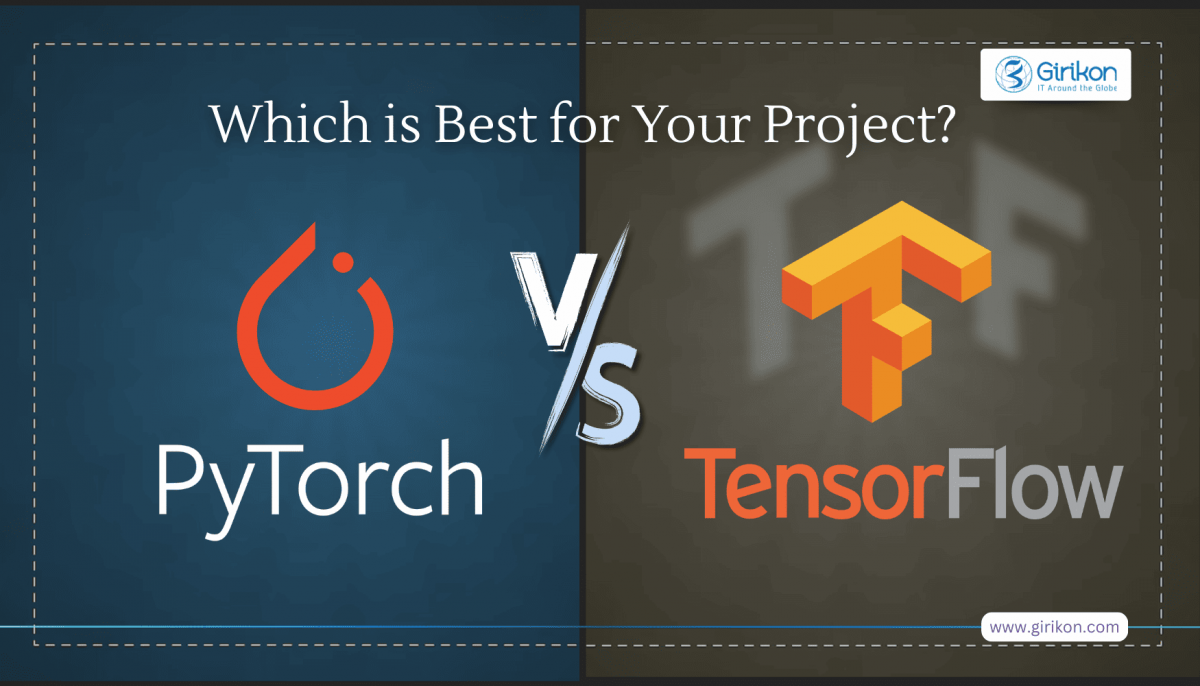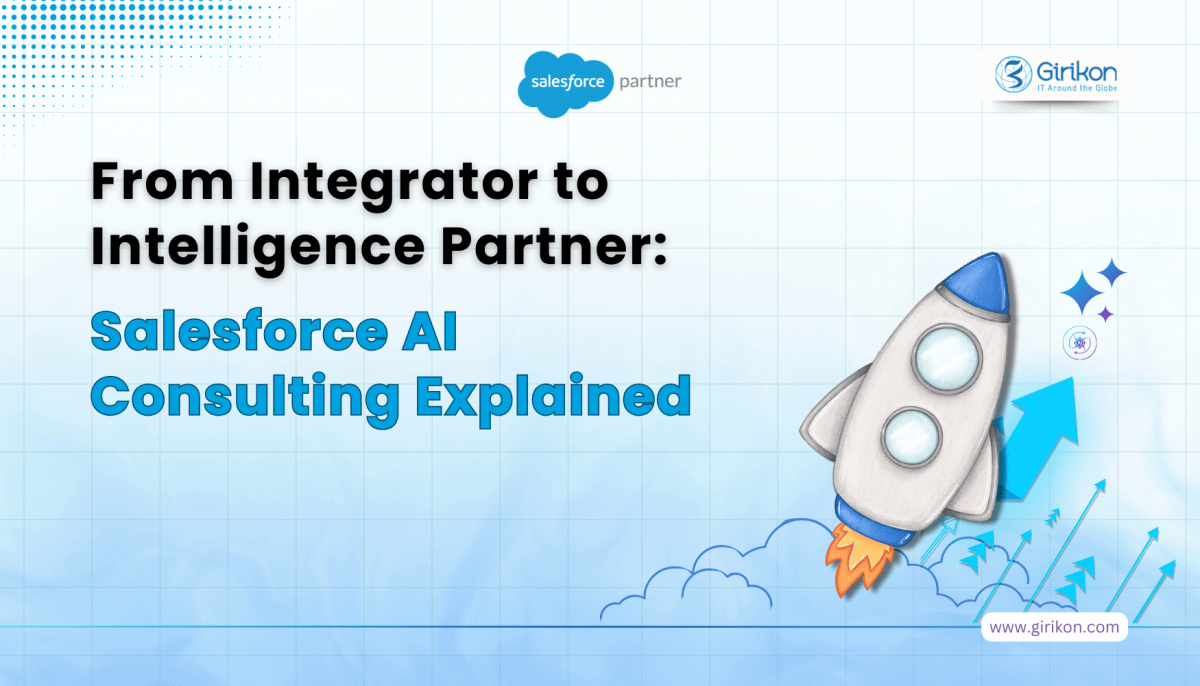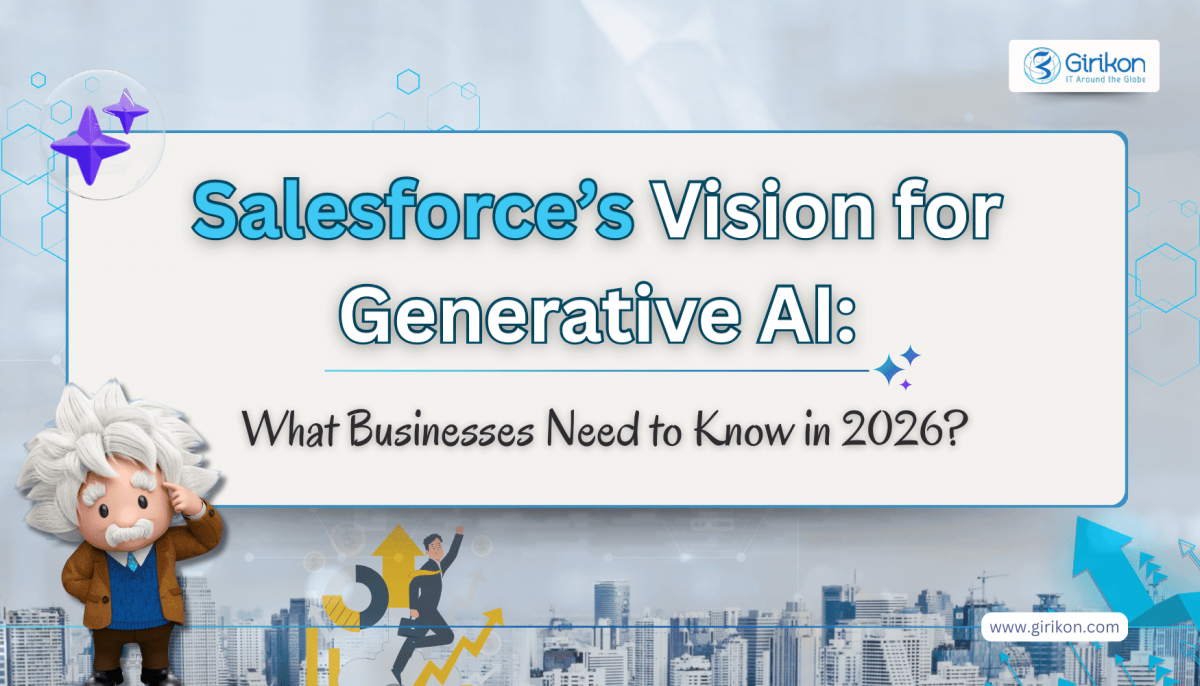In today’s digital era, the business landscape has undergone a significant transformation. Today, customers have become more informed and expect personalized services from sales reps. Since sales play an important role in customer experience, AI prediction builders and other recommender systems appreciate investing time in exploring new products. AI tools can be leveraged by the sales team for making intelligent business decisions and tailor their strategies as per customer behavior and preferences while providing them with an enriching buying experience. It’s better to partner with a certified Salesforce consultant to make the most of these tools.
Mentioned below are some tools that can be leveraged to make the most of AI in Salesforce:
Effective Sales Strategies: Effective sales strategies should include reaching out to the prospects at the right time. This can be ensured by drawing meaningful insights regarding customer emotions from the customer data that is primarily available in an unstructured form such as emails, social media posts, sales meetings, and more. These insights, when combined, can be used to resolve issues regarding revenue, territory, competitors, and more. Tools such as Einstein Account insights and Einstein opportunity insights can be leveraged here.
Improved Lead Prioritization: Understanding need hierarchy and customer behavior are essential for accurate prediction of leads and modification of lead generation strategies. Salesforce algorithms work similarly, thereby allowing lead scoring models that are based on the following:
Behavior Analysis: It helps in analyzing which customers’ are inclined towards the website pages. Apart from this, it also helps to know which pages are performing better.
Company Details: Every detail beginning from recent mergers, leads, revenue, and other factors play an essential role.
Engagement: Engagement is the attraction shown by your customers towards a product and at a specific frequency. For instance, a visitor subscribing to a newsletter shows their engagement with a product or service.
Better Insights: While Salesforce shows excellent efficiency in collecting structured data, it fails to efficiently collect unstructured data from emails, social media data, sales meetings, and calendar events. For gathering insights regarding customer behavior and preferences, activity data is significant. However, doing it manually can be time-consuming and would require many efforts. In fact, a considerable portion of time is spent researching, entering data, generating quotes with very little time spent on core selling. Salesforce engages Einstein Activity Capture to sync all the activities while managing time-consuming activities, ensuring higher productivity and sales.
Accurate Prediction: It becomes easy for the sales team to calculate the revenue that is expected to be generated by making use of AI tools. The calculations are done basis multiple factors such as customer’s shopping history, sales performance, and records. Einstein forecasting provides the sales team with real-time insights along with graphical representation.
Final Words:
To sum up, we can say that AI is no longer a future technology anticipated to bring revolutionary changes in every sector. It is already here and is benefitting every domain, including the e-commerce sector, where most customer interaction will be done through AI. With the provision of practical algorithms, innovative selling solutions, and all-inclusive analytics, AI can improve the decision-making of sales reps. It’s better to get in touch with one of the most experienced Salesforce consulting partners to know more about Salesforce AI tools and their benefits.
It is essential to create a seamless customer experience across multiple channels and platforms to ensure customer satisfaction. This not just leads to better collaboration between different teams but also aids in business growth. All this requires having in place a robust solution, and Salesforce Customer 360 offers proper Salesforce support.
What is Salesforce Customer 360?
Salesforce customer 360 is a platform designed to help organizations better connect with their customers by promoting consistent internal operations. The platform supports internal collaboration by bringing sales, marketing, analytics, commerce, service, and IT. By leveraging this data, the platform creates unique customer IDs that can be used across all Salesforce and other applications. With this, a seamless customer experience can be created as all the teams in an organization will have access to this data.
Listed below are some reasons why Salesforce customer 360 can prove to be a game-changer for forward-looking organizations:
Personalized Customer Experience: Small businesses that manage their data on spreadsheets or sticky notes fail to deliver personalized experiences to their customers as it is difficult to understand customer contexts. Businesses should provide their customers with personalized experiences to maintain lasting customer relationships to remain competitive. Salesforce customer 360 enables teams to craft reliable data on genuine customers and their needs. This enables organizations to augment their customer service and solve customer issues.
Better Customer Experience: Figuring out genuine business customers and where they are isn’t easy. Customers, too, are apprehensive of sharing their data again and again. Salesforce customer 360 simplifies the customer satisfaction index when they connect with a business entity. Businesses leveraging such a system can benefit their entire workforce from marketing, sales, and service as they can store data that’s accessible to all. With this, customers start trusting the business and their efforts towards customer success.
Business Forecasting: Businesses can achieve sustainable growth when they meet or exceed the expectations of customers. However, this is a big challenge for small businesses. Businesses must consider leveraging Salesforce 360 to help them adapt to various apps related to sales, marketing, support, and service while fulfilling customer expectations and business growth. In fact, this platform is designed to manage a small team size of 1-20 people that can avail both sales and service functions in a single app.
Better Business Decisions: For making intelligent decisions, it’s vital to have access to well-researched facts, figures, and data points. By having a rich customer database demand forecast, sales forecast expected revenue, and customer market projection, better decision making becomes possible as, in the presence of factual data, better planning can be done. With well-articulated figures in place, both long-term decisions and planning for short-term ventures can be ensured. By having in place a robust solution like Salesforce 360, a foundation for consistent and trustworthy and business intelligence can be laid as it offers features such as Salesforce scripting, reporting, content management system, and more.
Final words:
In a nutshell, it can be inferred that the power of a robust solution like Salesforce 360 can be leveraged to improve the internal operations of a company and significantly improve customer experiences. However, investing in a powerful solution like Salesforce 360 requires time, thought, and advice from a certified and experienced Salesforce consultant.
In today’s technology-driven era, the pace of innovation has never been faster. The digital disruption has significantly impacted the way businesses conduct themselves. In fact, businesses across different industry verticals have benefited from the wave of digital transformation. One such technology solution that has helped companies to transform their customer experiences while improving business process efficiency is the Salesforce CRM. As a cloud-based platform, Salesforce, with its wide array of features and functionalities, allow organizations to resolve their unique business challenges while remaining competitive.
In the manufacturing industry, Salesforce is the enabler that keeps the machinery moving. The Salesforce manufacturing cloud by Salesforce can be leveraged by manufacturing companies with forecast accuracy, collaboration, visibility, and streamlining processes. The cloud solution addresses the pain points of the traditional system by automating processes, which helps minimize cost and improve efficiencies.
The cloud platform offers features such as marketing automation, sales management, partner relationship management, and customer service. This powerful cloud-based offering assists companies in handling client accounts, conduct, track sales prospects, noticing marketing outreach, and offering after-sales service & support. To implement the Salesforce manufacturing cloud, organizations should consider getting in touch with one of the best Salesforce consulting partners.
Listed below are some of the compelling benefits offered by this robust platform:
Increased Sales: The ultimate goal of every manufacturer is to augment their sales and revenue by increasing their customer reach and engagement. Salesforce CRM collates all the crucial information, which can then be analysed to gain meaningful insights. The relevant information gathered by the robust CRM can be analyzed to draw actionable insights that can be used to take necessary steps for customer retention.
Improved planning: The CRM provides users with volumes of data that facilitate data analysis and planning. With the availability of clean and precise data, strategic planning can be done. Mundane tasks can be automated, and work processes can be streamlined, which improves overall productivity.
Enhanced Customer Satisfaction: With a robust cloud solution like the Salesforce manufacturing cloud, manufacturing companies can ensure better collaboration among all the departments. The empowering cloud solution can help companies deal with service and warranty-related issues. This will empower customers to be valued, which will pave the way for customer loyalty and satisfaction.
Expansion of Business: This cloud-powered CRM helps businesses expand beyond their local boundaries and customer base. Salesforce CRM enables the process of expansion by prequalifying prospects, focusing on potential clients, and ensuring better communication. Moreover, employees become more sharp and attentive with a Salesforce CRM by their side, which leads to enhanced business productivity.
Final Words:
Implementing Salesforce Manufacturing cloud within your business ecosystem can create efficiencies up and down the organization. While several manufacturers might be cautious of transitioning to new technology, the business benefits of deploying this technology are endless. Companies adopting Salesforce manufacturing cloud can help them stay competitive in a cut-throat business landscape. It is prudent to get in touch with a certified Salesforce consultant to know more about the Salesforce manufacturing cloud.
As a cloud-based platform, Salesforce continues to rein the CRM space as it occupies a market share of around 20 percent. It is indeed the most popular and widely adopted CRM system due to the vast array of valuable features and functionalities offered by the platform. What makes it unique and one of the most preferred platforms is the release of new products and features year after year.
With several new releases and acquisitions back and forth, Salesforce has come a long way. With such an evolution, users of Salesforce technology should learn to stay ahead of the curve. Instead, customers need to understand how they can use technology to increase business ROI, which significantly impacts the bottom line.
Listed below are some great features that can help organizations optimize their Salesforce implementation for mitigating costs incurred due to customer and employee churn. It is always a good option to seek support from a reliable Salesforce consultant to know more about these features:
Lightning Page Performance: This powerful feature allows users to deal with inconsistent lightning pages that aren’t optimized while working in a Salesforce org. The Lightning page performance is built natively into the Lightning App Builder responsible for doing all the analysis. This feature provides analysis about the performance of the pages on desktop/ mobile while providing tips to enhance performance and user experience. By benefitting from the Lightning Page Performance and optimizing the placement of the lightning component, end users can accomplish their duties much quickly and efficiently while dealing with the urge of distractions while opening multiple pages to fulfill their daily tasks.
In-App Guidance: This feature assists employees with reminders, tips, and gradual walk-throughs to help them navigate the system appropriately. This feature can be configured to display a floating message or a prompt message in the utility bar. To measure the effectiveness of your implementation, data about the interaction of employees about guidance messages is recorded. This feature provides resources to users even before they recognize the need, thereby increasing the company’s ROI. This not just saves time but also improves efficiency. With supporting resources, and efficient workflows, employee morale is increased, and productivity is optimized.
Salesforce Survey: For an organization to improve their ROI, they need to understand where the opportunities for enhancement are. Shortcomings usually exist in lengthy sales processes, product-related issues, slow response time, and more. However, identifying the bottom of the matter is necessary for implementing change. To understand customer experience regarding their products and services, organizations can directly gather customer feedback by using Salesforce surveys. This feature is endowed with a wide array of functionalities and the ability to automate the sending of the survey, customize email templates, and more. By gathering and analyzing survey results, organizations can better serve their customers.
Social Studio: This feature is leveraged by organizations to connect with prospects and customers on social channels such as Facebook, Linked In, Twitter, and more. Eventually, this feature connects the sales, marketing, and service teams with their customers, enabling employees to develop meaningful relationships with customers and communicate with them on a common platform used both inside and outside of the workplace.
Social Studio allows organizations to identify what prospects/ customers are speaking about the company, respond and track prospects as leads, and much more.
With Social Studio, data-driven insights can be gained, which provides a deeper picture into how your customers engage with your social strategy, which can lead to enhanced lead generation and sales opportunities with the likelihood of maximum closure.
Final Words:
Businesses are seeking ways to save time and money by removing operational bottlenecks. The cost incurred as a result of employee and customer churn as a result of poor customer experiences can be alleviated by optimizing Salesforce and making the most of all the great features. To know more about these robust features, make sure you get in touch with one of the best Salesforce partners.
In this technology-driven era, businesses are leveraging technology solutions to stay ahead of the race. One such technology solution leveraged by companies to streamline their business processes and customer relationships is robust CRM software like Salesforce. In fact, Salesforce being a cloud-based CRM, enjoys enormous popularity and a wide adoption rate. Apart from this, it also offers a wide array of useful features, functionalities, and tools that are designed to resolve the unique issues of different businesses.
One such tool is the Salesforce community cloud that enables organizations to create branded web portals for connecting customers, employees, and partner engagement. In other words, it helps to build branded communities for seamless collaboration and streamlined business processes. By leveraging the Salesforce community cloud, organizations can launch communities for their partners and customers. Through these communities, organizations can create a channel of collaboration and communication for their stakeholders. It is essential to get in touch with one of the most Salesforce partners to know more about this platform.
Salesforce community cloud offers several benefits to the businesses adopting it. Listed below are some reasons why it is a must-have for organizations today:
Build Customer Community: The Salesforce community cloud allows customers to engage with company representatives and other fellow customers within an online community while providing them with customized solutions. It provides customers with access to tutorials, forum threads, articles, FAQs, and more so that they can seek answers to their questions and become self-dependent. They can buy products and connect with other users to share their experiences.
Enhanced Customer Experience: The online community cloud offers multiple self-service options such as articles, FAQs, etc. on the portal to be accessed by customers, thereby making them feel empowered. Customers can seek resolution to their issues through continuous service and support. All this translates to enhanced customer satisfaction as customers get a platform to collaborate and communicate with each other. This creates a strong connection between the company and the users.
Reduced Costs: Since custom templates and third-party apps are pre-built in the community cloud platform, creating customized in-house solutions is done away, resulting in cost savings. Apart from this, the cost involved in resolving a customer's ticket in the absence of useful information can also be saved. With a robust tool to manage organizational processes, organizations can save plenty of employee time, which otherwise might get wasted in analyzing disparate sets of information.
The robust cloud platform can help businesses develop a good relationship with their customers and employees who can act as brand champions later on. This can help them save money, which they would otherwise spend on encouraging brand stories across different portals.
Product Improvement: It is possible to create customer, employee, and partner communities, acting as a research hub. By gathering and analyzing communicating data, meaningful insights regarding customers, partners and employees can be gathered. Customers can have access to the answers to the most frequently asked questions. It has also been observed that marketing leaders can seek help from online communities to manage their customer relationships online.
The Bottom Line:
In a nutshell, it can be inferred that Salesforce communities provide organizations the space they need to reach their business objectives regardless of what they are looking forward to, including improved customer satisfaction, increased sales, and employee inclusivity. In short, organizations can make things complex or straightforward with such a high degree of customization. The software can seamlessly be integrated with the existing systems as it is highly affordable. It is prudent to partner with one of the best Salesforce Consultants to implement the software successfully.
As a robust and cloud-based CRM (Customer Relationship Management) platform, Salesforce enjoys widespread popularity and adoption rate. Besides the wide array of features, functionalities, and components, Salesforce releases new products and features year after year, which sets it apart from its counterparts.
Consequently, those leveraging Salesforce must learn to make the most of this robust platform to stay ahead of the curve. For most customers, the idea of evolution requires comprehending how this platform can be utilized to increase ROI, and improve the bottom line. For this, both customers and internal employees need to be taken into consideration. The cost incurred as a result of poor customer experiences can be alleviated by optimizing Salesforce implementation and making the most of all the great features out there.
Listed below are some of the robust features of Salesforce that can increase the ROI. To make the most of these features, it’s prudent to get in touch with one of the best Salesforce implementation partners.
In-app Guidance: The in-app guidance feature offered by Salesforce provides employees with tips, walk-throughs, reminders, etc to help them navigate the system. This feature can be configured to showcase prompt messaging in the utility bar. To measure the efficacy of your implementation, data regarding the interaction between employee and guidance message is recorded. This feature improves the ROI of an organization by providing users with resources even before they feel the need to have one. This results in improved efficiency in terms of time and performance.
Salesforce Survey: This feature helps in gathering feedback regarding customer experiences around the product and services of a company by implementing a strategy for collecting feedback at any phase of the sales, marketing, and sales cycle. This feature offers a wide array of functionalities such as customizing email templates for workflows, automating the sending of a survey. Businesses can figure out ways to serve their customers in a better way by analyzing gathered survey data.
Social Studio: This feature helps organizations to communicate with prospects and customers on social media platforms such as Facebook, Linked In, Instagram, Twitter, etc. This feature helps organizations to connect with the sales, service, and marketing teams of their clients and helps employees to develop personal and decisive relationships with customers while communicating with them on their terms. Social studio helps users to understand the opinion and perception held by customers and prospects about the company while being able to respond via social platforms, track leads, and more. The social studio also helps to gather data-driven insights about customers and the way they engage with your social strategy. This will lead to the generation of qualified leads and sales opportunities with the highest probability of closure.
Command Centre: This is an advanced feature by Salesforce that envisages statistics as to how customers engage with a brand by allotting all touchpoints and evaluations under one roof. By centralizing real-time data across Sales, service, and marketing cloud, the Command center drives health statistics across all customer touchpoints. This feature offers users a peep into the resolution time of customer issues and efficacy of emails, ads, etc, which helps companies to accurately predict the best way of retaining and enhancing customer portfolios.
Final Words:
These are some of the many features that can be leveraged by organizations to increase their ROI. By optimizing Salesforce implementation, businesses can help remove bottlenecks from their operations while improving customer experiences by making the most of all the useful features. It’s important to seek assistance from a Salesforce consultant to know more about the features of Salesforce.
The Covid-19 has wreaked havoc on businesses across the globe. While complexities such as a shift in consumer demand, disruption of distribution channels, and unreliable data forecasting undermined some businesses; few others struggled to meet the sudden spike in demand for products that happened overnight. While new challenges arose as a result of the pandemic, the need to manage revenue didn’t change. Rather it has become more urgent now.
With tightening budgets, B2B buyers are looking for quick and flexible purchasing and payment options along with personalized and prompt services to adjust their contract rather than waiting for weeks. However, delivering on their expectation is difficult with multiple stakeholders and a growing network of partners and acquisitions. Apart from this, legal and compliance regulations around revenue reporting make precision critical.
Salesforce – a leading name in the CRM space has introduced Salesforce revenue cloud, which provides businesses the flexibility to make the process of buying quicker and easier, generate new revenue streams, and augment revenue efficiency across different channels. It does all this by bringing together CPQ and billing, B2B commerce, and partnership management. Since, revenue cloud is a part of the Salesforce customer 360 platforms; it will allow organizations to create a single source of truth by connecting their sales, operations, and finance teams revenue and customer transaction. To implement the Salesforce Revenue cloud, organizations should seek Salesforce support from a reliable service provider.
Businesses will be able to reap the following benefits by leveraging the Revenue cloud:
Transform the Buying Experience: The introduction of new B2B Commerce and CPQ connector helps in the customization of digital storefronts for complex B2B selling. Apart from this, functionalities such as customizable pricing to digital carts for a self-service experience for customers can be added. So, when a customer shares their specific needs, it becomes easy for sales reps to resolve their queries as they have access to the entire purchase history of customers. This will allow customers the ability to move across different sales channels with the help of sales partners and digital storefronts.
New Sources of Revenue: The implementation of revenue cloud empowers sales and marketing teams to form new revenue generation strategies including the launching of subscription packages, implementing pricing policies. The recent acquisition of Vlocity made by Salesforce adds to the workflows for revenue management. With the new Multi-Cloud Billing feature, organizations can create revenue streams by gathering data from other clouds on a single platform.
Augments Revenue Efficiency: The process of tracking revenue is manual, and time-consuming. Automating these processes relieves teams from the burden of manual transfer of crucial data between systems, data reconciliation, and approvals. Automation helps in commencing sales orders and consolidating invoices. These will do away with the issues relating to underbilling or making incorrect modifications to contracts.
The new Customer Asset Lifecycle management tool provides a visual dashboard of whatever a customer has purchased while keeping a record of all the amendments made in a contract over time. Apart from this, effective assessment against KPI’s such as lifetime value of customers, net revenue retention is beneficial for all the teams. This will help teams to make key decisions regarding cost- cutting and who to target now.
Final Words
Salesforce revenue cloud is another powerful addition to the cloud platform. This robust cloud solution allows businesses to track and report the generation of revenue with accuracy. The revenue cloud platform can help businesses accelerate growth by filling the gaps created as a result of lost revenue or improving on the areas where a business is doing well. Irrespective of the complexity of the business models, deals, or revenue processes, Revenue Cloud provides a single source of truth for transactional data. To know more about Revenue cloud, it’s important to get in touch with a certified Salesforce consultant.

 +1-480-241-8198
+1-480-241-8198 +44-7428758945
+44-7428758945 +61-1300-332-888
+61-1300-332-888 +91 9811400594
+91 9811400594