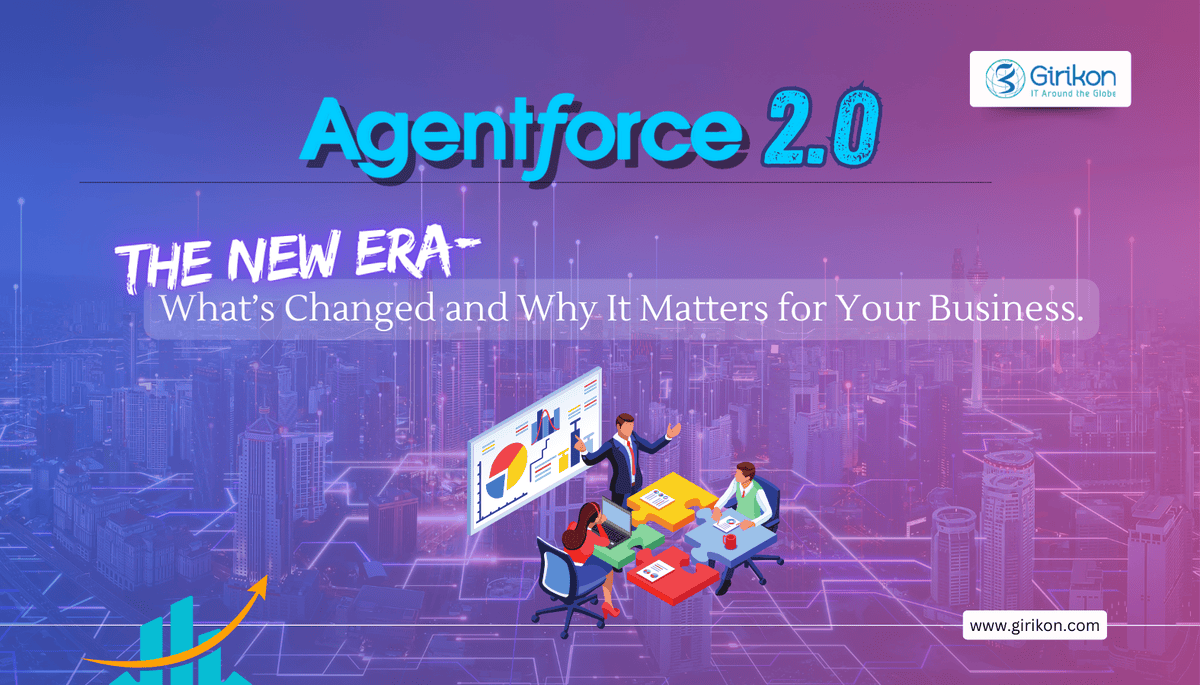In today’s competitive business landscape, banks and other financial service companies have to deal with rapidly evolving customer requirements. Today, with new entrants and consumer technologies simplifying the way people save and invest their money, the demand for the digitalized financial transaction along with high-touch and personalized experiences have increased manifold. To remain competitive, bankers and wealth managers require delivering smart and tailored experiences, which is significant for building best-in-class customer relationships.
While these customer-facing organizations have always understood the importance of providing superior customer service, they struggle to manually sew up and make sense of customer data from disparate sources. This calls the need to have in place a robust and intelligent system that can help organizations meet the growing expectations of customers for speed and personalization. Salesforce Financial Services Cloud – a financial software used for wealth management could be leveraged by organizations for enjoying a customized CRM experience.
Now, with the addition of Einstein Analytics to the financial service cloud, bankers and wealth managers have access to AI-powered insights that have helped them strengthen client relationships and grow their business.
Let’s take a quick at the amazing features that Einstein Analytics powered financial services cloud offers:
Actionable Insights Enabled by AI: With this, financial services professionals can get predictive guidance which is built-into routine client engagement. For instance, financial consultants can now receive updates about clients who are likely to grow their assets. This helps them to focus their attention on retaining such clients that too in a smart way.
In-built Industry Dashboards: These are built-in to help with data collection regarding the financial activities of clients. The pre-built templates help wealth advisors and retail bankers to gather quick insights using analytics rather than depending on a data scientist to share daily insights around common KPI’s. Now, retail bankers and wealth consultants can draw insights by directly accessing the dashboards, which in turn helps them in identifying opportunities, as well as threats.
Customizable Platform: To get a complete view of the financial goals and needs of their customers, users have the option to build custom apps and connect them to data from external sources.
Built-in Compliance: With an Einstein analytics powered financial services platform in place, users can expect data to be hosted in a secure, trusted and compliant cloud-based platform. This comprises of privacy, security, and other tools that are configured to fulfill compliance requirements.
How Does Einstein Powered Financial Cloud Services Help Fintech Companies?
Get Rid of Loopholes of Legacy Systems: Financial services organizations often face challenges fulfilling the expectations of their customers using their legacy systems that are outdated and inefficient. With all the useful features and customizations, the Salesforce financial cloud lends organizations the power to connect all the internal systems and push all the vital data to a single place i.e. the dashboard.
Better Engagement with Customers: To fulfill the growing requirement of their clients, financial service organizations require having a clear and comprehensive picture of their accounts, financial goals, etc. This becomes possible with Einstein powered Salesforce Financial service cloud, which besides fetching crucial client data from different systems and gathering in a single place i.e. the dashboard offers real-time recommendations. With a clear view of their customers, financial services organizations are better positioned to fulfill the expectations of their customers.
Better Compliance: The financial service industry deals with the constant pressure of being compliant. Packed with compliance features, the Salesforce financial services cloud paves way for hassle-free client communication, transparent collaboration, and simple to build internal processes. All this helps in saving a lot of precious time.
Quick Wrap Up:
The introduction of new capabilities i.e. Einstein Analytics into its financial services cloud has taken its performance a notch higher. With such updated features, wealth managers and bankers can leverage predictive analytics to remain more strategic about how they manage their book of business, as well as client relationships. So if you are a financial service organization looking to create a long-lasting professional relationship with your clients, it’s important that you partner with a Salesforce consulting company to avail robust CRM functions.
Girikon – a Salesforce consulting partner offers reliable Salesforce consulting, Salesforce support and Salesforce implementation services to businesses across the globe. As a reputed Salesforce consulting company, Girikon offers robust solutions that can transform the way organizations conduct their business.
One of the most crucial aspects of managing a business is creating and maintaining strong customer relationships. To remain relevant, businesses require figuring out ways through which they can consistently fulfill the evolving customer requirement in a hassle-free and streamlined way. An extremely effective way of forging strong relationships with customers is by implementing a robust CRM (Customer relationship management) system that can help organizations take customer satisfaction to the next level.
As leaders in the CRM space, Salesforce has created ripples in the world of marketing and sales. In fact, with its suite of features and applications, this innovative platform is beginning to find widespread adoption across different industry verticals. As organizations across the globe are searching for new methods to make the most of this innovative CRM, let’s take a sneak peek into the technological upgradations that are expected to happen in 2020, which in turn can enhance the experience of the users.
Make the CRM more technology-oriented: Salesforce made quite a few acquisitions in the year 2019, most of which have become highly profitable. Through these acquisitions, Salesforce intends to bring technological upgradations to its future CRM. These upgradations may include orchestrating enterprise data in the cloud, integration of location-based software, AI-powered communication tools, enhancing field service offering in-service cloud and more.
Lightning Platform will come to the fore: Salesforce aims to enhance its Lightning platform (not the classic platform) by introducing several user-friendly features for making it more useful and productive for its users in the year 2020. So, it can be assumed that users leveraging the Classic platform will migrate to the lightning platform. Users looking to make a smooth transition to the Lightning platform can get in touch with a reputed Salesforce consulting company.
Einstein Analytics will be Used for Scaling up AI: Just the way Salesforce introduced powerful features of Einstein Analytics to its cloud service offerings such as financial service cloud, commerce cloud, service cloud, etc. in 2019, there are high chances that Salesforce might introduce Einstein AI to many other cloud service offerings in 2020 as well.
Mobile capabilities will be Broadened: Prioritizing the mobility needs of sales reps is extremely important in today’s competitive business landscape. With the growing need for security, speed, and reliability of customer and enterprise-grade mobile experiences, it becomes important to adapt to the ever-evolving mobility environment. While Salesforce has introduced mobile SDK, which has not just flouted technical barriers but has also broadened its mobile capabilities. In 2020, the market leader is expected to take more steps to expand its mobile capabilities and take it to a new level.
New Industry Verticals to Join the CRM Bandwagon: With every passing year, Salesforce is witnessing more and more adoption by businesses across different industry verticals. This undoubtedly has increased the demand for its services. In the year 2020, Salesforce is more likely to expand its’ adoption to several other verticals including the retail and manufacturing industry. As evidence of industry-specific verticalization, Salesforce has presented Consumer Goods and Manufacturing Cloud as its CRM cloud solution.
The Emergence of Unified Customer Profile: The significance of data in offering superior services to customers cannot be denied. Consequently, a large number of organizations are switching to customer 360 primarily for gathering data from different units of the organization including Sales and marketing. This data can be leveraged to draw meaningful and actionable insights regarding sales forecasts, charting out the marketing plan, resolving customer service issues, etc. With Salesforce making significant investments in customer 360 and Mulesoft, it wouldn’t be wrong to assume that the year 2020 will witness the advent of a unified customer profile.
Conclusion:
As a cloud-based system, Salesforce continues to reign the CRM space. With an array of features, functionalities and applications in its arsenal, Salesforce has found widespread adoption among businesses across different industry verticals. Let’s hope that the year ahead lives up to all the predictions made for and by Salesforce allowing it to grow further and reach new heights of success.
Girikon – a Salesforce consulting partner offers reliable Salesforce consulting, Salesforce support and Salesforce implementation services to businesses across the globe. As a reputed Salesforce consulting company, Girikon offers robust solutions that can transform the way organizations conduct their business.
The business landscape is constantly evolving. Organizations should thus lookout for new ways to grow their business. One such option, which organizations should leverage to remain competitive, is a ‘Marketing automation software that can help organizations streamline and automate their workflows and marketing activities. Marketing automation software can help improve operational efficiency, which further translates to greater ROI. However, it is crucial to select the right marketing platform that can power up your marketing efforts.
According to a research report shared by Frost & Sullivan’s, revenue generated from global marketing automation software stands at $550.7 million and is projected to reach $1.9 billion by 2020
Before zeroing in upon the right platform, businesses need to consider their specific needs. Salesforce Pardot and Marketing cloud are two powerful marketing platforms organizations can leverage to streamline their marketing activities. But before making a choice, it’s essential to delve in a bit deeper to know more about each of them:
Users: While Pardot is positioned for B2B organizations, Marketing cloud is designed for B2C use cases. Since, Pardot caters to the b2b segment, it primarily revolves around lead management as a result of a longer sales cycle. Consequently, Pardot users focus on preparing email campaigns with an objective of lead nurturing. To support lead nurturing, Pardot offers a set of lead grading and scoring tools, which allows users to allot scores basis the actions of customers and their engagement with the emails, website, etc. The features of the Salesforce marketing cloud allow users to offer a completely personalized experience to every customer. From creating roadmaps of the customer journey, planning campaigns and promotion to data management and cross-channel messaging, SFMC with its array of features offers support to different marketing segments. Though the Salesforce marketing cloud has a more powerful and comprehensive marketing suite than its counterpart, it misses out on the sales-and-marketing alignment part i.e. lead scoring. However, it is possible to integrate lead scoring in the Salesforce marketing cloud.
Channels: Since, Pardot caters to the B2B space, users can expect complete support when it comes to channels such as emails, website, and social media. However, cross-channel options are limited in Pardot. The SFMC platform supports various channel engagements as it has in its arsenal several tools that help users to provide support to its customer via every channel including web, SMS, advertising, social media, and email. Each of them can be managed via separate applications on the platform.
Integration: It’s important to know that to leverage the full potential of Pardot and SFMC, a database is required. Though Pardot is commonly integrated with Salesforce’s Service or Cloud (CRM), it also integrates well with Microsoft Dynamics CRM, Sugar CRM, and NetSuite. Offering a full marketing suite, Salesforce Marketing Cloud can be integrated with Salesforce solutions such as Sales, service or Community Cloud besides other CRM systems. Though, the platform doesn’t offer a database as a part of the package, a Data Management Platform (DMP) can be integrated into your Marketing Cloud by paying some extra cost.
Price: Since, Pardot and Salesforce marketing cloud serves two different models i.e. (B2B and B2C), they have different pricing structures. For Pardot, the pricing is available online and is segregated in three different categories i.e. basic, intermediate and advanced, basis the automation features one wishes to access. However, there are no standard pricing options available online for the Salesforce marketing cloud. Though the cost will certainly be more than Pardot, it’s more likely calculated basis the volume of data as B2C companies deal with daily customer interactions and transactions. The pricing for the Salesforce Marketing Cloud also takes into account the cost of implementation and the number of users using the platform.
Which is the Right Fit for Your Business?
Both Pardot and marketing cloud have their share of pros and cons. However, the right platform for your business would depend on your specific business requirement and business type. So, it can be inferred that while the Marketing cloud is ideal for B2C customers, Pardot is appropriate for businesses looking to nurture their sales process by aligning the sales and marketing teams. If you are still on the fence regarding the best fit for your business, you must consider partnering with a reliable Salesforce consultant.
Girikon – A reputed name in the IT space offers end-to-end Salesforce consulting services for businesses looking for reliable Salesforce implementation and consultation.
For a business to sustain in this competitive landscape, the sales and marketing teams must align with each other for ensuring better organizational growth in terms of efficiency, productivity and revenue. However, this is difficult said than done as the goals of sales and marketing teams are misaligned, which encourages them to prioritize their own goals over organizational profits. So, how to deal with this situation? The key lies in having a steady flow of qualified leads that the Sales team can close readily, and this can be made possible by having in place a robust lead scoring system for prioritization of leads.
What is the Need for Lead Scoring?
Though, the main priority for marketers is to generate constant flow of sales-ready leads, only a small percentage of the leads generated by the marketing team are considered closable. According to statistics gathered from recent industry research, around 40%-50% of all inbound sales leads aren’t followed up by the salespeople. And even if they do so, a lot of time had already passed by for leads to be converted to customers.
Lead scoring, which is a key aspect of lead management helps marketers make the most of all the leads generated. By providing an objective way of sorting through all visitor interactions and ranking them basis their likelihood to buy the company’s products, lead scoring divulges details about the most sales-ready leads besides providing insight about how and which leads should be nurtured. By helping organizations rank their leads basis several behavioral and demographic factors, marketers can determine and focus on the most potential leads.
Evolution of Lead Scoring Tools and Capabilities:
Having information about which leads to follow up and which to ignore can be more of a speculation than science. Lead scoring provides sales and marketing experts a head start on the lead qualification process, which otherwise is time-consuming. Before the recent developments in technology, lead scoring was conducted manually and included making a detailed research on potential customers, recording their details on a database, and finally scoring them.
Today, Marketers have access to tools and capabilities that can help them rank, manage and nurture leads, so that more leads carry a higher probability for positive sales results. Automated capabilities and processes provide powerful ways to handle lead scoring and nurturing to help get the most from every visit to the website.
CRM assisted Lead Scoring:
Since, the task of manual lead scoring was strenuous and time-consuming, CRM (customer relationship management) systems emerged as the savior by automating and simplifying processes. With a robust CRM in place, businesses were able to gather data regarding every single lead and scoring them basis the selected criteria. While integrating a robust CRM system like Salesforce improved the manual way of scoring leads, it still lacked the efficiency required to quickly score leads basis their quality with sales and marketing teams still spending a lot of time gathering details about leads.
This paved way for another innovation i.e. marketing automation. While marketing automation is doing its bit by analyzing and processing a wide variety of data in an automated way, it doesn’t provide the efficacy to differentiate between visitors who are actually interested in making a purchase and those who are simply visiting the site without any intention of making a purchase. This has left space for a new player that offers a solution to all the lead scoring woes i.e. predictive lead scoring using artificial intelligence.
Predictive Lead Scoring: A Game Changer
Powered by Machine learning and Artificial Intelligence, predictive lead scoring allows businesses to determine the criteria for defining a strong lead, creating models for lead scoring based on the specific needs of your company while adapting themselves in a changing market. The Einstein AI capability of Salesforce provides lead scoring an altogether new approach by streamlining a variety of tasks associated with it. Right from automatically collecting and analyzing CRM data for determining strong leads, creating finely tuned lead scoring models to gathering account insights, using Salesforce Einstein AI for lead scoring will augment the efficiency of sales and marketing teams by saving their time significantly. However, you must get in touch with a reliable Salesforce consulting company for any assistance regarding lead scoring including the creation of appropriate lead scoring formulae.
The Bottom line:
The value of figuring out sales-ready leads is inestimable. However, it isn’t easy to manually analyze humongous data to determine closable leads. A robust lead scoring system will help organizations to align their marketing and sales team while ensure better utilization of resources, improve rate of conversion, and condense sales cycle, which will ultimately translates to increased revenue. This will allow sales and marketing teams to close deals quickly while forge a strong relationship with their customers.
As a cloud-powered CRM, Salesforce has become preferred choice of businesses due to the wide array of features, functionalities and components offered by the platform. To make the most of this platform, it’s important to partner with a reliable and experienced Salesforce implementation partner.
Everything that you consume on a day to basis be it food, clothes or any other finished product has to cover a long journey before it reaches the customers. Besides the outlet where you go and make a purchase, there is a network of interrelated elements known as the ‘supply chain’ that works on getting these products at your disposal.
However, increased globalization has led to a more complex supply chain ecosystem, which has allowed issues related to trust, speed, and accuracy to penetrate through it. However, the biggest impediment to fixing the otherwise broken supply chains is to find out a way of consolidating data across all the supply chain entities that usually work in silos. The solution lies in integrating disruptive technologies like Blockchain and Salesforce, which can be made possible by partnering with a reliable Salesforce consultant.
Role of Blockchain in Streamlining the Supply Chain:
To understand the role of Blockchain in streamlining the supply chain ecosystem, let’s quote the example of temperature-controlled logistics (perishable food and pharmaceutical) that require to be stored and transported within a certain temperature range to ensure they remain preserved till they are delivered to the end-users. However, managing the integrity of the cold supply chain has become challenging with most of the products either getting lost or contaminated during transit as a result of exposure to unsafe temperature ranges. This happens because of the inefficiency of the current track and trace system that fails to provide sufficient supply chain visibility.
Blockchain – a distributed ledger technology can help resolve issues pertaining to the supply chain ecosystem by reducing inconsistencies, increasing visibility of products during transit through the supply chain and streamlining processes. This becomes possible as every physical asset that is a part of the supply chain ecosystem is represented as a digital asset on the Blockchain network. This is also known as tokenization of assets, which enables increased traceability of products in the supply chain by helping identify the point where food/drugs have been tampered with so that product that is either tampered with or gets contaminated is removed before it reaches the store shelves. This track and trace feature of Blockchain allows customers to track the journey of a product right from the point of origin till store shelves. With an IoT powered Blockchain system in place, data attributes such as the temperature of food/drugs, location, etc. could be gathered and stored. Since data once uploaded on the Blockchain is immutable, errors could be minimized and quality of products can be ensured.
How does Salesforce fit in?
While Blockchain promises to resolve issues related to trust and transparency within the digital economy, Salesforce offers much more than a robust CRM solution. By offering solutions for streamlining information, task automation, analytics, and enhanced communication, this robust CRM platform has transformed the way businesses operate. Just like Blockchain, Salesforce places the power in the hands of the buyers by increasing transparency through tailored solutions and empowering the sales representatives to provide customers with a better quality of service.
When it comes to supply chain, the Salesforce CPQ that stands for Configure, Price, quote provides the necessary tool-set to transform the complex and bulky Sales process into a streamlined one. By providing a consistent process for quotes, Salesforce CPQ can be leveraged for tracking orders and renewals concerning quotes. By allowing buyers to directly see the status of their orders, trust and transparency are enhanced.
How Does the Integration of Blockchain and Salesforce Work?
The integration of Blockchain and Salesforce paves way for a solution that enables information (regarding orders) to reside on Blockchain. This establishes better visibility, security, immutability and most importantly assurance that all the entities will be operating on the shared data across different organizations. Apart from this, all the existing supply chain actors can access their profile from their individual Salesforce orgs along with with product-related details (quality certifications, etc.).
So, what enables the integration of these two technologies? It is to be noted that the product suite (Blockchain ledger, Ethereum app manager and the Hyperledger app manager) created by Salesforce enables the distributed app suite available on Salesforce instance. While the app fixes a listener on the Blockchain, as well as the Salesforce platform in a way that any data that is uploaded on Salesforce gets added as a transaction on the Blockchain platform and vice-versa, the Hyperledger Fabric is built on components such as the consensus mechanism, smart contract functionality, and oracles. The data gathered by these agents are then utilized by Blockchains smart contract functionality.
In the context of the supply chain, a sales rep can create a new quote while generating a proposal by using Salesforce CPQ. Once the opportunity is won the sales reps can create an order including a list of items to be supplied. The DApp(Distributed Apps) suite is set up in a way that the data gets sent to Blockchain after the order receives a specific status. As data regarding the temperature, location, humidity, etc gets recorded on the Blockchain, it gets redirected to Salesforce following which historical details regarding the product’s journey from packaging till delivery can be observed on Salesforce instance. Such reverse integration allows sales reps to validate the exact location of the order on the supply chain.
Conclusion:
Besides the above-mentioned benefits, the integration of Blockchain and Salesforce also enables creation of reports and analytics basis the shared Blockchain data. This will generate new revenue models besides improving supplier/buyer logistics significantly. To sum up, it can be said that the promising integration of Salesforce and Blockchain will not just substitute rigid supply chains but will create a roadmap for the future by working across industries. It’s prudent to get in touch with a reliable Salesforce implementation partner to ensure seamless integration of Salesforce and Blockchain.
As a business entity, your priority lies in improving the bottom line of your business by generating greater ROI. To ensure consistent growth of your business, you need to chart out an appropriate customer satisfaction strategy as customers tend to be the life and blood of every business undertaking. The most important aspect of this strategy should be to have in place a robust system that can provide a single view of all the customer-related data.
Salesforce with its rich features, functionalities and ever-evolving ecosystem has become an obvious choice for business owners looking to streamline their otherwise scattered business processes to ensure increased efficiency and productivity. While this cloud-based platform is pretty flexible, easy to use and above all widely accepted across the globe, the real challenge lies in implementing it. This is because the process of Salesforce implementation requires 100 percent focus, dedication, and technical know-how, which practically wouldn’t be possible for you to dedicate while handling other essential business activities.
To make the most of your Salesforce investment, you must have by your side a reliable Salesforce Implementation Partner who can help you with successful implementation, conformation, and deployment.
Why Should You Hire the Services of a Salesforce Partner?
Rather than taking the less expensive route of doing the Salesforce implementation on your own, or hiring a less qualified Salesforce partner, it’s in your best interest to engage the services of a knowledgeable and experienced Salesforce partner. Doing so will help you realize the following benefits:
Ensures Business Process Efficiency: To enjoy a better return on your Salesforce investment, proper knowledge of accurately relating Salesforce’s features to your business processes is important. A knowledgeable partner with experience of working in your industry and knowledge of best practices will be able to dive into your processes and connect technology to your business goals.
Provide the Right fit: It is to be noted that when it comes to Salesforce implementation one-size-fits-all approach, doesn’t seem to work. A reliable Salesforce partner will ensure you get the most out of your Salesforce investment. Rather than using the common implementation technique, an experienced Salesforce Consulting partner will make the necessary adjustments to provide your organization with the right implementation.
Provide Training and Support to Your Team: Getting your team to use a new system can be challenging. However, with a knowledgeable and skilled implementation partner by your side, your team will have an easy go-to resource if and when they have queries while handling the new system. Your Salesforce partner will provide your team with the necessary training for operating the new CRM solution in the best possible way.
Help You Capitalize on Opportunities: Reviewing your business systems and developing them regularly will ensure that they align with your business objectives. A skilled Salesforce partner can help you frame up your objectives and the way they connect with your CRM. This will help you develop a roadmap for the future while helping you realize a better return on your investment for the times to come.
Help You Save Money: If you take into account the internal overhead necessary to manage a project, you will realize that a reliable Salesforce partner will not just outperform an internal team but will also be more cost-effective.
Quick Wrap-up: Whether you are thinking about implementing a new Salesforce CRM or already have one that requires a bit of customization and configuration, it makes sense to have a skilled Salesforce implementation partner by your side. By leveraging their expertise and experience, you will not just be relieved of the stress involved in doing it yourself but will also reap in the benefits of better process efficiency and ROI.
IDC Whitepaper
Salesforce.com is #1 in Fortune’s list of ‘100 best companies to work for’. New customers are signing contracts for Salesforce licenses every day, and this indicates the popularity of Salesforce CRM worldwide.
Salesforce CEO Benioff once said, “Salesforce reached $5 billion in annual revenue faster than any other enterprise software company and now it’s our goal to be the fastest to reach $10 billion.”
Currently, businesses are stepping forward to adopt the Salesforce technology with the intention of customer satisfaction as well as enhancing their current sales operations process. To implement a Salesforce solution, a company needs Salesforce geeks who helps them to achieve their business goal.
Currently, Salesforce Consultants and professionals are in huge demand due to Salesforce being adopted by small to large business organizations worldwide at rapid rate. The market has a demand for Salesforce Administrators and Salesforce Developers. To implement Salesforce as a CRM solution, there are various roles required to fulfill the business need such as Administrator, Developer, and Salesforce Architects.
A recent research by G2 Crowd found that:
Customers are crediting Salesforce when it comes to overall CRM functionality 85% higher than the industry average of 75%.
The Salesforce CRM has an 80% better scalability than any other CRM vendor outside the leader category in Gartner’s quadrant and 23% better scalability than vendors present in the leader’s category.
It is always believed that referred customers are always a bonus for any business. More than 80% Salesforce customer has recommended Salesforce as CRM solution to their peers.
85% of Salesforce users believe that Salesforce is headed in the right direction.
Do your dreams include succeeding in Salesforce?
Salesforce is aggressively acquiring companies (small to mid-size) across the world, that provides a competitive edge over other CRM players in current market. More than 2 million companies are using Salesforce as a CRM solution to boost their current sales process and successful customer support. Due to the high adoption rate of Salesforce demand for Salesforce professionals such as Administrators and Developers to manage the Customer’s Salesforce CRM has also increased. To achieve a business goal, Salesforce consultants assist businesses to fully exploit the full potential of Salesforce by having an in-depth knowledge and experience relating to a Salesforce implementation.
To have a career in Salesforce, Consultants need a focused effort in right direction and with level of passion and dedication. Salesforce is like an ocean and consultants do not know how far they can reach. If you are looking for a relatively high paying career, then Salesforce is the right path to proceed with the added ability for work opportunities in this field. The key is to completely understand the elements of your responsibilities and what is required for the job.
Now let’s understand the difference in terms of responsibilities and the earnings achieved by Administrator vs Developer:
Key activities for Salesforce Administrators:
The key areas that are being considered for Salesforce administrator are as follows:
User setup and permissions
Data accessibility
Account modifications
Moreover, Salesforce Administrators are also involved in some other activities such as page layout setup, data deduplication, picklist values configuration, workflow & rule configuration, reports & dashboard creation and many more.
Key roles for Salesforce Developers:
Salesforce developers create
Triggers
Visual force pages as well as custom functionality to support the business processes defined by organization.
Moreover, developers are responsible to establish interface with third party applications to Salesforce through custom APIs integration to accomplish the business need.
To create a Salesforce Solution, both administrators and developers are required, and it is totally depending upon the business requirement.
Salesforce administrators and Salesforce developers are like the two sides of a coin.
Girikon a Salesforce Consulting Partner based in the USA, Australia and India and has a team of Certified Salesforce Consultants including administrators and developers. The Salesforce Consulting Services team have proven expertise with over 400 projects delivered. For further information about Girikon contact us on +61 1300 332 888 or email sales@girikon.com and discuss your current business challenge. We guarantee we will have a solution for you.

 +1-480-382-1320
+1-480-382-1320 +44-7428758945
+44-7428758945 +61-1300-332-888
+61-1300-332-888 +91 9811400594
+91 9811400594