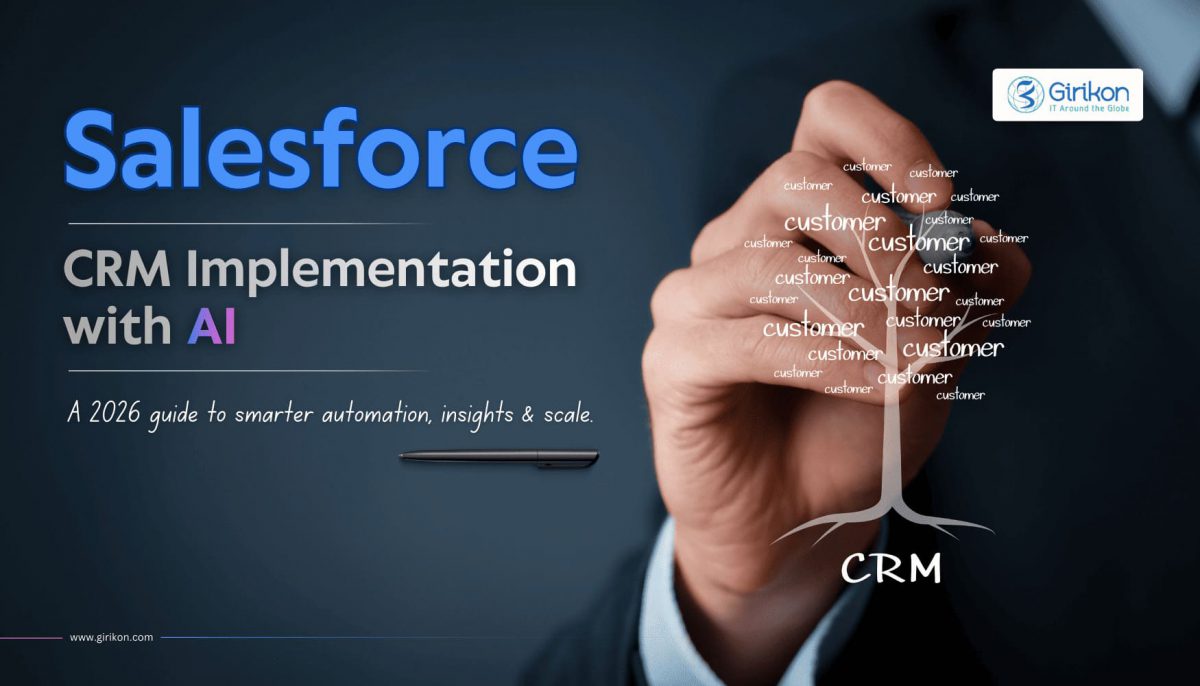With its capabilities such as automation, analytics, and AI-driven platform, among others, Salesforce has become every organization’s go-to CRM platform. However, to maximize its value, proper set-up is essential, otherwise, you risk increasing cost, low adoption, and fragmented processes. For a successful integration and adoption, you need an efficient Salesforce implementation roadmap, it’ll ensure the platform brings you desired business outcome rather than just becoming another underused tool. Rather than taking months to figure out workflows, what if we tell you the implementation can be done in 90-days only!
Why does a Salesforce 90-day implementation plan work? It does because the roadmap simplifies the process, is long enough to configure a solid foundation, but short enough to maintain urgency across departments. So, whether you’re already using Salesforce or just getting started, in this detailed implementation guide, we’ll help you get going. In this blog, we’ll explain what a 90-day roadmap looks like, why the timeline works, and in addition, a few common mistakes you should avoid while getting measurable value from day one of your Salesforce journey.
Why a Salesforce 90-day Implementation Plan Works
On paper, a 90-day timeline sounds urgent and nearly impossible as most Salesforce consulting partners take months to get it done. But this Salesforce 90-day implementation plan can help you build long-lasting and profitable customer relationships, faster and in an organized manner. It also offers other benefits, such as:
Keeps priorities sharp: In open-ended timelines, teams try to do everything in the first attempt only. A fixed timeframe forces clarity on what genuinely matters for launch and keeps the focus on that.
Limits unnecessary complexity: Some teams rush into advanced automations before getting basic data structure right. But a shorter cycle discourages that level of quick, over-engineering.
Creates early feedback loops: Users start working inside the system sooner without having to wait. They are also able to verify what works and what should be improved according to actual usage and not on presumption.
Supports structured change management: The departments know what is to be done, how and when it will impact them. So, adoption is smoother and go-live feels more controlled.
Shows value quickly: Leaders see reporting improvements, cleaner data, and more reliable forecasting sooner. With early results, projects get sustained investment and stakeholders’ support.
Salesforce Rollout Strategy Explained: What Does it Mean
To derive more value from an existing investment for your business, having a solid implementation roadmap gets you on the process. But the strategy should focus on these three areas:
Data foundations
Technical architecture
Process design
How to Plan a Salesforce Implementation: A Phase-by-Phase Guide
When we say a 90-day Salesforce implementation roadmap, we’re not talking about jumping straight to configuration and go-live. You need a solid framework to keep the implementation on track, within budget and drive focus, accountability, and progress that you can track.
So, the Salesforce rollout strategy is divided between three phases, each one discussing different steps involved to get you going with clarity and momentum.
Phase 1 (Days 1–30): Discovery and Design
The goal here is clarity, so before making technical decisions, teams document what the organization truly needs from Salesforce. It’s also the stage where expectations are aligned with leadership, so priorities are clear from the very beginning.
1. Requirements & Workflow Understanding
Discussing with sales, operations, and leadership help map how leads progress, how deals move through stages, what reporting looks like, and what manual tasks slow people down. That becomes the basis for defining which configurations and automation belong in the first release.
2. Data Mapping & Cleanup
Every organization carries old, duplicate, or incomplete data, so before anything moves into Salesforce, data must be reviewed, standardized, and de-duplicated. This is done because clean data ensures reports and dashboards mean something.
3. Permissions & Security
User roles, profiles, and access rules need to reflect how information should be handled. Early permissions planning prevents awkward visibility problems later, especially around key accounts or sensitive information.
Phase 2 (Days 31–60): Build and Configure
This is where you work on your planning, keeping in mind not only the different stages but also that they work in sync. You start with the configuration that takes place in a sandbox, where logic and workflows can be tested without risking live data.
1. Object Model
New fields or custom objects are added to match how the business operates. A thoughtful object model helps reporting stay accurate as the system grows and evolves.
2. Process Automation
Start listing routine tasks like lead routing, assignment rules to stage reminders, everything needs to be automated wherever possible. Doing so, reduces manual work, brings consistency across teams, and keeps the pipeline moving without constant intervention.
3. Integrations & Testing
Customizing Salesforce to your specific workflows and processes, especially other tools such as marketing systems, accounting or ERP platforms. Next is to validate if data moves correctly, the systems stay aligned, and detect bugs or issues, if any and correct them before going live.
Phase 3 (Days 61–90): Deploy and Iterate
It’s a stressful time as you prepare users, migrate validated data, and get everything production-ready, the emphasis shifts to onboarding and confident use rather than configuration. Having IT support or a CRM implementation partner on hand can streamline this stage.
1. Data Migration
Cleaned and mapped data moves into Salesforce according to the plan. Test loads confirm accuracy and record ownership, which gives users confidence on day one.
2. UAT (user acceptance testing)
Users go through real-life situations to ensure that the system works as per the expectations. If there’s a mismatch and it doesn’t fit in the workflow, then you must rectify with quality assurance team before it is launched.
3. Training, Go-live Support & Iteration
These multi-layered steps let end users learn how to manage tasks, navigate dashboards, and track opportunities. Post-launch support keeps adoption strong and helps early questions get answered quickly. While evaluation and iteration process helps you get feedback from your team and keep customizing your CRM until it meets set expectations.
Who Owns What? Defining Roles for a Smooth Salesforce Rollout Strategy
When each member involved in the Salesforce implementation knows what their tasks are and they have clarity on their role in the plan, it leads to successful rollout. So, to ensure a smooth and shared accountability across several groups, include them:
Internal IT & Admins: Assist in bridging the gap between business requirements and technical architecture. They also help in directing the best practices and preventing architectural errors.
Salesforce Consultants or Partners: Help translate business goals into technical design while guiding best practices and avoiding architectural mistakes.
Business Owners: Establish guidance and support adoption requirements, as well as maintain the project on course.
Executive Sponsors: They provide direction, reinforce adoption expectations, and keep the project on track to meet organizational goals.
Mistakes to Watch For: Avoiding Risks in Salesforce Implementation
Even with a 90-day Salesforce deployment checklist, missteps are bound to happen. So, no matter, how perfectly you plan out your Salesforce implementation roadmap, you can’t avoid the pitfalls, but we can list out ways to mitigate the risks:
1. Unclear Success Metrics
Organizations should decide what success looks like before starting the Salesforce implementation roadmap. Whether it’s forecast accuracy, pipeline visibility, or reduced admin time, measurable goals keep decisions grounded.
2. Scope Creep
There is so much that Salesforce can build, which makes it businesses to do everything in one go. The leader needs to make a priority based on immediate value and schedule non-essential requests to subsequent releases.
3. Poor Data Quality
Do you know 97% of Salesforce teams collect a variety of data but only 24% are leveraging it properly? Poor data management leads to bad data that may cause inaccurate reporting or make processes redundant. Follow effective data management practices such as de-duplication, field standardization, and rules for ownership before migration.
4. Weak Adoption
Even a perfectly configured system doesn’t matter if users don’t use it correctly and effectively. Therefore, conduct reskilling or upskilling, and ensure your team has the right training and resources, leading to real adoption from day one.
5. Missing Documentation
Without documentation, knowledge stays in someone’s head, and over time, that becomes a major risk. Keeping records of rules, objects, fields, and workflows protects long-term maintainability.
6. Minimal Executive Involvement
Leadership endorsement is necessary, and they don’t have to be daily end-users, but their support and involvement ensure successful rollout. But they are important because they make sure everyone understands the need for the implementation, how it fits the overall business goal, and ultimately in reinforcing priorities and accountability.
Post-Go-Live Priorities for Smoother Salesforce Rollout Strategy
Implementation doesn’t end on launch day as the most valuable improvements come after users spend time working inside the system. So, your 90-day Salesforce deployment checklist must have these points too:
Continuous refinement: Oversee Salesforce processes and data quality and modify settings based on the changes in business operations to keep operations running effectively.
Feature enhancements: Deliver continuous Salesforce features through user feedback, automation, and analytics to make the most of the use and of the business results.
Release management: Make sure Salesforce updates and integrations are maintained at a disciplined level without causing any disturbance and still remaining compliant and stable in all environments.
Ongoing training: Present role-based Salesforce training sessions, including to validate adoption and enable effective usage of new features to achieve long-term productivity.
Top 7 Benefits of Hiring Salesforce Implementation Partner
Here are key benefits of choosing a Salesforce implementation partner for your CRM requirements:
1. Easy set-up and training increases user adoption rates, leading to more collaboration across the organisation.
2. They ensure your CRM aligns with your business goals without going off-track on budget or the outcome you expect from the Salesforce implementation.
3. Offer continuous compliance and adjustments to the system, making it respond to dynamic environments as your business grows.
4. Proactive monitoring and maintenance assists in avoiding possible disruptions, enabling operations to go smoothly.
5. Quick resolution of issues during the implementation phase, ensuring a smoother transition.
6. In-depth understanding of the CRM platform’s complexities allows them to customize functions to the existing process, advance data processing and increase efficiency.
7. Strategic guidance on integrations allows seamless connection with other tools, enhancing overall system efficiency.
Closing Statement
Without a doubt, Salesforce CRM has been helping businesses personalize customer interactions, increase productivity, and support business growth. And a right strategy can help you reap these benefits as adoption happens sooner, and results start showing with minimal disruptions. This is having a 90-day Salesforce implementation roadmap is more than just a shortcut for faster results or set-up. The objective behind is to adopt a focused and disciplined approach to building a Salesforce foundation that works for the business without having to wait for months. When you give priority to adoption, data quality, and core workflows first, organizations avoid complexity that slows them down later.
In the end, the strategy is about how effectively your business can benefit from Salesforce, therefore focus on choosing the best CRM that works for you. In addition, make sure you have a reliable Salesforce Implementation partner that understands your business, supports your workflows requirements, and successfully finds you the right CRM. After all, with their expertise, the Salesforce consultants can effectively tailor CRM solutions, so they enhance your capabilities, fits your budget, and accelerates time-to-value.
Technology is evolving at a rapid pace and holds the blueprint of tomorrow’s workplace. As organizations strive for enhanced efficiency, augmented customer experiences, and seamless operations, the need for technology that can reason, strategize, and act on behalf of businesses while impacting decision-making, has become obvious. This is where Salesforce Agentforce steps in. It presents autonomous AI agents capable of assessing data, making decisions, and executing tasks without human participation. This shift has turned AI from a support tool to a proactive digital workforce. To implement this platform, you must consider partnering with a reliable Agentforce Implementation Partner.
According to research conducted by Gartner, 33% of enterprise applications will comprise agentic AI in their processes by 2028.
Salesforce Agentforce: All You Require Knowing
Agentforce is the most advanced AI system of Salesforce and includes AI-powered agents that can independently manage tasks across various business functions. By bridging the gap between human intelligence and machine acumen, these AI-powered agents enable organizations to review legacy workflows. Unlike traditional automation, Agentforce leverages reasoning models to evaluate data, make informed decisions, and perform actions on their own.
Listed below are the four fundamental pillars of Agentforce:
Agentforce Agents: Pre-built self-directed AI applications designed for specific roles across industries.
Agent Builder: A low-code platform for tailoring prevailing agents or creating new ones.
The Atlas Reasoning Engine: This AI framework enables agents to deliberate through complex tasks.
Partner Network: An ecosystem of specialists who can help organizations make the most of Agentforce.
Business Benefits of Implementing Salesforce
Implementing Agentforce offers benefits that can directly impact the bottom line of an organization. Partnering with a top Salesforce Consulting Company can help businesses get the desired benefits.
Significant Increase in Productivity: Agentforce helps teams automate mundane tasks while generating actionable insights. This enables employees to focus on strategic tasks rather than less valuable admin duties. Organizations deploying this AI platform have reported a significant increase in productivity with a decrease in operational costs.
Business Scalability: Irrespective of the size of an enterprise, Agentforce enables businesses to scale their operations without growing headcounts. The platform can be tailored to meet their specific needs while managing increased work on demand. This allows companies to retort to evolving market conditions without relying on traditional hiring processes.
24/7 Support: Meeting customer expectations requires round-the-clock availability. Agentforce offers 24/7 support across multiple channels, ensuring customer issues are promptly addressed, irrespective of different time zones. Such availability has raised the bar w.r.t customer satisfaction, especially among early adopters.
Customer Satisfaction: Agentforce creates custom interactions by utilizing AI and data integration through Data Cloud. This provides them with bespoke solutions that address their needs. Such a level of personalization augments customer experience, which boosts satisfaction rates besides loyalty metrics.
Seamless Integration: It’s capability to integrate with existing systems such as customer 360 ensures all customer interactions and data are unified in a single place. This offers an all-inclusive customer view. This enables teams to make informed decisions.
Augmented Operational Efficiency: By automating redundant tasks, Agentforce redefines operational efficiency. This enables human resources to shift their focus to performing valuable tasks. AI agents offer work round-the-clock across various time zones resulting in increased output without the need to scale resources. With AI agents handling routine tasks such as data lookup and routing, teams can focus on finding solutions to complex activities. Such a shift in resource allocation drives employee satisfaction and productivity as team members can focus on high-value tasks rather than administrative tasks.
Consistent Customer Experiences: Providing exceptional customer experience requires consistency. Agentforce eliminates inconsistency and compliance risks by ensuring its agent practices pre-set permissions and logic. This extends across all channels while creating an integrated brand experience that develops loyalty. Irrespective of the task managed by these AI agents, reliability and precision is maintained by these agents w.r.t the outcome.
Data-Driven Decision Making: Agentforce is powered by a data foundation that is unified, and this is what augments decision-making across companies. By linking siloed sources of data, this AI platform offering Salesforce AI Services provides an all-inclusive view of operations, customer discourses, and market forces. With such an approach, teams can plan strategically, ensure effective resource allocation along with performance optimization. Besides identifying patterns and forestalling trends, leaders can make quick adjustments based on insights rather than intuition.
Real Workflow Examples Where Agentforce Adds Value
Listed below are some practical use cases of Agentforce:
Customer Service Triage: Besides processing arriving cases, assessing knowledge articles and customer history, Agentforce suggests a remediation plan. It either personally resolves simple issues or routes complex cases to a human agent with a listed handoff, including suggested responses and next steps.
Sales Outreach: Besides tracking intent signals such as inbound messages, qualifying leads, past interactions, and more, it can keep sales reps informed and in control.
Exception Handling: Agents can assess invoices, tie them with purchase orders, detect incongruities, and trigger consent workflows. For repetitive exceptions, the agent can resolve them separately or assemble a concise summary for an approver to review.
Commerce operations: Agents can manage order-related exclusions—such as inventory differences or delays in shipping. Actively reach out to customers and organize contentment tasks across associated systems.
Ticket Management: Agents can sort incoming tickets, accomplish early debugging, generate change requests when needed besides escalating issues to experts with a clear and concise context.
What are the Practical Steps for Success?
Figuring Out High-value Tasks for Automation: Focus on workflows with clear input, similar patterns, and clear indicators for success. For instance, triaging the top repeated support issues.
Map all Data Sources: Confirm that agents have easy and secure access to mandatory records, systems, and APIs.
Begin with Fusion Workflows: Deploy agents to manage specific steps while keeping human evaluation for complex actions. Gather telemetry and confirm performance by using these early implementations.
Set Guardrails: Set clear processes for sanctions, audit trails, and incident-response rules before scaling.
Prepare the Organization: Ensure employees comprehend what agents will do, when to step in, and how to raise issues.
How to Mitigate Risks Associated with Over Automation?
Major risks associated with AI agents include over-automation i.e. where agents make wrong decisions at scale besides data leakage, regulatory breaches, and more. These can be mitigated by:
Restraining high-risk actions until agents reveal adequate assurance.
Keeping humans in the loop for high-impact situations.
Implementing systematic logging and consistent audits to spot drift or unanticipated behavior.
Leveraging specialized model deployments for sensitive and regulated workloads.
What Does the Future Lay Ahead?
Agentforce indicates a future in which a network of collaborating agents works together to accomplish a task. For instance, a sales agent hands over to a finance agent, which then signals a customer agent – all guided by higher-level transposition. As integrations expand, enterprises will shift from colossal applications to agent-based ecosystems.
Interoperability will become critical. Organizations that build observable agents with clear contracts will maintain agility and avoid vendor lock-in. We’ll also see the rise of dedicated industry agents that link domain expertise with built-in compliance.
Final Words:
Agentforce isn’t just an extension of CRM capabilities. Rather, it represents an essential shift in how organizations approach Salesforce AI consulting, and automation. By uniting associated data, perceptive capabilities, and action primitives with strong observability and governance, it enables managed autonomy where it brings maximum value. The result is quicker operations, reduced costs, and the freedom to route human talent towards more deliberate tasks.
However, this potential relies on considerate deployment: choosing the right use cases, applying rigorous testing, and sustaining governance that ensures that the system is guided by human rather than getting replaced by it. Organizations that are able to maintain this balance will revamp how work moves through their business rather than just automating tasks.
Teams exploring Agentforce must begin with a high-impact workflow. Instrument it for observability, authenticate its safety, and expand only when it is reliable. That’s how they could turn Agentforce from a pilot into a strategic advantage. As a leading Salesforce Consulting Firm, Girikon offers Salesforce AI services, apart from consulting, implementation and support services.
As businesses are drowning in vast amounts of data—service tickets, sales interactions, and marketing responses—it turns out to bae nearly impossible for them to extract relevant insights.
Here is where Salesforce Einstein enters, not any longer as an AI layer that brought intelligence to your CRM but as a deeply embedded intelligence framework, automating workflows, ensuring personalized recommendations, and obtaining predictions.
In addition to the secondary tools that are implemented on top of your CRM, Salesforce Einstein cooperates with the Salesforce ecosystem in the areas of next-best actions and real-time insights. However, the main question is how you must integrate Salesforce Einstein with your existing CRM setup. Don’t worry, read through the guide and learn.
Essential Steps to Ensure Salesforce Einstein Implementation with Existing CRM
Within this section, you will get essential steps to ensure smooth Salesforce Einstein implementation. So, consider following the section, also consult with the Salesforce implementation company to learn how the implementation improves workflow of marketing, sales, service, and commerce department.
Step 1: Enable Chat
Navigate towards Salesforce Org.
From Quick Find Box, you need to search for Chat.
Then, click Chat Settings.
Finally, enable the chat option.
Step 2: Implement Chat and Messaging
Now, the bots must be connected to a chat implementation and messaging channel to execute without any hiccups. So, for that, you need to:
Search for Einstein Bots.
Navigate towards Setup.
Try to locate the Quick Find Box and search for Einstein Bots from there.
Step 3: Enable Einstein Bots
Now, it’s time to enable Einstein bots and here is how you must do it:
Go to the Setup menu.
From there, you need to enable Einstein Bots.
Now, just accept the terms and conditions to move to the next step.
Step 4: Generate Einstein Bot Setup Page
As you have successfully reached the fourth step, consider implementing upon these essential steps:
Hover your mouse towards the Einstein Bots Setup page.
From there, tap New.
After that, you need to essential information like the bot’s name, main menu categories for queries such as Order Status and Technical Support, and a welcoming message for customers.
Step 5: List Top Queries
For listing queries, you need to follow all the steps that we have provided below:
Move towards the main menu.
Try to add some top inquiries that customers mostly ask. However, ensure that these inquiries could be anything from “Resetting Password” to “Tracking my Order.”
Lastly, just provide an option to “Connect with Live Agent” for additional support.
Step 6: Add Menu Options
To initiate, add some primary menu options like “Order Related” and “Appointment Related.”
Now that the things get setup, tap on “Create” and “Finish.”
The last step will redirect you to the Bot Builder Overview Page where you can locate different options.
Step 7: Activate the Bot
At this moment, you just need to turn on the Bot to enable its successful and faultless functioning with the help of a Salesforce implementation partner.
Step 8: Add a Channel for Your Bot
To integrate a channel on your bot, you need to execute certain steps that include:
Moving towards the Bot Builder.
Then, locate the Overview page.
From there, hover your mouse towards the Channel section.
Now, just click on Add.
Opt for the most appropriate messaging channel type.
After that, choose the deployment name.
Also, reply when the bots cannot answer the customer’s query and you need agents online.
Example: You can add a text messaging channel titled “SupportText” and set the same to connect customers to a live agent.
Steps 9: Add Embedded Chatbot
Go to your website’s help page.
Add an Embedded Chat deployment.
Now, just preview the bot inside Bot Builder.
Evaluate how the bot interacts with visitors.
Step 10: Preview and Test
This is the last step that you need to take for the successful implementation and execution of Salesforce Einstein and here is how you must conduct it.
Try to access the Dialog Page on the Bot Builder.
After previewing your bot, just tap Preview.
If you’ve already created a chat deployment, use an assigned channel to evaluate its performance. Ensure that the bot must greet and offer menu options to you while kicking off with a pre chat form.
Significant Benefits of Integrating Salesforce Einstein into Your CRM
Salesforce Einstein integration with existing CRM does more than just adding AI capabilities, i.e., it transforms the way your company sells, markets, and supports customers. Here are all dynamic benefits of using Salesforce Einstein with CRM.
1.Smarter Lead Scoring and Pipeline Prioritization
Upon analyzing customer behaviors, past deals, and engagement data, Einstein automatically scores lead. Once more, it brings to the attention of sales representatives the opportunities likely to convert, thus saving valuable time that sales reps would otherwise spend on making manual assumptions. It cuts down the sales cycle and allows us to focus on high-value prospects.
2.Automated Customer Support with Einstein Bots
The Arrival of bots can probably automate customer support processes. For instance, Einstein Bots take care of routine inquiries for scheduling appointments, tracking orders, and resetting passwords. It also reduced the workload of agents and at the same time, accelerate the customer service, guaranteeing the fastest response times, on to another level allowing service teams to tackle complex issues requiring human intervention.
3.Quicker AI-Based Decisions
Salesforce Einstein brings insights into the CRM interface, thereby minimizing the time spent in manual data analysis. Likewise, it will advise the sales rep on the next-best action to take, identify a risk factor within an actual customer account, and thereafter empower the team to make faster and smarter decisions that impact business outcomes.
4.Personalized Sales & Marketing Campaign Generation
Einstein, while delving deep into customer’s preference data, interaction, and purchase history generates hyper-specific campaigns. Moreover, this precision allows the sales and marketing team too to connect with the right prospects at the right time to ensure product recommendations, lead nurturing, and relevant offers.
5.Advanced and Intelligent Predictive Forecasts
Traditional reporting collects and collates data. Considering customer churn, Salesforce Einstein puts on its crystal ball with predictive models to foresee sales trends and revenue growth. Predicting these would allow a business to allocate resources, thereby meeting demand and planning strategically based on actual insights.
To Sum it Up
While the steps outlined above give you a roadmap for Salesforce Einstein implementation with your existing CRM, partnering with one of the best Salesforce consulting companies like Girikon can help you ensure integration that is tailored to your unique business needs.
Not just the company help you maximize the potential of Salesforce but also it streamlines workflows across department. Thus, ultimately delivering the connected and intelligent experiences that your customers expect. So, ensure to get in touch with the experts of the company and sets your business ahead of the competition.
In today’s digital-first landscape, small businesses are under constant pressure to provide tailored customer experiences, make prompt decisions, and compete with enterprise-level players — often while handling limited resources. For years, the world’s leading CRM platform i.e. Salesforce has been a reliable choice for SMBs to simplify customer relationship management, automate processes, and augment service delivery. It’s prudent to hire Salesforce Consulting Expert who can guide you through the realm.
Today, with the rise of Large Language Models such as ChatGPT or Einstein GPT, the CRM landscape is undergoing a transformation. Besides bringing advanced NLP and generative AI capabilities along with contextual automation to the Salesforce CRM ecosystems, unlocking a new level of efficiency and intelligence is required.
For small and mid-sized businesses, this isn’t a good-to-have upgrade, it’s has become a competitive necessity. Let’s understand why SMBs should embrace language models in their Salesforce implementations, how it can affect their processes, and what practical use cases make the investment worthwhile.
The Potential of LLMs for Small Businesses
Advanced AI technologies till now were largely reserved for organizations with significant budgets and dedicated data science expertise. Now, with LLMs rooted in platforms like Salesforce, SMSB’s can harness advanced AI without the need for specialized teams or infrastructure.
At their foundation, LLMs are designed to comprehend and generate human-like language from huge datasets. This translates into capabilities such as:
Making sense of unstructured data with contextual accuracy.
Restructuring redundant tasks through commands given in natural language.
Paving the way for smarter decision-making with analytical insights.
Enabling stronger communication with customers across different teams.
For SMBs, the result is heightened productivity, streamlined operations, and optimized customer relationships, delivered without the heavy costs tied to traditional AI initiatives.
What are the Advantages of Using LLMs in Salesforce?
Delivering Tailor-made Client Experiences at Scale: Customers today expect quick and tailored interactions—and for SMSB’s lean teams, it can feel daunting to keep up. By integrating LLMs into Salesforce, SMBs can:
Instantaneously assesses customer preferences, history and behaviors.
Generate tailored email drafts, chat replies, or service suggestions
Equip sales reps with appropriate insights for every client touchpoint.
Rather than sending a standard follow-up, an LLM can create a message that directly speaks to a customer’s interests thereby building stronger relationships.
Sales Enablement: In several small businesses, sales teams must juggle multiple responsibilities. This leaves them with limited bandwidth for comprehensive CRM updates or in-depth customer research. LLMs transform the CRM into a smart assistant by:
Generating meeting summaries, call notes, and opportunity updates by default.
Suggesting next best action based on the stage of deal and customer signals.
Drafting contracts, product descriptions and more with reduced manual input.
Sales professionals can spend more time to nurturing relationships and closing deals, while spending less time on routine work.
Service and Support Efficiency: For SMB’S customer support can be a game changer. With Salesforce Service Cloud powered by LLMs, SMBs can offer enterprise-level service without the need for huge support teams:
Repeatedly drafting accurate responses to customer queries.
Evaluating tone and context to de-escalate frustrated interactions.
Generating knowledge articles dynamically while troubleshooting guides.
The outcome is a more sympathetic support for clients, while internal teams benefit from less workloads and enhanced efficiency.
Cost Savings: Every resource matter in a small business. LLMs decrease costs by automating redundant tasks that consume employee time. Some key areas include:
Gathering data from transcripts directly into Salesforce.
Briefing and classifying case logs without manual involvement.
Restructuring reporting with natural language queries
By doing away with manual overhead, SMBs frees up time and investment to put into growth-oriented ingenuities.
Leveling the Playing Field: Large enterprises have conventionally counted on tailor-made AI solutions to remain ahead. With LLMs unified into Salesforce, small businesses can now gain access to the same intellect, without the need to build it from scratch.
For SMBs, this means:
Delivering customer experiences that compete those of top-notch companies.
Scale operations efficiently without adding corresponding headcount.
Speed up innovation by testing and implementing AI-driven processes.
In short, LLMs enable SMSB's with enterprise-grade capabilities, enabling them to contend and thrive in markets once conquered by large players.
Overcoming Challenges in SMB Adoption
While the benefits provided by LLMs are convincing, small businesses may face certain issues when configuring them in Salesforce. Recognizing these trials early while planning accordingly helps ensure a seamless transition.
Cost Deliberations: For SMSB’s exploring AI, budget is a primary concern. Luckily, Salesforce offers flexible options, and the proficiency gains from LLMs naturally overshadow the upfront investment.
Change Management: Employees, at times, might be apprehensive of embracing AI-enabled workflows. To simplify the resistance, LLM’s should be positioned as supportive agents instead of replacements.
Data Privacy: Compliance is crucial as LLMs depend on data to offer contextual insights. The robust compliance framework of Salesforce helps SMBs ensure trust while adopting AI.
Training and Enablement: Employees must feel comfortable using the features of LLM. Learning tools such as Trailhead offer reachable training to allow teams to quickly adapt.
What is the Future of LLMs for Small Businesses?
The potential of LLMs is just the beginning to reveal. As Salesforce expands generative AI across all the cloud platforms, the opportunities for SMBs will grow suggestively. Some of the evolving possibilities include:
Voice-enabled CRM: Working with Salesforce through voice commands for quicker and hands-free interactions.
Hyper-Personalized Marketing: Creating campaigns in real time, tailored to every customer’s exclusive journey.
AI-enabled Prediction: Fortifying predictive models for precise demand planning and allocation of resources.
Seamless Integrations: Connecting with routinely used productivity tools to create unified, AI-powered workflows.
Final Words:
Adopting LLM's in Salesforce isn’t just about following the AI trend. It’s more about unlocking the aspects that small businesses require to thrive. With LLMs, SMBs can deliver customer experiences that match enterprise standards, automate mundane tasks, equip teams with intelligent insights, and compete effectively with large enterprises. For small businesses, embracing LLMs in Salesforce today means staying ahead of the curve. To know more about LLM’s and how they are revolutionizing SMB’s, it makes sense to partner with one of the best Salesforce implementation companies.
Artificial intelligence has now become the mainstay of modern business automation especially sales and customer service. Salesforce Agentforce and Salesforce Einstein AI are two robust AI-powered solutions lead the way. While both the solutions aim to boost efficiency, streamline processes, and augment customer experiences, they take different approaches to get there. To know more about these solutions, its better to associate with one of the best Salesforce consultants.
However, selecting the wrong AI solution for your Salesforce ecosystem wouldn’t just be troublesome but also a costly strategic mistake. Making a choice between Agentforce and Einstein isn’t all about opting for a technology; it’s more about shaping the operational direction of your business.
Research conducted reveal that most employees are leveraging AI to automate routine tasks for augmenting productivity. Consequently, choosing the right solution can significantly impact overall business performance.
While Agentforce is designed for automation of processes, enabling sales and service teams to operate without disruptions thereby eliminating manual task. Meanwhile, Einstein AI, extends to predictive analytics, empowering organizations to make data-driven and intelligent decisions.
Whether you need seamless automation to manage daily workflows, or require intelligence to guide strategic decisions, you need to set your priorities straight away. This article will break down the practical impact and key differences to help you make the right choice.
Everything You Need to Know About Agentforce
This AI-powered automation framework elevates customer engagement while streamlining business processes. Leveraging the advanced AI foundation of Salesforce, the creation of intelligent virtual agents is enabled. These agents can manage tasks such as customer support, lead qualification, and workflow automation.
Key Capabilities of Agentforce
Real-time Interaction Insights: Monitors live interactions continuously, offering quick feedback and suggestions to augment customer engagement.
Contextual Suggestions: Arms agents with timely prompts and relevant data. This helps them resolve client queries competently.
Actionable Analytics: Monitors every conversation to offer management with key criterions such as response times and levels of customer satisfaction.
Seamless Integration: Connects easily with already existing platforms, enabling businesses to fortify their customer service environment without much disruption.
In-built Resources: Offers learning tools powered by real conversation data. This enables agents to fine tune their skills, as well as service delivery.
Strengths of Agentforce:
Strong performance in real-time AI-driven automation
Flexible AI agents tailored to unique business requirements
Boosts productivity by minimizing manual effort
Limitations of Agentforce:
Limited self-learning and adaptive intelligence
Primarily rule-based automation instead of predictive AI
Everything You Need to Know About Salesforce Einstein
Einstein AI is an AI layer, which is seamlessly integrated into the CRM ecosystem. Designed to optimize CRM platforms, it uses predictive analytics, automated processing of data, and smart insights to augment customer interactions. By harnessing machine learning, NLP, and deep learning, this platform supports various business needs.
Key Capabilities of Salesforce Einstein
Predictive Analytics: By utilizing past data, Einstein identifies customer behavior patterns. This enables businesses design more effective strategies while predicting future trends.
Automated Insights: The platform offers meaningful insights without the need to assess large data sets manually.
Personalization: By applying data intelligence, Einstein modifies customer experiences. This drives higher satisfaction and stronger brand loyalty.
Natural Language Processing: Users can communicate with the system through commonly used languages. This makes interactions more engaging and intuitive.
Agentforce Vs Einstein: Describing the Impact
Functionality: Agentforce is a potent tool that can be leveraged to reduce manual effort by automating processes. Mundane and redundant tasks are streamlined, ensuring teams can emphasize on meaningful interactions rather than administrative work. Einstein AI on the other offers performance that goes beyond automation. By providing AI-driven insights, strategic decision-making is supported by the platform. By assessing customer data, predicting trends, and generating smart recommendations, Einstein allows companies to optimize operations.
Right Fitment: Agentforce is apt for companies that require automation without the intricacy of advanced AI analytics. It can be easily implemented without any extensive training or expertise. On the contrary, Einstein AI is a best fit for organizations that rely on predictive analytics and smart insights. Its advanced proficiencies allow businesses to adopt data-enabled strategies, which optimizes customer engagement, sales performance and more.
Automation Capabilities: Agentforce depends on rule-based automation to manage sales processes and customer service. By running already existing processes, it ensures seamless operations with minimum human intervention. Einstein, on the other hand, utilizes advanced ML models that adapt to user behavior and existing data. Rather than being limited to fixed rules, it learns and evolves continuously. This enables more intelligent automation. This makes it a agile solution that can keep step with the evolving needs of today's enterprises.
Level of Intelligence: Agentforce is a process-driven AI that functions on predefined instructions and workflows. Its actual role is to execute tasks precisely, without sharing insights or recommendations. Einstein AI utilizes ML to identify patterns, anticipate trends, and recommend next-best steps. With such proficiencies, organizations are better positioned to foretell customer needs, fine tune strategies, and provide experiences designed to meet the needs of individual customers.
Ease of Usage: A key use of leveraging Agentforce is its hassle-free implementation. It combines smoothly with Salesforce with very little training. This allows businesses to quickly get started without the need for heavy configuration. Einstein AI, however, demands comprehensive training and in-depth configuration. However, the investment made in time and resources easily pays off by offering advanced insights and powerful automation that is designed to drive sustainable growth.
Smooth Customer Experience: Agentforce helps businesses to optimize customer support efficiency by automating redundant tasks. This minimizes manual effort for support teams, leading to quicker response times and optimal service quality. Einstein AI heightens the customer experience via personalization. By anticipating customer needs, offering modified solutions, and paving the way for purposeful interactions, it fosters stronger loyalty and satisfaction.
Sales Optimization: For sales teams, Agentforce streamlines routine tasks by automating lead distribution, follow-ups and task management. This ensures teams remain productive, with no inquiries or leads being ignored. Einstein AI, on the contrary, delivers detailed insights into sales performance. By assessing customer behavior, data patterns, and previous interactions, the AI platform provides suggestions to optimize the rate of conversion.
Business Flexibility: Salesforce Agentforce is appropriate for structured processes that can be automated without requiring AI-driven recommendations. Organizations with demonstrated workflows can gain from its ability to streamline operations. On the contrary, Einstein AI is customized for fast-paced businesses that depend largely on data-powered insights. Businesses that adapt strategies w.r.t to client preferences and market dynamics will draw value from analytics.
Salesforce Integration: Though, both solutions are entrenched within Salesforce, yet each serve different purposes. Agentforce functions as a robust tool for automation, ensuring smooth processes across teams without requiring additional steps, Einstein AI is entwined into all the cloud platforms of Salesforce, delivering AI-powered automation and acumen across the customer journey. This deep integration allows businesses to make data-backed decisions at every stage.
Final Words:
Adopting AI is no longer a choice in today’s dynamic business landscape. Rather, it’s essential for staying competitive. Agentforce and Einstein AI – the authoritative AI solutions has unique capabilities. Designed to address different business, these features help in boosting efficiency, optimizing customer experiences, and driving overall performance. However, choosing the right AI solution depends on specific business requirements. To boost productivity and ensure seamless implementation, partnering with a certified Salesforce implementation partner like Girikon can help businesses successfully leverage AI-powered solutions.
Are you looking for the best Salesforce SMS app in 2026? If so, we’ve put together a list of worthy solutions that you must evaluate to simplify communication workflows and enhance customer engagement.
As SMS remains one of the most effective and personal ways to reach customers; it's time for you to leverage its full potential while combining it with Salesforce. Not just the Salesforce SMS integration makes messaging more powerful but also offers automation and ensures real-time tracking.
More than that, it lets you enable two-way conversational texting while sending bulk promotional messages and delivering timely service updates. Here are the top options for Salesforce SMS app, their features, and how they streamline business communication. Consider reading throughout to learn more.
Top 7 Salesforce SMS Apps to Streamline Business Communication
While Salesforce can power your customer relationships, the right SMS app can transform the way you connect, engage and respond in real time. And the amalgamation of these two can help you make an impact in 2026; however, it depends on what you choose among these options.
GirikSMS
GirikSMS is a robust SMS solution for Salesforce designed to provide businesses with seamless, scalable, and intelligent customer communication. Unlike any tool/software that is generic, GirikSMS integrates deep into Salesforce to ensure that all SMS conversations are recorded as part of the customer's 360-degree journey. Beyond simple texting, it proceeds with bulk campaigns, personalized templates, and automatic workflows, assuring businesses of survival from the great noise and instant reach to customers.
As a native communication engine linking interaction processes and boosting engagement, it may facilitate communication and engagement via individual text, automated notification, or bulk campaign. These capabilities reduce siloing data pairs, eliminate the need for third-party tools, and allow teams to have complete visibility on their customer conversations without leaving Salesforce.
Organizations that want more than just messaging can have the arsenal of reliable, customer-first, and intelligent communication powered by GirikSMS—thus building lasting customer relationships directly within Salesforce. Well, till now, we have found only the tip of the iceberg, to explore more, check out the dynamic features within the best Salesforce SMS app.
Key Features Include:
Seamless Salesforce Integration
GirikSMS is designed to work natively with Salesforce Sales Cloud, Service Cloud, and Marketing Cloud. This makes it log all messages under activities, providing teams with full visibility into the customer journey.
User Friendly Interface
The intuitive user-friendly dashboard of the best Salesforce SMS app—GirikSMS, allows the team to track replies, monitor analytics, and manage campaigns, all without the need for technical know-how.
Automated Follow-Ups
GirikSMS also features automated sequences triggered by client behavior and predefined events like payment reminders, case updates, and appointment confirmation. Inadequate, automatically generated sort of communication provides him/her with perk in a way of being timely, personalized, and consistent.
Personalized Reminders & Alerts
GirikSMS allows an enterprise to create reminders and alerts that are relevant and meaningful to each customer depending on user data such as preferences, locations, and demographics, thereby providing greater engagement.
Multi-Channel Support
The tool would make it possible for you to seamlessly work with communication channels such as Facebook Messenger, WhatsApp, SMS, and so on within a single interface so that you do not have to switch between multiple platforms.
360 SMS App
It is yet another Salesforce SMS app that empowers the user to communicate effectively with customers, prospects, and business partners worldwide. Using its single and bulk MMS/SMS, organizations can connect and manage communication with everyone no matter if they are individuals or in groups. It also features link building, SMS templates, and automated workflow, making it appear on our updated list of top Salesforce SMS apps.
Mogli SMS
Mogli SMS comes with the power of automation that helps businesses create complex text surveys to collect important data and engage customers. It even branches out significant features like chatbot, voice messages, and Text-to-Pay, making it perform seamlessly no matter what the size of organization is. Beyond traditional text messages, the platform can send MMS and WhatsApp, letting you reach international audiences with compelling text content.
Twilio
Twilio for Salesforce SMS enables businesses to send and receive text messages from Salesforce. It supports messaging groups of any size and helps you reach contacts and person accounts. Featured with rapid setup, 1:1 chat, automated communication flow, and group inbox, it allows businesses to not just text but track and provide accurate responses, With the power of its reporting, you can analyze deliverability, activity, and team performance like a pro.
Avochato
Avochato provides efficient, effective, and effortless business messaging. It integrates well with the system you already use every day, allowing you to message directly from a Salesforce record and automatically logging all messages as activity. Using tags and filters within Avochato, businesses can easily segment audiences, thus sending personalized promotions, updates, and alerts at the right moment. Moreover, they can leverage charts and reports to evaluate clicks, replies, and open rates in real time.
ValueText
ValueText comes with one-to-one conversations, letting you text through SMS or WhatsApp from records stored in Salesforce like opportunities, contacts, and leads. With its chat console, you can manage and respond to customers’ queries like a pro. You can even use dynamic templates, send files, facilitate audio messages, set up auto responses, and much more while having this Salesforce SMS app.
SMS Magic
SMS Magic is a well-established Salesforce SMS app that reminds and alerts users about meetings and events. It's CRM driven automated multichannel text messaging supports SMS, WhatsApp, and other messaging platforms. With features like conversational AI, intelligent routing, and advanced compliance tools, it turns out to be an ideal option for organizations that handle large-scale communication.
To Sum it Up
Sending SMS through Salesforce is not just about texting but about creating data-driven, timely, and personalized communication that actually strengthens customer relationships. From the more feature-rich solution from GirikSMS to the more versatile platform of Mogli SMS, businesses now have many options from which to choose the best solution applicable to their scale, goals, and industry needs.
However, the app chosen must integrate seamlessly with Salesforce and also provide the team with a good measure of analytics, automation, and multi-channel support. If you want more than just basic texting, an intelligent and Salesforce native app like GirikSMS will provide you with the leverage needed in customer engagement, followed by communication that really speaks to its customers.
In 2026, the difference between a smooth Salesforce implementation and a frustrating one often comes down to the tools your salesforce implementation partner uses. With AI reshaping development, and DevOps; using it is becoming a necessity. Salesforce is rolling out continuous enhancements across Einstein 1, Agentforce, and DevOps Center, choosing the right toolkit is no longer optional; it’s foundational to project success.
According to Gartner, over 30% of enterprise applications will include agentic AI capabilities by 2028, which means the tools used today directly influence how scalable, secure, and future-ready your Salesforce environment will be.
This 2026 guide walks you through the must-have Salesforce tools implementation partners rely on to build faster, deploy safer, automate smarter, and deliver outcomes with minimal technical debt.
Why Tools Matter More Than Ever in 2026
The Salesforce ecosystem has evolved dramatically. AI-assisted development, automated testing, governed DevOps pipelines, and cross-cloud automation have become baseline expectations—especially for enterprises scaling Salesforce across sales, service, marketing, data, and automation teams.
Using the right tools helps implementation partners:
Reduce deployment failures
Automate manual and repetitive tasks
Improve code quality from day one
Accelerate time-to-market
Deliver scalable Salesforce orgs aligned with best practices
Top 15 Salesforce Tools Recommended by Salesforce Consulting Firms for Effective Implementation
Below is the updated, research-backed list of tools every Salesforce implementation partner should be using in 2026.
1. Salesforce Code Builder (2026 AI-Enhanced Edition)
Salesforce Code Builder continues to evolve, offering a fully cloud-based development environment with deep AI integration. Developers can now build Apex, LWC, and Visualforce entirely in the browser with real-time AI assistance.
2026 Enhancements:
Agentforce-powered debugging
Auto-refactoring based on Salesforce best practices
Improved LWC scaffolding
Smarter inline AI suggestions
2. Salesforce Code Analyzer
Still one of the most essential tools for clean, scalable, and secure Apex code. Code Analyzer helps avoid performance issues and future technical debt by validating code quality during development.
Why it matters in 2026:
Updated rule sets for AI-generated code
Better detection of unused or risky Apex logic
Built-in vulnerability identification
3. Salesforce Data Loader (Enhanced Performance)
Data Loader remains the go-to solution for high-volume data operations. In 2026, Salesforce has improved speed, authentication, and API reliability.
Supports millions of records
OAuth-based secure authentication
Faster Bulk API v2 throughput
4. Salesforce DevOps Center (2026 Standard)
Salesforce DevOps Center has become a must-have tool for modern deployments. It replaces manual change sets and brings governed, track-able pipelines to every implementation.
Why partners must use it:
End-to-end change tracking
Native version control integration
Automated quality checks
Visual pipeline management
Salesforce reports that teams using DevOps Center reduce deployment errors by over 40% compared to change-set-only teams.
5. Agentforce for Developers (Major 2026 Upgrade)
Agentforce has become the most transformative tool for developers. It acts as an AI assistant that helps write, test, document, and fix Apex and LWC code faster.
New 2026 capabilities:
Generate Apex tests using real data patterns
Simplify integration design with suggested patterns
Create MuleSoft flow templates
Explain logs and errors in plain language
6. MuleSoft RPA (Growing Automation Standard)
Legacy systems without APIs still slow down many Salesforce projects. MuleSoft RPA helps fill these gaps with automation that connects old systems to Salesforce.
Automates manual processes
Bridges Salesforce with non-API systems
Improves data sync across the organization
7. Jenkins (Enterprise CI/CD)
Jenkins remains a favorite for enterprises that need heavy customization and full control over their CI/CD pipelines.
Highly customizable pipelines
Rich plugin ecosystem
Strong Salesforce DX support
8. CircleCI
CircleCI is known for its speed and developer-friendly CI/CD interface. It’s particularly helpful for teams needing rapid feedback loops.
Parallel test execution
Deep Salesforce DX integration
Real-time build insights
9. Salesforce Inspector
A lightweight but powerful Chrome extension, widely loved by developers and admins.
2026 improvements:
Faster metadata access
Improved SOQL suggestions
Better scratch-org support
10. Salesforce Report Builder
Even with Tableau and CRM Analytics rising in popularity, Report Builder remains essential for quick insights and operational dashboards.
Real-time reporting
Simplified drag-and-drop interface
Support for dynamic dashboards and filters
11. Salesforce Developer Console
A classic, lightweight environment for debugging, inspecting logs, and running queries.
Real-time performance metrics
SOQL/SOSL query tools
Convenient debugging workflow
12. Travis CI
A reliable CI tool especially popular with GitHub-centric teams.
Simple configuration
Automated testing pipelines
Lightweight builds
13. Copado (Enterprise DevOps Automation)
Copado is one of the most widely adopted Salesforce-native DevOps platforms.
Automated deployment governance
User story–based release tracking
Compliance and audit automation
Powerful regression testing tools
14. Provar Testing (Salesforce Testing Standard)
As Salesforce architectures grow more complex, automated testing has become non-negotiable. Provar is one of the leading tools for Salesforce UI + API test automation.
No-code test builder
Supports LWC, Flows, and Screen Flows
Reduces regression testing time by up to 70%
15. Gearset (DevOps + Backup)
Gearset has quickly become a favorite for both mid-size and enterprise teams because of its ease of use and strong backup capabilities.
Metadata and data deployment tools
Automated backups with rollback
Real-time org comparisons
Built-in CI pipelines
Conclusion
2026 is a breakthrough year for Salesforce development and implementation. With AI, automation, and DevOps becoming core pillars, the tools your implementation partner uses will define the speed, reliability, and scalability of your Salesforce ecosystem.
If you’re exploring which Salesforce tools best fit your roadmap, or evaluating whether your salesforce consulting firm uses the right stack—our experts at Girikon are here to help.
Looking for guidance on selecting the right Salesforce tools in 2026? Talk to our salesforce consulting experts today.

 +1-480-241-8198
+1-480-241-8198 +44-7428758945
+44-7428758945 +61-1300-332-888
+61-1300-332-888 +91 9811400594
+91 9811400594