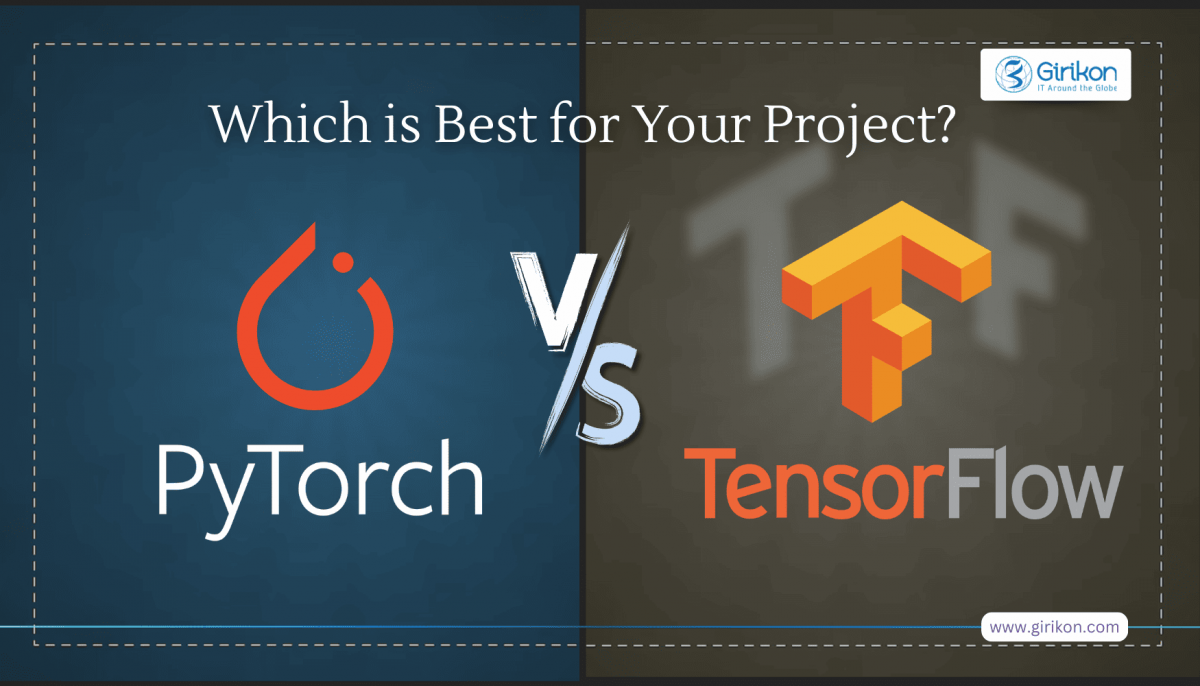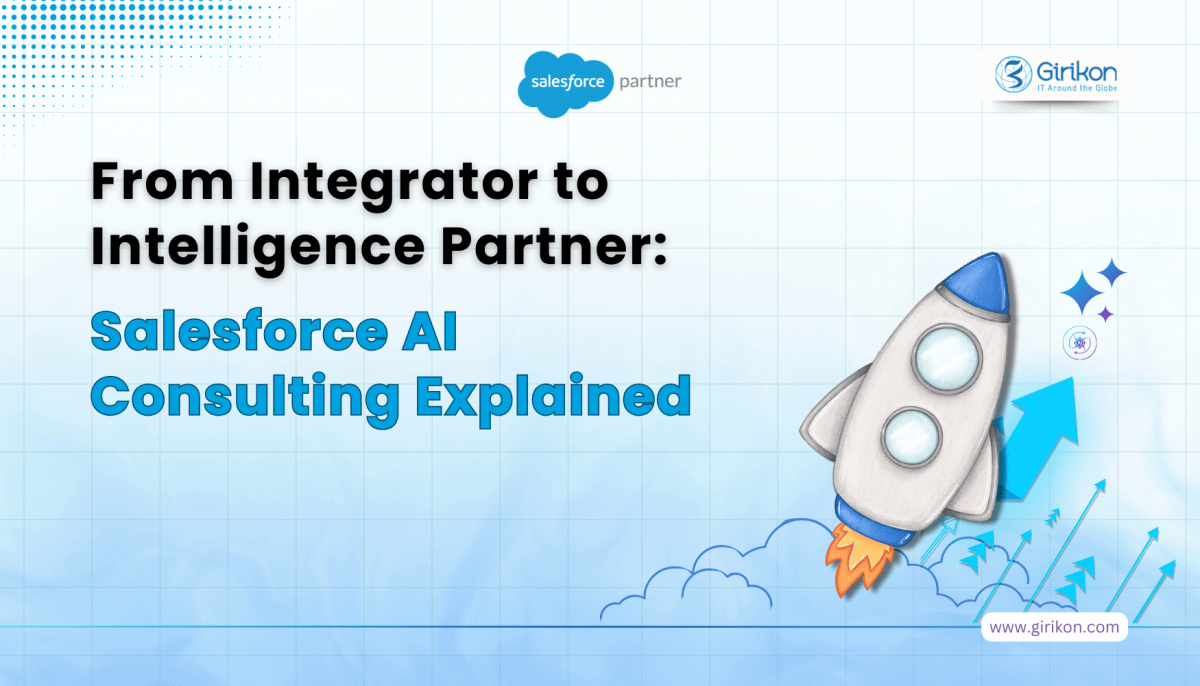Our Blogs
Step 1: Look at the infrastructure area then plan how to do cabling.

Step 2: To connect PC/devices, setup a switch/hub in suitable area.
Step 3: Connect all computers and devices to the switch/hub through straight-through cable.
Step 4: Assign the IP address to all computers and devices.

Step 5: Check the connectivity using ping 192.168.1.10 command in command prompt.

Now any other cabled computer can access on local network.
Regards,
Mahesh

 +1-480-241-8198
+1-480-241-8198 +44-7428758945
+44-7428758945 +61-1300-332-888
+61-1300-332-888 +91 9811400594
+91 9811400594