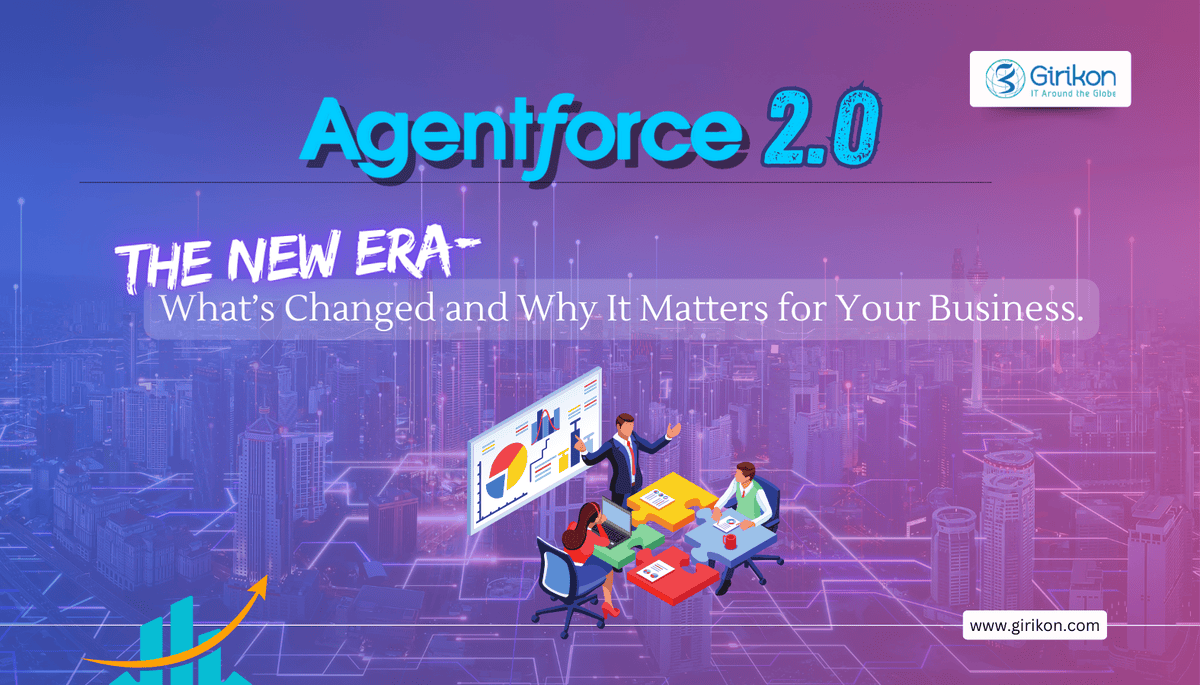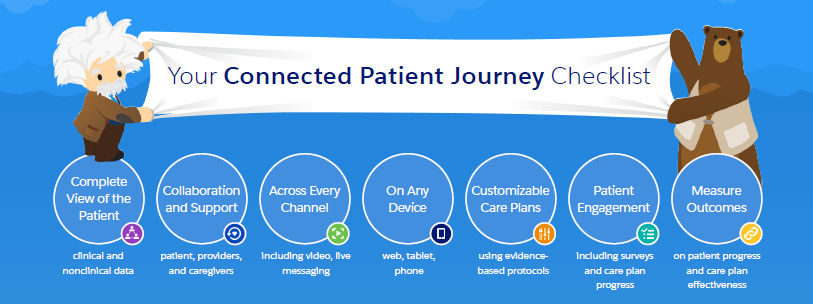
While Girikon has been delivering custom developed healthcare solutions on the Salesforce Platform to clients for quite some time now, it’s a welcome change to explore Salesforce’s out of the box solution for the Healthcare Industry, the Health Cloud and what difference will it bring across the board – for the Healthcare Industry, the Patients and the IT solution providers as well!
One look at areas Healthcare providers are ready to invest in gives a clear insight into why Salesforce is becoming the favorite “Go-to-platform” for them. Analytics, Patient Engagement, Patient Experience top the list with Non EHR activities like patient acquisition, network referrals, case management, home health, care team collaboration, patient service etc. being other focus areas. With Salesforce adoption one gets a comprehensive, scalable platform to manage all the above efficiently.
Areas Made Easy to Manage by Salesforce Health Cloud- Creating & Leveraging Connected Patient Journeys
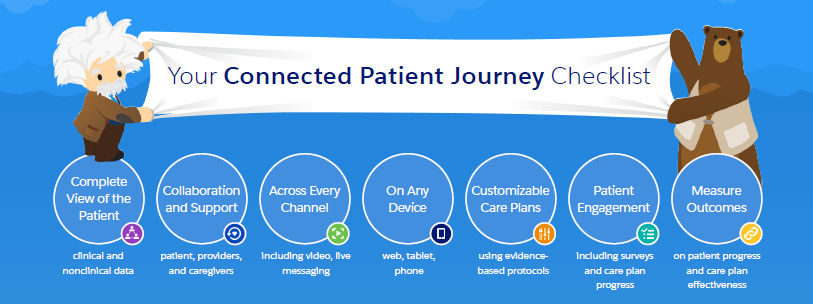
- Better conversion of patient prospects
- Direct communication between Patients and health care providers through Private special community
- Easy import of Patient prospects from multiple channels including Salesforce Sales Cloud, Service Cloud, an electronic health record (EHR), data warehouse, patient registration system or call center
- Creation of customized care plans and better patient relationships management
- Via Powerful analytics tools and “Advanced Segmentation”, care givers are empowered to provide targeted preventative care and cater to high risk patients urgently
- Salesforce Knowledge helps create and manage content and make it available to other healthcare professionals and to the patient and care team members
Salesforce partners are bringing new applications to Health Cloud that can be installed via the Salesforce AppExchange. These solutions include:
- Fitango for customizable, interactive wellness plans
- FormFast for healthcare forms management
- Healthwise for easy-to-understand health education
- And many more like higi, Interpreta, Kyruus etc
- Go to setup-> search for Accounts in quick search bar -> Account settings -> Edit -> enable “Allow users to relate a Contact to multiple Accounts”
- Install the Health Cloud package
- Login as a System Administrator and Install
- Setup the org- Setup my domain and deploy to users. Assign the default Record Types, Page Layouts and Permission sets to the System Administrator profile
- Configure Health Cloud Profiles, Permission Sets and roles
- Customize the Health Cloud Console i.e. key components and attributes according to the company needs.
- Migrate the patient’s data
- Health Cloud is only available in Microsoft® Internet Explorer® 10, or 11; Microsoft® Edge; the most recent stable version of Mozilla® Firefox® ; the most recent stable version of Apple® Safari® , and the most recent stable version of Google Chrome™. For best performance, Google Chrome™ browser and machines with 8 GB of RAM are recommended
- Event monitoring and field encryption are not supported as part of Salesforce Shield. Event monitoring doesn’t log which patients appear on the Today page, the Patient List pages, or the Candidate Patients page
- Encrypted fields can’t be used as filter or sort criteria
- Encrypted data is unmasked and visible to Health Cloud users.
- It is recommended to use object-level security and field-level security to restrict the visibility of sensitive data.
- There are several other Behavior, Access & Localization limitations good to be aware of, limitations mentioned in the implementation guide.
Organizations looking at implementing Salesforce Health Cloud can reach out for value loaded services including:
- Salesforce Licensing Consulting & procurement
- Health Cloud Architecture & Design
- Health Cloud Implementation & customizations
- Any custom development as required
- Data Migration from Legacy/Other Systems
- Health Cloud Training & Support

 +1-480-382-1320
+1-480-382-1320 +44-7428758945
+44-7428758945 +61-1300-332-888
+61-1300-332-888 +91 9811400594
+91 9811400594