Our Blogs
Girikon’s Salesforce Consulting Services team are certified and experienced with both Pardot and Salesforce Marketing Cloud. They have a depth of knowledge about both automated marketing solutions and have many insights to share.
Pardot and Salesforce Marketing Cloud are both marketing automation solutions where Pardot can be seen as a tool, Salesforce Marketing Cloud is seen a comprehensive toolkit for Marketeers. Both Pardot and Salesforce Marketing Cloud both allow for a level of social media sharing through their tool/toolkit and both also grant a user access for building custom email campaigns.
Despite these similarities, Pardot and Salesforce Marketing Cloud have some differences including the Lead Scoring Model. does not include a lead scoring model however Pardot has default scoring functionality and model that allows for various prospect activities to be scored. In this Blog our Salesforce Consultant will endeavor to show a user how to generate lead scoring from Email based on [_Sent], [_Open] & [_Click] Data Views.
Data from [ _sent ] , [ _open ] & [ _click ] by join operation in query to be saved in Data Extension ‘ DE_1’ :
Simple perform a Query and join these data view in a separate Data Extension based on your JobID.
Ex:
from [ _sent ] as a full JOIN [ _open ] as b on
a.[subscriberkey]= b.[subscriberkey] full join [ _click ] as c
on b.[ subscriberkey ] = c.[ subscriberkey ]
Where a.[ JobId ] = < JobID >.
For your reference
: join syntax: https://www.w3schools.com/sql/sql_join.asp.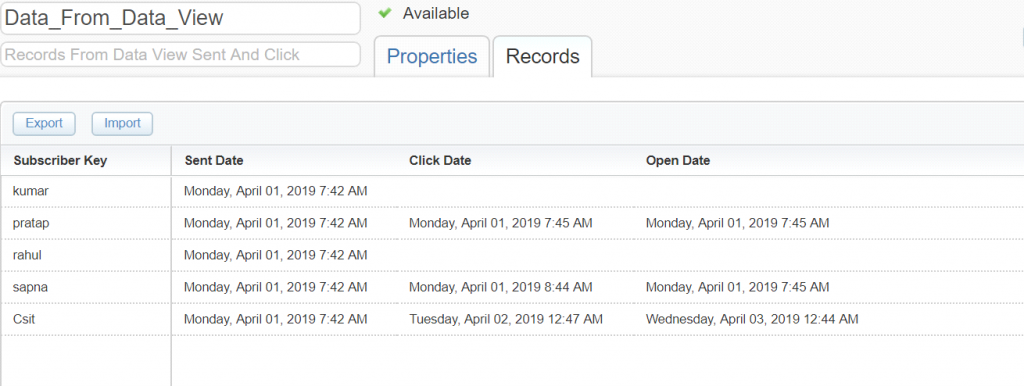
Create a Data Extension with default score value and save it in Data Extension ‘DE_2’:
Import a file containing subscriber key & Initial Score using Import wizard and save these records in separate Data Extension.
Note: At least match a few SubscriberKey with ‘DE_1’ while creating import file.
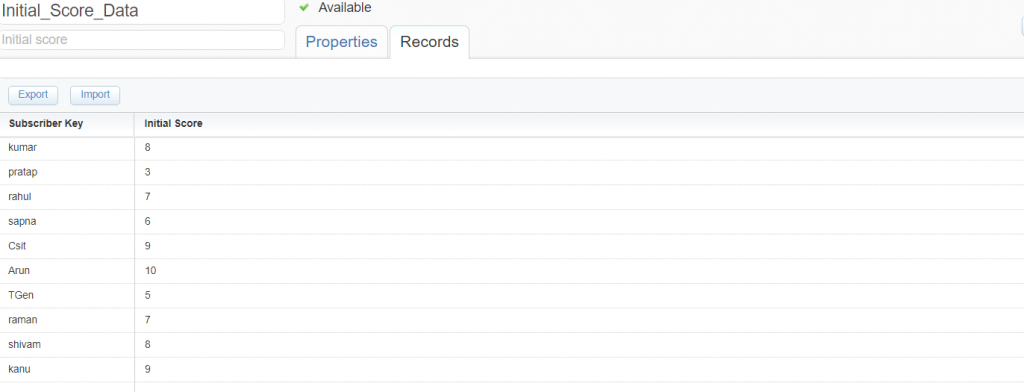
Join the two Data (DE_1 & DE_2) Extensions and save it to third Data Extension (DE_3):
Using case Statement in Query increment or decrement your Initial Score and save it in ‘Updated Score’ field in the target Data Extension which I have mentioned below in figure (3.2). Along with join these two Data Extension and save it to the Third Data Extension using Query based on SubscriberKey.
Ex:
CASE
WHEN a.[ < Column name > ] IS NOT NULL
THEN [ Initial Score ] +
ELSE [ Initial Score ]
END AS [ Updated Score ]
For reference: Case Statement : https://www.w3schools.com/sql/sql_case.asp.
Create an Automation and Run the following Activities:
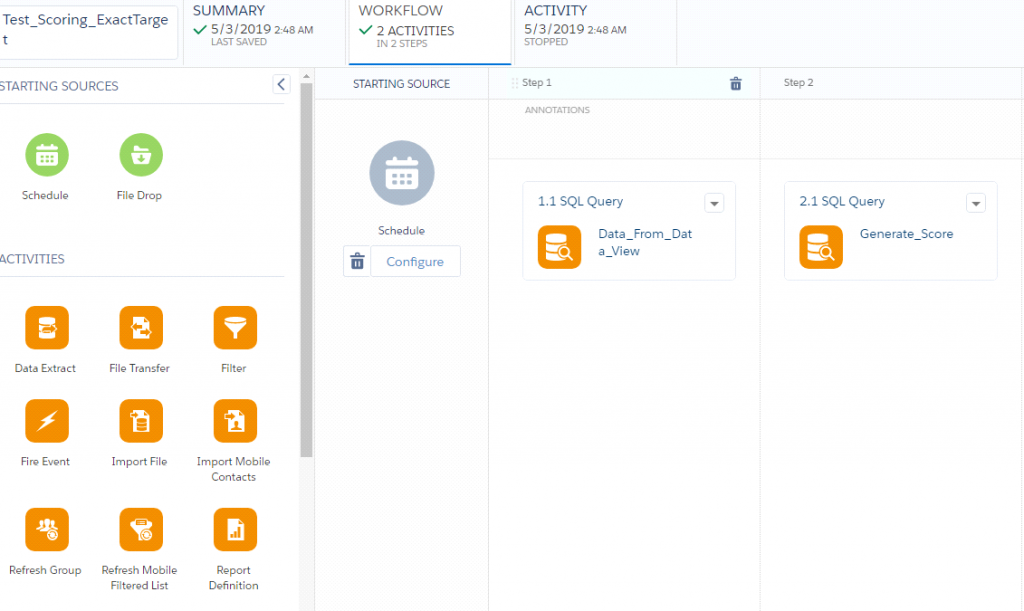
After Running these Activities in Automation your records will be updated in Data Extension with updated score:
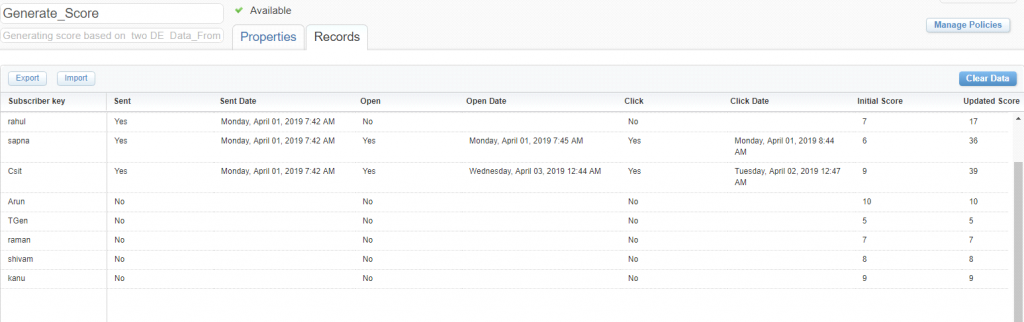
About Girikon
Girikon is a Salesforce Consultancy Partner, IT consulting and development company, headquartered in the US with development centre in India and office in Australia. Our Global network allows Girikon to quickly respond to customer’s requirements effectively delivering quality outcomes.
Girikon’s team of experienced and certified Salesforce Consultantsincluding Architects, Developers, Consultants, and Administrators.
Our MEAN Stack, Atlassian APP, Microsoft Dynamics CRM, Mobile APPs, JAVA, PHP, ASP, .NET and AI consultants and professionals also provide services which are second to none. Our customers and services are many and varied from large multinational companies implementing large programs to small-medium enterprises implementing solutions to improve their competitiveness.
Girikon also supports its customers on all leading technology platforms and Girikon’s team of dynamic, seasoned and qualified professionals have a vast experience in IT across many verticals, Product development including design, testing, support and supported by resourcing / staffing models to suit any type of business.
Our Vision is to develop scalable & simplified solution for our clients.

 +1-480-382-1320
+1-480-382-1320 +44-7428758945
+44-7428758945 +61-1300-332-888
+61-1300-332-888 +91 9811400594
+91 9811400594


















