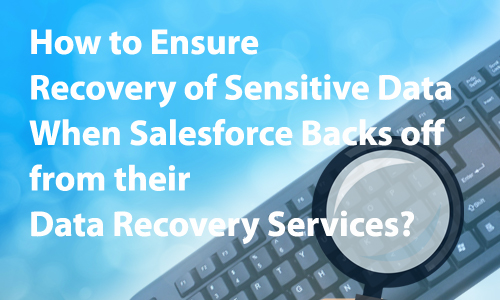Our Blogs
Data loss poses a severe threat to businesses of all sizes. When sensitive data is compromised or stolen, the financial health, productivity, and reputation of a company take a hit. As data volume is increasing exponentially, opportunities for thefts and breach of proprietary information are rising significantly. While businesses are adopting strategies to prevent the loss of their confidential data, it isn’t entirely possible to avoid the same.
While organizations using robust CRM systems like ‘Salesforce’ might develop a false sense of security as they store their data in the cloud, yet these systems aren’t prone to outages. While Salesforce till now provided data back-up recovery services for retrieving lost data, especially in scenarios such as ‘data import’, which might at times go wrong. However, Salesforce is about to cancel its data recovery services by the end of July 2020.
What makes Salesforce retire from their data recovery services?
Salesforce doesn’t consider their data recovery service worthy enough to be continued due to the time and cost involved in retrieving the data. Apart from this, some data cannot be recovered using Salesforce data recovery services, and an excellent example of it is the metadata. In fact, only data as old as three months can be recovered and is recommended as a last resort that, too while recovering large quantities of data. While the Salesforce recovery process requires you to pay a hefty rate of $10,000, it takes several weeks before you receive the CSV file much before you restore data to your org. What’s more bothersome is that Salesforce doesn’t assure of complete retrieval of data. With such poor services, Salesforce finally decided to call off its data recovery services without any replacement.
Alternatives to data recovery services by Salesforce
Salesforce provides three out-of-the-box options that require manual intervention:
Data Loader: Using Dataloader, you will be able to export all your data manually. With a developer by your side, you will be able to automate the export process easily.
Data Export Wizard: This function enables you to program a downloadable copy of your data. Once the back-up is ready, you will be notified regarding the downloading of the files via email. This allows you with 48 hours to download all the data before they expire.
Reports: The reporting function, just like Data Loader, can be used to export your data. However, running extensive reports can be taxing and time-consuming.
What is the Best Fit?
In such a situation, the best approach is to use third-party applications that are available on AppExchange for data recovery and back-up. However, it would help if you looked out for features like multiple snapshots of data, comparison between production and sandboxes, and data hosting solution coupled with a mechanism for querying data. Since, the Salesforce platform is designed to facilitate integration with third-party tools; it provides for a back-up data solution.
Conclusion:
While it isn’t easy to prevent data loss, the good news is that it is easy to avoid the loss of Salesforce data with a robust disaster recovery strategy. Though Salesforce intends to back out from their data recovery services, it certainly provides for a back-up solution.
Girikon – a reputed name in the Salesforce consulting space offers wide array of IT services that can be leveraged by organizations across different sectors to fulfill their specific business needs.

 +1-480-382-1320
+1-480-382-1320 +61-1300-332-888
+61-1300-332-888 +91 9811400594
+91 9811400594