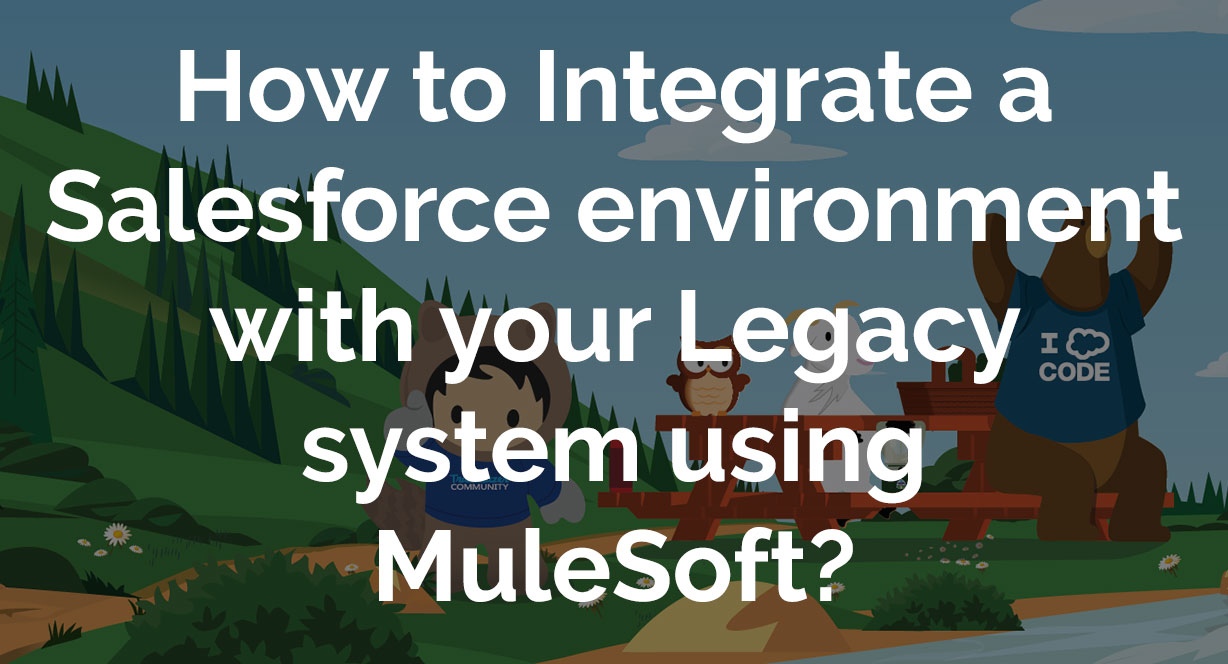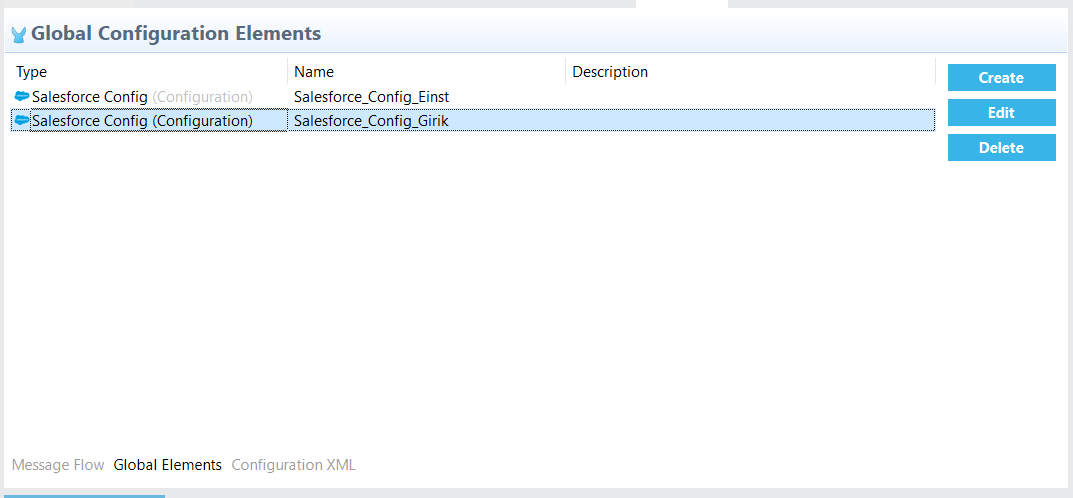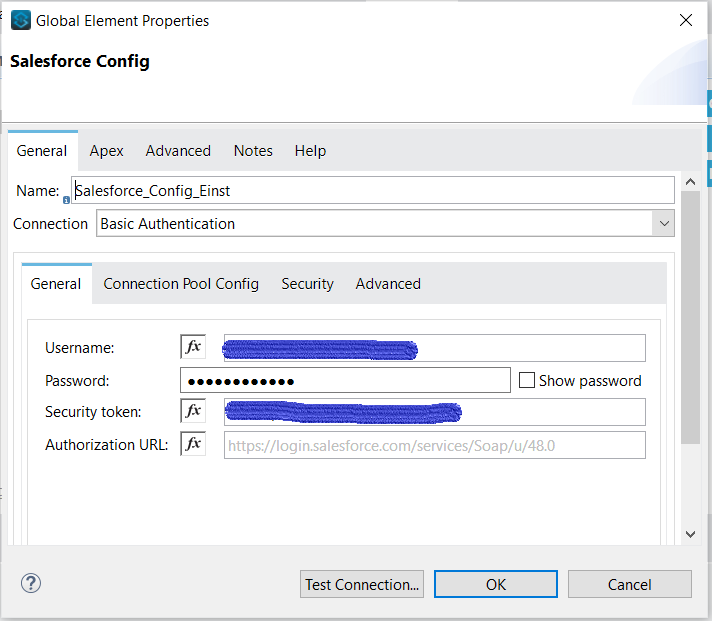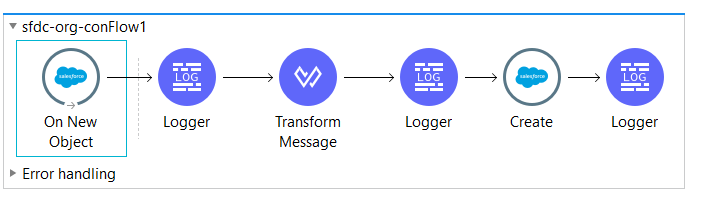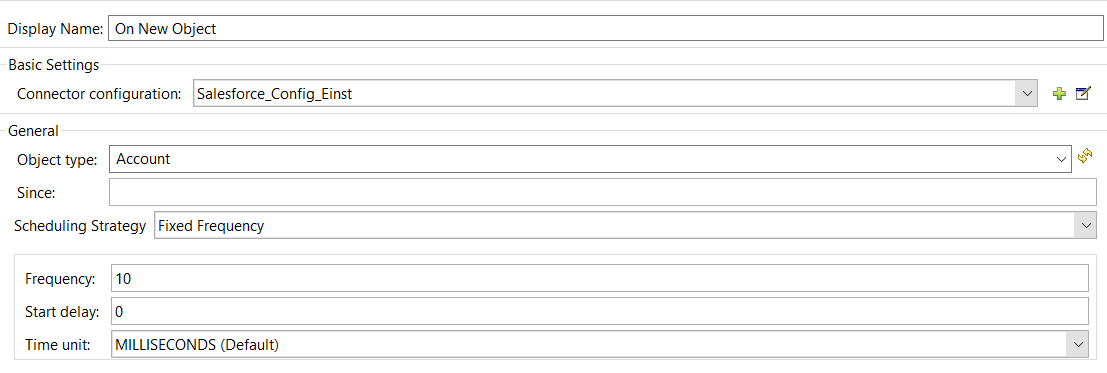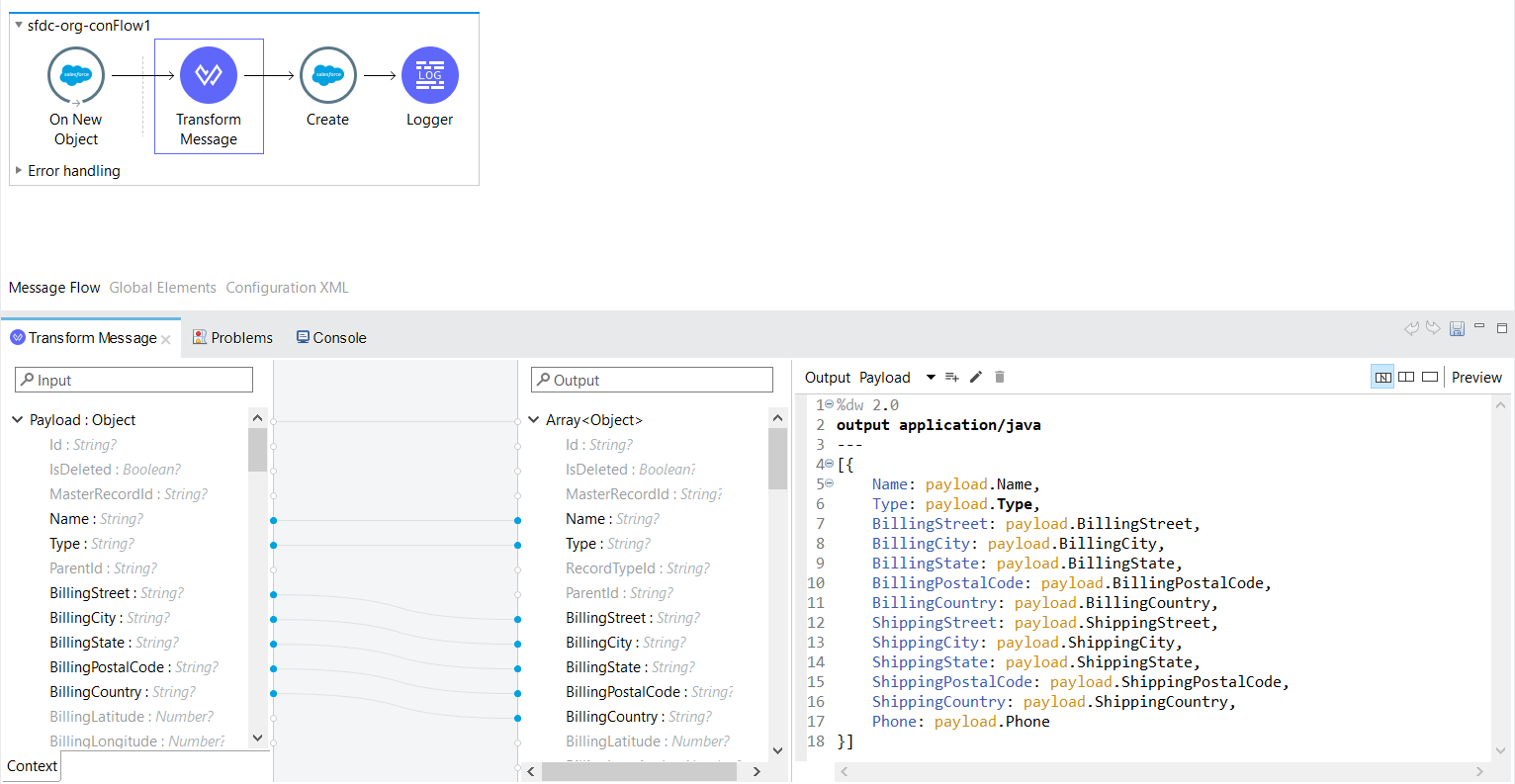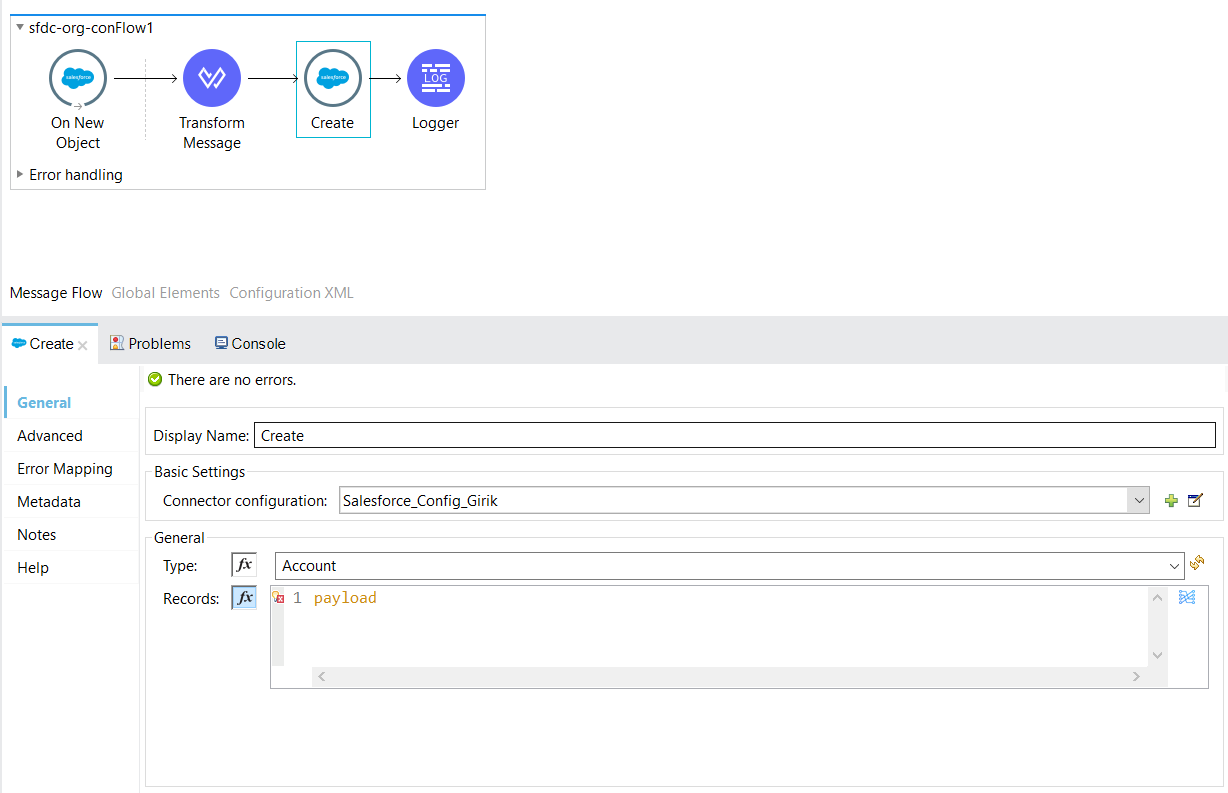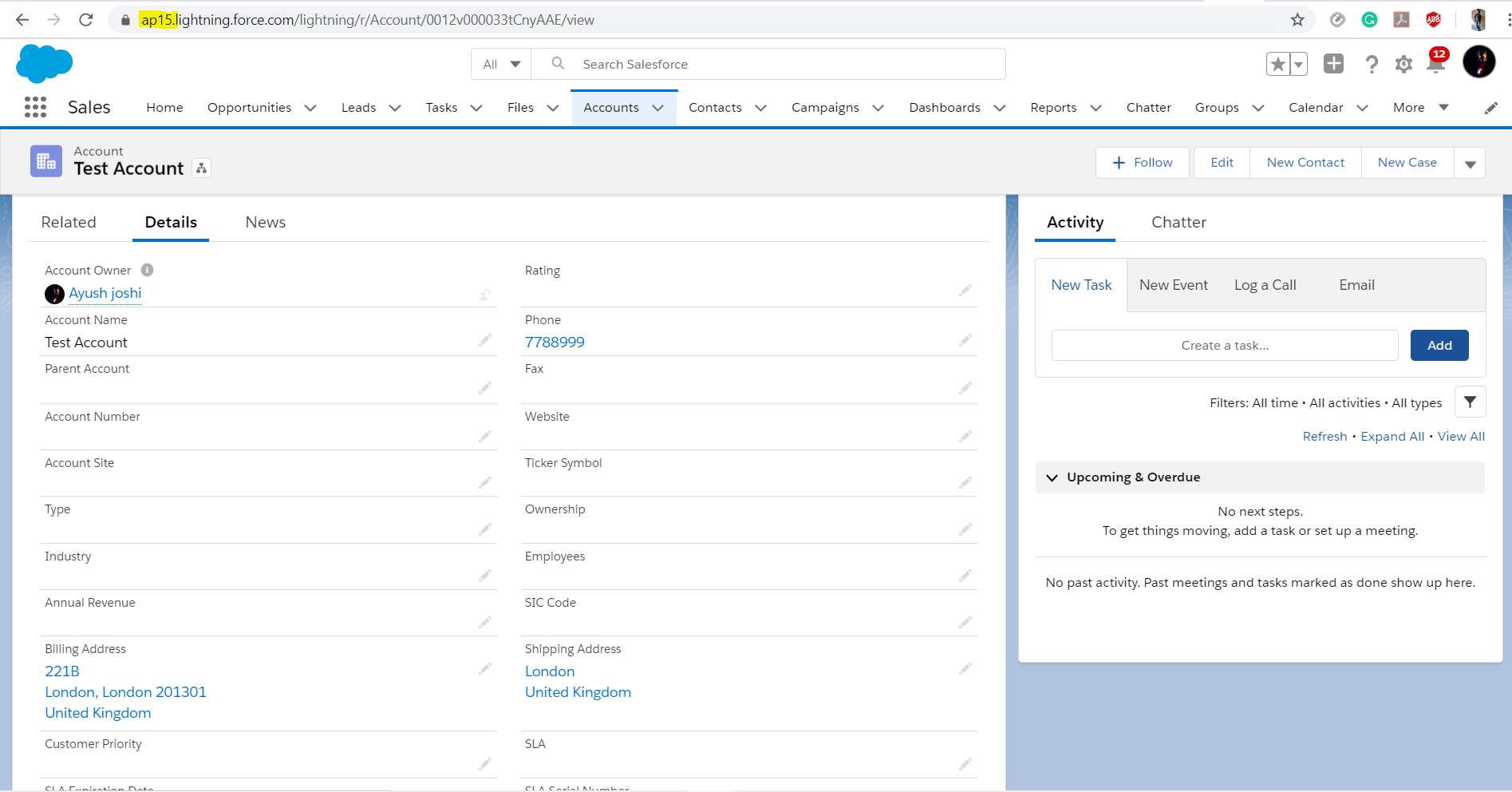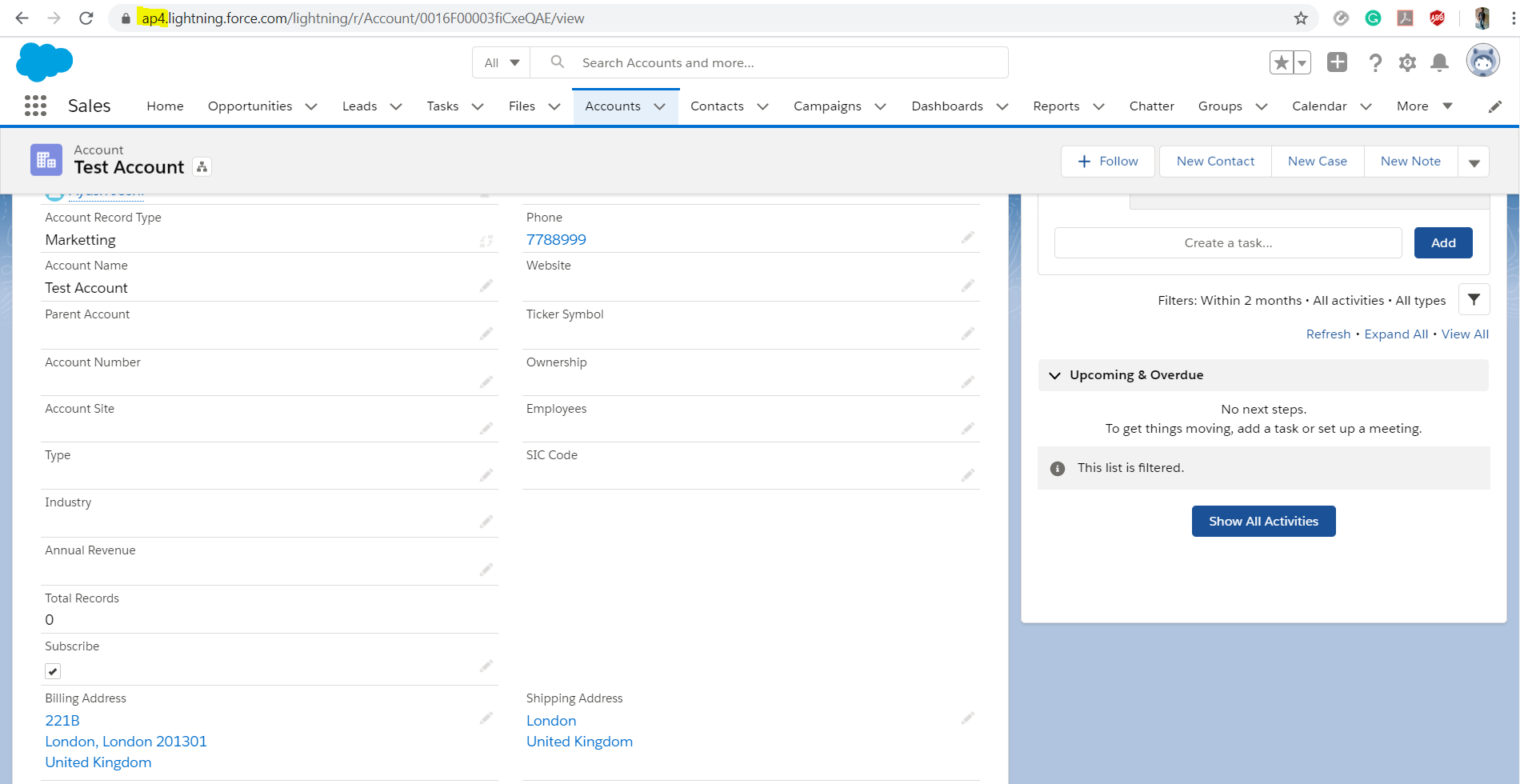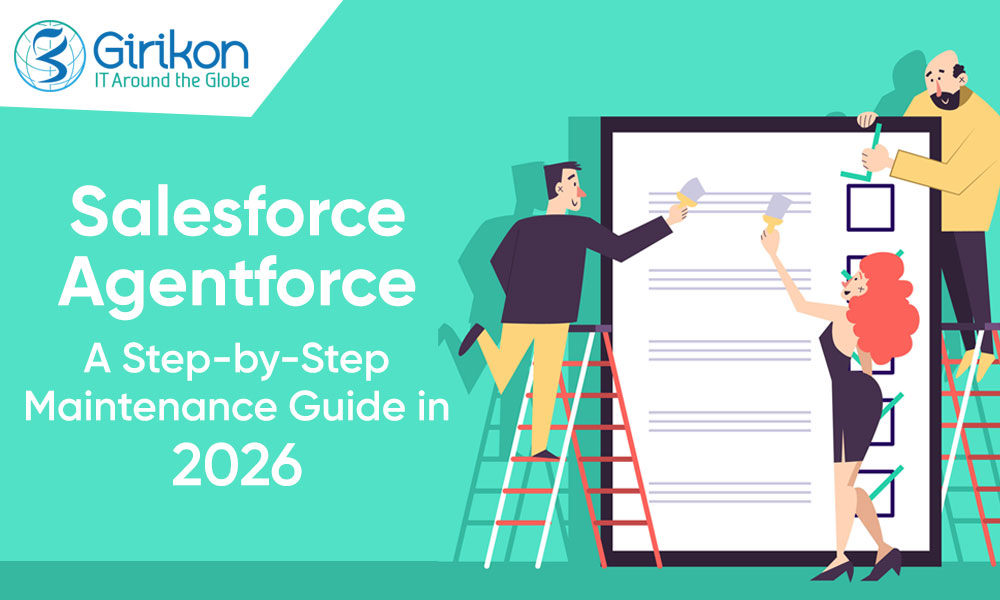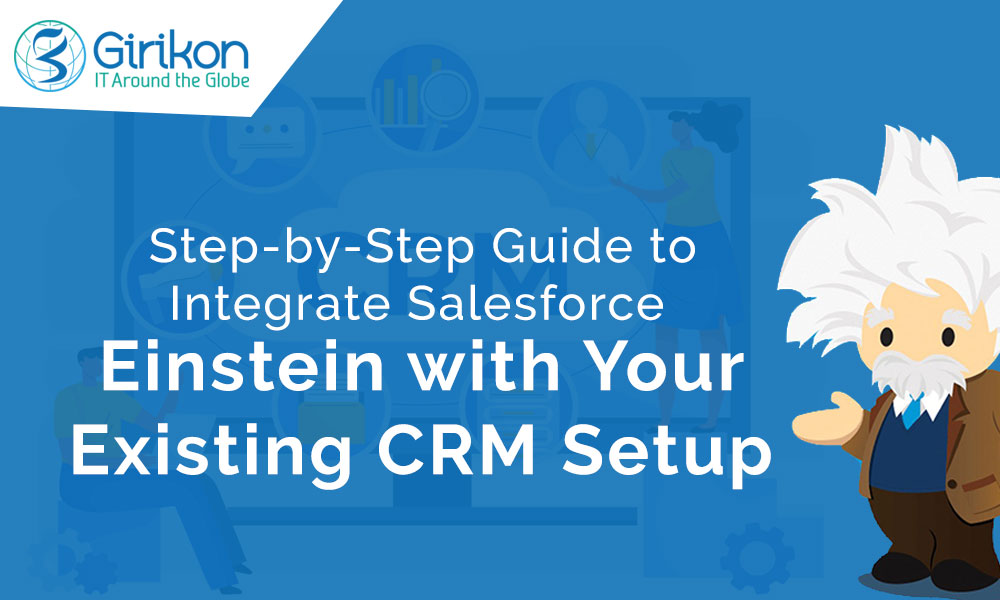Our Blogs
As businesses face growth and expansion, so do their challenges to sustain and remain competitive. This requires them to leverage new technologies that can prepare them to deal with the ever evolving challenges, which usually legacy systems fail to resolve. Legacy systems are inefficient; fragile, obsolete, and difficult to integrate with new cloud and web-based services. Moreover, replacing them can be an extensive and expensive process.
Consider a case in which you have a customers’ order history data in one legacy system and customers’ web interactions with the brand in a modern and robust CRM like Salesforce. Without the CRM’s integration with the legacy system, your business would lose out on valuable insights that could otherwise be achieved by merging the data and creating one single view for their customers.
Another case would be in which a large-scale company has many subsidiaries and it does not want to migrate its business to a new Salesforce environment but wants the Account, Contacts, Leads, and Opportunity data to be synced in with their existing CRM environment for a detailed analysis using Einstein analytics.
The problems stated above creates the need for a co-existing system in which the legacy system is still operational with the data being transferred simultaneously to the new system. This article throws light on new technology solution i.e MuleSoft integration.
What is MuleSoft?
MuleSoft provides exceptional business agility to companies by connecting applications, data, and devices, both on-premises and in the cloud with an API-led approach. Using MuleSoft’s anypoint Platform; companies can integrate their SOA infrastructure with their legacy systems. They can migrate their technology infrastructure to the public or private cloud and prioritize the adoption of SaaS applications, as well as other cloud technologies.
As represented from the diagram MuleSoft helps in connecting any CRM or service portal to any Database or third-party application. It also can perform hybrid integration between legacy systems and cloud-based systems.
How will we achieve this?
In this article, we will be demonstrating a technique to integrate two Salesforce environments so as to sync the creation of each account record.
For this, we will need 2 Salesforce orgs and MuleSoft’s Anypoint Platform.
Step 1: Create 2 global configurations for the 2 Salesforce environments.
For this, you will need the UserName, Password and the Security Token for your Salesforce. If you don’t know how to get the Security Token you can refer this Salesforce help article: https://help.salesforce.com/articleView?id=user_security_token.htm
Repeat the step for the second environment.
Step 2: Use the On New Object component from the Salesforce module in the flow component.
In the On New Object select the following fields:
- Connector Configuration: The source Salesforce connection i.e the legacy system.
- Object: Account
- Scheduling Strategy: Fixed Strategy
- Frequency: 10 (You can change it as per your business requirement)
- Time Unit: Millisecond
Step 3: Use the Transform message component to map all the fields that you want to migrate from the Source org to the Target org.
Step 4: Use the Create component from the Salesforce module. Select the Connector Configuration for the Target org. Add a Logger to check the account sync.
Step 5: Open the Source Salesforce environment and create an Account.
The account will be synced to the Target org.
Conclusion:
We can say that traditional architectural approaches are centered on point-to-point integration that is unable to address concerns inherent to legacy system. Using MuleSoft’s Anypoint platform, Legacy systems can be integrated seamlessly and in an efficient manner. This will allow organizations depending on their legacy systems to adopt more efficient technology solutions. In addition, organizations can lower their costs by reducing dependency on legacy system while eliminate the need to re-develop complicated legacy system interfaces.
About Girikon –

 +1-480-382-1320
+1-480-382-1320 +44-7428758945
+44-7428758945 +61-1300-332-888
+61-1300-332-888 +91 9811400594
+91 9811400594