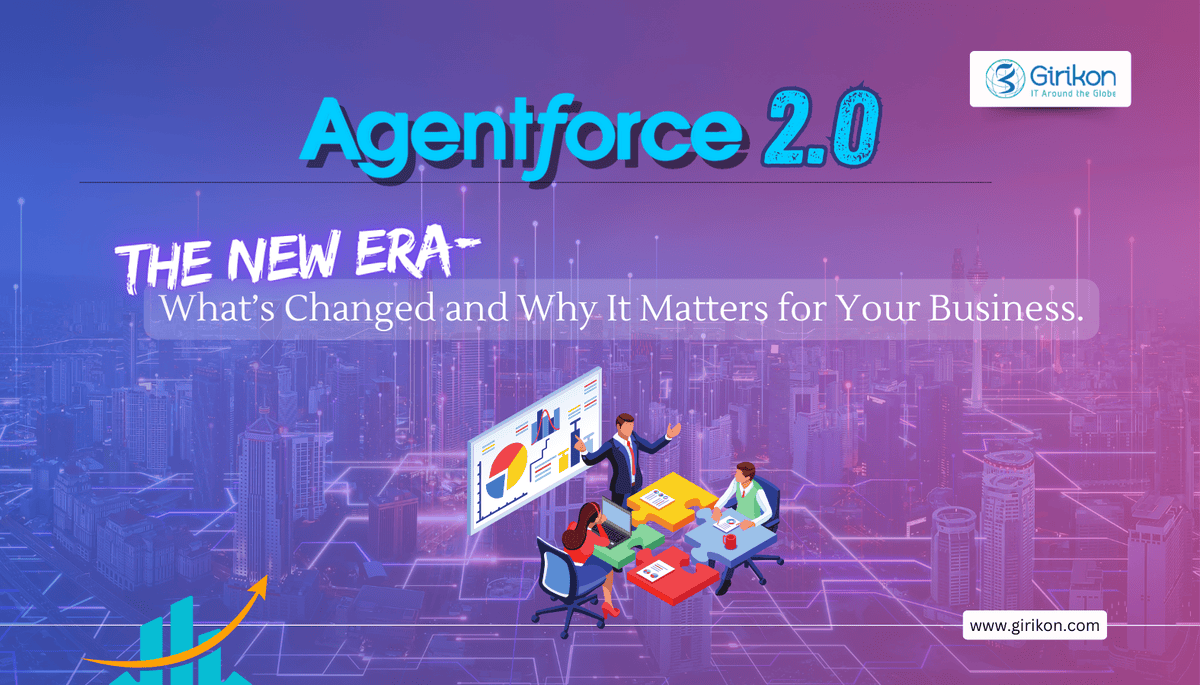Our Blogs
When you sign up for a Salesforce license, you are given two module options to choose from – Sales Cloud or Service Cloud.
With Service Cloud, the emphasis is on service and cases. Service Cloud is typically used by companies that offer services and/or products. Sales Cloud, on the other hand, lays more emphasis on leads, opportunities, and sales.
And even though there is plenty of overlap between both modules, they are still quite different from each other in several aspects. Let’s look at their features individually to understand each module better.

Sales Cloud
Sales Cloud from Salesforce is designed to help your sales reps sell smarter and faster by centralizing customer information, logging all their interactions with your business, and automating many of the tasks sales reps perform every day. This translates to them spending less time on administrative tasks and more time closing deals. Sales Cloud gives sales managers and business leaders real-time visibility into their team’s activities, with AI-based forecasting tools that empower sales teams with confidence.
Features
Contact Management
Manage all contact-related information on the cloud, uncover valuable insights into your customers’ issues, and collaborate with teams companywide. Salesforce’s social collaboration tools allow you to share insights, documents, and more on every business record and contact. Access all of the account and contact data you need to keep deals moving, from anywhere, anytime.
Opportunity Management
View all details of your customer's activity. Know what stage your deal is in, and what you need to do to move ahead. Track all associated activities in real-time and get notifications when action is needed. Send emails simply with best-in-class templates with just a click.
Streamline the sales process and quickly create up-to-the-minute quotes with built-in smart quoting capabilities.
Lead Management
Salesforce lets you track all the information about your leads. Access up-to-date information on leads, see where it came from, access relevant insights and act on them, and write and track emails from within Salesforce. I have everything you need to convert leads faster.
You can also set up automatic lead scoring and routing to ensure leads never fall through the cracks, and that the right sales reps follow up on leads while they’re hot.
Reports and Dashboards
Salesforce analytics software keeps you updated with customized sales forecasting reports that you can build effortlessly with drag and drop functionality. Track team performance with dashboards and other reporting tools. The customer analytics software within Salesforce mobile app monitors key business metrics from anywhere.
Mobile CRM
View meetings, and events, and get account updates on your device. Join calls with a tap, and take notes while on the go. Track accounts and approve deals while in motion. With dashboards and reports get real-time visibility of sales performance. Salesforce’s in-built collaboration tools allow you to instantly connect with your team members. Create and manage conversations from anywhere.
Quickly access your files on the cloud, edit, and share with just a few taps.
Activity Management
Salesforce comes with connectors for Gmail and Outlook so now you can get a complete view of all your customer interactions. Integrate any business process into your preferred email app. Seamlessly sync your email, contacts, and calendars with your Salesforce data across both desktop and mobile.
Pipeline and Forecast Management
Get a complete view of your pipeline and business. Get real-time visibility into forecasts and make refinements on the fly. Use data insights and predictive AI to drive business decisions based on best practices.
Files Sync and Share
Collaborate on files across your organization, or externally with customers. Keep a track of files and be notified when a new version is uploaded. And maintain complete control over sharing settings, and segregate users with viewing, editing, and collaboration rights.
Unify all your files and content in one place.
Process Automation
Process Builder provides a user-friendly point-and-click interface to automate business processes. You can create automated email alerts, auto-assign tasks to users as a deal moves through various stages, and more.
You can also create custom workflows to guide sales agents through the sales process. Automate approval processes such as deal discounts, travel, and expenses.
Salesforce Engage
Send targeted messages that drive action. Engage Campaigns gives your sales reps access to a library of approved email templates and guides that they can use to interact with their prospects. You can view the detailed history of your prospects’ engagement with your brand, and track their activity to understand your unique interests. Interactive dashboards allow sales reps to monitor and control the performance of their campaigns.
Sales Collaboration
Stay on top of critical projects, topics, and teams in an easily accessible social feed. Collaborate on sales opportunities and drive progress from anywhere. Share on a group, view a file, and update any opportunity from your mobile.
Territory Management
Manage territories effortlessly with hierarchies, assignment rules, or territory assignments. Salesforce allows you to assign a single rule to multiple territories. Use territory roles to help users identify colleagues, collaborators, and other key resources to help close deals.
Partner & Channel Management
Manage your indirect sales channels with out-of-the-box features that drive partner engagement. Recruit, onboard, train, and support them. Empower partners with the power to be their own marketers.
Co-develop effective campaigns and manage marketing budgets. Allow partners to build, track, and analyze marketing campaigns. Share reports and dashboards to help them track key metrics.
Service Cloud
Service Cloud is built on the Customer 360 platform, putting customers at the center of your business and empowering you to deliver smarter, faster, and personalized service.
With Service Cloud, you can automate routine service processes, digitally organize workflows, and transform the agent experience. Service Cloud allows your agents to connect one-to-one with every customer, across multiple channels, and on any device.
Features
Lightning Service Console
Turbo charge agent productivity with the best-in-class agent experience. Empower your agents Provide your agents with a 360- degree view of customers and empower them with all the information they need to serve customers better.
Case Management
Resolve cases faster with easy contextual visibility of all cases and a record of every customer interaction on a single, visually rich dashboard.
Workflow and Approvals
Now you can customize and automate any customer service or approval process with simple drag-and-drop functionality using Workflow.
Omni-channel Routing
Deliver smarter service by automatically mapping cases to the best-fit agent.
Telephony Integration
Integrate Salesforce with the most popular CTI systems. Log notes in real time when customers call. And, manage calls from within the Service Cloud console without even needing the phone.
Social Customer Service
Monitor and respond with agility to customer posts on social media channels and deliver customer delight.
Automation with Macros
Automate common, repetitive tasks for more efficient resolution of customer issues thereby freeing up your support agents for more critical support tasks which require personal attention.
Account and Contact Management
Empower your agents with data about past communications with customers right at their fingertips to fast track service requests.
Custom Reports and Dashboards
Make informed decisions with real-time reports and stunning intuitive dashboards that deliver a 360-degree view of the customer.
Asset and Order Management
Get a unified view of the customers’ assets, orders, support history, and more, to get a holistic view of their activity.

It can be confusing at times, if it comes to choosing between Sales Cloud and Service Cloud, to determine which is best for your organization, especially if you’re new to Salesforce. This is where Girikon, a Gold Certified Salesforce Implementation Partner can help you.
Know more about Salesforce products, implementation, pricing, custom apps or anything else.
CONTACT AN EXPERT
 +1-480-382-1320
+1-480-382-1320 +44-7428758945
+44-7428758945 +61-1300-332-888
+61-1300-332-888 +91 9811400594
+91 9811400594