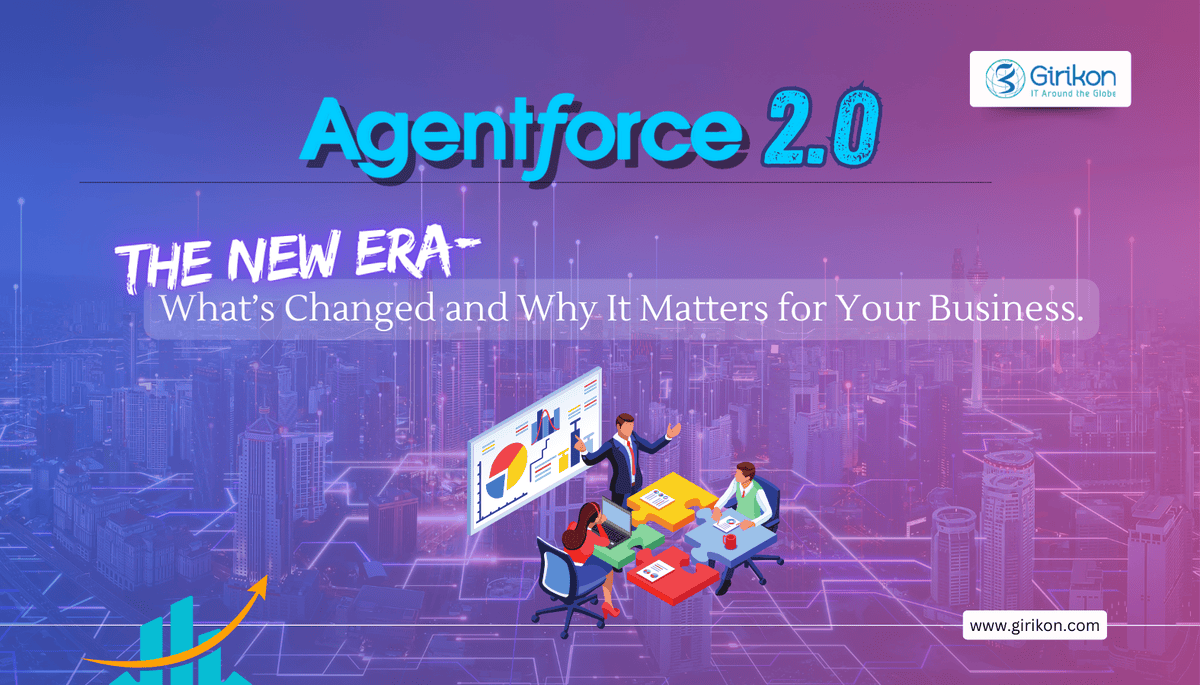Our Blogs
A lot of business users work on the Salesforce CRM. If you are a Salesforce admin then it is important to create a system which eases the process of adding leads, working on the opportunity, creating reports, etc. Small factors, proper display of primary fields which needs attention if taken care can lead to a smooth & glitch-free system.

In this article, I will be sharing few tips on making a Salesforce Org user-friendly for business users.
Make use of Help Text:
There is no hidden fact that an intuitive system is much more powerful and easy to use. The users understand the system functions by looking around the system and explanation provided for the features which need attention.
To give an impressive system, it is always recommended to provide help text for the new fields which you create in any object. Sometimes field name doesn’t help in understanding the purpose of the field so a help text will help a lot of business users to know the purpose of that field and they can carry on with their work smoothly.
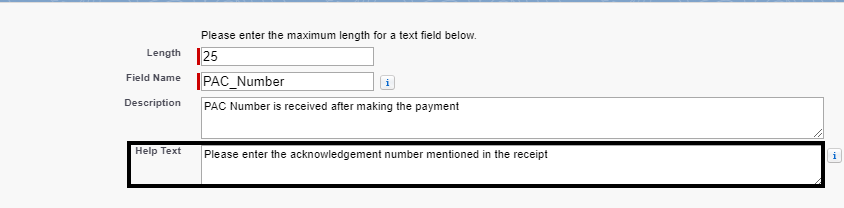
Placing mandatory fields on top:
It would be also nice if you place mandatory fields on the top section of the page so that business user will not miss out to enter data for the important and required fields. Sometimes the business users are in so much pressure and hurry that they miss out the mandatory fields which are placed at the lower section of the page and then while saving the record they get an error to fill the mandatory field. This can be frustrating so to avoid this, try to place the important fields at the top section of the page.
Customizing Related List:
As a Salesforce admin, it is important to check Related List properties which you create a new object and modify the page layout. By default, it can display things which are not useful to the users or can show excessive things in the record detail page.
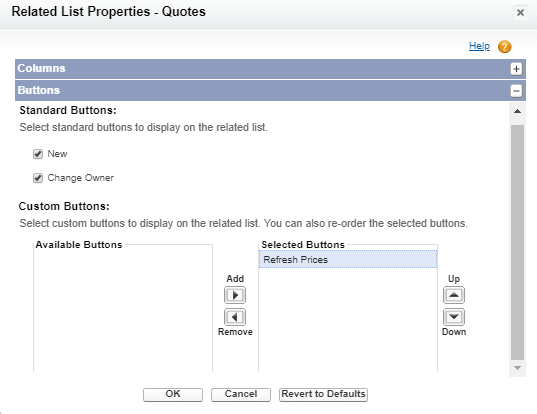
You can edit the Related List properties and choose to display fields on the related list and you can also re-order the selected fields. You can also display standard & custom buttons as per the convenience of the business users.
Customizing search layouts:
You can customize the search layout of an object to display important columns and buttons. You can modify Lookup Dialogs, Lookup Phone Dialogs, Search Filter Fields, Search Results, Tabs to display the buttons as per the users.
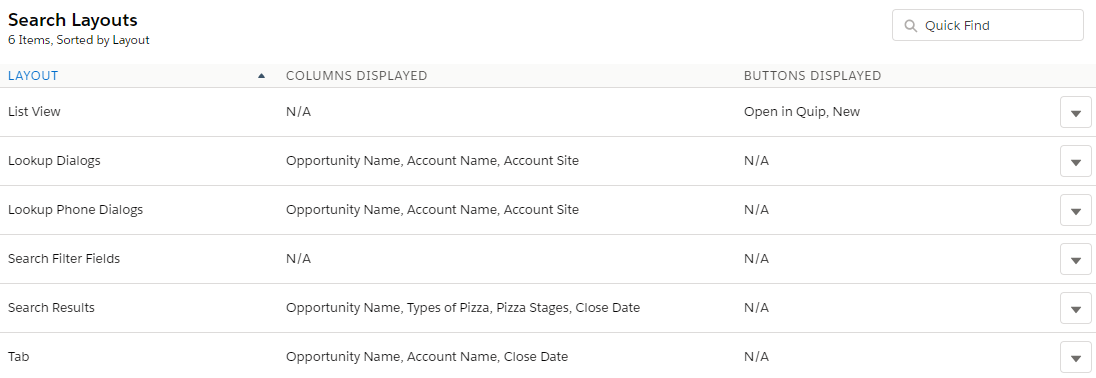
Magic of quick actions:
With the help of Quick Actions, sales users can update the create or update records & tasks directly from their smartphones. You can create quick actions, and add them to record detail pages. You can also create custom actions based on your user’s needs.
Hope you liked this article. In case you need Salesforce Implementation Partner then please feel free to reach us at sales@girikon.com

 +1-480-382-1320
+1-480-382-1320 +44-7428758945
+44-7428758945 +61-1300-332-888
+61-1300-332-888 +91 9811400594
+91 9811400594