As in today’s world people are generally suffering from various diseases. And they need to consult doctors time to time, still they don’t get any relief which results into changing the doctor which is also cost consuming. So for this Health Cloud, supports in creating a one to one relationships of the Health services provider with the patients.
Health Cloud’s main aim is to connect the caregivers and patients with a focus on patient’s graphs that has been obtained from various medical devices, electronic medical records etc. Health Cloud provides a complete view of the Patient’s data. Salesforce focuses on making the system flexible for keeping tracks of the patients and also how the patients population can be controlled in a great way. Private special community is the component/medium through which patients and caregivers can communicate directly with each other.
The company is working with leading software vendors and systems integrators to tie together existing medical IT systems and layer on Salesforce’s trademark customization.
Taking an example: A person suffering from dengue visits a care center telling his/her problem about joint pain. But the doctor on duty may be new and thus not knowing the patient has already visited twice for the same problem. If all these information was fed in the database, the process could have been much easier leading to a much better treatment.
How Salesforce collided with Health Care providers?Firstly, the health care providers start putting their patient’s data in the form of records in Salesforce to keep all the information related to patients secure. Then the Insurance and pharmaceutical companies after realizing the big competition decided to use the software for keeping the patients data and the prescribed medications.
Installing Health Cloud in salesforce- Go to setup-> search for Accounts in quick search bar -> Account settings -> Edit -> enable “Allow users to relate a Contact to multiple Accounts”.

- Install the Health Cloud package.
- Login as a System Administrator and Install.
- Setup the org- Setup my domain and deploy to users. Assign the default Record Types, Page Layouts and Permission sets to the System Administrator profile.
- Configure Health Cloud Profiles, Permission Sets and roles.
- Customize the Health Cloud Console i.e. key components and attributes according to the company needs.
- Migrate the patient’s data.
- Complete Patient’s health View: Track patient’s Health Status and provide proper medications. And also teach them how to deal with it keeping it transparent.
- Smart patient management: Schedule the appointments for patient’s. Collaborate patients with caregivers through Private Community like a family.
- Connected patient engagement: Health Cloud makes it possible for the patient to get involved in their treatments by handling them remote monitoring and also provides the chance to coordinate with the primary providers and care coordinators till the end of the treatment
- Salesforce Health Cloud: It collates the complete information of the patient in one software so it is easy for health cloud to make decisions and hence start the effective treatments. And the patients can also access their complete status or medications through mobile applications.
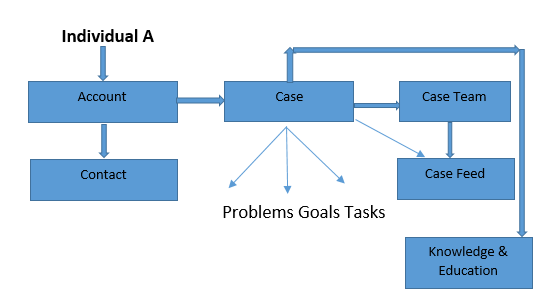
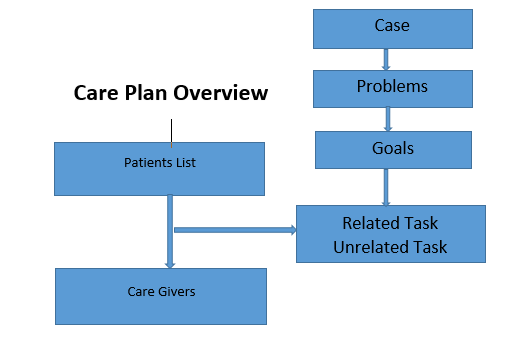
- Health Cloud is available in Microsoft Internet Explorer 10 or 11.
- In timeline, the field showing the number of days can show negative days also.
- The “After” option doesn’t work in recursive tasks.
- By clicking the “Edit” option on objects detail pages in console will refresh all the tabs in the console.

- Health Cloud for Enterprise Edition: $300 USD per user per month
- Health Cloud for Unlimited Edition: $450 USD per user per month

 +1-480-241-8198
+1-480-241-8198 +44-7428758945
+44-7428758945 +61-1300-332-888
+61-1300-332-888 +91 9811400594
+91 9811400594


















