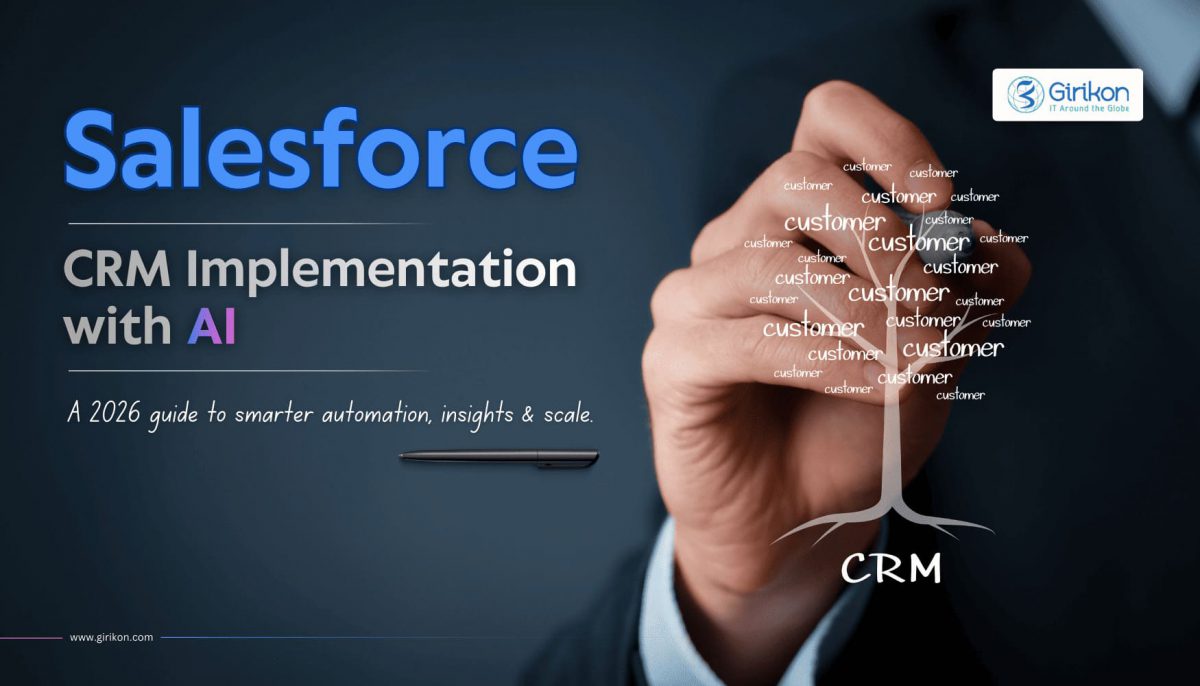To sustain in today’s competitive business landscape, businesses require maintaining amiable relationships with their customers. Today, as customers grow more informed, they expect prompt and personalized responses to their queries. To keep up with customer expectations, organizations require adopting robust software like Salesforce. As one of the world's leading CRM platforms and a market share of approximately 20 percent, Salesforce is being utilized by enterprises of varying scales and across diverse sectors for streamlining business processes and smooth management of operations.
However, to draw maximum value out of this platform, businesses must ensure its successful implementation. This is easier said than done and requires the expertise of one the most proficient Salesforce Consulting Partners. However, failing to choose the right partner for guiding an implementation can have a negative impact. Mentioned below are some fatal mistakes that organizations usually make when selecting a partner:
Failure to Consider Business Goals: When selecting a partner, an organization must have a clear vision of their business goals, as well as their pain points. It’s very important to understand the requirement of implementing Salesforce for operational efficiency and the problems it could address. If they fail to evaluate all these, they are perhaps wasting their time and money upon engaging the services of a consultant.
Engaging the Wrong Partner: Rushing into selecting a partner without thorough research isn't prudent. Rather than taking chances with an unfamiliar entity, organizations must invest their time in examining potential partners, comprehending their expertise, scrutinizing their previous projects, and gathering testimonials from former clients. The decision to appoint a certified and experienced Salesforce consulting partner can significantly impact the implementation process as engaging an inexperienced partner will result in wasting time, money, and effort, as they will be unable to offer optimal utilization of the Salesforce solution. Consequently, giving due diligence is crucial to selecting the right partner.
No Support from the Internal Team: To fully harness the capabilities of Salesforce CRM, the internal team of an organization needs to collaborate closely with consultants. When enlisting Salesforce development services and consultants, organizations should ensure that their executive team is informed and actively participating. This involvement is crucial as the time, effort, and engagement of the operational team are crucial for successful implementation.
This collaborative approach enables a comprehensive understanding of the implementation process, facilitating smooth integration of the Salesforce solution. Organizations should encourage their entire team to align with the Salesforce consultants and actively engage in utilizing their expertise. Once they grasp the workings of the Salesforce consulting partners, they can effectively maintain the momentum of the process.
Partnering with Consultants for a Short-term: A common mistake frequently made by organizations is assuming that the role of Salesforce consultants concludes immediately after the deployment of the CRM solution. This assumption is wrong. Rather, after the deployment of the solution, the project transitions into a post-implementation analysis phase. During this phase, expert support is crucial for conducting a thorough analysis.
This process ensures the seamless adaptation of the Salesforce solution and verifies that the platform has been appropriately configured. It's imperative to update the configuration after each Salesforce release to address any identified issues within the company's operational system. Engaging Salesforce consultants shouldn't be viewed as a short-term partnership, as their expertise will be indispensable for future customizations and enhancements within their CRM tool.
Prioritizing Cost Over Quality: Organizations desire a reputed and experienced Salesforce consulting firm that fits within their budget and offers services at low costs. The temptation often lies in opting for cheaper alternatives. However, selecting a low-cost option can result in unexpected expenses, project delays, or even failure due to potential cost overruns.
Hence, it is recommended to collaborate with certified developers to mitigate future complications. While this option may come at a higher cost compared to other alternatives, it significantly enhances the likelihood of achieving success.
Ignoring the Marketing Expertise of Salesforce Consultants: When seeking top Salesforce consultants, organizations should focus on finding individuals capable of adeptly managing customer relationships within their organization. This approach not only empowers marketers to analyze campaigns, gauge ROI, and monitor leads for revenue generation but also ensures comprehensive proficiency in digital marketing—an aspect not mandatory for Salesforce consultants.
To optimize their investment in CRM solutions, choosing consultants with digital marketing acumen is crucial. Besides facilitating CRM implementation, deployment, and customization, these consultants can effectively align CRM strategies with the digital marketing objectives of an organization. Thus, engaging an informed and skilled Salesforce consultant ensures efficient execution of tasks.
Unwillingness to Invest in a Salesforce Admin: Salesforce consulting partners often recommend assigning a Salesforce Admin to oversee the utilization, upkeep, and enhancements of the Salesforce solution within companies. However, many companies aim to minimize investment costs and ignore the idea of hiring a Salesforce Admin. Consequently, consultants deploy the CRM solution and depart from the company.
Effective utilization of Salesforce CRM demands knowledgeable oversight to unlock its full potential. Additionally, these solutions perform optimally with regular maintenance and functionality checks. Organizations and their team may lack the time to address CRM maintenance or functionality requirements.
Ignoring AppExchange Reviews: Failure to explore the AppExchange during the research phase for potential partners indicates a lack of due diligence. AppExchange customer reviews serve as an excellent method to assess customer satisfaction levels. Reading reviews is crucial for understanding both the strengths and weaknesses of a product or software. Moreover, independent websites also provide evaluations of businesses and their products, offering valuable insights.
The Bottom Line:
Investing in Salesforce marks a significant step, requiring meticulous planning to fully leverage its suite of services. Engaging the services of one of the best Salesforce consultants, free from misconceptions and with a clear understanding, is crucial for maximizing the CRM solution's potential.
Most business leaders across the world recognize the value of Salesforce. They are aware of how the world's leading cloud-based CRM platform can help them cultivate rewarding customer relationships, address gaps in customer service, and enable them to adopt a more holistic approach to managing day-to-day operations. What many of them are not aware of, however, is the role of a Salesforce consultant to help them navigate the challenges involved in transitioning to Salesforce. And that's not the full picture. Salesforce consultants can also help to optimize and automate business processes to enable a seamless transition.
What is a Salesforce Consultant?
Salesforce consultants help customers achieve their long-term business goals by ensuring the smooth implementation of Salesforce tailored to their unique business needs. They also assess the dynamic market landscape and adapt the customer's operations to be future-ready.
Salesforce consultants also manage customer relationships, and project plans, do market research, understand user needs and sentiment, gather requirements, research organizational data, and train employees to get the most out of Salesforce.
The best Salesforce consultants have deep knowledge of Salesforce technology, rich experience in similar prior implementations, and awareness of the best business practices.
Challenges that Salesforce Consultants face and how they can solve them
As a business leader, if you really want to unlock the true power of Salesforce, we recommend that you choose the best Salesforce Implementation Partner. Apart from implementing the CRM, they can also help you solve various key business challenges. Here’s a look at some of them.
1) Handling sensitive information
One of the key challenges organizations must deal with while transitioning to Salesforce is ensuring their customer data is safe. Any data breach can result in drastic consequences for the business.
A Salesforce consultant will follow industry best practices to ensure that there are adequate safeguards in place to secure the data exchange between your existing systems and Salesforce. Additionally, they also ensure that once your data is in Salesforce, it can be accessed easily by users. This allows them to get a comprehensive view of their customers including contact details and interaction history in the least number of clicks. This helps them to make data-driven decisions leading to greater customer satisfaction.
2) Providing personalized assistance
All businesses are unique. This is true even for businesses offering similar products or services with a similar customer base. Each business has its unique vision, goals, and strategies that set them apart from each other. Consequently, they may have completely different reasons to implement Salesforce and completely different expectations from the implementation based on their unique business objectives. A vastly experienced Salesforce is well aware of the nuances of customer goals and expectations and works closely with customer and implementation teams to ensure the CRM implementation is fully tailored to the customer’s unique needs.
3) Offering valuable insights
Salesforce has been purpose-built to provide a 360-degree view of your customers. It includes everything from your contact information, purchase history, service interactions, interests and preferences, and social media interactions. As a business owner, you want to have deeper insights into customer behavior along with intelligent recommendations in a single place.
A good Salesforce consultant makes that possible. They can help aggregate siloed data and give you a unified, single-window view to help you better understand customer preferences and behavior patterns, regardless of which channel they interact with you on. This enables you to provide seamless interaction experiences to your customers across sales, marketing, and customer service across multiple channels.
4) Providing instant support
When customers interact with a business's customer support, they want instant resolution to their problem. And businesses are no different. When you invest in a platform like Salesforce, which includes licensing and implementation costs, you want your users to be up and running quickly so that they can close deals faster and resolve customers' concerns quickly.
While a library of documents, manuals, and videos may be helpful for your users, they may not be able to help in resolving a critical issue that may be disrupting operations. What businesses need is the support of an expert who has been there and done that. That expert is your Salesforce consultant. A Salesforce consultant understands the nuances of the platform and knows where to make tweaks to resolve common issues.
5) Configuring user permissions
Would you allow complete access to your financial data to all your employees? Would you allow access to customer information to your HR department? Sounds absurd, right?
Assigning the right access privileges to users is a critical part of any Salesforce implementation.
Creating the right user-profiles and customizing permissions in Salesforce requires a certain level of expertise that your existing IT team may not be equipped to handle. This is where the roles of Salesforce consultants become important. They can ensure that your users have access to only that functionality of Salesforce that allows them to do their job effectively. Not less and certainly not more. A Salesforce consultant can help you navigate the complex domain of user management to get the most out of your users.
6) Discovering business-specific solutions
The goals and needs of small and medium-sized businesses (SMBs) are different from their larger counterparts. Consequently, their CRM platform needs are also different. How do you go about designing a solution that is tailored to your unique requirements?
Purchasing a Salesforce license is just the starting step. Salesforce has virtually limitless capabilities and you may not have the requisite expertise in-house to choose the best-fit features of the platform to achieve your vision. A good Salesforce consultant leverages their prior experience and deep knowledge of the domain to establish clear goals and business requirements. They then use this information to recommend solutions that are aligned with your goals and needs.
7) Boosting user adoption
Poor user adoption is one of the primary reasons why many Salesforce implementations fail to achieve their true potential. In fact, industry research indicates that the problem is so acute that in the absence of adequate guidance and training, teams are likely to stop using the platform altogether. And this should be a matter of concern for you. When users don't use the platform, each of them relies on personal, non-standardized methods to manage customers and their data. Without a unified view of customers based on gold-standard industry practices, your executives are unable to make critical strategic decisions.
Which is why you need a Salesforce consultant. With adequate guidance and training programs tailored to each user group based on their job functions, they can ensure that your employees feel empowered when they look at customer data, giving their productivity a shot in the arm.
8) Other challenges
Quick setup
Setting up and managing Salesforce can be complex unless done by an expert. A Salesforce consultant knows the nitty-gritty of configuration, where to tweak the platform and configure the right security settings to ensure a robust and secure CRM that works for your business.
Enhance customer experience
Organizations that have achieved success with Salesforce will be able to tell you the value a Salesforce consultant brings to the table to improve productivity and provide enhanced customer experiences. With deep insights on customer behavior, and automation of customer service, they can help you close service cases faster translating to greater customer satisfaction.
Easier and faster Salesforce adoption
A good Salesforce consultant can help you go live quickly with minimal disruption in your day-to-day operations. They draw upon their extensive experience and deep business domain knowledge to come up with a comprehensive roadmap that includes implementation, training, and strategy to drive user adoption.
Risk reduction
A certified Salesforce consultant has the right experience and technical know-how to help organizations manage uncertainties associated with Salesforce implementation such as data migration and security, process automation, and migration to ensure a seamless holistic transition.
Salesforce Consulting Services from Girikon, a Gold Salesforce Partner, can help you unlock the true power of Salesforce. With customized solutions aligned with your unique business needs, we have helped many businesses improve productivity, boost efficiency, and increase revenues. Get in touch with an expert to learn more.
Salesforce, the world’s leading CRM platform empowers businesses with tools and services to manage customer data, automate processes, streamline operations, and drive customer satisfaction. Salesforce consultants aren’t just experts at handling the software; they recognize that Salesforce is a great tool to improve business productivity and align themselves with customer goals, wants, and needs to unlock the true power of the platform. In short, they empower teams to do what was earlier not thought to be possible.
As a Salesforce Consulting Partner for over a decade, our experts have compiled a list of tips to guide the next crop of Salesforce consultants on their path to success. These tips are a result of over a 100-man years of Salesforce experience, countless hours spent with customer teams, and millions of lines of coding. Let’s dive right in.
1. Understand the ‘Why’
While there are certain skills that can be acquired such as data management, data analytics, and process automation, critical thinking is one area that can only be awakened from within. Critical thinking entails having a larger-than-life view of the business while having an in-depth view of the everyday activities of the organization. Many Salesforce consultants have a great technical background and are adept at turning requirements into recommendations and ideas. But what is truly required to be understood is the "Why". Why do they need it? What are their business goals and what is stopping them from achieving them? What are their people like? What are their pain points? What do they want in terms of work satisfaction? Finding answers to these fundamental questions will go a long way to advance your career in Salesforce consulting. You need to evolve from being a manager or business analyst to being a problem solver, and for that, you need to identify and understand the problem and all its constituents and dependencies to the last detail.
2. Adapt your communication strategy
Salesforce consultants have to work closely with engineering teams, customer user groups, and senior leadership which may sometimes be spread across the globe. For you to be successful as a global Salesforce consultant, you need to adapt your communication depending on who you are interacting with. Understanding the audience, their vision, and the way they see the business and its horizon (both short-term and long-term) plays a vital role in the success of the projects you are working on.
As an example, if you are interacting with engineering teams, you may want to interact in a way that they understand via a common language. As a representative of your organization (like a front office), you need to be aware of your unique communication style and how your interactions are received by others. As a thumb rule, communication strategy varies from who you are interacting with to the size of the group you are addressing.
3. Know Your Audience
Whether you are presenting to a CXO at a Fortune 500 company or interacting with individual project members, knowing your audience is one of the key skills all Salesforce consultants need to have.
When you are involved in multiple projects and have to interact with different audiences, whether it is for project updates or course corrections, an instinct is to use the same template for interaction. This approach rarely works as each individual user group has its own perspective and level of understanding. Recognize the value each stakeholder is seeking and develop a mindset to tailor your presentations to align with the audience.
4. Develop a self-help attitude
One of the job responsibilities of a successful Salesforce consultant is to hire new consultants. And you can only attract talent as good as yourself. When recruiting new consultants, veterans of the game often look for leadership traits such as taking self-motivated initiatives. What homework did they do before they sought help from seniors? Demonstrating a self-help attitude would go a long way in cultivating strong leadership and problem-solving skills.
5. Always be willing to learn
Salesforce consultants, especially ones who are still young in their consulting journey, need to constantly upgrade themselves on products, processes, and frameworks, but more often than not they get no guidance or direction. Well, if you want to grow, you are on your own. It’s your mindset to self-direct your learning and find solutions to challenges that will take you on the path to growth. Having a keen learner’s mindset goes a long way in building a keenness to take on new challenges and learn to grow.
6. Pick an Area of Expertise
While it’s great to be a jack of multiple trades (skills), it’s important to be very good at something. Whether it’s a certification in Sales Cloud or your early experience as a Salesforce administrator, it's important that you pick one area in which you are an expert. Expertise in a certain area builds client trust and establishes credibility. And once you pick an area you want to build further on, make sure you are up to date with the latest product innovations in that area and establish how you can help businesses leverage your expertise in these new innovations.
7. Know When to Say No
Customers want the moon. Literally. If it was left to them, they would want to implement their entire roadmap for the next 10 years as of yesterday. Many times, consultants agree to customer requests while working on a project even when they know it is not in their best long-term interest, or it just cannot be done at this stage. While customer satisfaction is extremely important in your line of work, you also need aware of what is in the best interest of the customer and the project. Make your point politely yet firmly, with an irrefutable basis. You were hired because you are an expert in your field, and this is time to say it emphatically. While it's always tempting to say yes to every customer request, learn to say no when you have a reasonable basis for it.
Draw on your past experience working with multiple customers on a variety of Salesforce projects. Offer alternative suggestions and help the customer see the larger picture. Your job as a Salesforce consultant is to be a partner with your customer, working towards a common goal and that job includes knowing when to say no.
Conclusion
Hiring a Salesforce consultant is an investment you make to achieve the heights that you envision for your business.
Ready to unlock the true power of Salesforce? Team up with a Salesforce Implementation Partner who can guide you on the right path.
Some Salesforce Consultants are successful in building a stable client base that they nurture and grow over time while others find it a rocky road and eventually hit a wall. Have you ever wondered what the difference is? Client relationships. Strong client relationships are the foundation for a successful Salesforce Consulting practice. Loyal customers are not only a joy to work with, but they also stay longer with you and are happy to refer new clients.
How to build lasting client relationships?
Below we have compiled a list of actionable ways to nurture and grow client relationships that will not only improve client satisfaction but also grow your business.
Pay attention to detail and gather all information
The foundation of a strong consultant-client relationship is laid before the client even signs up. Good consultants are aware they need as much information as possible about the prospect to come up with a proposal that stands out from the competition. And the key component of that proposal is how it aligns with the business’s goals and values and the personalities of the people you’ll be working with.
This means collecting “objective” information like:
Their products and services.
The end-users and their profile.
Top 3-4 competitors.
Prioritized goals and associated challenges.
Strategies that have not yielded desired results in the past.
Tools, apps, and systems currently being used.
Budget – long term and short term.
Expectations from a new consultant
It also includes “subjective” information such as:
What is their definition of success?
Future business plans such as new products or services.
Mission and values they stand for.
What is unique about them and how are they different from their competitors?
Skills, experience, interests, and preferences of the team you’ll be working with.
What are their pain points and wants from a new consultant?
Absorb the information
The intel you collected will be utilized not only in your bid document but will also be leveraged throughout the entire project execution lifecycle. Take the time to absorb and understand every point in depth so that it is made evident in everything you do.
Go above and beyond with your proposal
From the point of view of a project, your bid illustrates how you will go about achieving your client’s goals. From the point of view of a relationship, it’s an opportunity for you to demonstrate that you have a deep understanding of your client’s business and its people.
To be successful, you need to seamlessly link what and why.
What refers to activities included as a part of the project and why should link one of the "whats" to one of the business goals? Once you identify the why, establish the expected measurable outcome once the why is addressed. Include in your proposal how you will measure this outcome.
This approach demonstrates your commitment to the client’s business and its people and shows that you care about the people impacted by your proposed offering.
Have an onboarding process
Once the client has signed up with you, there are bound to be regular interactions across the user group. A smooth onboarding process sets the benchmark for free and open communication and ensures smooth execution which is necessary for a long-term client relationship. Start with a kick-off meeting to ensure everyone is on the same page and well-versed with the goals and expectations of the project.
Treat clients as partners
Treating your clients as partners in success lays the foundation for a purposeful and fruitful engagement, where both your and your client’s points of view are respected, and each does their best to ensure success. At the end of the day, it’s a transactional relationship and a well-defined partnership ensures that each party delivers its end of the bargain.
Be proactive
Share fresh ideas and propose new strategies.
Inform the concerned teams in advance about any disruptions that may be caused due to system changes or changes in requirements.
Educate the teams and empower them to be proactive.
A proactive approach based on transparent communication lays the foundation for a seamless execution and ensures success for all concerned.
Be a good listener
Clients can at times get reactive about results. While you may be doing a great job with your project, the results are not going through the roof. Instead of stone-walling the client’s perspective, use a more empathetic approach such as:
“I see what you’re talking about. It’s a valid point. “
“We’re glad you brought this up. Let us review this and allow us a week to report back to you.”
Position yourself as a partner in the journey. Value everyone's point of view, evaluate objectively, and present your findings to build a long, trusting relationship.
Establish a framework for communication
Conduct scheduled meetings with relevant stakeholders and end them with clearly defined action items
Set up weekly or fortnightly meetings to review progress and answer questions. Make the meetings more about listening than talking. This illustrates your intent to be accountable and helps build trust with the client. Leverage text messaging to build rapport and personal connections with team members and foster a more informal way of working.
Share your concerns early
This is particularly relevant when the business landscape is changing rapidly. Avoid saying yes to everything they want. Clients may have big plans and as a consultant, it's your job to double-check on everything they want for its viability, its efficacy, and impact on the overall project. Understand the challenges – both short-term and long-term, and communicate your concerns clearly.
Establish quarterly business reviews
Quarterly reviews with the senior leadership are a great way to build on relationships. Make these reviews focussed on high-level strategy, allowing the client to reflect on long-term goals. Review past strategies, what's worked and what hasn't, and pivot if need be.
Quarterly reviews are also the apt time for a client to provide insight into the changing business landscape, and the shift in goals (if any), and to establish how these changes impact the scope and budget of the ongoing project.
Strong client relationships are the backbone of a successful Salesforce Consulting practice. It lays the foundation for increased loyalty and referrals and makes the journey a joyful one.
Businesses today are generating mountains of data and forward-looking business leaders recognize that there are critical insights hidden inside their data. With AI, businesses can unlock these insights to identify trends, opportunities, and challenges. Building a strong enterprise-wide data culture along with robust and trusted AI holds the key to unlocking these hidden insights.
While business leaders recognize the value of data for decision-making, a recent global survey conducted by Salesforce amongst 10,000 of them reveals some interesting facts.
67% of them are not using data for making critical decisions like product or service pricing
Less than 33% use data to drive strategies for new markets
79% don’t leverage data for diversity and inclusion
While the above numbers revealed something unexpected, here is what the survey summarized.
Companies that make data-driven decisions are more likely to beat sales targets than those that don't
Companies that combine AI with their data showed an average increase of 30% in revenue
Companies that embrace this approach are able to reassign human and financial capital quickly and can create personalized customer experiences much faster
What can you do now?
Here are some suggestions for creating a strong data culture. We will take these items up later in this article.
Put together the right team
Provide them with the right tools and training
Test your theories on a pilot scale and iterate
Prioritize the human aspect of your data culture
Identify areas where AI can derive more value from your data
Data-driven V/s data-informed
In a data-driven company, most of the organization’s employees can access and analyze data, draw inferences about what it means, create a dashboard, visualize data, and use all of these to determine the next steps. Employees in a data-driven organization don't depend on data analysts to do this.
Being data-informed enables organizations to make decisions based on a mix of data, research, experience, and insights. Data-informed organizations may or may not have the skills that data-driven organizations have.
Why is it critical to build a strong data culture
Business leaders have to deal with countless challenges before embarking on building a data culture. Avoid over-analysis by starting with a single use case that validates the value of your new data culture approach. McKinsey research has shown that data-driven organizations achieve their goals faster and their data culture initiatives contribute at least 20% to earnings.
Here’s why this works:
Data analysis identifies actionable trends
Data analysis identifies patterns that unlock value and enable organizations to utilize opportunities faster. Adding AI to the mix can accelerate the process by doing a deeper dive into data analysis at scale and serving up recommendations. Combining data and AI drives growth, promotes innovation, fosters collaboration, and creates uniqueness.
AI and machine learning increase success by 30%
Organizations that still rely on legacy knowledge and instinct to guide decision-making are missing out on opportunities. With AI and machine learning, organizations can make quick and accurate decisions. According to Salesforce research, adding AI to organizational data and business functions eliminates the guesswork from the decision-making process and increases success by an average of 30% across important metrics like operational efficiency, employee productivity, and topline growth.
Strategic work keeps employees engaged
When decision-making is guided by data analysis, employees spend less time on mundane tasks that add little or no value and can focus on strategic or creative tasks. This keeps them engaged and improves their productivity. Salesforce research shows that 84% of organizations that have adopted a data culture observed higher employee retention.
Empower the right team
The best way to create a team of data champions is by showing not telling. Illustrate with real numbers how data-driven decision-making increases revenue and customer satisfaction and streamlines operations. Instead of choosing any random use case to illustrate your point, capture their attention by selecting a project that scores a financial win and one that you can scale for greater impact.
Here’s how you can start:
Step 1: Put together the right team
Create a working group of employees from across the organization with diverse backgrounds and functions. These team members should have a collaborative mindset, unique skills and abilities, and individual organizational perspectives. Ensure that you include employees across the corporate strata such as senior executives, managers, engineers, consultants, and machine learning scientists.
Step 2: Provide them with the right tools and training
Salesforce research stats on data literacy don’t paint a pretty picture. Only 35% of the surveyed workforce has received training on data visualization tools and 29% on statistical tools. 27% percent workers say they can interpret data outputs relevant to their job function, and only 26% say they can use that data to make decisions. With proper access to training on technology-driven data analytics, organizations can empower their entire workforce to unlock the power of data to drive decision-making.
Step 3: Test your theories on a small scale and iterate
Start small, analyze results, refine your theories and iterate. Eventually, a winner will reveal itself when your employees can measure the impact of your project on their bottom line.
Step 4: Prioritize the human aspect of your data culture
Encourage involvement of all team members in the entire process from setup, testing, fine tuning, to data analytics and its application for decision making. This will ensure that you avoid bias and guesswork which can have a negative long-term impact.
Take data at face value to avoid bias by proxy. Let’s consider ZIP codes as an example. At face value, they are just a location indicator. But sometimes ZIP codes can be a proxy for an area’s racial makeup and financial services companies consider ZIP codes in loan applications. Decisions based on this data point must be free of bias.
Step 5: Identify areas where AI can derive more value from your data
You can start your AI journey at many places, in any department, for any function, or extend it further if you’ve already started. Start small, demonstrate results, and bring everyone on board. Establish guidelines and standards for consistency, security, accountability, and ethics from day one. Ensure completeness and accuracy of your data to make the best use of AI.
Incorporating an AI-driven data culture can be a daunting task. It takes time and effort to bring people on board, retain their interest, and demonstrate results. For most business leaders, this transformation may be a whole new experience. This is where working with a Salesforce Consulting Partner could prove to be very useful. At Girikon, our certified consultants can guide you on this transformational journey of embracing AI with a strong data culture.
Contact us today. Take the next step to build your AI-powered data culture.
In today’s increasingly connected world, data is the point on which the entire business world pivots. We are generating unimaginable amounts of data every day. And locked within these humongous stores of data are the insights that businesses can use to better understand themselves and more importantly their customers.
To remain competitive, businesses need to do more than just collect data. They need to be able to capture and analyse that data and convert it into actionable insights in real time to succeed.
Enter Salesforce Einstein Analytics
Here are 40 reasons why Einstein Analytics is the no. 1 choice when it comes to data analytics for your business.
Hit the Ground Running.
Work with a someone you can trust: Enjoy peace of mind knowing that you are working with the world’s no 1 CRM platform.
Cust Costs: Reduce operating costs by using a pay as you use cloud-based analytics platform. Say goodbye to expensive installation or maintenance costs, and onsite hardware.
Get going quickly: Leverage powerful analytics within minutes, thanks to out of the box solutions.
Cut out the fluff: Pay only for the features you use. Salesforce Einstein Analytics comes with flexible usage models, so you always have the tools you need, at a price that suits your budget.
Customise your solution: Salesforce Einstein Analytics is fully customisable and can be easily tailored for your business. With Einstein Analytics, you can set up the solution that works best for you.
Built-in support: Salesforce Einstein Analytics comes with comprehensive guides, tutorials, videos, and multiple support options across channels.
Integrate your data: No need to depend on your IT teams to upgrade your software for data analysis. Einstein Analytics seamlessly integrates analytics tools with every application and system, giving you a coherent, integrated, easy-to-use solution that gives you faster results.
Connect Across Departments.
Integrate seamlessly with the entire Salesforce platform: Salesforce Einstein Analytics integrates perfectly with all Salesforce products such as Sales Cloud, Service Cloud, Marketing Cloud etc giving every user easy access to unified customer data.
Collaborate: Collaborate across sales, service, marketing, and other teams with cloud-based data analytics that can be accessed from anywhere across any device.
Unify your goals: Give your teams a unified vision and objectives they can strive for, with data that is insightful, reliable, and actionable.
Generate stunning visuals: Use built-in tools to convert data into stunning insightful reports and dashboards for presentations.
Get conversational: Leverage social media technology to enhance team communication, with Chatter for Einstein Analytics.
Put it in context: Get consistent views across departments with embedded reports and dashboards.
Be available always: Work on your data over any device, from anywhere on the planet.
Analyse Your Business.
Monitor team performance: Leverage real-time reports to view team performance and identify trouble areas early and optimize.
Access KPIs: Discover key performance indicators across your organisation to ensure you do not deviate from the path of success.
Track call-center efficiency: See customer support trends across channels right on your dashboard and make informed decisions to enhance the customer service experience.
Empower teams to self analyse: Give your teams the power to measure their own performance and set new performance benchmarks.
Find the Key to Sales Success.
See the big picture: Explore all data in a unified dashboard. Get a 360 degree snapshot of the health of your business.
Eliminate borders: Get a unified view of your business across geographies, products, customer segments and time periods, for a true picture of how your business is performing.
Predict the future: View historical trends to intelligently forecast which strategies are most likely to work and which leads are the most promising.
Reduce customer churn: Get detailed insights into each and every customer, deliver personalised customer experiences and ensure customer loyalty and retention.
Prioritise leads: Analyse your leads to assess the likelihood of their conversion and focus on the most promising ones.
Evaluate your lead sources: Discover which sources are the most productive, so you can focus your efforts where it pays off the most.
Enhance the customer experience: Resolve issues and monitor customer satisfaction directly from within Salesforce, and optimise.
Market Smarter.
Dive deeper: Go deep into your marketing data and get a detailed analysis of funnels, campaigns, conversion rates and more across channels.
Present the right message: Create messaging to attract your target audience, and get valuable insight into that audience.
Be your own data analyst: Marketing data analysis is too precious to hand over to someone else. With easy-to-use tools and visually compelling reports, become your own marketing analyst.
Take instant action: Act in real time with up-to-the-minute marketing data from unified dashboards.
Specialize in B2B marketing: Leverage the power of unique and effective B2B marketing tools in Salesforce to stay ahead of the competition.
Understand the brand experience: Analyze data to see what your customers see, and optimize the customer experience.
Optimise Service.
Set your priorities: Prioritise open cases with service manager, and give your teams a clear view of customers that need their attention.
Evaluate your accounts: Identify accounts with the highest number of cases and highest opportunity.
Connect with your agents: Get a complete view of agents and their cases, and assign notifications based on configurable conditions.
Review your service backlog: Compare data and identify service trends over time to assess how service levels compare across years.
Revolutionise Analytics for Your Organization.
Integrate with third-party apps: Leverage advanced integration options for any third-party application and extend your analytics beyond Salesforce.
Optimise your pipelines: Leverage data-driven strategies to manage your pipelines.
Automate analysis: Salesforce Einstein AI is designed to automatically analyse millions of data combinations for informed actions.
Data security: Share data across devices securely using the cloud platform security services trusted by over 150,000 businesses worldwide.
Push the limits: Extend your analytics abilities with custom-made apps or find the right ready-made app for your specific analytics needs on the Salesforce AppExchange.
Everyday, we are producing mind-bogglingly huge amounts of data. Businesses need to use that data as a foundation for data analytics, to understand themselves and their customer better, to drive enhanced customer experiences.
Girikon is a Salesforce Consulting Company and has helped businesses across the globe achieve success on the Customer 360 platform. To know more about how you can turn your data into intelligent actionable insights with Salesforce Einstein Analytics, contact us today.
Powered by an extensive Salesforce Consulting Partner network, Salesforce provides access to expertise and solutions tailored for the automotive industry with their latest offering – Automotive Cloud.
Automotive Cloud is a product created specifically for automotive manufacturers, supply chain partners, dealers, automotive finance companies, and their customers. Automotive Cloud empowers businesses to deliver exceptional customer service experiences across every interaction with Driver 360, boosts top lines with better lead conversion and improved collaboration, and leverages industry best practices based automation and real-time analytics for greater productivity and RoI.
The automotive industry is going through a huge transformation as it gears up to meet the demands of today’s digital first world. Salesforce research indicates that only 1% of automotive customers had a delightful car buying experience, and only 25% auto manufacturers and dealers believe their business has adapted well to online commerce. To create new revenue channels and fix the fragmented customer experience, the automotive industry must recognize new opportunities with new selling and service models, connected and intelligent vehicles, subscriptions models, partnerships, and the heaps of data these new offerings generate.
With the rise in direct to consumer models and the surge in the adoption of electric vehicles, the automotive industry is in the midst of a new digital imperative. Automakers today recognize that with disruption comes opportunity, and businesses embracing the digital-first future with a technology platform like Automotive Cloud can have a competitive edge going into the future.
According to Salesforce, over 90% of automotive industry leaders recognize that first-party data can help significantly improve the customer experience across every interaction – like vehicle browsing, purchasing, financing, or service.
Automotive Cloud, powered by Driver 360, and built on automated, intelligent and real-time technology, delivers a unified view of the customer and vehicle lifecycle for auto manufacturers, supply chain partners, dealers, and finance agencies.
Just like Education 360 for learning and Patient 360 for healthcare, Driver 360 is built on the powerful Customer 360 platform and delivers a single source of truth for the entire automotive industry.
Whether consumers are surfing for a new car, completing a purchase, looking for vehicle financing, or want to get their vehicle serviced, Automotive Cloud is poised to drive the automotive industry through this phase of unprecedented transformation by enabling real-time intelligent personalization across the entire journey of the vehicle. With Automotive Cloud, marketers can configure ranking parameters to qualify leads to share the leads most likely to convert with the customer’s local dealer. Dealer managers can track the performance of their inventory to discover how dealers are performing to improve how they manage their inventory and vehicle allocation. Service teams can configure alerts to notify them when a service is due. And IT teams can build custom workflows with just a few clicks to automatically alert customers in case of a vehicle recall of a particular model.
Driver 360 empowers you to deliver best-in-class customer experiences
Driver 360 comes pre-built with industry specific best practices based on out-of-the-box solutions built on verified data models for the auto industry to fast track time to value.
With Driver Console, service teams can get a comprehensive view of all customer interactions and alerts across every touchpoint throughout the customer and vehicle journey, including car browsing, purchasing to vehicle servicing. With the Household Management feature, automotive businesses can aggregate their data to build a 360 degree picture of a household’s vehicle ownership and past interactions, which the dealers and other partners can use to offer personalize support and offers.
With Vehicle Console, staff across automakers, dealers and finance agencies can get easy access to holistic vehicle information like odometer readings, current market value of the vehicle and real-time service and repair information. Automotive Data Foundation, which has been built on industry standards, is the cornerstone of Automotive Cloud. It creates a trusted data foundation that allows for interoperability, compliances, data protection and data sharing.
Drive revenue through better lead conversion and communication
Today’s customers prefer digital first engagement. Which means automotive businesses, dealers and partners need to collaborate seamlessly to drive sales, manage inventory, and deliver enhanced customer experiences.
Automotive Lead Management encourages collaboration right across the value chain that includes automotive manufacturers and dealers. It enriches leads by providing comprehensive customer and vehicle history, enabling users to direct the high priority leads directly to the customer’s preferred dealer coupled with comprehensive information about their preferences, needs, and interaction history.
Dealership performance can be easily analysed by region and lead pipelines can be monitored better with Dealer Performance Management. This enables auto businesses to focus their efforts and facilitate better coordination across sales agreements, customer visits, partner affiliations, forecasts, incentives, and much more.
Powerful AI and analytics for increased productivity and cost savings with industry-specific automation,
With rising prices of raw material and parts, supply chain limitations, and huge investments in EVs, automotive businesses need smart automation, AI, intelligent analytics based on seamlessly connected data to lower costs, identify new streams of revenue and empower users to make better informed decisions.
Flow for Automotive Cloud allows users to build and deploy intelligent workflow automation with just a few clicks. Flow’s integration and configuration capability makes it easy to create and deploy branded automation experiences like order status updates or delay notifications to enable users to accomplish more tasks with lesser resources, improve efficiency, and deliver enhanced customer experiences at scale.
With Analytics for Automotive Cloud, automakers can get deep insights to track and improve business performance. Analytics comes with purpose-built dashboards and views that give business users a detailed snapshot of business performance, customer and vehicle lifecycle, and trends, to yield faster and better business outcomes.
With Salesforce Genie, automotive businesses can unify complete customer and vehicle data across multiple channels across all interactions by aggregating vehicle, service and interaction data into a unified, real-time, customer profile.
With Automotive Cloud you can deliver unified purchase and service experiences. It empowers you to automate processes, get intelligent insights. Now you can transform customer insights into real time, rich, seamless experiences.
Get an enriched view of your customers, households, vehicles, and assets to enable real-time, purposeful engagements.
Automate business processes easily with just a few clicks.
Simplify integrations across automakers, partners and collaborators and deliver branded experiences with just a few clicks with Flow for Automotive Cloud.
Get intelligent insights and make better informed decisions.
Customer facing teams can use the power of AI to engage smartly with customers across every touchpoint.
Drive real-time, engaging experiences.
Drive sales and service. Delight customers throughout the entire sales and service journey with a solution purpose built for the automotive industry.
Here’s what you get with Automotive Cloud to power customer engagement.
Driver Console
Get a 360-degree view of all customer interactions and easily configure custom alerts for your teams.
Vehicle Console
Access important information such as vehicle details, warranties, or service reports.
Household Management
View complete history of a household’s owners and vehicles to deliver personalised support and offers.
Automotive Lead Management
Forward high-priority leads directly to the customer’s preferred dealer.
Partner Performance Management
Easily track performance of partners and seamlessly collaborate on site visits, incentives, and more.
Automotive Data Foundation
Ensure data protection, compliances, and data sharing.
As a Salesforce Consultant, Girikon recognizes that Automotive Cloud comes with limitless possibilities to enable automotive companies make their business future proof. To know more about how you can leverage AI, Automation and Analytics to significantly improve decision making, drive efficiency and boost revenues for your automotive business, contact one of our experts today.

 +1-480-241-8198
+1-480-241-8198 +44-7428758945
+44-7428758945 +61-1300-332-888
+61-1300-332-888 +91 9811400594
+91 9811400594