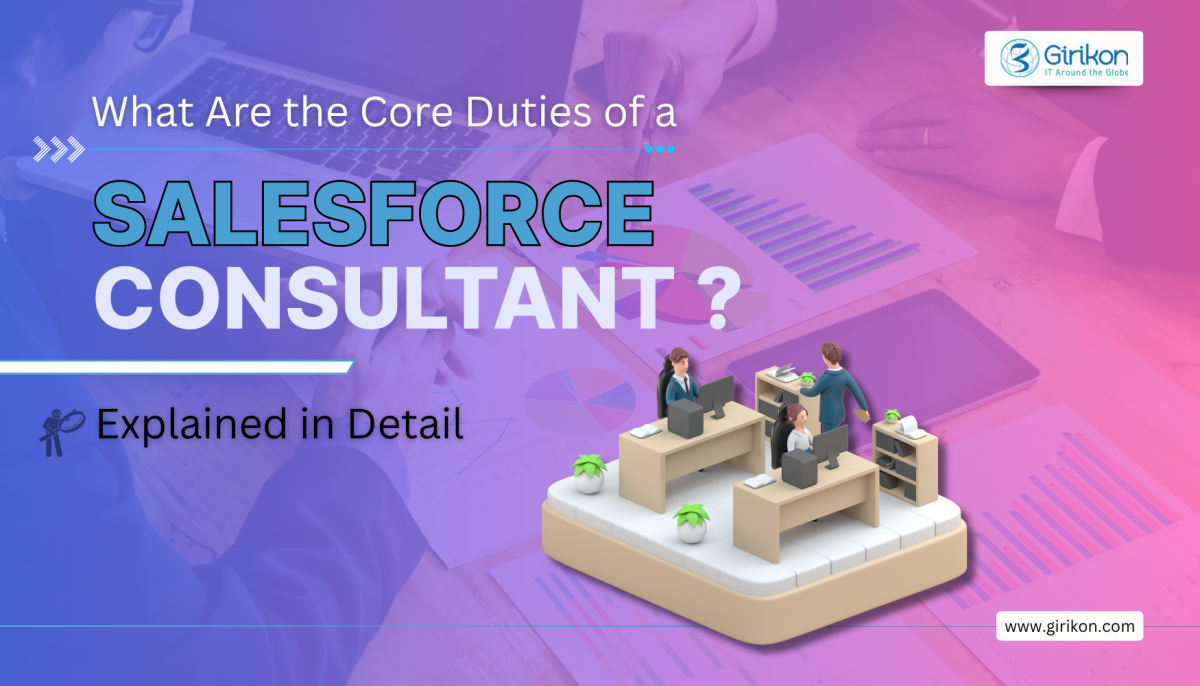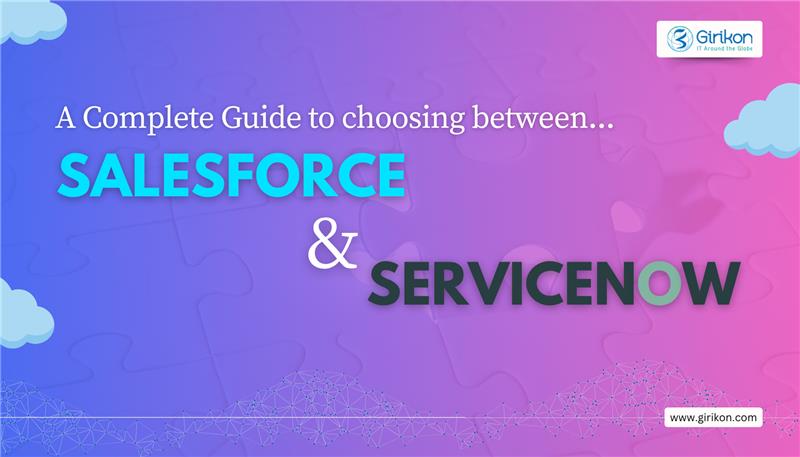Salesforce is one if the leading CRM platforms used across the globe. According to Girikon’s Salesforce Consultants it is one of the largest and widely used CRM software in the market. Salesforce has two types of storage i.e. Data storage and File storage. File storage includes attachments, items a user has uploaded into the Documents tab, and Salesforce CRM Content. Contact Manager, Group, Professional, Enterprise, Performance, and Unlimited Editions are allocated 10 GB of file storage per org. Essentials edition is allocated 1 GB of file storage per org. All other data, including activities is considered a record and counts towards your Data Storage allocation. Data Storage limits for every Contact Manager, Group, Enterprise, Professional and as well Performance editions are calculated at either 1 GB or on a per user limit (20 MB per user) whichever is required for production orgs. For a business keeping their expenses in check keeping an eye on storage limits is the main goal.
We all agree that Salesforce is a great CRM but when it comes to licence pricing it can get very expensive when you consider licence per users etc. If the organisation’s concern is storage cost and the users are continually uploading data at an alarming rate, then it is important to apply Girikon’s strategy for managing the orgs data. Emails and Cases are very crucial pieces of information and they can take up a lot of space. Each email takes around 2Kb – 10Kb data (it varies on a case by case basis depending on the email content) and each attachment sent alongside the email can be up to 20Mb. Management of the orgs data can be more effective by managing by archiving and then restoring the emails when needed.
The Archiving strategy is very simple, and it has proved to be very effective. Our Salesforce Consultancy Services team often advise users to use the two custom buttons which are Archive and Retrieve which does all the work for the users. When clicking on archive, the emails in the related list gets archived or gets stored as an attachment.
Before sending or receiving the email.
After sending the email. The email is showed in the email related list and the data storage is increased.
When the archive button is clicked.
A visual force page pops up to ask you that “Are you sure you want to archive?”
After archive the email gets into the attachments and the data storage is decreased.
Let us explore the backend logic behind the storage when an email is sent or received, it creates a record in emailMessage object and the attachments along with that email creates a record in attachment object in salesforce. The record that is created has a parent Id equals to the case Id and the attachments that were sent along with that email have their parent Id equal to the email record Id. So, when we hit on archive button the code runs in the background which creates a new record or file i.e. email(emailId).txt in the attachment object which have the email and its details such as: – BccAddress, CcAddress, TextBody/HTML body etc. And for the attachments that were delivery with the email, the parent Id of those gets re-parented and now is equal to the caseId. After that the email record in the emailMessage Object gets deleted which reduces the Data Storage.
Email retrieving is also necessary after the user has archived as per the step above to be viewed at a future date. There is also an opportunity for the user to delete the emails.
Click on retrieve button.
A visual force page pops up and asks, “are you sure you want to retrieve?”
The email is retrieved. And the data storage is increased.
Let us explore the backend logic behind the storage when an email is retrieved. Code is written in such a way that it reads body of email(emailId).txt and then creates a new record in the emailMessage object from it. For the email attachments, they are again re-parented back to the email with the help of a custom field which the system created in the emailMessage Object to retrieve the attachments. The custom field contains the old Id of the email when it was not archived. After all this is done the code deletes the email(emailId).txt file from the attachments.
About Girikon
Girikon is a Salesforce Consulting, Oracle Gold, Microsoft Application, Adobe Bronze Technology Partners. We are also ISO 9001 Quality Management and ISO 27001 Data Management system certified. Girikon’s Headquarters are in the US, with offices in AUS and Technology centre in Noida India with over 150 employees across the three offices. Girikon is a Salesforce Consulting Company that provides cost effective services through a hybrid offshore/onshore model, quality delivery and great testimonials.
Girikon’s Salesforce Consulting Services team are certified and experienced with both Pardot and Salesforce Marketing Cloud. They have a depth of knowledge about both automated marketing solutions and have many insights to share.
Pardot and Salesforce Marketing Cloud are both marketing automation solutions where Pardot can be seen as a tool, Salesforce Marketing Cloud is seen a comprehensive toolkit for Marketeers. Both Pardot and Salesforce Marketing Cloud both allow for a level of social media sharing through their tool/toolkit and both also grant a user access for building custom email campaigns.
Despite these similarities, Pardot and Salesforce Marketing Cloud have some differences including the Lead Scoring Model. does not include a lead scoring model however Pardot has default scoring functionality and model that allows for various prospect activities to be scored.
In this Blog our Salesforce Consultant will endeavor to show a user how to generate lead scoring from Email based on [_Sent], [_Open] & [_Click] Data Views.
Data from [ _sent ] , [ _open ] & [ _click ] by join operation in query to be saved in Data Extension ‘ DE_1’ :
Simple perform a Query and join these data view in a separate Data Extension based on
your JobID.
Ex:
from [ _sent ] as a full JOIN [ _open ] as b on
a.[subscriberkey]= b.[subscriberkey] full join [ _click ] as c
on b.[ subscriberkey ] = c.[ subscriberkey ]
Where a.[ JobId ] = < JobID >.
For your reference: join syntax: https://www.w3schools.com/sql/sql_join.asp.
Create a Data Extension with default score value and save it in Data Extension ‘DE_2’:
Import a file containing subscriber key & Initial Score using Import wizard and save these records in separate Data Extension.
Note: At least match a few SubscriberKey with ‘DE_1’ while creating import file.
Join the two Data (DE_1 & DE_2) Extensions and save it to third Data Extension (DE_3):
Using case Statement in Query increment or decrement your Initial Score and save it in ‘Updated Score’ field in the target Data Extension which I have mentioned below in figure (3.2). Along with join these two Data Extension and save it to the Third Data Extension using Query based on SubscriberKey.
Ex:
CASE
WHEN a.[ < Column name > ] IS NOT NULL
THEN [ Initial Score ] +
ELSE [ Initial Score ]
END AS [ Updated Score ]
For reference: Case Statement : https://www.w3schools.com/sql/sql_case.asp.
Create an Automation and Run the following Activities:
After Running these Activities in Automation your records will be updated in Data Extension with updated score:
About Girikon
Girikon is a Salesforce Consultancy Partner, IT consulting and development company, headquartered in the US with development centre in India and office in Australia. Our Global network allows Girikon to quickly respond to customer’s requirements effectively delivering quality outcomes.
Girikon’s team of experienced and certified Salesforce Consultantsincluding Architects, Developers, Consultants, and Administrators.
Our MEAN Stack, Atlassian APP, Microsoft Dynamics CRM, Mobile APPs, JAVA, PHP, ASP, .NET and AI consultants and professionals also provide services which are second to none.
Our customers and services are many and varied from large multinational companies implementing large programs to small-medium enterprises implementing solutions to improve their competitiveness.
Girikon also supports its customers on all leading technology platforms and Girikon’s team of dynamic, seasoned and qualified professionals have a vast experience in IT across many verticals, Product development including design, testing, support and supported by resourcing / staffing models to suit any type of business.
Our Vision is to develop scalable & simplified solution for our clients.
Salesforce is a cloud-based CRM (Customer Relationship Management) software. It offers which offers great products in almost every field such as Sales, Support, Marketing, etc., and aids all kind of businesses (big or small) in their day to day activities.
Girikon’s Girikon’s Salesforce Consulting Services Team member Nirupuma Shree discusses some of the key features of Salesforce which have aided business’ in their everyday activities:
Contact Management-
In the Salesforce, the sales rep can record the contact details and then track their progress against a company (Account) which is linked and opportunities they are tagged. The tracking is seamless and with teeny-weeny human effort.
As Salesforce is a cloud-based CRM, it gives freedom to the user to add or edit contact’s information anywhere and at any point of time and the users will have the updated contact details available to them instantly.
By integrating Social CRM with Salesforce CRM, the sales rep can also view and examine the conversation (with salespeople) that contacts are having on social networks.
Opportunity Pipeline Management-
With Salesforce Opportunity Management, the sales rep can focus more on closing a deal. Track minute details on the opportunity detail page without missing out on any of it. The sales rep can track the products tagged to an opportunity and its price, quantity and product type
The user can set up payment terms, special instructions or any other details. The user can generate quotes & contracts automatically by setting up workflows and on the selected templates.
Analytics and Forecasting-
With the help of Einstein Analytics, the sales rep can view business data at a glance. Salesforce offers customizable dashboards and reporting tools which provide key performance data and much more to boost sales.
Through Salesforce Forecasting, the sales rep can get an expected sales revenue based on the roll-up of a set of opportunities.
Marketing Campaigns-
Salesforce Marketing Campaigns can benefit the users in several ways like assisting in setting up Google AdWords, sending campaigns across multiple channels and getting leads to the CRM from the campaigns sent.
Let us also discuss some of the key benefits which sales rep receive by using Salesforce CRM:
Integrations with the 3rd Party Applications-
The user has the liberty to install Salesforce apps such as the Smart SMS from Girikon into the Salesforce Org without the need of programming. Most of the applications have some basic steps for installation which helps in installation.
Easily Accessible-
The Sales rep can access their data, records anytime and anywhere on Salesforce CRM, thanks to its mobile app. It is a perfect tool for users who want to get connected to their sales members and to the sales rep who wants to get updated with the progress of their opportunities.
Setting up Activities-
Salesforce offers a wide range of features which can be used by the Sales Managers to keep things moving. They can create a task or tasks and assign to their team members, send mail to the client from the record detail page.
With this, I am ending today’s article on Salesforce CRM – Key Features & Benefits. Apart from the above-mentioned features & benefits, there are abundant of features which help sales reps to close deals. If you have any query related to this article or want to know more about Salesforce CRM or if you require Salesforce Consulting Services, then do contact us at sales@girikon.com
About Girikon
Girikon a Salesforce Consulting Partner has a collaborative approach to assist with the development of a pragmatic roadmap Salesforce Adoption. Girikon’s clearly defined Roadmap, Strategy and Change Management methods will bring you success and ensures a positive engagement with leads, prospects and customers. This can be extended to an organization’s employees and ensures the transformation is adopted by all in your business. Girikon’s Salesforce Consulting Services apply best of breed methodologies which will assist you to fine-tune your business processes to meet your objectives.
Girikon will not be matched in Salesforce Consulting Expertise and have proven experience in implementing Salesforce solutions across all industries.
If you are looking for Salesforce Development Services Girikon will translate your requirements into real business outcomes and real solutions which will push the boundaries of the possible to positive outcomes.
According to Girikon’s Salesforce Consulting Services Team JavaScript has progressed very rapidly in recent years and is still a very powerful programming language that runs on various platforms. If you’re learning JavaScript in 2017 and you haven’t touched ES6, you’re missing out on an easier way to read and write JavaScript.
ES6 refers to version 6 of the ECMA script programming language. ECMA script is the standardized name for JavaScript and version 6 is the next version coming after version 5 which is a major enhancement of JavaScript.
Let’s start
Before ES6, the only way that we could declare a Variable in JavaScript was using the var keyword. When we declared a variable using var Keyword inside a Function. This means that the Scope of that variable would exist only within the Function in which it was declared. And it still makes sense if we declared global variable (outside of a function).
Let’s see this example:
What do you think it will print? 1 or 2?
It will print both value (1 and 2) in the function, firstly 2 and then 1. This is because function scope 2 is printed when the function is called and because of the global scope, 1 is displayed the second time.
Most of you would have get this easily and everything is great until we encounter code inside an if Statement like the example below:
The code print 2, twice because the var keyword does not support block scope. This example makes no sense to you. A block is any code within curly braces. Block scoping ensures that any variable defined within those braces don’t become global instead they have local scope this type of control prevent you from unexpected behaviour in your code.
“Let” Is the new Var
The lack of block scoping has caused many headaches for JavaScript developers especially during variable declaration in for loops. So, for this ES6 introduced Let Keyword any Variable assigned with let always have block scope and cannot be hoisted. If we will use let keyword instead of var then it will be less error prone and avoid all the confusing bugs.
Const
ES6 also introduced another keyword const this can be useful when you need to declare a variable that cannot be redeclared. Const keyword are also blocked scope and cannot be hoisted. However, there are couple of things to be aware of when using the const keyword since const value cannot be reassigned, they must be initialized at the time they are declared.
Just don’t forget that constants are immutable so when dealing with objects or arrays, only the object itself cannot be reassigned. Property within that object or array can be changed example:
We can execute the following code and the name property will be reassigned without throwing an error.
Why type the same thing twice?
Developers are always trying to get data in and out of arrays or objects so for this they use code where the property of an object are initialized using variables like:
In ES6 you no longer must repeat yourself if the variables and object property names are the same. This code accomplishes the same thing:
All we did here was remove the repeating variable name and colon (:). This is very useful when we have objects containing many fields.
ES6 also provide a simpler way of getting out of array or objects. This helps reduce repetitive lines of code example:
You can now access the data through the variable names. So here the number 1 would be Printed to the console. But instead of this you can use another shortened method known as array DE structuring.
The bracket on the left side of the assignment are part of the new DE structuring syntax. So, this is something like four variables named one, two, three, and four and assign the first value in the numbers array to variable one, the second value to variable two, and so on. Shorter, sweeter, great.
We think that once you start working with ES6, you will come to love them as much as we do.
About Girikon
Girikon are IT Development and Salesforce Consulting Company. An excellent choice to be an organisation’s Salesforce Development Partner.
As a Software Development Company, we will take the time to meet your requirements. We have a variety of
INTRODUCTION
When working on any object in Salesforce and with records we want to edit we can do it however when another user is also editing the same record at the same time in same Salesforce org then both users will have the previous save details to edit. Here is the detail of the problem, the user who saves the record first will change the details then the other user editing the same record is still editing the previously saved record. This causes issues when the second user doesn’t know the first record has changes and they are just about to change an old record.
As a Salesforce Consultant I have had the QA team reject a piece of functionality due to changes to multiple changes to the same Salesforce object where I am either first, second or even the third user to make the changes to the same object. Girikon’s Salesforce Consulting services team is made up of hundreds of Salesforce consultants and as many as 10+ could be working on the same project at one time which sometimes makes it difficult for all consultants to know which objects the other consultants are editing.
THE SOLUTION IS EASIER THAN YOU THINK…
Now let’s think about the solution. We could lock the record for other users. This is a great feature so that second and third users must refresh in order to get the new details.
Whenever two or more users open the Salesforce object record to edit then the user who triggers the first save event has priority and will be able to save the record. When the second user saves the changes then user will get locked and the record will not get saved. To remove the lock, the second user will need to refresh and re-open the editing Window for that particular record. Now the user will be presented the new details which were saved by the first user. I have developed a practical guide below to assist with eliminating the problem.
FOLLOW THE STEP BY STEP SOLUTION BELOW…
First, the records of the object (that you want to edit) should be displayed on the screen through visual force page or lightning.
Now select a record whose details you want to edit .
If two or more users are editing the same record at the same time, then the user who will click on the save button on priority will only be able to save the record.
If other users click on the save button the they will get directed to a new page which will show the message to refresh the page.
For creating this you must add the below mentioned Visual Force code in your VF page.
<apex:page controller="lockingMachenismForAnyObject" sidebar="false">
<apex:form >
<apex:pageBlock >
<apex:pageBlockSection>
<apex:inputText value="{!searchName}" label="ENTER THE NAME TO EDIT"/>
</apex:pageBlockSection>
<apex:commandButton value="search" action="{!search}">
</apex:commandButton>
<apex:pageBlockTable value="{!ReturningList}" var="v">
<apex:column headerValue="USER NAME" title="NAME">
<apex:outputField value="{!v.name}"/>
</apex:column
<apex:column headerValue="USER PHONE NUMBER" title="PHONE NO">
<apex:outputField value="{!v.phone}"/>
</apex:column
< apex:column headerValue="USER FAX NUMBER" title="FAX NO">
<apex:outputField value="{!v.fax}"/>
< /apex:column>
< apex:column headerValue="USER ID" title="ID">
< apex:outputField value="{!v.id}" />
</apex:column>
<apex:inlineEditSupport event="ondblClick">
< showOnEdit="saveButton,cancelButton"/>
</apex:pageBlockTable>
<apex:pageBlockButtons>
<apex:commandButton value="Save" action="{!save}" id="saveButton"/>
< apex:commandButton value="Cancel" action="{!cancel}" id="cancelButton"/>
</apex:pageBlockButtons>
< apex:pageBlockSection >
<apex:inputText value="{!newName}" label="Enter New NAME"/>
</apex:pageBlockSection>
<apex:pageBlockSection>
<apex:inputText value="{!newPhone}" label="Enter New PHONE"/>
</apex:pageBlockSection>
<apex:pageBlockSection >
< apex:inputText value="{!newFax}" label="Enter New FAX"/>
</apex:pageBlockSectio >
< /apex:pageBlock>
</apex:form>
For the above VF code below one is the apex code.
public without sharing class lockingMachenismForAnyObject
{
//Describing all the variables.
public string searchName{get;set;}
public string idOfSearchedName{get;set;}
public string newName{get;set;}
public string newPhone{get;set;}
public string newFax{get;set;}
// Fetching the list of Account records.
public List ob= new List([select name,phone,fax, id from account ]);
//initialising Method.
public list getReturningList() {
return ob;
}
//initialising Method.
public void search()
{
//Modifying the above list according to the name of the record which we want to edit.
ob= new List([select id,name,phone,fax from account where name = : searchName limit 1]);
idOfSearchedName = ob[0].id;
Account[] accountObject = [SELECT Id FROM Account where name = : searchName];
//Checking the locking condition.
if(Approval.isLocked(accountObject[0].id))
{
Approval.unLock(accountObject);
}
}
//initialising Method.
public pageReference save()
{
if(Approval.isLocked(idOfSearchedName))
{
//Sending the user to the locked page if the locking condition is satisfied.
pageReference pr=Name of the connected page to display.
return pr;
}
else
{
//Else saving the record and locking the same record for the other user.
List ob=new List();
Account updateObject=[select id,name,phone,fax from account where id = : idOfSearchedName];
updateObject.name=newName;
updateObject.phone=newPhone;
updateObject.fax=newFax;
ob.add(updateObject);
update ob;
Account[] accountObject = [SELECT Id FROM Account where name = : searchName];
Approval.lock(accountObject);
return null;
}
}
//initialising Method.
public pageReference cancel()
{
pageReference pr=page.pramodSirVF2;
return pr;
}
}
About Girikon
Girikon is a Salesforce consulting company,development team are based in the USA, in Noida, India and offices in Australia. Girikon’s global team in the USA, India and Australia, allows Girikon to respond at Lightning speed to customers across the globe and is known for its effective delivering and quality service. Girikon is made up of a team of certified Salesforce Consultants with experienced Project Managers, Business Analysts, Salesforce Architects, IT Developers, Consultants, and Administrators.
Girikon’s team of dynamic professionals are experienced in IT across many industries and business, their specialities include software development which includes design, QA testing (Manual and Automated, Support and Maintenance and have many resource model options. Our vision is to develop scalable and simplified solutions for our customers.
Json parsing using Workbench
-
April 30, 2019
-
Sourabh Goyal
Parsing JSON data from Workbench
Why do we always start a question with“why”? The first question that comes to our mind is “Why we are using Workbench for JSON parsing?”
As a Salesforce Consultant I would also follow up similarly with a few other questions such as “Is it the simplest method of Parsing JSON data?”, and “are there other ways in which we can parse JSON data in workbench”. Over the last 4 years with Girikon in the Salesforce Consulting Services team I will try and answer the questions above through an understanding of the given methods below:
METHOD 1: JSON PARSING THROUGH WORKBENCH VIA SERVER
The JSON file is developed as separate code and therefore the most efficient way to check the dynamic project is through the Workbench JSON data parsing method which will benefit the developer by bypassing the rest of the code meaning there is no chance of changing existing code and messing it up. Using Workbench JSON data parsing method also provides the additional benefits such as time saving which translates to increased efficiencies, less complexity and reduced vulnerability to the written code.
Follow the below steps for using Rest Method through workbench:
1. Before you start it is important to set up an account in Workbench.
https://workbench.developerforce.com/login.php?startUrl=%2Fquery.php.At this point login with your Salesforce account.
2. Go to Utilities -> and select Rest Explorer
3. Select the Http Method as POST.
4. Create an Apex class, for mapping the data to be Posted.
5. Set the URL according to Mapping URL and Method
6. Provide the JSON Data in Request body.
And, check the content type from headers.
OUTPUT from the Rest Method will be as follows:
and a new account record will be created in Account sObject .
METHOD 2: JSON DATA PARSING THROUGH WORKBENCH TO SOBJECTS
1. Go to workbench -> Rest Explorer -> HTTP Method POST
2. Now, set the path of the sObject you want as we have used sObject Account to Parse the JSON data.
3. Provide the JSON Data in Request body.
For example:
This will create an account sObject in your Org.
OUTPUT:
and a new account record will be created in Account sObject.
About Girikon
Girikon is a Salesforce consulting company,based out of Phoenix, Arizona with development centre in Noida, India and offices in Melbourne, Australia. Girikon’s global network of offices in USA, India and Australia, allows Girikon to quickly respond to customer’s requirements with a view to effectively delivering a quality product and service. Girikon has a team of experienced and certified Salesforce Consultants including Architects, Developers, Consultants, and Administrators.
Girikon’s team of dynamic, seasoned and qualified professionals have a vast experience in IT across various business areas, Software/ Product development, design, testing, maintenance and resourcing / staffing options. We believe in developing scalable & simplified solution for our clients.
The benefits to outsourcing/offshoring your IT Services
The risk associated with outsourcing and/or offshoring IT related project roles is not as high as it once was. All over the world businesses outsource services such as designers to marketing services, to web developers, business analyst, HR professionals, and accounting professionals, outsourcing or rather right sourcing has become the new normal.
The decision to outsource made simple
It seems that so many organisations across the globe still have the view that outsourcing and/or offshoring is a high-risk strategy. On the contrary to many beliefs, outsourcing/offshoring IT services can provide your business with the benefits including cost savings to increased security, hiring a specialised IT company is becoming the norm for most of Australia’s business owners. And it might help you, too. Today, I will show you how outsourcing/offshoring an IT company will transform the way you do your do.
The thought might seem scary at first. You personally and professionally need to deal with loosening control of your organisation’s IT operation, losing the ability to directly monitor the team or certain individuals hourly or daily. Right-sourcing with a well thought through strategy could be a smart move if you’re a new company or have challenges with hiring dedicated staff.
Due to a shortage of IT professionals in regions such as Australia, right sourcing your IT services to a company who has a proven methodology, in-built repeatable processes and quality credentials could identify the much needed experienced professional to your business without the added training and onboarding costs.
Cost Savings is not the only major benefit to outsourcing/offshoring your IT Services
Outsourcing/Offshoring IT services can save a business up to 60% of IT related costs versus hiring a traditional in-house professionals. These sort of savings can increase if there are specific, skilled resources required for a platform such as Salesforce which is becoming ever more popular for business to manage customers, leads, prospects, marketing campaigns etc. Businesses are now realising that the huge savings can be diverted to other parts of the organisations.
Outsourcing/offshoring your IT services can streamline your business meaning you are more efficient and can focus on your core business.
With SaaS (Software as a Services) such as Salesforce the new normal and with start-ups disrupting every industry booming in this country and with the increased number of businesses competing for the revenue, the need to cost cutting will also increase.
By outsourcing/offshoring your IT service needs there is an opportunity to assign a consistent budget for the service, take it to market and get the best bang for your buck. Inhouse services such as maintenance and upgrade of your network might not be something you would want to invest. For these services where there is a need for specialised equipment, training, and maintenance expenses are subject to high volatility. Another service that you would want to look at outsourcing/offshoring would be a centre to support the organisation’s IT software such as Salesforce Support. Investment in training and technical expertise for products such as Salesforce could be a costly expense in the longer term.
A dedicated, outsourced/offshore development team could easily reduce unexpected and paralysing expenses such as employees who quit or a server that drops out consistently. Outsourcing/offshoring your IT service levels the playing field for small to medium organisations. Let’s face it, larger companies have a considerable advantage when it comes to resources, infrastructure and systems to support their business.
If you are thinking where do I start and this is just too hard, think again.
Outsourcing/offshoring your IT services can level the playing field by identifying and onboarding experience, efficiency, and dependability of an established business to yours.
By engaging a reputable and established offshore organisational it will allow to grow your presence much faster and allows efficient use of your resources that makes you much more responsive to your client’s needs. To make sure your company is receiving the right levels of service and ensuring there is the right mix of resources, skills and tools, negotiate your Service Level Agreement beforehand and establish your requirements clearly, so you get the most out of your contract.
An Outsourced/Offshoring IT Service Improves Your Internal Security
According to the Australian Cyber Security Centre, cybercrime remains a threat to Australia’s economic prosperity, especially because of its ability to generate profits at a lower risk.
In a survey conducted by the ‘CIO’ publication, 56% of the surveyed businesses are outsourcing IT security consultants and the number has been steadily increasing thanks to the many perceived benefits.
To cyber criminals, poorly-defended networks are an easy objective that is there for them to attack. That’s why an outsourced IT service can be a fundamental part of your security systems, especially if your workers are not well-trained or are ignorant to the many ways a cybercriminal can attack and extract sensitive data from your company, particularly after security breaches in the post-GDPR internet world.
Outsourcing/Offshoring IT Enables You to Focus on Your Core Business
Due to the competitive nature of a 21st century organisations, companies usually are limited with resources. Focusing on training every resource and keeping up with the ever-changing IT industry companies opt to reduce the amount of training as it is sometimes viewed as too expensive and most of those cost saving could be passed on to customers, ultimately helping the organisation’s competitiveness.
Alternatively, an outsourced/offshore IT service will help you redirect those energies and expenses to the activities that really help you grow and your bottom line. More importantly, you might not even need a dedicated, in-house IT team, which means that you’d be putting all your eggs in the wrong basket, spending precious decision-making time you could save by hiring a scheduled IT service to help you every time you need it.
About Girikon
Girikon enables it clients and partners to maximize their business success through their people, a disciplined approach, technical experience and knowledge. Girikon is exceptional at Information Technology Consulting and Develop world class software. Girikon is now Global and is based out of US, Phoenix, Arizona with a development centre in Noida, India and offices in Melbourne, Australia.
Girikon is a Salesforce Consulting, Oracle Gold, Microsoft Silver Application Development and Abode Technology Partner. If you concerned about data security, we are ISO 27001 certified or searching for quality credentials we are ISO 9001 certified. We support all the latest technology platforms and provide addition boutique services such as Data Management, Data Mining, AI etc.
Our customers and services are many and varied, from Fortune 500 companies implementing large E-Business programs to small-medium enterprises implementing sophisticated solutions to gain a competitive advantage. Our featured list of clients includes Informa, Blackboard, HP, Omnicom and Methode. We are also trusted partners to many more than our featured list and believe in and delivering scalable and simplified solutions at a competitive cost.
Girikon’s team comprises of 150+ dynamic, seasoned and qualified professionals who have a vast experience in Information Technology, experience with leading Technology Platforms and vast industry experience. We boast greater than 70 individual Salesforce Certifications, are proud of our Strong Customer Testimonials and have delivered over 400 quality projects on time and on budget.
Our Global network of offices allows Girikon to quickly respond to customer’s requirements with a view to effectively delivering a quality product and service. Girikon also works with its Partner Success Managers to continue developing expertise on latest offerings from our technology partners e.g. Salesforce Einstein, MuleSoft, Commerce Cloud etc. ensuring that our customers can leverage the technology platform to its full potential.
Girikon’s Certified Salesforce Consultants
As a Salesforce Consulting Partner, we fully understand the Salesforce Eco System. Our Salesforce consulting services allow for range of complex implementations, innovative tailor-fit customizations, integrations, data migrations and timely support service.
75+ Salesforce Consultant and Experts
35 Salesforce Certified Consultant and Experts – < 50 Certifications
As a Salesforce Consulting Company has strong Customer Reviews & References and CSAT of
10.0 on AppExchange
400+ Salesforce Consulting Projects Delivered
150,000+ Salesforce consultant hours of Force.com development
Our Certified Salesforce Consultants:
Provide assurance of required knowledge and experience to build a cost-effective solution.
Prioritize to delight the customer.
Understand the unique business needs of each customer.
Please share your feedback for this article, in case you need Salesforce Consultant, Salesforce Implementation Partner or Salesforce Development Services then please feel free to reach out to us at sales@girikon.com

 +1-480-382-1320
+1-480-382-1320 +44-7428758945
+44-7428758945 +61-1300-332-888
+61-1300-332-888 +91 9811400594
+91 9811400594