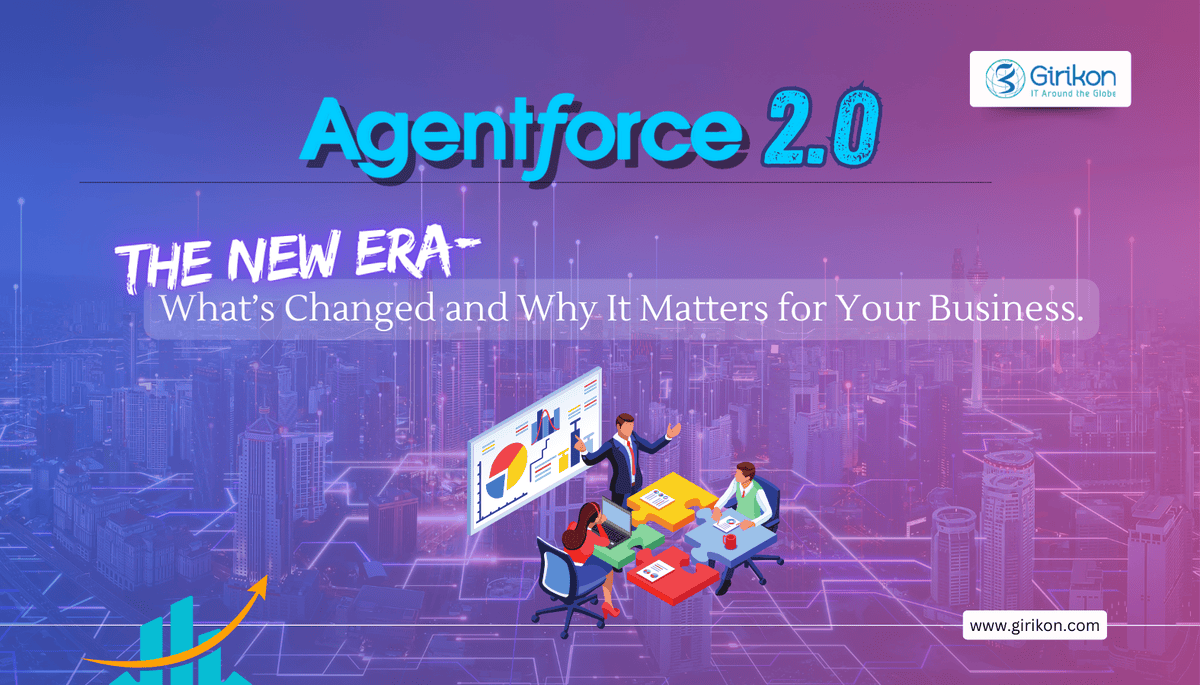How imperative is it to get the right level of Support for your third-party software? What level and type of Support do you need to underpin your whole business?
There are a few options including setting up an internal support team, relying on the third party software provider for all levels of support which could cost hundreds of thousands of dollars or engage a specialised support partner with the same level of knowledge and experience as third party software provider with added benefit of in depth industry experience and spends time with their customers to understand the business and its processes. Below I will examine the options and provide some examples where a Salesforce Support Services partner such as Girikon could be the answer to all your support needs.
Internal Support Teams
Internal support teams often struggle to keep up with internal stakeholder demands and in some instances lack the capacity and capability to deal with issues, defects and enhancement requests from their third party software providers.
Setting up an internal Support teams can sometimes be a long and tedious process. Firstly, the organisation needs to determine an appropriate support framework to underpin the business including the level of support to be provided, providing an effective interface between the organisation and the third-party provider and setting up the capability and systems to underpin the internal support structure.
Once the support framework is designed, suitable and capable operational staff are required to implement. This will include selecting the right candidates, assessing appropriate skill sets, training regimes, familiarisation and understanding the business and what is unique about the business.
In some cases, organisations setup internal support teams with ease. This is due to effective planning and experience in house. Girikon offer these type of organisations with highly skilled, certified and experienced Salesforce Consultants to work collaboratively with internal Support teams at cost effective rates with the flexibility of onshore or offshore models to suit.
Software Support Providers
Entering an annual support contract from the organisation’s 3rd party software provider such as Salesforce can sometimes be costly and gives the organisation access to a level of support which may or not suit the organisation’s needs.
In some cases, the software provider’s support team resources often differ from the project team who successfully managed the software implementation. How often do we encounter a sub-standard handover from Implementation to BAU where there is little to no documentation or the lack of enough training to support staff? In these instances, there is a requirement for Subject Matter Experts (SME) to be internally selected to champion the software support, acting as the interface between internal stakeholders and the software provider and in some cases triaging issues coming through from internally stakeholders. SME must then in turn determine if the issues are appropriate to log, the priority of issues and follow through on service levels.
Usually the SMEs are employed to do a specific role outside of support in the organisation and taking up the SME title is usually casual or part time due to many reasons including showing a level of interest, being a conscientious employee, the employee’s technical abilities or just being thrust into a position due to resource constraints.
When an organisation chooses to proceed with the option for 3rd Party Software support it is important to ensure that all business processes are well documented and how the software is used including who will be completing updates after every upgrade, a support process is established to ensure all responsibilities are known and communicated to all stakeholders. This will ensure the unnecessary pressure is not placed internally on SMEs and the level of support and service is in line with the organisation’s expectations.
In some cases, organisations work through the Support process early in the journey with their 3rd party software providers and have a well-established support framework to underpin the organisation’s operations.
Girikon offers an alternative to this type of support service for organisations using Salesforce. Girikon will spend time understanding your business processes, document required artefacts to ensure knowledge about the business is not lost. Girikon’s end to end Salesforce support process includes a robust support model, best practice framework and highly skilled, certified and experienced Salesforce Consultants to deploy immediately. Girikon works with your staff at cost effective rates with the flexibility of onshore or offshore models to suit any size business.
Specialised Salesforce Support Services Partner
When it comes to Salesforce Support Girikon offers a cost advantage by using both onshore and offshore resourcing model blended to ensure maximum efficiencies. Girikon’s quality is guaranteed, extensive experience across industries and Salesforce products and most importantly customer testimonials to provide a level of confidence to all stakeholders. As a Salesforce Implementation Partner we focus primarily on providing the highest of service to our customers;
• Through Girikon’s on-shore presence it takes the time to understand the business, the processes and the culture of the organisation
• Girikon’s Salesforce Consultants design a bespoke support solution to ensure maximum effectiveness in set up and BAU.
• Girikon a Salesforce Consulting Partnerunderstands the importance of providing consistency through the implementation and go live period and prefers to be involved early in the project to ensure this consistency.
• Girikon provides Salesforce Supports across time zone which is ideal for globally diverse companies
If you are searching for a Cost-Effective Salesforce Support Services, your search can end here!
Find out more at https://www.girikon.com/salesforce-support/. Please share your feedback for this article, in case you need Salesforce Consultant, Salesforce Implementation Partner or Salesforce Development Services then please feel free to reach out to us at sales@girikon.com
The success of any software implementation depends on the user adoption rate. In any organization, a new system is implemented for the betterment of its employees as the new system eliminate some or all redundant process, manual efforts.
Well, it is not necessary that the newly implemented system does the above-mentioned work. In short, it helps in boosting the employees’ efficiency.
The same goes for Salesforce Implementation . If your employees’ are not used to Salesforce environment, then it will be quite difficult for the users to adopt the system and work on it on the daily basis.
“There are innumerable reasons determining why users are not adopting a new system. In the below segment we will be discussing those factors and solution for solving them and getting more and more users onboard.
Training Sessions for the End Users:
It is important to provide full-fledged training, especially to the immediate end users before switching to a new Salesforce solution. Video, tutorial, live demo, webinars on UAT Mode proves to be quite beneficial and helps a lot in adapting.
One can also provide customized training for different users depending on their permission, groups. When the employees attend the training, they share their doubts, feedback about the solution which in turn helps in making the solution even better for the employees.
Prepare the End-users:
It is important to keep your users notified that a new system will be introduced to them for their daily work. You can do this 1 month or 15 days prior to the implementation depending upon the system.
You can start with pamphlets, newsletters, etc., and as the implementation day approaches you can organize one to one training so that user adoption is smooth and the user will also not find that hard to settle with the new system.
User Manual for the users:
It is a good practice to provide User Documentation of newly developed system so that the end users can refer that document whenever they get stuck. User manual with system images gives more clarity and helps the end users to find the solution easily.
Realize your users the need of new system:
It is vital to explain the need for introducing a new Salesforce solution to the end users and what benefit can one achieve from the new solution so that the adoption is less complex.
Implement the new system in sync with the existing business flow so that the users can understand it and find it not hard to adapt it.
Provide support to the end users after implementation:
After the implementation, provide hands-on training to the users and resolve all the queries asked by the users. Sometime, a user may get confused by seeing new user interface may end up asking minor questions. All you have to do is be patient and answer all the questions asked and show them how to achieve it.
That’s all for this article, in case you need a Salesforce Consultant , Salesforce Implementation Partner or Salesforce Development Services then please feel free to reach out to us at sales@girikon.com
Girikon is a one-stop destination for Salesforce Development related work having its offices in USA, Australia and India
Salesforce Community Cloud
-
October 22, 2018
-
Uditi Jain
Salesforce Community – A branded space for your employees, customers, and partners to connect.
Different business encounters different problems and consequently in order to fulfil the varied business requirement we need a hundred different solutions.
Salesforce is the most commonly used CRM tool around the globe, introduction to the community helps business users collaborate among staff, funders, members, volunteers and other supporters. The launch of such platform has made business users connected with all the customers on a single place as per their shared interest. Some businesses have also adopted this platform as a standalone platform in managing their client relationship.
What is Salesforce Community Cloud?
Community Cloud is a social platform from Salesforce.com that is designed to connect and facilitate communication among an organization’s employees, partners and customers.
For example, if your customer wants to know how many different products are there for choice, he doesn’t have to wait for your team to respond, he can see all the list on the community portal. If the company had a million customers and had to face a million requests a month its satisfying to present the customer with an updated database.
The solution to the problem is given by Salesforce in form of Community cloud that gives all the customers access to the Salesforce data so that they themselves can reach the product list and can also filter them as per their significance.
Apart from this, the business user can manage the access level of all the customers as per their association with the business. This is all taken charge by the Salesforce in order to maintain specific information visible to the users as there may be millions of customers and all they have the different type of involvement with the business.
It is an awesome way to share information, collaborate internally on projects/tasks, or communicate with customers in a more personalized way. Salesforce community cloud is accessible with Enterprise, Performance, Unlimited, and Developer editions of Salesforce.
Communities can serve a business by,
1. Driving more sales by connecting your team with your distributors, resellers, and suppliers.>
2. Delivering world-class service by giving customers one spot to get all their solutions within least time.
3. Managing social listening, content, engagement, and workflow in one place.
The use of community cloud may vary business by business, however, in the nutshell, it’s a way to share information accumulated in Salesforce without building costly users. There are many features on the community cloud and many tricks on how it can help drive your business smoothly.
Communities allow creating user ID and Passwords, or access for the users. However, instead of manually creating access, a business can leverage Salesforce’s Social Sign-on features. This allows access to the community through different social networks like LinkedIn, Twitter, Facebook, and Google, or even leverage Salesforce, Amazon, or even Azure Active Directory to permit login. Salesforce also supports OpenID Connect standard.
It also has some pre-built templates for business use and also gives the advantage to create front-end templates for community portal. For most simple use-cases, the user can customize it little for specific needs. However, giving it better look and feel business users prefer designing it via custom Visualforce force pages.
The custom template allows the customized way to log-on users to the community. The login and logout screen can be customized to match your website or brand UI. It also enables users to register themselves for a community through self-registration pages.
We as a Salesforce Consulting Partners has observed how our clients get profited after practising Community.
For any sized business, one should have a robust and efficient CRM (Customer Relationship Management) software solution to increase the productiveness and revenue of your organization.
Now the question comes to one’s mind is which CRM to choose for your business? Selecting an ideal CRM is utmost crucial for your business as with the help of this tool you will manage your leads, customer services, sales, etc.
According to the Gartner Report, the Customer Relationship Management Software Market Grew 12.3 % which means people all around the world are relying on CRM for managing their business.
There are abundant of CRMs available to serve your business needs but one should be careful while selecting the right CRM for your business.
Before proceeding towards an ideal CRM, let us understand few important parameters which you should check before selecting a CRM.
Available for any (small/mid/large/) scale business or Non-Profit Organization.
Pricing
Features like lead to opportunity management, Reporting Management, Customer Service Management.
Automation of the CRM as per the need for Workflows, Approval, Flows, Triggers, etc.
Report Generation, Sales forecast, etc.
Integration with Social Media Platform, Email Marketing Platform.
Ability to implement a new feature on CRM by installing 3rd party tool or by customization.
Overall security of data.
Compatibility with all devices and available as an app for the mobile user.
As per the recent article “Best CRM Software 2018”, it is understood that Salesforce.com’s Customer Relationship Management (CRM) service is the best CRM for your business and it matches with the above mentioned parameters as well.
In this article, I will be explaining to you why you need Salesforce Services for your business and how it will help you in the long run.
Talking about the Salesforce CRM, it helps in the lead to opportunity management, getting reports by taking various parameters into consideration. If you need any particular feature in your CRM which can enhance the process, then you can also install a third-party app from the AppExchange.
You can also take help from Salesforce Consultants who can assist you in guiding and developing a complex solution in Force App Cloud.com. These solutions make your CRM even powerful.
Salesforce also offers Community Cloud with the help of which you can connect and collaborate with your clients, vendors, employees to form communities. You can handle articles, FAQs for your portal easily and your customer can find the solution to the general problems on your portal itself.
Your customers can also create cases from your portal (community) and that case can be assigned to the agents or the case can be escalated based on the workflow. With the help of Community Cloud, you can offer the best customer support services to your customers and boost up your sales.
Next we have Salesforce Marketing Cloud, with the help of which you can manage various email campaigns, Social Media Marketing, Advertising, B2B Marketing Automation for lead generation, product promotion on various social media platforms, and much more. You can shoot emails for different purposes and track their report.
It is always beneficial to have some forecast, logical recommendations with an explanation, about your business so that you can avoid taking the wrong decision which can affect your sales figure. Einstein Analytics does the same for your business by prediction. It analyses the data in the system and then gives you the recommendation for your business.
Now we have come to the end of this article, I hope this will help enlighten you about the Salesforce Services and how it can benefit your business.
In case you need help in any of the above Salesforce Consulting Services, then you can surely contact us. We are a Salesforce Consulting Partner and offering out-of-the-box solutions.
With Shield, Salesforce looks to strengthen its promise of taking its Trust Services to the next level. Now, even industries with regulatory and compliance requirements such as Financial Services, Healthcare, and Public Sector can leverage the speed and innovation of cloud computing with the assurance of highest level of data protection, availability, and performance.
The needs of specific industries can vary depending on the criticality of the data that they manage and use. While some may need to track sensitive customer being exported others might need to encrypt them or maintain an audit trail of data to safeguard data integrity. The understandably high pressure of balancing the shift to cloud platforms with meeting compliance needs has deterred several organizations from making the shift thereby being bereft from the benefits that it promises to bring along!
Salesforce Shield is a premium set of integrated services built natively in the Salesforce1 Platform. With it, comes the capability to track the way in which one’s sensitive data is being used & handled. It certainly is a strong empowering tool for customers with complex governance and compliance needs to be able to track data going back up to ten years along with sensitive data encryption if they so desire.
Salesforce Shield includes the following core services:
Event Monitoring: This feature gives customers the transparent visibility into which users are accessing what kind of data along which the actions that they are taking on it.
Field Audit Trial: Salesforce customers now have the ability to go back & check their data state up to 10 years. It provides Audit trial data for up to 60 fields per object.
Platform Encryption: All sensitive data can now be easily encrypted at rest (at the metadata layer) without hampering any business functionality.
Transaction Security: Users can add various processes to Event Monitoring using the transaction security feature. Specific events can be configured with Salesforce to trigger actions as required. For example: When any User tries to access the Salesforce from any unsupported browser it will not provide access.
The Shield Platform works through the combination of the tenant key (available with the customer) and a master secret controlled by Salesforce to generate the org-specific data encryption key. This key is used to encrypt sensitive data stored in standard and custom fields, files, and attachments. The derived keys are never persisted to disc, ensuring maximum security for encryption keys.
Setup Salesforce Shield
Setup -> Security Controls -> Platform Encryption
Create Tenant Secret
Enable encryption for files, fields, and attachments
Assign permission to generate, rotate, and archive your org’s keys
If user has the permission to “View Encrypted data”, then the data gets decrypted before presenting it for user
Fields with the following field types: Text, Long Text Area, Phone, Email and URL in standard or custom objects can be encrypted
Salesforce Consulting Services
Expert Salesforce Consulting Partner for Phenomenal Business Growth
Talk with an Expert
Are you looking to draw the most out of your Salesforce Instance? At Girikon, we empower businesses of all sizes implement, tailor and optimize Salesforce by leveraging our expert Salesforce consulting services. Our tailored solutions align with your unique business objectives to augment operational efficiency and profitability.
Why Select Girikon as Your Ideal Salesforce Consulting Partner?
AI-Driven Salesforce Consulting: Smarter, Faster, Future-Ready
At Girikon, our Salesforce AI-certified experts elevate your CRM with AI-driven automation, predictive insights, and seamless customer experiences. From smart chatbots to predictive forecasting, we optimize workflows and enhance decision-making.
Certified Experts
Our team of seasoned Salesforce consultants help organizations successfully implement and leverage Salesforce. They offer best practices and strategic guidance to ensure a seamless Salesforce adoption.
Comprehensive Services
Our extensive range of services help businesses maximize their Salesforce investment.
Agile Approach
Our experts follow Agile methodology throughout the stages of development, ensuring quality control, flexibility and a robust solution that provides desired business outcome.
Affordable Engagements
Our adaptable models cater to businesses of all sizes, offering maximum value throughout every stage.
Faster Innovation
We help you draw the most of latest Salesforce advancements to accelerate digital transformation while staying ahead of the curve.
Rapid Results
Our experts bring your vision to life by focusing on your long-term success.
Our Salesforce Experience
200+
Salesforce Consultants
400+
Salesforce Certifications
2015
Salesforce Partner Since
4.9/5
Average rating
Why Opt for Our Salesforce Consulting Services?
As an expert Salesforce Consulting Company, we strive to elevate your Salesforce Experience through our end-to-end services.
Salesforce Implementation
We deliver a tailored Salesforce setup that aligns with your business needs, ensuring a seamless transition.
Tailored Solutions
Our team creates custom Salesforce solutions that seamlessly integrate with your existing workflows thereby boosting efficiency and productivity.
Salesforce Data Migration & Management
Our experts ensure a smooth transition from legacy systems, prioritizing data integrity and minimizing business disruption during migration.
Salesforce Integration Services
Our experts easily integrate custom-built and third-party systems into your Salesforce platform for unified experience.
Salesforce Managed Services
Get scalable, flexible solutions to protect your investment, resolve Salesforce CRM issues in real-time, and deliver tailored solutions to meet your business requirements. Our consultants provide system security, management, user access control, and ongoing maintenance support.
Salesforce AppExchange Development
Our AppExchange development consultants help you build Lightning-ready apps with mobile-friendly tools and APIs. We ensure your apps are scalable, standalone, and optimized for businesses looking to sell, build, and grow on the AppExchange platform.
Our Salesforce Products and Capabilities
Salesforce AI Services
Generative AI Services
Salesforce Sales and Service Cloud
Salesforce Omni Studio
Agentforce Consulting Services
Salesforce Experience Cloud
Einstein
MuleSoft Consulting Services
Salesforce Development Services
Salesforce Support
Salesforce Integration Services
Salesforce Marketing Cloud
Force.com Development
Salesforce Lightning Services
Unlock the full potential of Salesforce with Girikon – one of the best Salesforce Consulting Partners. From strategy to support – we have got you covered. Our team of experienced and certified experts are here to power your success by seamlessly implementing, customizing, and integrating Salesforce to meet the unique needs of your business.
Industries We Cater to
With our Salesforce consulting expertise and in-depth industry knowledge, we guarantee the successful execution of Salesforce initiatives across various sectors, including
Healthcare & Life Sciences
Retail & E-commerce
Manufacturing
Energy
Education
Government
FAQs
How to Zero-in on the Right Salesforce Consultant?
Besides having technical acumen required to understand business needs, a reliable Salesforce consultant should have proven experience in your specific industry, as well as with the Salesforce products you’re using. Besides offering customized solutions, they should also have a strong track record of handling projects similar to yours. It’s also important that they follow a clear and structured methodology for both implementation and ongoing support, ensuring a smooth and efficient process.
What Approach do You Follow While Integrating Salesforce with Other Systems?
As one of the reliable Salesforce Partners, we recommend the most effective ways to integrate Salesforce with your existing systems, enabling you to fully realize its value and potential. This includes Salesforce integrations, APIs, MuleSoft, and other third-party integration solutions.
What Methodologies do You Use for Salesforce Implementation?
Our methodology supports everything from basic implementations to the complex ones. We follow a structured approach:
Assessment & Strategy: Our Salesforce Consultants evaluate your current capabilities, technologies, business processes, and requirements to develop a clear roadmap.
Foundation & Scalability: We establish a strong foundation designed for long-term growth and adaptability.
Tailored Implementation: We customize the solution to align with your organization’s unique needs and priorities, ensuring maximum impact.
What post-implementation support do you offer for Salesforce solutions?
Our support goes beyond implementation—we help your organization maximize engagement with Salesforce, ensuring you get the most value from your investment. We offer managed services to maintain and optimize your Salesforce environment and assist in expanding its use within your organization. As one of the trusted Salesforce Consulting Companies, we provide guidance in developing long-term roadmaps for sustained growth.
function openCity3(evt, cityName3) {
var i, tabcontent3, tablinks3;
tabcontent3 = document.getElementsByClassName("tabcontent3");
for (i = 0; i < tabcontent3.length; i++) {
tabcontent3[i].style.display = "none";
}
tablinks3 = document.getElementsByClassName("tablinks3");
for (i = 0; i < tablinks3.length; i++) {
tablinks3[i].className = tablinks3[i].className.replace(" active", "");
}
document.getElementById(cityName3).style.display = "block";
evt.currentTarget.className += " active";
}
// Get the element with id="defaultOpen" and click on it
document.getElementById("defaultOpen3").click();
var accdn = document.getElementsByClassName("accordion");
var i;
for (i = 0; i < accdn.length; i++) {
accdn[i].addEventListener("click", function() {
this.classList.toggle("active");
var content = this.nextElementSibling;
if (content.style.display === "block") {
content.style.display = "none";
} else {
content.style.display = "block";
}
});
}
var accdn = document.getElementsByClassName("acc");
var i;
for (i = 0; i < accdn.length; i++) {
accdn[i].addEventListener("click", function() {
this.classList.toggle("active");
var content = this.nextElementSibling;
if (content.style.display === "block") {
content.style.display = "none";
} else {
content.style.display = "block";
}
});
}
Omni Channel
-
November 17, 2016
-
Nirupama Shree
As the customers in today’s world want their work or cases to be resolved accurately no matter through which channel they will be contacting your company.
Omni Channel is a flexible feature provided by Salesforce which needs customization. We can achieve its functionality without writing a code.
Through Omni channel it would be very easy to prioritize the work items which are coming from the Standard as well as Custom objects say Leads, Contacts, Opportunities etc. or it can also analyze the work items coming from Phone, Emails.
Then the Work items can be assigned to the Queues.
Each Queue then can be assigned to a single or multiple channels. According to the Roles assigned an Agent would then be able to receive the work items whenever they want.
Through Omni Channel, Agents don’t have to work for the channel they are working on. Omni channel will look for the work items which are coming next.
Queue in Salesforce in like a bucket which consists of all the incoming things from Leads, Cases etc. And then using Assignment Rules we can assign these Cases to their respective agents but this is a manual process.
Now, through Omni Channel these work items could be assigned automatically.
Omni Channel will look into the Agents & the Queues and the Agents with the high Bandwidth will get the Work Item/Case assigned to them.
How to integrate Omni Channel with Salesforce
Enable the Omni Channel for the org.
Go to the “Omni Channel Settings”
Enable Omni Channel
Click on Save
Go to the Service Channels
Service Channel turns the Standard/ Custom objects to the Work Items. Then Omni channel will put these Work Items from the Queues & routes these towards the appropriate agents.
Mention the Service Channel Name.
Select the object on which you want to work.
Now select the Custom Console footer component. This will include the VF Page or some Java Script.
Click on Save.
Go to the Routing Configuration
Routing Configuration is used to route the work items to the agents. As all the Work Items have relative importance so it helps in maintaining the size of items in Queues so that Agents can have the keen look on all the work items. It keeps the equality of the work being assigned to the Agents.
Click on New.
Give some Name to Routing Configuration.
Mention the Routing priority
Select the Routing Models : Least Active, Most Available Go through the following app for understanding these 2 Models in brief : https://resources.docs.salesforce.com/sfdc/pdf/service_presence_administrators.pdf
Mention the Units of Capacity or Percentage of capacity. This helps in defining the size of the work items in Queues.
Go to the Queues
Assign the Routing Configuration to the Queue.
Select the Objects from which the Work Items are coming from.
Now add the Queue Members to it.
Click on Save.
Go to Presence Statuses
Give the Status Name.
API name will come by default when you enter the Status name.
No choose the Status options.
Add the Service channels to assign to your Status.
Click on Save.
Example, Liveagent in Service Cloud Console can change their status to busy or logoff etc. simply by just drag & drop. Similarly, different Statuses can be made in Omni channel as well.
Now, go to the Presence Configuration
When a user enables the Omni Channel, it will automatically create the Presence Configuration.
It determines what Work Agents can take on & what all Omni channel they can access while assisting the customers.
Each agent can be assigned to only one Presence Configuration.
With this you can specify the work items for each individual depending on the amount of work an agent can take at a time.
Go to Service Cloud Console App
Click on Edit button.
Add the Omni Channel Component to it.
Click on Save.
Go to the Service Cloud Console.
There you will see the Omni Channel existing in it with all the Status with it.
If you need Best Salesforce Consulting Services for any Salesforce related work, then please feel free to reach out to sales@girikon.com

 +1-480-382-1320
+1-480-382-1320 +44-7428758945
+44-7428758945 +61-1300-332-888
+61-1300-332-888 +91 9811400594
+91 9811400594