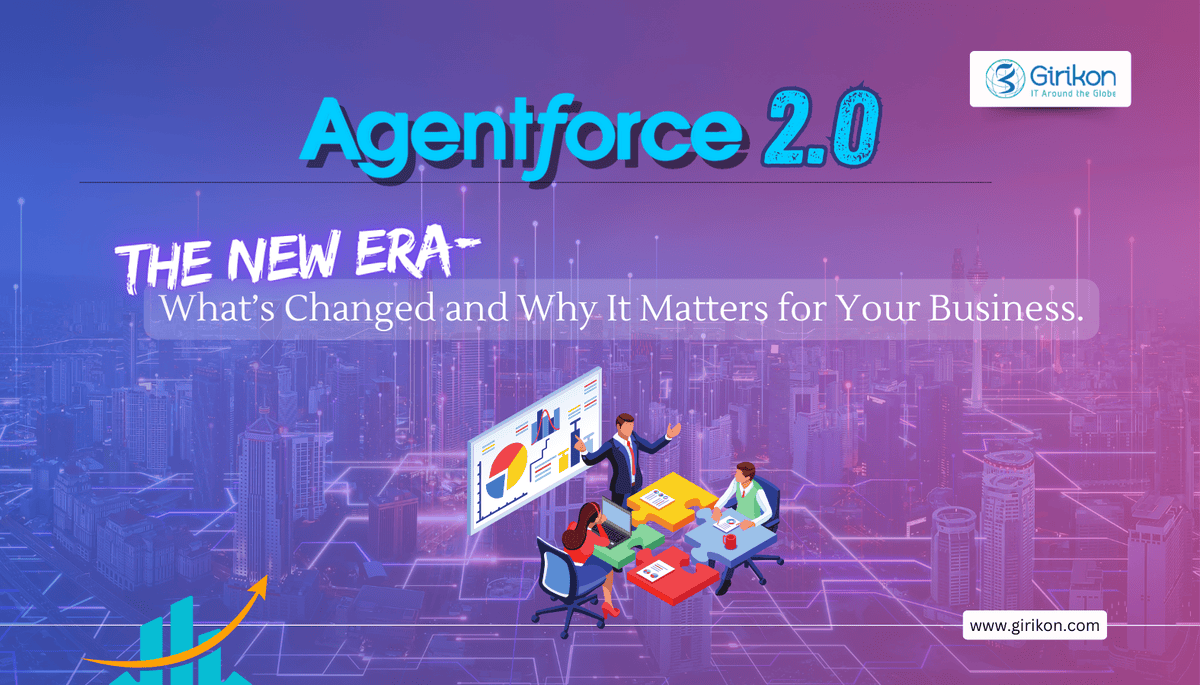According to reports, poor care coordination costs the United States over $500 billion each year. It is accompanied by needless readmissions and extended hospital stays, which account for a large percentage of the burden. As a result, healthcare organizations are going through a financial and health crisis. On the contrary, healthcare organizations using Salesforce Health Cloud and working in collaboration with certified Salesforce consultants, have witnessed a 17% reduction in hospital expenses, a 39% decrease in readmissions, and an increase of 5% in patient satisfaction.
This says something about the value of Salesforce Health Cloud. This unified platform allows players in the care sector to collaborate seamlessly. Healthcare providers are increasingly turning to innovative solutions such as Salesforce Health Cloud with confidence.
The real challenge is how to get the most out of Salesforce Health Cloud. This article delves into the unique workflows and functionalities of Salesforce CRM healthcare that enable effective care coordination.
Furthermore, it navigates the complexity of modern healthcare, shedding light on how to provide ideal patient experiences while maximizing your organization's resources.
An Overview of Salesforce CRM Healthcare
Salesforce Health Cloud is built on the core Salesforce CRM platform. It is purpose-built to meet the unique needs of the healthcare sector. It helps healthcare workers provide exceptional results by combining diverse data and optimizing workflows, as well as sustaining collaboration.
Salesforce Health Cloud expands on standard CRM to improve the healthcare experience for both providers and patients. Below, we will discuss Salesforce CRM for healthcare features that can make your life easier.
What does Salesforce CRM Healthcare Bring to The Table?
Salesforce health CRM includes the following features that can help any healthcare organization coordinate care effectively:
Patient 360
A thorough grasp of each patient's status is necessary. Salesforce's Patient 360 features give healthcare practitioners access to a comprehensive patient information overview. From medical history to modern treatments, this pathbreaking technology allows for informed decision-making.
Team Up
Effective care coordination requires proper communication among healthcare workers. The team-up tool in Salesforce Health Cloud addresses this need.
It enables real-time collaboration between physicians, nurses, experts, and administrators. This collaborative approach guarantees that everyone involved is on the same page with regard to patient care.
Care Plan Central
Even with multiple healthcare providers engaged, you can easily build and manage care plans using Salesforce Health Cloud. It provides a centralized location for developing, managing, and tracking care programs.
This provides a more streamlined way of working and ensures that all team members are aligned with the patient's treatment goals, resulting in more effective and coordinated care delivery.
Smart Scheduling
Care coordination requires effective resource allocation and appointment scheduling. However, Salesforce CRM healthcare makes intelligent use of data insights to keep the process going. These processes are further optimized by its predictive analytics capabilities.
In order to make the most use of their resources, healthcare departments schedule appointments based on availability. With smart scheduling, wait times can be shortened and overall operational effectiveness can be improved by healthcare providers.
Actionable Alerts
Proactive care management is necessary to avoid future health problems and complications. When criteria change, healthcare practitioners can receive timely updates through its "actionable alerts" function.
Real-time alerts allow medical teams to quickly respond to emerging situations, such as changes in vital signs or missed appointments. Salesforce CRM for healthcare boosts care coordination in this way, which improves patient outcomes.
Patient Engagement
The basis for an effective care coordination strategy is active patient engagement. Salesforce CRM healthcare uses a number of tools and services to make this a priority. With interactive communication channels and patient portals, patients can now access medical records and educational materials, taking an active role in their healthcare journey.
Treatment programs that are successful are a result of patients' increasing decision-making abilities. All things considered, it results in a positive approach to care coordination.
Data Insights
Effective care coordination in the era of healthcare analytics requires data-driven decision-making. Healthcare workers can gain insights from patient data thanks to Salesforce 360's robust data reporting capabilities.
Salesforce CRM healthcare analyzes patient data to identify trends and patterns and makes the necessary improvements to care coordination. Furthermore, these kinds of insights are also very important in other important areas. For example, in determining what needs to be improved, streamlining processes, and ensuring optimal resource allocation.
Outcomes Tracking
Salesforce CRM healthcare provides sophisticated analytics functionalities for monitoring and assessing patient results. These insights ensure that treatment plans and care coordination processes are in sync.
This translates to better clinical results, higher patient satisfaction, and reduced healthcare costs. Salesforce helps healthcare providers make significant changes to their delivery model for improved outcomes by tracking outcomes.
This feature helps with accountability and serves as a useful tool for stakeholders and regulatory agencies to see how well care coordination activities are working.
Compliance Corner
Regulation adherence is a crucial component of the healthcare sector. This feature in Salesforce CRM for healthcare is updated regularly as regulations evolve.
Furthermore, maintaining industry standards compliance is made easier with the use of a single repository for compliance-related data. In the end, healthcare staff deal with compliance challenges without any delays.
Future-Proof Care
Solutions need to be flexible and scalable in the ever-changing healthcare sector. Flexibility and scalability are provided by Salesforce CRM healthcare. This is to ensure that efforts to coordinate care not only align with changing needs but also adapt to them.
The platform offers future-proof solutions in every manner, whether it is implementing new technologies or adapting to changes in regulatory requirements. Sustaining flawless care coordination is the main goal.
Slack Huddle to Facilitate Real-time Communication
The healthcare sector is dynamic and fast-paced, making real-time communication essential. In this context, Slack from the Salesforce stable is very helpful.
It makes it easier for healthcare teams to collaborate and communicate in real-time.
The platform for real-time messaging facilitates easy decision-making. It ensures the timely sharing of important information. The use of "slack huddle" to integrate communication in the care coordination process improves overall responsiveness and efficiency in patient care.
Health Cloud features for Providers:
Intelligent Appointment Management
Using centralized appointment booking will maximize scheduling efficiency and give patients the freedom to self-schedule.
Referral Management
Simplify patient referrals by using technologies that improve coordination and management across the course of the referral process.
Intelligent Document Automation
From patient intake to processing, manage all patient paperwork from a single, HIPAA-compliant workspace.
Contact Center for Health
Give agents the ability to quickly confirm a patient's identification, record interaction data, examine health plan details and more.
Behavioral Health & Crisis Management
Use a pre-configured app to enhance results and reduce the workload for mental health professionals. Optimize crisis center operations to facilitate immediate access to secure, high-quality, and mobile care.
Virtual Care* and Appointment Management
To address care inequities, schedule remote appointments and expand digital health participation from any location.
Care Plans
Manage multiple care plans, taking into account unique goals, issues, and tasks, to provide personalized care at scale.
Medication Review & Management
To make care transitions easier, keep track of prescription lists for patients and record recommendations.
Experience Cloud for Health Cloud*
Provide patients with safe, personalized self-service experiences.
Provider Relationship & Network* Management
Facilitate the identification, management, and support of provider partners. Simplify self-service, contracting, hiring, and credentialing.
Home Health*
Provide integrated health experiences outside of the clinic. Utilize a handy patient app to easily handle self-scheduling and pre-visit instructions.
Remote Monitoring Exception Management
Utilize automatic alerts to visualize and respond to data from health devices in order to improve outcomes.
*Requires additional license
FAQs
Is It Possible to Use Salesforce Health Cloud as an EHR?
In short, no. Salesforce Health Cloud is not an Electronic Health Record (EHR) system. Health Cloud, however, is capable of integrating with external EHR systems.
How Can I Set Up a Salesforce Health Cloud Case Team?
In Salesforce Health Cloud open the appropriate case record, click on the "add case team" item, and then add team members.
How Do I Access Salesforce Health Cloud?
Log in to your Salesforce account, go to the "app launcher," and choose the Health Cloud app to access Health Cloud in Salesforce.
Conclusion
Salesforce Health Cloud eliminates the challenges associated with working in a fragmented healthcare sector. In environments where communication is open and teamwork is encouraged, Salesforce Health Cloud can help you transform the structure. Additionally, patients take an active role in their own medical journey.
Imagine care teams working together seamlessly to make sure every detail of a patient's health is accurate and up to date. Contact Girikon today. a certified Salesforce Consulting Partner, to learn more about the possibilities of Salesforce Healthcare Cloud and see how the best possible care can be put together.
Companies are constantly searching for new ways to communicate with their customers, whether it is through advertising, audience building, email marketing, loyalty programs, or compelling content. But they are also concerned about reduced manpower and tighter budgets. With economic uncertainty looming large, marketers are always under pressure to meet customers' digital-first expectations while increasing sales, increasing efficiency, and cutting expenses.
What is Salesforce Marketing Cloud?
A comprehensive digital marketing platform, Salesforce Marketing Cloud offers a plethora of tools and functionalities to enhance any marketing activity. Moreover, Salesforce Marketing Cloud gives advertisers a complete picture of their target market, resulting in more personalized interactions across all marketing channels.
How to track your ROI with Marketing Cloud
Using the Marketing Cloud platform, marketers can assess the success of their campaigns in a few different ways. These are some of the methods that we suggest.
Create a dashboard
You can get a complete view of how marketing impacts the success of your business as a whole by building a dashboard with marketing KPIs that result in sales. Marketers can access a variety of comprehensive reports that track a range of data using Salesforce Marketing Cloud. This makes it easier for you to understand how each marketing initiative impacts sales.
Viewing this data on Marketing Cloud is far more convenient than attempting to find it in different locations for every channel, which is unfortunately often the case with other solutions. Additionally, because your company can use these reports year after year, it will get easier and more effective every day.
Integrate Marketing Cloud with Google Analytics 360
Unified reporting is only one of the numerous advantages that Marketing Cloud can offer your team. You can monitor end-to-end customer relationships by connecting Google Analytics’s customer site engagement data to your Marketing Cloud reports thanks to the seamless integration between the two platforms.
You'll find a single interface on the Marketing Cloud dashboard that provides you with all the reports pertaining to journeys designed for web, mobile, email, and advertising. This provides you with a unique understanding of the customer journey through Marketing Cloud campaigns, from the first interaction to the last touchpoint.
Measure each activity individually
The most successful businesses monitor their marketing performance using segmented indicators. Measuring individual behavior and campaign performance is critical to assessing Marketing Cloud efficacy. We advise keeping an eye on sales and lead volume in relation to website traffic, traffic sources, campaign efficacy, and overall traffic throughout various time frames. Once you've completed this, you'll be able to use Marketing Cloud to identify a single source of truth regarding the conversion rate of visitors into paying customers.
Calculate your campaign ROI
If your company makes use of Salesforce Marketing Cloud, Salesforce's Campaign ROI Analysis Report is a vital resource for determining the long-term performance of a marketing campaign. With the help of this automated tool, you can determine the rates of return on investment and assess the advantages and disadvantages of your campaign as well as the successful investments.
Within the Campaign Reports folder, the Reports tab contains the Campaign ROI Analysis Report. It determines the effectiveness of your campaign based on average cost and return on investment (ROI). Using this tool, the net gain (Value of Won Opportunities – Actual Cost) is divided by the Actual Cost to determine the percentage for each campaign in the report.
Examine the entire customer journey
Analyzing the entire customer journey is crucial when determining ROI. With real-time activity reports for analytics, sales, and marketing, Marketing Cloud can assist with that. You can assess which market segments your campaigns are performing in to find out which areas require additional investment or which channels are most effective.
Knowing which marketing channels produce the best results at each stage of the customer conversion process is therefore crucial. Instead of overstretching themselves across every avenue, marketers should focus their time and resources on the channels that yield the highest conversion rates for a given expenditure.
Share the data
Marketing Cloud facilitates communication between the sales and marketing teams, allowing them to define success and recognize the increase in revenue that follows. This can assist you in growing your business to new heights and facilitate productive teamwork among all members of the organization.
Establish the costs
Marketing teams must determine the expenses associated with their marketing initiatives, including the amount spent on staff, agencies, and creative development. Using this data, you can identify the metrics that you can use in your ROI computations and determine which ones are worthwhile for your investment.
Get the right training
To achieve success with Marketing Cloud, all team members must become proficient in measuring their own and each other's success metrics. This will enable you to determine who is making a contribution and who isn't. Make an investment in upskilling your staff so they can carry out and maintain your plan.
How To Improve ROI With Marketing Analytics
The process of utilizing data to assess the effectiveness of marketing initiatives is known as marketing analytics. The generated engagement data aids marketers in gaining a deeper understanding of their target market. This increases return on investment and maximizes marketing efforts.
Analytics are being used by businesses in their marketing more and more. In order to increase digital customer interaction, 88% of marketers surveyed Salesforce said they used marketing analytics.
Here are some pointers on using marketing analytics to grow your business:
Identify your marketing goals
Clearly define your goals and establish specific marketing objectives for every campaign. Success metrics may include customer satisfaction, return on investment, click-through rate, and conversion rate, among others.
The top three marketing success metrics, as determined by a global study of marketers.
With marketing analytics, you can:
Report on the past. You can determine what went wrong and what worked well by evaluating previous performance. For instance, in the previous campaign, which channel generated the highest revenue? How did the ad campaign perform? How many leads were generated by the whitepaper?
Analyze the present. Analyze the success of your present marketing efforts. What kind of content is getting greater interaction? Which channels have higher conversion rates? Where and how are people discussing your business?
Predict the future. By leveraging marketing analytics, you can predict the lifetime value of a customer. Questions such as “Which channels warrant further investment? Which categories should be the next focus?” can be answered by drawing on the power of marketing analytics.
You will have access to a wide range of data with regular reporting, analysis, and forecasting, enabling you to make well-informed decisions for your company's requirements.
Invest in analytic capabilities
An increasing number of sources are producing data, which raises the possibility of siloed data. For data-driven marketing initiatives, you must use a platform that provides a single, cross-channel view of customer data.
Emerging tech like automation and artificial intelligence (AI) help speed up cross-channel data analytics, freeing up resources so marketers can concentrate on strategic, creative work.
Take data-driven decisions
All of the data you have access to can be transformed into useful insights by marketing analytics. Your marketing teams will be able to access all the necessary information with ease if there is a single source of truth for data across channels. They can make better decisions with less time spent on data analysis. To reach their objectives, they can keep improving on what's working or change direction as necessary.
Salesforce Marketing Cloud – The Game-changer
Salesforce Marketing Cloud offers a smooth, real-time interaction with your customer by utilizing cloud technologies. Moreover, marketing Cloud provides immediate feedback on customer preferences, allowing you to tailor your content and assess the effectiveness of your marketing initiatives.
The following tactics can help you refine your marketing journey:
Delight Your Customers with Personalization
Personalization is a crucial component of campaign effectiveness since it increases business profitability and provides a deep insight into the target audience. To guide prospects down the purchase path, Marketing Cloud assists you in developing triggers that nudge customers towards specific actions with personalized messaging.
Leverage Customer Data to Gain Insights
Gaining insightful knowledge about your clients with Marketing Cloud enables you to create content that is specifically tailored to their needs. To stay ahead of the game, Marketing Cloud even uses its predictive analytics capabilities to assist you in predicting future actions.
Establishing a Single Source of Truth
With Marketing Cloud, you can create a comprehensive picture of your customers. By combining user information, marketing campaigns, privacy management, and customer profiles, you can produce a single customer view for every possible point of interaction. By having all customer data synchronized on one platform, you can provide your customers with a single source of truth and make sure that everyone is on the same page.
Want to Leverage the Power of Salesforce Marketing Cloud and get a faster return on your marketing investment?
Salesforce Marketing Cloud is a powerful platform that can empower marketing teams to drive business success. Seek advice from a trusted Salesforce Consulting partner like Girikon to make sure you're utilizing the Marketing Cloud appropriately and to quickly recover your marketing CRM investments. You can maximize client value at every stage and assess marketing ROI with predictability if you have our strategy, support, integration, and training in place.
Our certified Salesforce consultants would love to help if you want to make full use of the Salesforce Marketing Cloud. Simply send us an email at sales@girikon.com and we'll take it from there.
Consider the following scenario: you've recently searched for running shoes and now you're seeing adverts for them everywhere. Or you just searched for a flight to a holiday destination. And now you see travel ads every time you open an app or a website. All this is powered by Artificial Intelligence.
This blog provides valuable insights into the disruptive power of AI in cloud computing. Learn how this dynamic partnership introduces a new breed of solutions and transforms operations.
AI and Cloud Computing
AI and cloud computing have collaborated seamlessly in recent years due to their shared goal of automation. AI automates tedious tasks, allowing IT teams to focus on the development of cutting-edge solutions.
AI however needs a strong foundation to thrive. Cloud computing, on the other hand, provides the ideal environment for AI apps to thrive. Why? Because the Cloud provides the muscle (computing power), data storage space, and flexibility that AI algorithms require.
Democratizing AI Development: Codeless AI
One of the biggest promises of AI is that literally anyone can create and deploy AI models. It needs no prior computer science expertise. AI service providers prioritize user-centric growth, with tools such as large language models (LLMs) like ChatGPT at the forefront. These user-friendly interfaces enable consumers and small enterprises to exploit the power of AI without relying on large technology organizations. It’s no surprise therefore that organizations are scrambling to embrace this technology,
Generative AI: Adding Value to AI
Training and operating Generative AI models require massive computational power, which the Cloud excels at due to its unparalleled scalability. According to research, more than 70% of cloud environments currently use managed AI services such as Azure OpenAI, SageMaker from Amazon, Vertex AI from Google, and Salesforce's Generative AI for CRM. This indicates that cloud-based AI services are witnessing an unprecedented growth spike.
But there's a catch: despite impressive AI adoption, 32% of firms are still experimenting. This means that many organizations still need to scale their AI deployment.
The key question is: Is your business geared up to leverage the power of AI?
How Has AI Transformed Cloud Computing?
Apart from automating processes, AI has evolved into a versatile tool for Cloud users, capable of data management, data security, data analysis, and informed decision-making. Its intrinsic ability to employ machine learning and derive interpretations of data-driven insights improves the efficiency of various operations, resulting in significant cost savings for the organization.
Businesses that deploy AI on the cloud provide customers and users with intuitive and connected experiences.
Machine Learning Models and Cloud Systems
Machine learning models consist of massive datasets that train algorithms, which can be structured, unstructured, or raw, and require powerful CPUs and GPUs.
Cloud computing also offers Machine Learning related apps including serverless computing, batch processing, and more. These services extend the potential of AI in the Cloud by offering scalable and robust infrastructure.
The emergence of AI models has set the ball rolling for cloud users to explore new opportunities and build the foundation for accelerated growth:
Here's how AI has affected the Cloud Computing domain:
Automation and Efficiency
Cloud-based AI can help automate operations, reduce human errors, improve efficiency, adopt cost-cutting initiatives, and boost overall productivity. Accelerating AI applications in cloud environments enables customers and users to have more intuitive, integrated experiences.
Data Insights and Analysis
The coming together of Artificial Intelligence and cloud computing ushers a new era of organizing and harmonizing huge datasets, providing realistic blueprints for future cloud migrations. Processing such enormous amounts of data requires very powerful CPUs and GPUs. Only by combining private, public, and hybrid clouds with AI algorithms that control cloud computing can we untangle the complexities and reveal hidden insights.
Intelligent Automation for Traffic Generation
Today, organizations are forging ahead by using sophisticated automated bots and strategies that drive traffic. Choosing this path opens up more options for growth.
Collaboration with a Salesforce consulting partner gives you access to a team of cloud professionals that can help you negotiate the complexity of cloud application development and harness the cloud's revolutionary power in your business.
The Potential of AI in Cloud Computing
Predicting the current market for AI in cloud computing represents a quantum leap. This duo is undeniably a potent combo that promotes robust security, adaptability, scalability, and cost-effectiveness for enterprises to thrive.
Flexibility at Your Fingertips
The need for cloud-based apps is increasing as more employees desire remote work environments. With the ever-increasing demand for flexibility and security, businesses are increasingly developing cloud apps that incorporate artificial intelligence capabilities.
These applications provide durability, improved customer experience, and cost savings.
Security, Reliability, and Scalability
Security and reliability are two key components of a cloud service. Cloud-based AI improves your security by analyzing vast volumes of data in real-time to detect and mitigate security risks, assuring the protection of your data and systems.
Cloud-based artificial intelligence brings a pay-as-you-go model, making cutting-edge AI accessible to enterprises of all sizes. This allows you to scale your AI systems efficiently and cost-effectively, maximizing your ROI.
AI Apps Powering Up Cloud Computing
Cloud computing provides businesses with flexibility and scalability, but artificial intelligence adds a new level of power. Here are some significant applications of AI in cloud computing, including an example of Salesforce Generative AI:
Automating Workflows (AI as a Service – AIaaS)
Popular Cloud platforms such as Google Cloud and Azure provide AI as a Service, which allows you to train your large language models for automation tasks. For example, a retail business can leverage AI as a Service to automate product recommendations for customers across their ecommerce and retail stores.
AI-Powered Customer Service (AI Chatbots)
Chatbots leverage natural language processing (NLP) capabilities to engage with users. They offer 24/7 customer support, answer commonly asked questions, and collect important customer data. These chatbots are hosted on cloud platforms, which provide the resources necessary for their smooth functioning
AI-powered Business Intelligence
Business Intelligence also received a boost with AI. It automatically captures market data, analyzes customer behavior, and discovers competition trends. Cloud computing delivers the processing capacity that AI models require to translate data into actionable insights.
Salesforce Generative AI
Salesforce also entered the Generative AI revolution, launching its own AI for CRM to give organizations an extra advantage in augmenting customer experiences. Salesforce Sales GPT is a cutting-edge innovation that uses artificial intelligence to send personalized emails, update product descriptions, and deliver lead qualification scores.
AI in Cloud Computing: Key Benefits For Businesses
The Automation Advantage
Automation is the foundation that supports the interaction between cloud computing and AI. Modern AI technologies, powered by machine learning algorithms, automate many operations, enhancing IT workers' efficiency and allowing them to focus on more creative and strategic development.
According to a Forbes report, 92% of organizations believe cloud computing plays an important role in enabling AI-powered automation in conventional business processes. Cloud technology is energizing the industry with its comprehensive algorithm distribution methods, paired with the experience of top cloud service providers delivering a wide range of AI-focused solutions and services. AI-powered chatbot assistants are one of the best examples of AI-powered automation, allowing businesses to fast-track customer interactions.
Augmented Cloud Security With AI
Cloud security has always been a cause of concern for businesses. But artificial intelligence is changing that perception. AI-powered security solutions serve as diligent watchdogs, analyzing huge volumes of data to detect suspicious activity before it turns into a full-fledged intrusion.
The best part about AI is that it does more than just scan for threats, it also learns from them. Every intrusion attempt improves the system's intelligence and ability to deal with new cyber threats. This means that your sensitive data and apps are constantly and proactively protected.
Edge and Computing AI
Many IT professionals want to process data across systems at lightning speed the minute it is generated. This is due to edge computing and AI. Edge computing enables data processing closer to its source, reducing any lags in data transfer. AI algorithms ensure real-time data analysis without dependence on the cloud.
Analyzing Customer Behavior For Smarter Decisions Making
AI leverages machine learning models to analyze data in real time to give you a holistic view of your customers. With a better understanding of their needs and preferences, you can personalize
engagement to maximize impact. By analyzing large datasets, AI can predict future trends and customer behavior, allowing you to make more informed decisions.
Conclusion
Artificial Intelligence and cloud computing are here and now. They are tools that all businesses regardless of size and industry can adopt to transform themselves. Automating mundane tasks, personalizing customer experiences, and leveraging data to drive growth is the dream of any business. With Girikon as your Salesforce development partner, that vision is within reach. Our certified Salesforce consultants will guide you through the exciting potential of AI and cloud computing, assuring a smooth transition and maximum return on investment.
The digital transformation of organizations across all industries has become a critical goal in today's rapidly changing corporate environment. Digital transformation is incorporating technology into processes and workflows in order to boost productivity, reduce costs, and accelerate growth. Salesforce is a popular and successful tool for innovation and its successful adoption is critical to any company's digital transformation. Businesses can adopt and integrate the Salesforce platform as part of their digital transformation plan by working with a dedicated Salesforce implementation partner.
What exactly does a Salesforce Consultant do?
Salesforce consultants work with a business to examine, structure, and integrate Salesforce into its daily operations. They assess the organization's present infrastructure, customize the platform to meet specific needs, integrate Salesforce with other systems and apps, and train employees on how to use the platform to its best potential. Salesforce consulting partners leverage Salesforce to help customers succeed with their digital transformation efforts.
Let us look at some of the key capabilities of a Salesforce consultant
Analyze Business Processes
Organizations must analyze their business processes to better understand their existing operations and identify opportunities for improvement. Businesses can analyze their current business processes, identify anomalies, and pave the way for Salesforce consulting partners to accelerate or optimize their operations. Harnessing Salesforce's capacity to reduce costs while also providing insights into customer contact and performance indicators can help organizations transform their operations. Salesforce's extensive reporting features allow companies to keep a closer check on their data analytics and make more informed business decisions.
Identify Areas of Improvement and Automate
Salesforce consulting services analyze current company processes to discover opportunities for optimization and process automation in order to achieve long-term development and preserve a competitive advantage. Businesses can utilize Salesforce to reduce operational complexity and upgrade outdated procedures and systems with the help of consulting partners. For example, companies can replace obsolete spreadsheet-based billing with an optimized Salesforce Billing component.
Salesforce consulting partners draw upon their experience and expertise to drive process automation to eliminate inefficient operations, increase productivity, and improve organizational throughput.
Discover Opportunities for Salesforce Integration
Salesforce consulting companies can assess the present digital infrastructure, including the integration of Salesforce with other systems and apps, to provide businesses with helpful insights. Salesforce partners may also assist customers in getting the most out of the Salesforce platform by discovering the best integration opportunities based on their specific requirements.
Integrating Salesforce with other systems and apps allows businesses to automate processes and workflows, reduce human data entry, and move data more efficiently. This can save time and money while also improving the accuracy of business operations.
Companies that combine Salesforce with a marketing automation platform, for example, can automate lead generation and lead nurturing, track lead behavior, and adapt messaging to each lead's interests and level of engagement. This can help companies close more deals and grow.
Provide Tailored Customer Experiences
Personalized customer experiences are required to build trust with customers and drive organizational success. For example, consulting firms use the Salesforce 360 platform to help businesses establish a comprehensive 360-degree view of their customers. This enables them to personalize email communication, promotions, and engagements based on the customer's previous interactions with the brand. This could lead to increased consumer happiness, brand loyalty, and future expansion opportunities.
Identify Opportunities For New Revenue Streams
The Salesforce Revenue cloud platform enables consultants to quickly identify new revenue sources. Furthermore, Salesforce Revenue Cloud automates the quote-to-cash process and optimizes revenue lifecycle management, allowing businesses to shorten sales cycles and increase sales efficiency.
Salesforce partners install and configure Salesforce Revenue Cloud and other Salesforce solutions to update the current Salesforce engine and provide an end-to-end view of business performance.
Companies can broaden their customer base, expand their reach, and achieve long-term growth by creating additional revenue streams.
Increase Salesforce Adoption and Drive Salesforce ROI
Increased platform adoption is an essential metric for measuring the efficiency of Salesforce investment. Salesforce partners help organizations do this by providing specific training programs, ongoing support, and access to a team of subject matter experts who can help with any challenges. Salesforce consulting firms understand that increased Salesforce usage can lead to a higher ROI.
Accelerator and QuickStart Packages
Businesses may quickly implement Salesforce solutions with the help of accelerators and quickstart kits. Quickstart for Salesforce can help businesses adopt Salesforce more quickly with a Minimum Viable Product (MVP).
Salesforce Accelerators offer several benefits, including shorter time to market, cheaper costs, and increased efficacy. Businesses can leverage Accelerators and QuickStart packages to save time and money.
Hiring a Salesforce consultant provides numerous benefits that provide quick results. First, their knowledge aids in maximizing the use of the Salesforce platform, ensuring that all functionalities are tailored to unique organizational needs. Second, they provide a plethora of best practices and industry insights to help create superior customer engagement strategies and boost corporate process efficiencies. Furthermore, they evaluate organizational data and provide actionable insights, allowing firms to make quick decisions, ultimately resulting in
Increased efficiency and organizational productivity.
Higher customer satisfaction and retention rates.
A scalable and adjustable platform that adapts to changing needs as customers grow.
Increased sales through improved lead generation and conversion.
Streamlined processes that improve collaboration within the company.
Solutions Tailored to unique business needs.
Every business faces distinct challenges and has its unique goals. Salesforce Consulting Services specializes in recognizing specific needs and providing customized CRM solutions. The solutions can address specific concerns while also scaling up as needed as the organization grows. Salesforce experts understand how to design and build solutions that fit perfectly into the way a business runs, so they can automate repetitive tasks, integrate with other apps, and create workflows that apply to many sectors.
Enhanced Operational Efficiency
Salesforce consultants are critical to ensuring that Salesforce CRM deployment improves overall operational efficiency. They optimize a variety of processes, ranging from sales to customer service, to ensure that they run more smoothly and efficiently. This includes eliminating redundancies and automating activities whenever possible, allowing employees to devote more time to key activities. A well-configured Salesforce system may significantly cut sales cycle time and enhance response times in customer support scenarios, resulting in a more dynamic and responsive business environment.
Strategies for Successful Salesforce Implementation
To achieve success, acquiring a new customer relationship management system, such as Salesforce, requires rigorous strategy and execution. Salesforce Consulting is crucial during this phase, assisting firms in setting clear goals and tailoring the CRM to match those objectives.
Planning and goal-setting
Every successful CRM installation begins with proper planning and goal setting. Companies should collaborate with Salesforce partners to identify their CRM objectives, such as higher sales, improved customer service, or better data management. This not only drives CRM customization but also measures implementation success.
User training and adoption
To be effective, a CRM system must be fully embraced by end users. Salesforce consulting firms play an important part in the process, giving intensive training and assistance to ensure that all employees are adept at using the system. This includes tailor-made training sessions based on roles and departments to address unique needs and concerns, resulting in increased adoption rates and simpler transitions.
Integration with existing systems
Salesforce is not meant to operate as an island among other IT systems. Instead, it should integrate with existing systems to improve operational efficiency and data processing capabilities. Salesforce partners use their technical expertise to combine CRM systems with current software such as ERP systems and marketing automation tools, resulting in a shared platform that improves data exchange and business intelligence for the organization as a whole. They ensure that the Salesforce environment represents the specific workflows and intricacies of the business by customizing it, thereby optimizing CRM effectiveness.
KPIs for Salesforce Implementation Success
Salesforce Consulting extends beyond initial setup and customization to include assessing the efficacy of the Salesforce CRM to guarantee it generates continual company growth. Key Performance Indicators (KPIs) are critical in determining the effectiveness of Salesforce implementation since they provide measurable parameters for tracking CRM efforts' performance and impact.
KPIs to Track Growth
When working with a Salesforce consultant, numerous key performance indicators (KPIs) are critical for measuring business growth:
Customer Acquisition Cost (CAC)
This measures the cost of acquiring a new customer, allowing businesses to establish the efficiency of their investment.
Customer Retention Rate
It is critical to monitor not only how many new customers have been onboarded, but also how many are retained over time. This KPI provides information on customer satisfaction and service quality.
Customer Lifetime Value (CLV)
CLV predicts a business's long-term viability by assessing the total revenue it may earn from a single account.
Sales Cycle Length
Tracking the time it takes from initial contact to closing a deal reveals the sales process efficiency. A shorter cycle typically indicates a more effective CRM system.
These KPIs, when analyzed on a regular basis, can help firms identify strengths and areas for improvement in their Salesforce CRM processes.
Monitoring and Optimizing Salesforce Performance
The performance of a CRM system has a substantial impact on user adoption and overall company productivity. Salesforce Consulting Services involve continual CRM system updates, monitoring, and optimization to maintain efficiency and alignment with corporate objectives. Activities often include:
Scalability
Ongoing maintenance and updates to the system's features and capabilities to increase efficiencies and market differentiation.
Regular System Audits
Ensure that the system setup complies with best practices and business requirements.
User Feedback
Incorporating regular user feedback to improve system usability and effectiveness.
Performance Analytics
Using Salesforce's built-in analytics capabilities to monitor system performance and user activity.
These optimizations aid in making educated judgments regarding necessary changes or additions, increasing the CRM system's dependability and efficacy in driving business growth. Salesforce, with the correct consulting knowledge, may become a strong tool that not only supports but also accelerates your business goals.
Want to know more about Salesforce? Set up a free consultation with one of our certified experts today.
Insights derived from data are critical for businesses today. They facilitate informed decision-making and enable them to adapt to shifting market circumstances.
There are many solutions available today for such tasks such as solutions for data mining that reveal patterns, solutions for data visualization that reveal the bigger picture, and solutions for predictive analytics that forecast trends.
In this article, we'll look at one such solution – Salesforce Einstein Discovery, which helps businesses maximize the potential of their data and create sustainable success by helping them find new possibilities, solve problems, and make smarter decisions.
What is Salesforce Einstein Discovery?
Salesforce Einstein Discovery is an advanced analytics solution that helps businesses leverage cutting-edge technologies like statistical modeling and machine learning to extract more value from the data they generate.
This platform allows you to forecast future events and even receive suggestions for how to make things better. It connects seamlessly with Salesforce making data analysis and predictions a breeze.
Salesforce Einstein Discovery leverages predictive models to project future events and identifies the critical variables that affect results. This allows businesses to determine where their resources should be assigned for them to be most effective.
Einstein Discovery provides practical recommendations to increase the likelihood of achieving desired outcomes, including determining the best sales or marketing plan for a particular customer. It directs users toward business decisions that have a higher likelihood of delivering results.
Salesforce Einstein Discovery Features
Automatic Data Analysis
Einstein Discovery automatically performs analyses and detects patterns and correlations that would be very difficult for humans to detect. In addition to saving time, this automatic analysis produces more accurate insights and reduces the likelihood of errors that would normally arise if humans were to complete the task.
Employees and business leaders can draw conclusions more quickly by leveraging its insightful recommendations, which also increase confidence in the generated predictions, suggested courses of action based on predictions, and suggestions for improved business outcomes.
Interactive Visualizations
A diverse set of AI capabilities and visualization options empowers users to spot trends, uncover new facts hidden in their data, and create a collection of visualizations that support evidence-based decision-making.
Although creating these dashboards may appear to be quite a task compared to creating ordinary reports, Einstein Discovery makes them more accessible and configurable.
Users can easily interact with the data presented by Einstein Discovery making complex information easier to comprehend. Users can explore the visualizations, delve deeper into the reports to discover more detailed information and tailor the visuals to their own requirements.
Recommendations and Predictions
Einstein Discovery goes beyond conventional analysis by making recommendations and predictions based on existing facts. It employs predictive models, which are a type of regression or machine-learning analysis, to assess the likelihood of future events.
Once launched, a model can be used in a variety of Salesforce applications, including Lightning and Experience Cloud pages.
The predictions are also compatible with other programs such as CRM Analytics Data Prep and Flow Builder. Users can obtain forecasts using REST or Apex API calls. Predictions can be recorded straight to records, used as needed or even incorporated into CRM Analytics datasets.
User-friendly Interface
The tool's UI is meant to make it easy for people with minimum technical ability to navigate through it. This levels the playing field and enables more team members to interact with the data, fostering a data-driven culture within enterprises.
Integration with Other Salesforce Products
Native integration with other Salesforce products allows users to access advanced analytics capabilities within their existing Salesforce processes, hereby augmenting the capabilities of the solution.
For instance, sales reps can use insights to prioritize prospects and uncover upselling opportunities. Support teams can utilize Service Cloud to predict and address client issues before they arise.
Similarly, marketers can use Einstein Discovery's analytics to improve campaigns, better segment audiences, and customize customer interactions, resulting in better overall results for the organization.
Working with Salesforce Einstein Discovery
Einstein Analytics integration in a production environment requires additional Salesforce licenses. Once you join up on their website, you can have access to the Salesforce Developer Edition environment, which includes the Einstein Discovery module.
How does Salesforce Einstein Discovery work?
In Einstein Discovery, the data analysis process is divided into two stages:
Preparing the data set – involves data import and processing.
Creating the analysis – specifying what we're looking for and selecting the analysis parameters.
Preparing the data set
This includes all the data we want to use in the analysis.
To generate a data set, we can use existing Salesforce data. They can come from any single item, whether standard or created by us, or they can link data from many objects, such as business possibilities and the accounts and contacts they concern.
Importing data (possible sources)
With Einstein Discovery, you can connect and import data from external sources like:
MySQL
Hadoop
Postgres
SAP
Oracle
Microsoft SQL Server
Netezza
CVSV
Einstein Discovery automatically assesses the data's quality and indicates what errors may exist and how to fix them.
Examples of tool suggestions:
Discovery identifies extremely rare values. Their limited number makes it harder to identify patterns between them and the rest of the data. The tool suggests double-checking values for accuracy, typos, and substitutions. It is also possible to remove the specified rows from the dataset.
If the record includes a date and time, Einstein Discovery recommends that you determine whether the exact time is critical to our analysis or if it is best to discard it.
If both columns have the same name, Einstein Discovery will suggest renaming either of them.
Errors in data
Einstein Discovery assigns one of three types – text, numeric, or date to the data. It determines how numbers change over time and in relation to the text data that corresponds to them. Before checking the data, ensure that the types have been correctly assigned. For example, if you import a product ID that just contains numbers, Einstein Discovery may mistake them for a number rather than text.
Einstein Discovery also allows you to:
Include a column on numerical fields that shows the average, maximum, minimum or the outcome of simple mathematical operations.
Check whether the value in date type fields is before, after, or equal to the selected, different date by adding or subtracting the indicated number of days.
Include more columns from already established data sources.
Sort the data based on the fields and values specified.
Creating the analysis
A Salesforce user can complete the analysis on the desired topic in a matter of minutes if they have a ready data source. You don't need to know statistical data models or technical programming.
Click "Create Story" after choosing the data source to begin creating it. After that, you will be directed to the settings page where you can choose whatever value to maximize or decrease.
Additionally, you can:
Specify the fields from the data source that will be used to create the analysis. All fields are chosen by default.
If the data source has date-type fields, you can choose a range to see how the data changes over time.
Indicate the fields that you can modify. Einstein Discovery will convert the ones that have the most impact on the results.
Modify the model's parameters to forecast potential future outcomes and select the desired statistical approach.
Once the appropriate criteria have been chosen, click "Create Story" once more. Einstein Discovery will start its work.
What is the outcome of the analysis?
Einstein Discovery findings are displayed as short text tips and charts that relate to the specified parameter that we wish to look into.
It generates a business history based on the advice it deems most significant, explaining what the parameter under test depends on and how we may affect its value.
We can make changes to the history, such as removing or adding tips. We quickly export it as a presentation or Word document when we believe it is ready and addresses the questions that are important to us.
Additionally, we can also select the question for which we would want to see suggestions. We have the option to select:
What happened?
Why this happened?
What changed with time?
What is possible?
How can I make this better?
Einstein discovery shows you how many fields affect the parameter. You can choose any combination of parameters and values to compare results.
For each result, you will get:
A chart
The key findings in text format
Numerical information displaying the number of records, standard deviation, mean deviation, and value for the chosen parameter
Streamlining the analysis
Einstein Discovery assesses data quality further throughout processing and suggests ways to make it better. We can choose whether or not to use the analysis and improvement suggestions after reading them. If that's the case, Discovery will run another analysis.
Examples of improvements:
Deleting duplicate columns from a dataset if many columns have identical data
Deleting records whose values are significantly off from the average. These are severe, mostly nonexistent instances that could affect the standard deviation and mean results.
Eliminating fields whose values are determined by the magnitude of the parameter under investigation, have the biggest influence on the tested parameter based on the first analysis, and we don't think there is any mathematical dependence between them.
The Difference Between Salesforce Einstein Discovery and Einstein Analytics?
Despite having different uses and strategies, Salesforce Einstein Analytics and Salesforce Einstein Discovery are both components of the Salesforce Einstein platform that leverage Einstein AI.
While Salesforce Einstein Discovery employs machine learning to uncover hidden patterns in your data and forecast future events, Salesforce Einstein Analytics is utilized for data exploration, visualization, and predictive analytics. Using emails and calendar activities, Einstein Activity Capture can be used as a data source for Einstein Discovery models.
It can be summed up as follows: While Einstein Discovery provides predictive insights by seeing patterns and trends, Einstein Activity Capture provides descriptive insights by recording actions and interactions.
All Salesforce apps now come with a new conversational AI assistant called Einstein Copilot that can respond to natural language questions and deliver accurate and reliable answers.
How can you get Einstein Discovery predictions in a CRM Analytics dataset?
Make sure your CRM Analytics dataset contains all the information you need.
Leverage your CRM Analytics dataset to enable Einstein Discovery to build and train a predictive model.
Use Einstein Discovery to give predictions for your CRM Analytics dataset after your model has been trained.
Connect Salesforce apps with the insights, discoveries, and recommendations produced by Einstein Discovery.
Summary
Salesforce Einstein Discovery is a great solution that leverages artificial intelligence and sophisticated statistical models for analyzing huge data sets. Girikon, a certified Salesforce consulting company, can help you set it up and optimize it. Our Salesforce consultants will integrate Einstein Discovery into your current workflows and train your staff, including those without any prior technical or statistical expertise, on how to utilize it to its fullest potential. Contact us today for a free consultation on Einstein Discovery.
Over 150,000 companies worldwide rely on the Salesforce platform, which unifies data from multiple sources, including users, customers, and integrations. However, the need for effective data management grows along with the amount of data.
A crucial element in this process is archiving Salesforce data. Even if your Salesforce data grows over time, you can still manage data efficiently, save storage expenses, and preserve a flawless user experience.
What is Salesforce Data Archiving?
Some of the data in your Salesforce system eventually becomes less important as it accumulates over time. While not all data needs active access, a large portion of it nevertheless needs to be kept on file in order to comply with legal obligations and for possible future use.
Businesses are required by industry-specific norms and data regulation laws to retain various types of data for specified amounts of time. Thus, long-term, safe data storage is required by law in addition to being good practice.
Even while maintaining your data is one of your legal responsibilities, these same regulations frequently require that sensitive data be deleted or have access to it restricted after specific periods of time or under pre-defined circumstances. Laws like the California Privacy Rights Act (CPRA) and the General Data Protection Regulation (GDPR) are based on the principle of data minimization, which states that companies should not retain more data than is essential or for longer than is necessary.
Difference between Data Archiving and Data Lifecycle?
Since both data archiving and data lifecycle management are essential components of data governance, it's easy to mix up the terms. However, these two ideas serve different functions and follow different procedures.
The process of managing data throughout its lifecycle, from creation and initial storage to the point at which it becomes outdated and is finally removed, is known as data lifecycle management. It consists of multiple crucial phases that center on the lawful use and preservation of information. Anonymizing production data is essential in this situation to maintain compliance.
On the other hand, data archiving is a particular phase in the data lifecycle. It entails transferring dormant data from main storage to a system made especially for preservation over time and sporadic access. Here, keeping data available when needed is important, but it shouldn't clog the system or impair its functionality.
To put it briefly, data archiving is the crucial decision on what to do with your data as its operational life draws to a close. Data lifecycle management, then, is a more comprehensive procedure while the data is being used. Gaining a full understanding of these ideas can help you make informed decisions about what data to archive and when, so your Salesforce system will function as efficiently as possible while still adhering to regulations.
Why should you archive your Salesforce data?
There may be an urgent need to delete data from Salesforce if you are already experiencing system delay. You can improve system performance, simplify your archiving, and maintain compliance with a strong data lifecycle strategy.
Data privacy is of utmost importance in the modern world, particularly when it comes to personal data. Strict laws like the CPRA and GDPR necessitate this. But it's important to remember that other factors should also be considered, in addition to data archiving. To respect privacy requirements and maintain the functionality of your data, you should also take data anonymization and pseudonymization into consideration. If you manage these legal obligations well, archiving may only be necessary when system performance is an issue.
While you are erasing data, initiating data archiving may seem like a risky idea, but it doesn't have to be. You won't find data deletion or even archiving to be as daunting once you fully grasp the data lifecycle. Your archiving project will be a lot easier to handle if you practice effective data lifecycle management.
A backup plan serves as your security. Your backup can act as a safety net in case you ever make a mistake with your archiving criteria, guaranteeing that no important data is lost in the process. Salesforce ensures your safety and security. Large Data Volumes and more complex use cases can be more effectively managed with a third-party archiving solution.
Benefits of Salesforce data archiving
There are several reasons for organizations to consider Salesforce data archiving.
An effective archiving solution can solve:
System performance
Legal and compliance needs
Obsolete data
Salesforce data archiving improves system performance
Archiving Salesforce data can enhance system performance in these ways:
Because there is less data to manage, activities proceed more quickly.
In the end, archiving helps systems operate better by preventing restrictions from being reached, such as API call limits and data and file storage capacity constraints.
Salesforce data archiving facilitates adherence to legal, regulatory, and data retention policies:
Businesses operating in highly regulated industries are frequently required to comply with several regulatory standards, which might vary depending on the business model and regional presence. You cannot keep data in your Salesforce Org permanently since noncompliance might have detrimental financial effects.
Sensitive information in your Salesforce data might need to be kept safe in case the necessity to exhibit the documents later on arises. In that scenario, archiving this data would be preferable over completely deleting it.
Certain organizations might have regulations requiring the removal of information, while others might have lengthy data retention periods that include keeping a lot of data. Your data must comply with the company's data retention policy, depending on the terms of the policy.
By removing data from production Orgs and restricting access to a smaller set of users, archiving Salesforce data can assist in adhering to these laws and standards. This guarantees that should it become necessary in the future, the data will still be searchable and unarchived.
Your org can benefit from archiving obsolete Salesforce data
It may not always be the best idea to delete outdated data in order to make storage space available because doing so may result in the loss of important business data. You can make sure you have the data in case you need it later by properly archiving Salesforce data rather than deleting it.
How do you archive Salesforce data?
Identify the data
Establish effective ways to help you identify the data that has to be removed.
Learn the best practices and go beyond the capabilities of Salesforce native queries by collaborating with a Salesforce consulting company.
Retain your data
Keep your data safe and unchangeable for extended periods of time by storing it in an encrypted manner.
For an audit trail, make sure the data is safe and secure for many years to come.
Remove your data
Remove data from Salesforce at scale in a safe and organized manner.
To maintain data balance, queue up data loads over the course of several days, weeks, or months.
Design your User Experience
Give your Salesforce users a familiar appearance and feel by creating custom page layouts.
Create the connections and relationships that your CRM data needs to have.
Best practices for Salesforce data archiving
To achieve efficient Salesforce data archiving, thorough planning and analysis are required. Organizations should plan for the following when archiving:
Storage and Limits
Monitor how much storage your company has available and how much is being used. This can help you determine how much storage space you need to free up, allowing you to outline the scope of your archiving job.
Usage Trends
To effectively archive data in your Salesforce system, you must first understand the data utilization metrics. Make sure you have the proper tools for assessing data volume and tracking trends. Use APIs based on Salesforce Einstein Analytics to create numerous dashboards and track data usage and trends. The software can also help you identify misuse or strange events.
Parent-Child Relationships and Data Integrity
To retrieve data from the Salesforce data archive and bring it to production, make sure to keep the archived object's Parent-Child record. Otherwise, the data may be incomplete or inaccurate. For example, unarchiving an account without its related contacts would not be desirable.
And, if you intend to delete data from the Salesforce data archive, check with your organization's legal team first, since there may be data integrity consequences, such as Parent-Child Relationships or Field Removal.
Determine how often you want to archive Salesforce data.
Establish the frequency of archiving and develop archiving processes that allow for automatic archiving.
Encrypt your Salesforce data archives
Your archived data should be protected both in transit and at rest to ensure that only authorized individuals have access to it.
Use the best Salesforce archiving tool
When selecting a Salesforce data backup and archiving tool, look for one that is certified by Salesforce and has a proven track record. It must be user-friendly and efficient.
Archiving Salesforce data is critical for large-scale businesses. As Salesforce data grows, data archiving becomes increasingly important because it improves Salesforce system efficiency, automates compliance, and reduces storage without losing access to data. For efficient and successful Salesforce data archiving, collaborate with a team of certified Salesforce consultants from Girikon, a Gold Salesforce partner.
Here’s what you can do with Girikon Data Archiving Services
Organizations looking to archive their Salesforce data at scale need a comprehensive strategy that ensures safe Salesforce data archiving at scale. With over a decade of experience in working with Salesforce customers, Girikon’s professional Salesforce Consulting Services can support the most complex Salesforce data archiving use cases for businesses. Contact us today to learn more.
The growing demand for the world's leading CRM platform drives up demand for its associated skills. Salesforce implementation entails significant investment and its customization requires an investment in the right set of Salesforce developers
The key question is – How to find and recruit them?
In this blog we explain how to discover talent, what abilities to look for when recruiting a Salesforce developer, and more.
Growing Demand for Salesforce Developers
Factors Driving the Growing Demand for Salesforce Developers.
Digitalization Post-Pandemic
The Salesforce ecosystem expanded dramatically following the outbreak. This is owing to the complete digitization of most processes, including the use of cloud-based platforms like Salesforce. As a result, the demand for Salesforce developers as key members of a company's CRM department has skyrocketed.
Compensation
Attractive salaries offered to Salesforce developers attract more people to this role, increasing the number of people interested in entering this sector.
Innovation and Skill Upgradation
Salesforce upgrades its platform 3 times a year and in order to keep up, Salesforce developers must be abreast of the latest innovations.
Shortage of Skilled Professionals
While there may be a large number of individuals entering this sector, all of them may not have the requisite skills to succeed. Only people who hold relevant Salesforce credentials can be deemed as experts.
With only a handful falling into this group, there is a scarcity of experienced Salesforce development specialists. This resulted in an increase in demand for Salesforce developers.
Role of Salesforce Developers
Salesforce developers are specialists who leverage Salesforce technology to solve business problems. They are familiar with the Salesforce platform and can design tailored solutions based on the client's needs.
They first identify the gaps and issues in the current system and devise the best solutions to address them. After thoroughly understanding the business objectives, developers select the most effective low-code solutions offered by Salesforce technology.
Let's take a look at their responsibilities.
Responsibilities of Salesforce Developers
A Salesforce developer generally handles numerous tasks inside an organization.
Designing, Developing, and Maintaining Apps
The primary responsibility of Salesforce developers building and managing apps on the Salesforce platform tailored to the business needs of the organization.
Understanding Business Requirements
Salesforce developers collaborate closely with project stakeholders and users to better understand their needs and pain points. They tailor solutions to each customer's specific requirements.
Coding
They build solutions using multiple programming languages such as Apex, Lightning Components, and VisualForce on the Force.com platform. Furthermore, they work with web development languages such as HTML, JavaScript, and CSS.
Problem-Solving Skills
They have great problem-solving skills and can understand complex business problems to discover areas for improvement.
Communication
They work with technical or non-technical teams to provide on-call help for app concerns, such as debugging or augmented functionality. Assist users in clarifying their needs, providing information about alternate techniques, and outlining the potential consequences of process changes.
Quality Assurance
They are responsible for ensuring the quality of the solutions they develop. They ensure that any issues are fixed as soon as possible by performing various testing and debugging operations. Salesforce developers create, codify, and enforce app standards and practices to ensure consistency and efficiency.
Seamless Integration
They integrate multiple systems with Salesforce, including in-house as well as third-party apps and systems.
Salesforce Developer Hiring Options
Choosing the appropriate Salesforce developer is critical. However, to make an informed decision, it is vital to evaluate the various employment engagement options available:
Full-Time Salesforce Developers
As the name suggests, they are regular employees and work for your organization just like any other full-time employee.
Full-time employees are dedicated to your company, embrace its culture, and blend in. This provides them with the benefits of regular salary, paid time off, healthcare, insurance, and retirement benefits. Furthermore, depending on the requirements, they operate either in the office or remotely.
They are always available to address urgent issues and contribute to ongoing system enhancements.
When Should You Hire Full-Time Developers?
This depends on your business needs and the individual's skill set and experience. Hiring full-time developers allows you to collaborate with them whenever necessary, and make any necessary project updates quickly.
In-House Developers
They are the ones who are already an integral part of the organization. They work on projects in the same way that full-time developers do, except that they work from your office and not remotely. They receive all of the benefits of a full-time developer. Hiring in-house developers improves team collaboration because they are available on-premise.
When Should You Hire An In-House Developer?
Hiring an in-house developer has several benefits.
You can use their experience and expertise.
You can connect with them anytime during office hours.
You have full control over the team and the project.
Remote Developers
They typically work from home or another location other than the office. Depending on project needs, they can be hired as contractual, full-time, or part-time developers.
When Should You Hire A Remote Developer?
Free up the internal team's time and resources.
Saves on hiring costs.
When specific capabilities are unavailable locally.
Part-Time Developers
They are an excellent choice for firms with variable project demands or budget constraints. You can use their skills for certain tasks while optimizing resource allocation. They save both internal resources and the cost of employee benefits.
When Should You Hire A Part-Time Developer?
When you require a developer quickly for a short period.
When you don't want to incur costs on employee benefits
When you don’t want to block coworking space
Contractual Developers
Contractual developers (sometimes also referred to as project-based developers) are engaged to work on specific projects or tasks. They are given specific deliverables and, on occasion, a time limit. This technique allows firms to gain access to specialist abilities without making a long-term commitment. It is an effective way to scale up your team based on project requirements. They might work full-time or part-time, depending on your business needs. Furthermore, they are appropriate for meeting short-term demands or completing specific projects or tasks.
When Should You Hire A Contractual Developer?
If you have short-term project needs
When you have clearly defined project objectives and schedules
When you need additional skills for a project or task.
Hourly Developers
These developers are only compensated for the hours they work, making it an affordable choice for enterprises. They can be employed for brief periods of time and work on your tasks as needed without committing to a long-term contract.
When Should You Hire Hourly-Based Developers?
When you have projects with varying workloads.
When you need to scale up or downsize your teams at short notice.
The most suitable engagement is determined by your company's needs, project requirements, and budgetary constraints. Each option has its own advantages, allowing you to personalize your hiring strategy to meet your specific Salesforce development objectives.
Skills Required for Salesforce Developers
Look for developers with expertise in:
Apex programming (including DML, batch processes, triggers, and test classes)
Object-oriented programming (OOP)
Salesforce Object Query Language (SOQL)
Salesforce Object Search Language (SOSL)
Lightning Web Components
Lightning App Builder
Salesforce DX
Aura Framework
Fuel API, REST, and SOAP APIs
JavaScript, CSS, HTML
Salesforce Flow
Visualforce development
Roles, profiles, sharing, and security configuration
Salesforce data modeling
Process Builder and Workflows
Migration Tools
Apex test case writing and execution
Version control systems (Git)
AMPscript (for Marketing Cloud integration)
Salesforce Analytics Query Language (SAQL)
SQL for Data Cloud
Node.js, PHP, Python, Ruby, Java, Scala
Many Salesforce developers obtain Salesforce certifications to demonstrate their abilities. It is always a positive sign if a candidate has one.
Consider looking for these credentials:
JavaScript Developer 1 Certification
Platform App Builder Certification
Platform Developer 1 Certification
Platform Developer 2 Certification
While these are 4 primary areas of Salesforce expertise, you can also engage a Salesforce developer with certifications in other products.
B2C Commerce Developer
Skills in eCommerce development with expertise on the Salesforce B2C Commerce platform.
Marketing Cloud Developer
Skills in Marketing Cloud data modeling, data management, and automation.
Industries CPQ Developer
Expertise in CPQ (configure, price, quote) solutions for Communications, Media, and Energy & Utilities Cloud products.
OmniStudio Developer
Expertise in OmniStudio design, workflows, and dynamic UIs.
In addition, a Salesforce developer's resume can also be scanned for assessing basic soft skills. For example, you can look at how applicants characterize their previous projects, accomplishments, and roles. Contributions to Salesforce communities and events may demonstrate effective teamwork and learning skills. Mentoring experience is important if you wish to hire a Salesforce developer as a Team Lead or Tech Lead.
Thus, you can determine whether the developer is motivated to learn, possesses leadership abilities, and more. And lastly, when hiring Salesforce developers, make sure their language capabilities and time zone meet your team's requirements.
Conclusion
It is critical to remember that the success of your initiatives is greatly dependent on the kind of talent you bring to your team. Salesforce developers, with their knowledge in customer relationship management, have the potential to be the major driver of your company's success.
So, take action immediately, use these techniques, and start building your crack Salesforce team with a trusted Salesforce implementation partner. Collaborating with a team of certified Salesforce consultants will propel your company forward while providing exceptional customer-client experiences.

 +1-480-382-1320
+1-480-382-1320 +44-7428758945
+44-7428758945 +61-1300-332-888
+61-1300-332-888 +91 9811400594
+91 9811400594