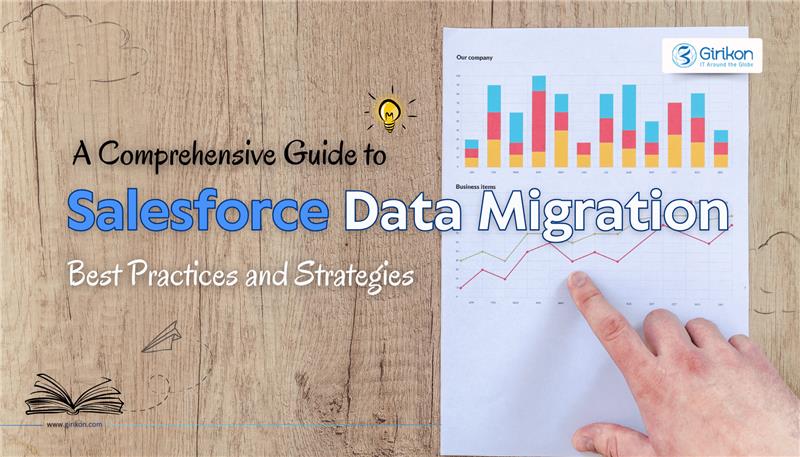For a business to sustain in this competitive landscape, the sales and marketing teams must align with each other for ensuring better organizational growth in terms of efficiency, productivity and revenue. However, this is difficult said than done as the goals of sales and marketing teams are misaligned, which encourages them to prioritize their own goals over organizational profits. So, how to deal with this situation? The key lies in having a steady flow of qualified leads that the Sales team can close readily, and this can be made possible by having in place a robust lead scoring system for prioritization of leads.
What is the Need for Lead Scoring?
Though, the main priority for marketers is to generate constant flow of sales-ready leads, only a small percentage of the leads generated by the marketing team are considered closable. According to statistics gathered from recent industry research, around 40%-50% of all inbound sales leads aren’t followed up by the salespeople. And even if they do so, a lot of time had already passed by for leads to be converted to customers.
Lead scoring, which is a key aspect of lead management helps marketers make the most of all the leads generated. By providing an objective way of sorting through all visitor interactions and ranking them basis their likelihood to buy the company’s products, lead scoring divulges details about the most sales-ready leads besides providing insight about how and which leads should be nurtured. By helping organizations rank their leads basis several behavioral and demographic factors, marketers can determine and focus on the most potential leads.
Evolution of Lead Scoring Tools and Capabilities:
Having information about which leads to follow up and which to ignore can be more of a speculation than science. Lead scoring provides sales and marketing experts a head start on the lead qualification process, which otherwise is time-consuming. Before the recent developments in technology, lead scoring was conducted manually and included making a detailed research on potential customers, recording their details on a database, and finally scoring them.
Today, Marketers have access to tools and capabilities that can help them rank, manage and nurture leads, so that more leads carry a higher probability for positive sales results. Automated capabilities and processes provide powerful ways to handle lead scoring and nurturing to help get the most from every visit to the website.
CRM assisted Lead Scoring:
Since, the task of manual lead scoring was strenuous and time-consuming, CRM (customer relationship management) systems emerged as the savior by automating and simplifying processes. With a robust CRM in place, businesses were able to gather data regarding every single lead and scoring them basis the selected criteria. While integrating a robust CRM system like Salesforce improved the manual way of scoring leads, it still lacked the efficiency required to quickly score leads basis their quality with sales and marketing teams still spending a lot of time gathering details about leads.
This paved way for another innovation i.e. marketing automation. While marketing automation is doing its bit by analyzing and processing a wide variety of data in an automated way, it doesn’t provide the efficacy to differentiate between visitors who are actually interested in making a purchase and those who are simply visiting the site without any intention of making a purchase. This has left space for a new player that offers a solution to all the lead scoring woes i.e. predictive lead scoring using artificial intelligence.
Predictive Lead Scoring: A Game Changer
Powered by Machine learning and Artificial Intelligence, predictive lead scoring allows businesses to determine the criteria for defining a strong lead, creating models for lead scoring based on the specific needs of your company while adapting themselves in a changing market. The Einstein AI capability of Salesforce provides lead scoring an altogether new approach by streamlining a variety of tasks associated with it. Right from automatically collecting and analyzing CRM data for determining strong leads, creating finely tuned lead scoring models to gathering account insights, using Salesforce Einstein AI for lead scoring will augment the efficiency of sales and marketing teams by saving their time significantly. However, you must get in touch with a reliable Salesforce consulting company for any assistance regarding lead scoring including the creation of appropriate lead scoring formulae.
The Bottom line:
The value of figuring out sales-ready leads is inestimable. However, it isn’t easy to manually analyze humongous data to determine closable leads. A robust lead scoring system will help organizations to align their marketing and sales team while ensure better utilization of resources, improve rate of conversion, and condense sales cycle, which will ultimately translates to increased revenue. This will allow sales and marketing teams to close deals quickly while forge a strong relationship with their customers.
As a cloud-powered CRM, Salesforce has become preferred choice of businesses due to the wide array of features, functionalities and components offered by the platform. To make the most of this platform, it’s important to partner with a reliable and experienced Salesforce implementation partner.
Everything that you consume on a day to basis be it food, clothes or any other finished product has to cover a long journey before it reaches the customers. Besides the outlet where you go and make a purchase, there is a network of interrelated elements known as the ‘supply chain’ that works on getting these products at your disposal.
However, increased globalization has led to a more complex supply chain ecosystem, which has allowed issues related to trust, speed, and accuracy to penetrate through it. However, the biggest impediment to fixing the otherwise broken supply chains is to find out a way of consolidating data across all the supply chain entities that usually work in silos. The solution lies in integrating disruptive technologies like Blockchain and Salesforce, which can be made possible by partnering with a reliable Salesforce consultant.
Role of Blockchain in Streamlining the Supply Chain:
To understand the role of Blockchain in streamlining the supply chain ecosystem, let’s quote the example of temperature-controlled logistics (perishable food and pharmaceutical) that require to be stored and transported within a certain temperature range to ensure they remain preserved till they are delivered to the end-users. However, managing the integrity of the cold supply chain has become challenging with most of the products either getting lost or contaminated during transit as a result of exposure to unsafe temperature ranges. This happens because of the inefficiency of the current track and trace system that fails to provide sufficient supply chain visibility.
Blockchain – a distributed ledger technology can help resolve issues pertaining to the supply chain ecosystem by reducing inconsistencies, increasing visibility of products during transit through the supply chain and streamlining processes. This becomes possible as every physical asset that is a part of the supply chain ecosystem is represented as a digital asset on the Blockchain network. This is also known as tokenization of assets, which enables increased traceability of products in the supply chain by helping identify the point where food/drugs have been tampered with so that product that is either tampered with or gets contaminated is removed before it reaches the store shelves. This track and trace feature of Blockchain allows customers to track the journey of a product right from the point of origin till store shelves. With an IoT powered Blockchain system in place, data attributes such as the temperature of food/drugs, location, etc. could be gathered and stored. Since data once uploaded on the Blockchain is immutable, errors could be minimized and quality of products can be ensured.
How does Salesforce fit in?
While Blockchain promises to resolve issues related to trust and transparency within the digital economy, Salesforce offers much more than a robust CRM solution. By offering solutions for streamlining information, task automation, analytics, and enhanced communication, this robust CRM platform has transformed the way businesses operate. Just like Blockchain, Salesforce places the power in the hands of the buyers by increasing transparency through tailored solutions and empowering the sales representatives to provide customers with a better quality of service.
When it comes to supply chain, the Salesforce CPQ that stands for Configure, Price, quote provides the necessary tool-set to transform the complex and bulky Sales process into a streamlined one. By providing a consistent process for quotes, Salesforce CPQ can be leveraged for tracking orders and renewals concerning quotes. By allowing buyers to directly see the status of their orders, trust and transparency are enhanced.
How Does the Integration of Blockchain and Salesforce Work?
The integration of Blockchain and Salesforce paves way for a solution that enables information (regarding orders) to reside on Blockchain. This establishes better visibility, security, immutability and most importantly assurance that all the entities will be operating on the shared data across different organizations. Apart from this, all the existing supply chain actors can access their profile from their individual Salesforce orgs along with with product-related details (quality certifications, etc.).
So, what enables the integration of these two technologies? It is to be noted that the product suite (Blockchain ledger, Ethereum app manager and the Hyperledger app manager) created by Salesforce enables the distributed app suite available on Salesforce instance. While the app fixes a listener on the Blockchain, as well as the Salesforce platform in a way that any data that is uploaded on Salesforce gets added as a transaction on the Blockchain platform and vice-versa, the Hyperledger Fabric is built on components such as the consensus mechanism, smart contract functionality, and oracles. The data gathered by these agents are then utilized by Blockchains smart contract functionality.
In the context of the supply chain, a sales rep can create a new quote while generating a proposal by using Salesforce CPQ. Once the opportunity is won the sales reps can create an order including a list of items to be supplied. The DApp(Distributed Apps) suite is set up in a way that the data gets sent to Blockchain after the order receives a specific status. As data regarding the temperature, location, humidity, etc gets recorded on the Blockchain, it gets redirected to Salesforce following which historical details regarding the product’s journey from packaging till delivery can be observed on Salesforce instance. Such reverse integration allows sales reps to validate the exact location of the order on the supply chain.
Conclusion:
Besides the above-mentioned benefits, the integration of Blockchain and Salesforce also enables creation of reports and analytics basis the shared Blockchain data. This will generate new revenue models besides improving supplier/buyer logistics significantly. To sum up, it can be said that the promising integration of Salesforce and Blockchain will not just substitute rigid supply chains but will create a roadmap for the future by working across industries. It’s prudent to get in touch with a reliable Salesforce implementation partner to ensure seamless integration of Salesforce and Blockchain.
So, you have been using Salesforce for quite some time now and have tons of data that you plan to leverage! You are definitely ready to ahead and grab Salesforce Einstein Analytics, the Salesforce based cloud platform that connects with multiple data sources, creates interactive views of the same providing insights and contexts to take business decisions and actions based on them.
With the volume of data rising dramatically, manual analysis has become a remote possibility. The platform brings about advanced analytics capabilities powered with artificial intelligence to the fingertips of CRM users. Thanks to Einstein Analytics with AI, they are now well-equipped to take much informed decisions, faster.
How specifically does Salesforce Einstein Analytics help your Business?
Once configured properly, customer’s entire data, including social & activity data (from email, Chatter, calendar etc.) can be fed to Einstein which will churn out customized models for each customer using its strong AI engine. With relevant insights and easily interpretable visual representations using Dashboards etc., business users now have access to Descriptive analytics, Diagnostic analytics, Predictive analytics and Prescriptive analytics. Using these, some of the immediate benefits (but not limited to) can be listed as below:
Devise customized marketing strategies for each customer
Plan best next steps for any client
Devise better customer service and engagement roadmaps
With significant patterns available, based on business users’ data, clients can be given better recommendations
Personalized interactions with each and every vital account provides business growth avenues
Assist with Measuring, Optimizing and Modifying the Campaigns run by the organization & so on…
Works with several data sources – so consolidated insight available
The possibilities are immense if rightly implemented and configured with the business specific customization done.
Salesforce Einstein Analytics – Points to note
Einstein Data Discovery is now Einstein Discovery
At the moment Salesforce offers the Einstein Analytics apps in three out-of-the-box modes:
The Salesforce Einstein Analytics Sales app has pre-configured KPIs for roles. This allows collaboration between managers and executives. This can be well used to manage forecasts, gain pipeline visibility, track team performance and close deals with opportunities from anywhere, at any time.
The Service Analytics app is for for call center managers. It offers relevant insights for channel optimization and boosting agent efficiency.
The B2B Marketing Analytics App provides insights on engagement, pipeline, and campaign performance, for marketers engaged in Business to Business dealings.
The Einstein Analytics comes with certain limitations which are good to be aware above. The same can be referred to here: https://help.salesforce.com/articleView?id=bi_limitations.htm
How Girikon, as a Salesforce Consulting Partner Helps
Organizations looking at implementing Salesforce Einstein Analytics Cloud can reach out for value loaded services including:
Salesforce Licensing Consulting & procurement
Salesforce Einstein Analytics Solution Design
Salesforce Einstein Implementation & customizations
Data Migration from Legacy/Other Systems
Salesforce Einstein Analytics Training
Salesforce Einstein Analytics Support
While Girikon has been delivering custom developed healthcare solutions on the Salesforce Platform to clients for quite some time now, it’s a welcome change to explore Salesforce’s out of the box solution for the Healthcare Industry, the Health Cloud and what difference will it bring across the board – for the Healthcare Industry, the Patients and the IT solution providers as well!
One look at areas Healthcare providers are ready to invest in gives a clear insight into why Salesforce is becoming the favorite “Go-to-platform” for them. Analytics, Patient Engagement, Patient Experience top the list with Non EHR activities like patient acquisition, network referrals, case management, home health, care team collaboration, patient service etc. being other focus areas. With Salesforce adoption one gets a comprehensive, scalable platform to manage all the above efficiently.
Areas Made Easy to Manage by Salesforce Health Cloud
Creating & Leveraging Connected Patient Journeys
Better conversion of patient prospects
Direct communication between Patients and health care providers through Private special community
Easy import of Patient prospects from multiple channels including Salesforce Sales Cloud, Service Cloud, an electronic health record (EHR), data warehouse, patient registration system or call center
Creation of customized care plans and better patient relationships management
Via Powerful analytics tools and “Advanced Segmentation”, care givers are empowered to provide targeted preventative care and cater to high risk patients urgently
Salesforce Knowledge helps create and manage content and make it available to other healthcare professionals and to the patient and care team members
More to Come Soon
Salesforce partners are bringing new applications to Health Cloud that can be installed via the Salesforce AppExchange. These solutions include:
Fitango for customizable, interactive wellness plans
FormFast for healthcare forms management
Healthwise for easy-to-understand health education
And many more like higi, Interpreta, Kyruus etc
Installing Health Cloud in Salesforce
Go to setup-> search for Accounts in quick search bar -> Account settings -> Edit -> enable “Allow users to relate a Contact to multiple Accounts”
Install the Health Cloud package
Login as a System Administrator and Install
Setup the org- Setup my domain and deploy to users. Assign the default Record Types, Page Layouts and Permission sets to the System Administrator profile
Configure Health Cloud Profiles, Permission Sets and roles
Customize the Health Cloud Console i.e. key components and attributes according to the company needs.
Migrate the patient’s data
Some Limitations to be aware of
Display Limitations
Health Cloud is only available in Microsoft® Internet Explorer® 10, or 11; Microsoft® Edge; the most recent stable version of Mozilla® Firefox® ; the most recent stable version of Apple® Safari® , and the most recent stable version of Google Chrome™. For best performance, Google Chrome™ browser and machines with 8 GB of RAM are recommended
Platform Encryption Limitations
Event monitoring and field encryption are not supported as part of Salesforce Shield. Event monitoring doesn’t log which patients appear on the Today page, the Patient List pages, or the Candidate Patients page
Encrypted fields can’t be used as filter or sort criteria
Encrypted data is unmasked and visible to Health Cloud users.
It is recommended to use object-level security and field-level security to restrict the visibility of sensitive data.
Behavior, Access & Localization Limitations
There are several other Behavior, Access & Localization limitations good to be aware of, limitations mentioned in the implementation guide.
How Girikon, as a Salesforce Consultant Helps
Organizations looking at implementing Salesforce Health Cloud can reach out for value loaded services including:
Salesforce Licensing Consulting & procurement
Health Cloud Architecture & Design
Health Cloud Implementation & customizations
Any custom development as required
Data Migration from Legacy/Other Systems
Health Cloud Training & Support
We certainly are lucky to be living in interesting times. Times, when the human race and its ways of living and interacting are constantly evolving in all areas. Disruption and evolution seem to have become the two faces of the same coin.
While this discussion can cover n number of facets, let us focus the current scope on IT and how the convergence of several digital forces, mobile, SaaS, cloud, big data, IoT and social, are constantly disrupting markets. The effect of this is that the IT Industry is constantly having to evolve and adapt at faster speeds to live up to the expectations of the market. This is what is being termed as Enterprise Darwinism. In an an era where one must evolve to deliver customer success or die, Enterprise Darwinism or Digital Darwinism refers to the steps taken by enterprises to adapt to the external changes, adopt the right processes, start to think & operate differently in order to be able to scale up to be capable of meeting the challenges of digital transformations.
The digital competition along with advent of cloud and mobile has brought about a break down in the traditional IT operating model. IT is now more of an enabler for the business, providing support and training, as required to help the business consume available capabilities to build their own solutions, better suited to their needs.
In such an ecosystem, APIs will be key assets that IT teams will build for developers across the organization to use to build new apps, services, and processes. The demand will be for streamlined networks that use APIs to connect the company’s applications, data, and devices. These networks will be the backbones, providing right & fast information & connectivity, across the enterprise. This is what will help enterprises innovate faster, adapt better, create better customer experiences, and eventually get ahead of all competition.
This is exactly where MuleSoft comes into the picture. MuleSoft helps build application networks: seamless frameworks of applications, data sources, and devices connected by APIs, whether on-premises or in the cloud.
Mulesoft provides various APIs, connectors and models of middleware to centralize and standardize integration practices across an entire infrastructure. It provides a software platform that connects nearly every technology in a standardized way.
What is achieved using Mulesoft:
Mulesoft unlocks data using APIs and connecting it to external systems and applications
It enables to manage and secure the flow of data between all systems in the enterprise
Availability of self-serve existing APIs helps teams innovate faster
Developers across the organization can leverage existing APIs to create new processes and experiences
In a Nutshell, Mulesoft can become one of the critical tool to help adapt and evolve faster. As Darwin stated, “It is not the strongest of the species that survives, nor the most intelligent, but the one most responsive to change.” If enterprise Integration is what can give your business the leading edge, Mulesoft is what can help you achieve it.
In case you need Expert Salesforce Consulting Team for any Salesforce related work, then please feel free to reach out to sales@girikon.com
Mobile application development is a set of processes and procedures involved in writing application software for small, handheld or wireless computing devices such as smart phones, PDAs, EDAs or tablets.
In Mobile App development process, Mobile User Interface (UI) Design is also an essential part considering constraints & contexts, screen, input and mobility as outlines for design.
One critical difference between Mobile application development and traditional software development, is that mobile applications (apps) are often written specifically to take advantage of the unique features a particular mobile device offers. So, the development should be centric on optimum performance for a given device, even when application is interacting with external applications.
In such a scenario (interaction with external world) REST API is the best option. REST stands for Representational State Transfer & it is a simple stateless architecture and a communication approach that generally runs over HTTP.
REST is preferred over SOAP (Simple Object Access Protocol) for development of web services as the latter is quite heavyweight and consumes comparatively greater bandwidth. Owing to its decoupled architecture and lighter weight communications, REST usage is very prevalent in mobile applications. It is a better fit for use over the Internet and easily binds with cloud-based APIs like those of Amazon, Microsoft, and Google.
Here is an example to ” Create REST API client Async in android ”
1. This is AsyncTask which will run in background with affecting the UI.
import java.io.BufferedInputStream;
import java.io.BufferedReader;
import java.io.IOException;
import java.io.InputStream;
import java.io.InputStreamReader;
import java.net.HttpURLConnection;
import java.net.URL;
import android.os.AsyncTask;
public class CallRestApi extends AsyncTask
{
public AsyncResponse delegate=null;
public CallRestApi(AsyncResponse asyncResponse) {
delegate = asyncResponse;//Assigning call back interfacethrough constructor
}
@Override
protected void onPreExecute() {
// if you want, start progress dialog here
}
@Override
protected String doInBackground(String… params)
{
String urlString = params[0];
String resultToDisplay = “”;
InputStream in = null;
try
{
URL url = new URL(urlString);
HttpURLConnection urlConnection = (HttpURLConnection) url
.openConnection();
in = new BufferedInputStream(urlConnection.getInputStream());
resultToDisplay = convertStreamToString(in);
in.close();
} catch (Exception e)
{
System.out.println(e.getMessage());
return e.getMessage();
}
return resultToDisplay;
}
@Override
protected void onPostExecute(String result) {
// if you started progress dialog dismiss it here
delegate.processFinish(result);
}
private static String convertStreamToString(InputStream is)
{
BufferedReader reader = new BufferedReader(new InputStreamReader(is));
StringBuilder sb = new StringBuilder();
String line = null;
try
{
while ((line = reader.readLine()) != null)
{
sb.append(line + “\n”);
}
}
catch (IOException e)
{
e.printStackTrace();
}
finally
{
try
{
is.close();
}
catch (IOException e)
{
e.printStackTrace();
}
}
return sb.toString();
}
}
2. Create Interface for getting result.
This is for getting AsyncResponse in the activity class
public interface AsyncResponse {
void processFinish(Object output);
}
3. Call REST API client from activity class
private void functionName(String newUrl)
{
CallRestApi client = new CallRestApi(new AsyncResponse()
{
@Override
public void processFinish(Object output) {
String responseResult = ((String) output);
});
}
try
{
client.execute(new String[] { newUrl });
}
catch (Exception e)
{
e.printStackTrace();
}
}
Enjoy 🙂
Avinash
That is all for this article, in case you need Salesforce Implementation Services for any Salesforce related work, then please feel free to reach out to sales@girikon.com
Salesforce is world’s game changing technology and CRM cloud software addresses all your customer interface concerns. It is a company specializing in software as a service.
Salesforce.com is a global cloud computing company which has also expanded into commercial applications of social networking through acquisition. Salesforce.com is generally used to refer to the CRM functionality (the sales, service and marketing applications) and Force.com is generally used to refer to the underlying platform (the database, code, and UI on which all the apps are built). i.e. Force.com is a platform where you can develop your own application.
Salesforce.com is Sales(CRM) and Service applications which were developed and running on the Force.com Platform.
Salesforce.com is SaaS(software as a service) and Force.com is Paas. Force.com is Salesforce.com’s cloud computing platform as a service (PaaS) development framework.
Salesforce.com CRM is broken down into several sections:
Sales Cloud
Service Cloud
Data Cloud
Marketing Cloud
Collaboration Cloud(including Chatter)
Analytics Cloud
And Custom Cloud (including Force.com)
Girikon provides Best Salesforce Consulting Services.
Cheers!
Pramod

 +1-480-241-8198
+1-480-241-8198 +44-7428758945
+44-7428758945 +61-1300-332-888
+61-1300-332-888 +91 9811400594
+91 9811400594