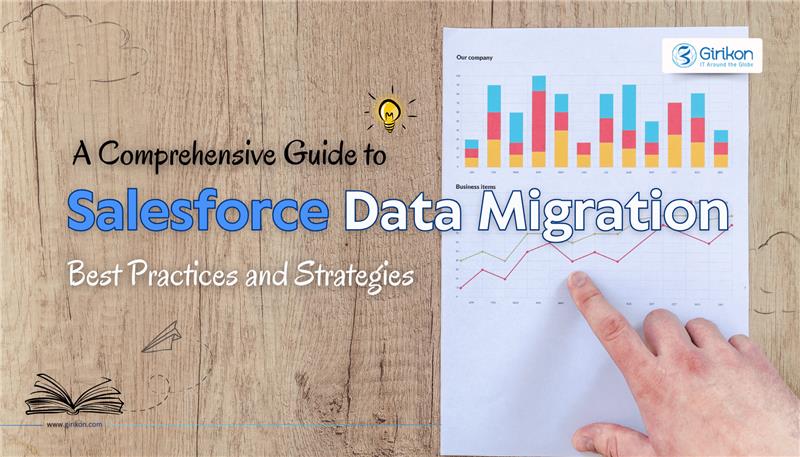With the business landscape becoming very competitive, organizations are laying emphasis on customer retention and satisfaction. This is crucial not just for building lasting relationships but also loyalty, which boosts a company’s reputation. To drive profitability and growth in any industry, it’s critical to invest in high-end customer service training and implement effective strategies for delivering exceptional service. Salesforce, a trusted name in the Salesforce consulting and implementation space, offers tailored solutions that automate and streamline several customer interactions. By integrating personalized client data, tracking interactions, and gaining valuable insights into consumer behavior through Salesforce’s robust platform, organizations can efficiently handle queries, resulting in faster response times and satisfied customers. Salesforce’s comprehensive tools facilitate seamless collaboration across channels, ensuring clients receive consistent support.
Effective communication is key to success in the dynamic world of business. An organization's ability to interact with its customers can make or break its business, whether it's through customized service, order updates, or knowledge of the newest offerings. Customers are constantly looking for an omnichannel experience that is both personalized and seamless. Flyers and emails, which were once the mainstays of communication, are no longer sufficient. Consumers require two-way, real-time interactions, which is where a Salesforce SMS app comes into play.
For this reason, the SMS apps, that seamlessly integrate with your existing CRM, have become a potent instrument in business communication, revolutionizing the way companies interact with their customers.
5 Reasons You Need SMS for Salesforce
SMS for Salesforce can greatly improve your company's operations and offers several advantages. This integration's primary driver is its unmatched customer-facing efficiency and efficacy.
Here are 5 benefits of integrating SMS with Salesforce.
Real-Time Communication
Businesses can offer real-time customer support by utilizing SMS for Salesforce. For example, logistics providers can use SMS to quickly notify customers about delivery locations. Additionally, they can update customers in real-time via SMS about their appointments, keeping them informed throughout their engagement journey.
SMS has an extremely high open rate (over 95% within the first 3 minutes of delivery). With a much higher open rate than emails, SMS is a more effective medium for increasing marketing engagement when using Salesforce.
Higher Efficiency with Automation
By automating processes like order updates and appointment reminders, workflow automation can be streamlined when SMS and Salesforce are integrated. As a result, less manual labor is required, increasing productivity. This allows businesses to shift their attention from regular tasks to strategic ones.
Moreover, it enables you to schedule texts in response to customer behaviour or sales phases, optimizing processes and increasing productivity.
Increased Open Rates and Response Rates
SMS messages have a response rate of roughly 45%, which is significantly higher than other methods of communication. They are excellent for eliciting replies since they are precise and reach out to people immediately. Sales and marketing teams can interact with their audience more successfully as a result.
Retail establishments, for instance, can send out discount codes by SMS to get a quick response from customers. Additionally, they can employ SMS for important notifications to drive efficient and quick customer service.
Personalized Messages to Customers
Businesses can personalize their communications by integrating SMS with Salesforce. They can craft messages that speak to the specific needs and pain points of the audience, which is crucial for building a strong rapport and increasing conversions.
For example, a travel company can provide personalized vacation suggestions based on past reservations. Similarly, financial advisors can provide detailed client-specific investment updates and advice over text.
Tracking and Analytics
Salesforce also needs SMS because of its ability to monitor and evaluate customer interaction and campaign efficacy. Marketing teams can fine-tune their messaging strategies by analyzing open rates, click-through rates, and conversions from SMS campaigns thanks to SMS integration with Salesforce.
In order to increase customer satisfaction and service efficiency, customer support teams can also assess response times and resolution rates via SMS exchanges.
How Do You Send SMS from Salesforce?
You will need more than just the regular Sales Cloud or Service Cloud license in order to send and receive texts using Salesforce. You can extend your functionality further with third-party SMS tools and apps. These are your options.
Use Salesforce’s in-built SMS messaging products
Salesforce has two add-on products for SMS: Mobile Studio and Digital Engagement.
The primary difference between the two is that while Mobile Studio offers SMS marketing features designed to work with other marketing channels in your strategy, Digital Engagement focuses more on customer support interactions. Here are some further significant differences between the two Salesforce products:
Digital Engagement: Digital Engagement is available for $75 per user each month and offers web chats, one-on-one interactions, and automated SMS. There is a cap on the number of conversations you can start each month, however, users can send an unlimited number of messages within a single chat (within 24 hours).
Mobile Studio: The whole Marketing Cloud Engagement solution must be purchased in order to access Mobile Studio. This will enable you to use the messaging features of Mobile Studio. SMS can be included as a touchpoint in multichannel customer journeys with Journey Builder.
Both Salesforce products entail additional costs and have a limited feature set. Additionally, setup can be challenging because you have to go through an authorization or new number request process, which can sometimes take weeks to be approved.
Build a custom solution
You can use Salesforce API or another API provider to build a completely unique texting solution for your Salesforce organization if you'd like greater freedom. Your business or organization can develop any features you require and avoid paying for an extra Salesforce SMS solution by creating a custom integration. This solution, however, comes with a significant implementation and development cost and can be complicated and time-consuming.
Use a 100% Salesforce native app
Using a solution designed specifically for SMS and Salesforce is your best bet. You can find a range of apps designed especially for texting from Salesforce on the Salesforce AppExchange, which caters to the needs of companies just like yours.
In contrast to third-party integrations and add-on products, these native Salesforce SMS applications offer several key benefits:
Lower development expenses
More functionality
Easier to set up and use
Save time on implementation
In addition to these benefits, the app team's experienced customer support team will be at your disposal. All things considered, your team will save money and time by implementing a Salesforce native application.
Best Practices for SMS from Salesforce
Should modern-day businesses text their customers? Of course. SMS boasts of an open rate of 98%. Not only that, it also has an impressive response rate of 45%. Furthermore, nine out of ten text messages are read in a matter of seconds and are answered in a span of three to four minutes. Do these engagement rates imply that companies should have unrestricted texting policies? Not even in the slightest! You don't want your closest friends and relatives to text you at all hours of the day or night, right? Think about your relationships with them. So, the key question is, how should a business interact with its customers via text messaging?
Acquire explicit consent from your audience
Acts protecting consumer data privacy are very important. The regulations clearly outline the penalties for breaking the GDPR, which can amount to up to 20 million euros or 4% of the offending company's global annual revenue, whichever is larger. The CCPA also lays down the consequences of violations. Once the initial opt-in time limit has passed, make sure you automate the re-opt-in procedure and obtain consent once more.
Consider your recipient’s time zones
Avoid being that organization that texts customers at two in the morning when they are most likely asleep. Make sure the timing of your texts is aligned with your recipient's time zone. When sending texts, stick to the regular business hours of the recipient's time zone.
Maintain cadence in your texting
Make sure to stay in touch with your audience on a regular basis; you don't want them to forget who you are. A word of caution here to avoid undesirable effects. Make sure the texts you send are insightful or offer something of value. People may become disinterested in hearing from you if you communicate too much, which could lead to a spike in unsubscribe rates. A person's day might easily become unnecessarily stressful from receiving too many texts.
Be consistent.
Maintain the same number when texting your recipient. This will enable them to recognize the message as coming from you, and even if they haven't read it yet, they will recognize its significance. When you consistently provide messages on topics that matter to your customers, from the same number, they will come to trust you and your business.
Stay engaged in the conversation.
Effective communication is always reciprocal in nature. When customers reply to your messages, make sure you answer promptly and politely. Make sure you respond to inquiries precisely and completely. To make your points clearer, include citations and links to your sources. All of that gives your customers a growth-oriented learning experience.
Delight your customers.
Reward your customers when you see them doing something outstanding with a wonderful text message. If you can, follow up with a surprise package or something meaningful. For instance, call out your customer and make a donation to their favorite charity in their honor if they recently wrote a blog about taking part in an activity that improved the lives of others.
Impress upon your customers that they might miss out on something big.
The fear of missing out is the best engagement tool available. Your customers will be all in for the next big thing if you can make them believe they are going to miss something important or that they have already missed something important. Announcements, events, and participation opportunities are all excellent places to start when trying to create the fear of missing out.
Don’t overdo your messaging.
Who would actually want to talk to someone who is constantly attempting to upsell them something? Even while increasing sales may be the goal of your text marketing, keep in mind that the person receiving the message is a real person. Be conversational and avoid coming across as pushy.
Focus on the call to action.
In the end, you want to start a dialogue with the customer that will lead to the next phases of an engagement. Make sure the customer is encouraged to continue their experience with your business in the text message. Notifications such as “Free trial on registration”, “Enter code DEAL15 at checkout!”, or “Fill out this survey to be eligible for a free gift voucher!” are quite helpful.
Give people the option to opt-out with every message.
The consequences of texting those who haven't opted in have already been discussed. Likewise, failing to provide recipients with an unsubscribe option is illegal, so make sure that every message you send says something along the lines of "Text STOP if you wish to opt out of future messaging."
What are you waiting for? Set up a call with the GirikSMS team right now and get a free 30-day trial of a 100% native Salesforce texting app.
Companies are constantly searching for new ways to communicate with their customers, whether it is through advertising, audience building, email marketing, loyalty programs, or compelling content. But they are also concerned about reduced manpower and tighter budgets. With economic uncertainty looming large, marketers are always under pressure to meet customers' digital-first expectations while increasing sales, increasing efficiency, and cutting expenses.
What is Salesforce Marketing Cloud?
A comprehensive digital marketing platform, Salesforce Marketing Cloud offers a plethora of tools and functionalities to enhance any marketing activity. Moreover, Salesforce Marketing Cloud gives advertisers a complete picture of their target market, resulting in more personalized interactions across all marketing channels.
How to track your ROI with Marketing Cloud
Using the Marketing Cloud platform, marketers can assess the success of their campaigns in a few different ways. These are some of the methods that we suggest.
Create a dashboard
You can get a complete view of how marketing impacts the success of your business as a whole by building a dashboard with marketing KPIs that result in sales. Marketers can access a variety of comprehensive reports that track a range of data using Salesforce Marketing Cloud. This makes it easier for you to understand how each marketing initiative impacts sales.
Viewing this data on Marketing Cloud is far more convenient than attempting to find it in different locations for every channel, which is unfortunately often the case with other solutions. Additionally, because your company can use these reports year after year, it will get easier and more effective every day.
Integrate Marketing Cloud with Google Analytics 360
Unified reporting is only one of the numerous advantages that Marketing Cloud can offer your team. You can monitor end-to-end customer relationships by connecting Google Analytics’s customer site engagement data to your Marketing Cloud reports thanks to the seamless integration between the two platforms.
You'll find a single interface on the Marketing Cloud dashboard that provides you with all the reports pertaining to journeys designed for web, mobile, email, and advertising. This provides you with a unique understanding of the customer journey through Marketing Cloud campaigns, from the first interaction to the last touchpoint.
Measure each activity individually
The most successful businesses monitor their marketing performance using segmented indicators. Measuring individual behavior and campaign performance is critical to assessing Marketing Cloud efficacy. We advise keeping an eye on sales and lead volume in relation to website traffic, traffic sources, campaign efficacy, and overall traffic throughout various time frames. Once you've completed this, you'll be able to use Marketing Cloud to identify a single source of truth regarding the conversion rate of visitors into paying customers.
Calculate your campaign ROI
If your company makes use of Salesforce Marketing Cloud, Salesforce's Campaign ROI Analysis Report is a vital resource for determining the long-term performance of a marketing campaign. With the help of this automated tool, you can determine the rates of return on investment and assess the advantages and disadvantages of your campaign as well as the successful investments.
Within the Campaign Reports folder, the Reports tab contains the Campaign ROI Analysis Report. It determines the effectiveness of your campaign based on average cost and return on investment (ROI). Using this tool, the net gain (Value of Won Opportunities – Actual Cost) is divided by the Actual Cost to determine the percentage for each campaign in the report.
Examine the entire customer journey
Analyzing the entire customer journey is crucial when determining ROI. With real-time activity reports for analytics, sales, and marketing, Marketing Cloud can assist with that. You can assess which market segments your campaigns are performing in to find out which areas require additional investment or which channels are most effective.
Knowing which marketing channels produce the best results at each stage of the customer conversion process is therefore crucial. Instead of overstretching themselves across every avenue, marketers should focus their time and resources on the channels that yield the highest conversion rates for a given expenditure.
Share the data
Marketing Cloud facilitates communication between the sales and marketing teams, allowing them to define success and recognize the increase in revenue that follows. This can assist you in growing your business to new heights and facilitate productive teamwork among all members of the organization.
Establish the costs
Marketing teams must determine the expenses associated with their marketing initiatives, including the amount spent on staff, agencies, and creative development. Using this data, you can identify the metrics that you can use in your ROI computations and determine which ones are worthwhile for your investment.
Get the right training
To achieve success with Marketing Cloud, all team members must become proficient in measuring their own and each other's success metrics. This will enable you to determine who is making a contribution and who isn't. Make an investment in upskilling your staff so they can carry out and maintain your plan.
How To Improve ROI With Marketing Analytics
The process of utilizing data to assess the effectiveness of marketing initiatives is known as marketing analytics. The generated engagement data aids marketers in gaining a deeper understanding of their target market. This increases return on investment and maximizes marketing efforts.
Analytics are being used by businesses in their marketing more and more. In order to increase digital customer interaction, 88% of marketers surveyed Salesforce said they used marketing analytics.
Here are some pointers on using marketing analytics to grow your business:
Identify your marketing goals
Clearly define your goals and establish specific marketing objectives for every campaign. Success metrics may include customer satisfaction, return on investment, click-through rate, and conversion rate, among others.
The top three marketing success metrics, as determined by a global study of marketers.
With marketing analytics, you can:
Report on the past. You can determine what went wrong and what worked well by evaluating previous performance. For instance, in the previous campaign, which channel generated the highest revenue? How did the ad campaign perform? How many leads were generated by the whitepaper?
Analyze the present. Analyze the success of your present marketing efforts. What kind of content is getting greater interaction? Which channels have higher conversion rates? Where and how are people discussing your business?
Predict the future. By leveraging marketing analytics, you can predict the lifetime value of a customer. Questions such as “Which channels warrant further investment? Which categories should be the next focus?” can be answered by drawing on the power of marketing analytics.
You will have access to a wide range of data with regular reporting, analysis, and forecasting, enabling you to make well-informed decisions for your company's requirements.
Invest in analytic capabilities
An increasing number of sources are producing data, which raises the possibility of siloed data. For data-driven marketing initiatives, you must use a platform that provides a single, cross-channel view of customer data.
Emerging tech like automation and artificial intelligence (AI) help speed up cross-channel data analytics, freeing up resources so marketers can concentrate on strategic, creative work.
Take data-driven decisions
All of the data you have access to can be transformed into useful insights by marketing analytics. Your marketing teams will be able to access all the necessary information with ease if there is a single source of truth for data across channels. They can make better decisions with less time spent on data analysis. To reach their objectives, they can keep improving on what's working or change direction as necessary.
Salesforce Marketing Cloud – The Game-changer
Salesforce Marketing Cloud offers a smooth, real-time interaction with your customer by utilizing cloud technologies. Moreover, marketing Cloud provides immediate feedback on customer preferences, allowing you to tailor your content and assess the effectiveness of your marketing initiatives.
The following tactics can help you refine your marketing journey:
Delight Your Customers with Personalization
Personalization is a crucial component of campaign effectiveness since it increases business profitability and provides a deep insight into the target audience. To guide prospects down the purchase path, Marketing Cloud assists you in developing triggers that nudge customers towards specific actions with personalized messaging.
Leverage Customer Data to Gain Insights
Gaining insightful knowledge about your clients with Marketing Cloud enables you to create content that is specifically tailored to their needs. To stay ahead of the game, Marketing Cloud even uses its predictive analytics capabilities to assist you in predicting future actions.
Establishing a Single Source of Truth
With Marketing Cloud, you can create a comprehensive picture of your customers. By combining user information, marketing campaigns, privacy management, and customer profiles, you can produce a single customer view for every possible point of interaction. By having all customer data synchronized on one platform, you can provide your customers with a single source of truth and make sure that everyone is on the same page.
Want to Leverage the Power of Salesforce Marketing Cloud and get a faster return on your marketing investment?
Salesforce Marketing Cloud is a powerful platform that can empower marketing teams to drive business success. Seek advice from a trusted Salesforce Consulting partner like Girikon to make sure you're utilizing the Marketing Cloud appropriately and to quickly recover your marketing CRM investments. You can maximize client value at every stage and assess marketing ROI with predictability if you have our strategy, support, integration, and training in place.
Our certified Salesforce consultants would love to help if you want to make full use of the Salesforce Marketing Cloud. Simply send us an email at sales@girikon.com and we'll take it from there.
Consider the following scenario: you've recently searched for running shoes and now you're seeing adverts for them everywhere. Or you just searched for a flight to a holiday destination. And now you see travel ads every time you open an app or a website. All this is powered by Artificial Intelligence.
This blog provides valuable insights into the disruptive power of AI in cloud computing. Learn how this dynamic partnership introduces a new breed of solutions and transforms operations.
AI and Cloud Computing
AI and cloud computing have collaborated seamlessly in recent years due to their shared goal of automation. AI automates tedious tasks, allowing IT teams to focus on the development of cutting-edge solutions.
AI however needs a strong foundation to thrive. Cloud computing, on the other hand, provides the ideal environment for AI apps to thrive. Why? Because the Cloud provides the muscle (computing power), data storage space, and flexibility that AI algorithms require.
Democratizing AI Development: Codeless AI
One of the biggest promises of AI is that literally anyone can create and deploy AI models. It needs no prior computer science expertise. AI service providers prioritize user-centric growth, with tools such as large language models (LLMs) like ChatGPT at the forefront. These user-friendly interfaces enable consumers and small enterprises to exploit the power of AI without relying on large technology organizations. It’s no surprise therefore that organizations are scrambling to embrace this technology,
Generative AI: Adding Value to AI
Training and operating Generative AI models require massive computational power, which the Cloud excels at due to its unparalleled scalability. According to research, more than 70% of cloud environments currently use managed AI services such as Azure OpenAI, SageMaker from Amazon, Vertex AI from Google, and Salesforce's Generative AI for CRM. This indicates that cloud-based AI services are witnessing an unprecedented growth spike.
But there's a catch: despite impressive AI adoption, 32% of firms are still experimenting. This means that many organizations still need to scale their AI deployment.
The key question is: Is your business geared up to leverage the power of AI?
How Has AI Transformed Cloud Computing?
Apart from automating processes, AI has evolved into a versatile tool for Cloud users, capable of data management, data security, data analysis, and informed decision-making. Its intrinsic ability to employ machine learning and derive interpretations of data-driven insights improves the efficiency of various operations, resulting in significant cost savings for the organization.
Businesses that deploy AI on the cloud provide customers and users with intuitive and connected experiences.
Machine Learning Models and Cloud Systems
Machine learning models consist of massive datasets that train algorithms, which can be structured, unstructured, or raw, and require powerful CPUs and GPUs.
Cloud computing also offers Machine Learning related apps including serverless computing, batch processing, and more. These services extend the potential of AI in the Cloud by offering scalable and robust infrastructure.
The emergence of AI models has set the ball rolling for cloud users to explore new opportunities and build the foundation for accelerated growth:
Here's how AI has affected the Cloud Computing domain:
Automation and Efficiency
Cloud-based AI can help automate operations, reduce human errors, improve efficiency, adopt cost-cutting initiatives, and boost overall productivity. Accelerating AI applications in cloud environments enables customers and users to have more intuitive, integrated experiences.
Data Insights and Analysis
The coming together of Artificial Intelligence and cloud computing ushers a new era of organizing and harmonizing huge datasets, providing realistic blueprints for future cloud migrations. Processing such enormous amounts of data requires very powerful CPUs and GPUs. Only by combining private, public, and hybrid clouds with AI algorithms that control cloud computing can we untangle the complexities and reveal hidden insights.
Intelligent Automation for Traffic Generation
Today, organizations are forging ahead by using sophisticated automated bots and strategies that drive traffic. Choosing this path opens up more options for growth.
Collaboration with a Salesforce consulting partner gives you access to a team of cloud professionals that can help you negotiate the complexity of cloud application development and harness the cloud's revolutionary power in your business.
The Potential of AI in Cloud Computing
Predicting the current market for AI in cloud computing represents a quantum leap. This duo is undeniably a potent combo that promotes robust security, adaptability, scalability, and cost-effectiveness for enterprises to thrive.
Flexibility at Your Fingertips
The need for cloud-based apps is increasing as more employees desire remote work environments. With the ever-increasing demand for flexibility and security, businesses are increasingly developing cloud apps that incorporate artificial intelligence capabilities.
These applications provide durability, improved customer experience, and cost savings.
Security, Reliability, and Scalability
Security and reliability are two key components of a cloud service. Cloud-based AI improves your security by analyzing vast volumes of data in real-time to detect and mitigate security risks, assuring the protection of your data and systems.
Cloud-based artificial intelligence brings a pay-as-you-go model, making cutting-edge AI accessible to enterprises of all sizes. This allows you to scale your AI systems efficiently and cost-effectively, maximizing your ROI.
AI Apps Powering Up Cloud Computing
Cloud computing provides businesses with flexibility and scalability, but artificial intelligence adds a new level of power. Here are some significant applications of AI in cloud computing, including an example of Salesforce Generative AI:
Automating Workflows (AI as a Service – AIaaS)
Popular Cloud platforms such as Google Cloud and Azure provide AI as a Service, which allows you to train your large language models for automation tasks. For example, a retail business can leverage AI as a Service to automate product recommendations for customers across their ecommerce and retail stores.
AI-Powered Customer Service (AI Chatbots)
Chatbots leverage natural language processing (NLP) capabilities to engage with users. They offer 24/7 customer support, answer commonly asked questions, and collect important customer data. These chatbots are hosted on cloud platforms, which provide the resources necessary for their smooth functioning
AI-powered Business Intelligence
Business Intelligence also received a boost with AI. It automatically captures market data, analyzes customer behavior, and discovers competition trends. Cloud computing delivers the processing capacity that AI models require to translate data into actionable insights.
Salesforce Generative AI
Salesforce also entered the Generative AI revolution, launching its own AI for CRM to give organizations an extra advantage in augmenting customer experiences. Salesforce Sales GPT is a cutting-edge innovation that uses artificial intelligence to send personalized emails, update product descriptions, and deliver lead qualification scores.
AI in Cloud Computing: Key Benefits For Businesses
The Automation Advantage
Automation is the foundation that supports the interaction between cloud computing and AI. Modern AI technologies, powered by machine learning algorithms, automate many operations, enhancing IT workers' efficiency and allowing them to focus on more creative and strategic development.
According to a Forbes report, 92% of organizations believe cloud computing plays an important role in enabling AI-powered automation in conventional business processes. Cloud technology is energizing the industry with its comprehensive algorithm distribution methods, paired with the experience of top cloud service providers delivering a wide range of AI-focused solutions and services. AI-powered chatbot assistants are one of the best examples of AI-powered automation, allowing businesses to fast-track customer interactions.
Augmented Cloud Security With AI
Cloud security has always been a cause of concern for businesses. But artificial intelligence is changing that perception. AI-powered security solutions serve as diligent watchdogs, analyzing huge volumes of data to detect suspicious activity before it turns into a full-fledged intrusion.
The best part about AI is that it does more than just scan for threats, it also learns from them. Every intrusion attempt improves the system's intelligence and ability to deal with new cyber threats. This means that your sensitive data and apps are constantly and proactively protected.
Edge and Computing AI
Many IT professionals want to process data across systems at lightning speed the minute it is generated. This is due to edge computing and AI. Edge computing enables data processing closer to its source, reducing any lags in data transfer. AI algorithms ensure real-time data analysis without dependence on the cloud.
Analyzing Customer Behavior For Smarter Decisions Making
AI leverages machine learning models to analyze data in real time to give you a holistic view of your customers. With a better understanding of their needs and preferences, you can personalize
engagement to maximize impact. By analyzing large datasets, AI can predict future trends and customer behavior, allowing you to make more informed decisions.
Conclusion
Artificial Intelligence and cloud computing are here and now. They are tools that all businesses regardless of size and industry can adopt to transform themselves. Automating mundane tasks, personalizing customer experiences, and leveraging data to drive growth is the dream of any business. With Girikon as your Salesforce development partner, that vision is within reach. Our certified Salesforce consultants will guide you through the exciting potential of AI and cloud computing, assuring a smooth transition and maximum return on investment.
Using Salesforce to manage accounts and customer relationships? Want to scale customer service quickly at a cost that doesn’t dent your IT budget? With Chatbots for Salesforce, you can leverage AI technology to greatly improve the efficacy of your customer support. What are Salesforce Einstein bots, and third-party chatbots, and how can you implement a Salesforce chatbot? This guide aims to answer these and several more questions.
2016 witnessed the launch of Salesforce Einstein, a natively integrated AI for its leading CRM platform. With Einstein, organizations can the power of a suite of AI technologies across Salesforce Lightning platform as well as Salesforce cloud products. Post the launch of Einstein, businesses, regardless of size and industry, have been building and deploying chatbots – native as well as custom chatbots from third-party developers.
Why should you implement them and how do you go about building one?
What is a Salesforce chatbot?
Salesforce chatbot is a virtual agent grounded in Salesforce's EinsteinAI technology that can engage in text-based conversations with users via regular chat interfaces like messaging apps, mobile apps, and chat windows on websites.
Chatbot for Salesforce can help businesses automate their customer support, sales, and marketing by leveraging a 24/7 assistant.
Why implement Salesforce chatbots?
Salesforce chatbots are ideal for businesses that want to leverage their CRM data to deliver improved customer support.
With Chatbot for Salesforce, businesses can streamline:
1. Personalized customer support
Salesforce chatbot can answer FAQs, provide intelligent recommendations to guide customers on purchase decisions, schedule, track, and manage appointments, and track orders. Salesforce chatbots draw upon the company knowledge base and customer data to provide tailored responses to them based on their interaction history, behavior, and preferences, translating to improved customer satisfaction.
2. Improved analytics and reporting
Chatbots for Salesforce can gather customer data in real-time. For instance, if a customer abandons a conversation with a chatbot at any moment, a specific field in the database can be updated to maintain the record. Sales and support teams can leverage this data to identify trends and make informed decisions.
3. Operational excellence
Salesforce chatbots can be easily integrated with other Salesforce cloud products like Sales Cloud, Service Cloud, or Marketing Cloud to deliver seamless customer experiences.
Einstein GPT
Salesforce recently announced the launch of Einstein GPT – its own GPT assistant for the CRM. Salesforce also announced its commitment to a $250 million Generative AI Fund to push the development of responsible generative AI.
What is Einstein GPT?
Einstein GPT works pretty much like ChatGPT, except that it is seamlessly integrated with Salesforce Data Cloud to operate on the organization’s entire data.
Einstein GPT leverages generative AI to train itself on customer and organizational data to create personalized content for various use cases. And content does not mean only text, Einstein GPT can leverage data to provide insights in seconds or automate mundane tasks thereby driving employee productivity.
Einstein GPT can:
Generate personalized emails for sales professionals by leveraging customer data.
Write personalized and contextual responses for customer service reps to answer common customer questions faster.
Automate on-demand tasks like scheduling a meeting.
Compose targeted content for marketing professionals to boost campaign response rates.
Create articles for the knowledge base automatically from case notes.
Provide AI-powered insights such as sales summaries.
Accelerate development by auto-generating code.
Salesforce has also launched separate EinsteinGPT-powered solutions for different platforms based on use cases such as Marketing GPT, Tableau GPT, and Slack GPT.
How to Use Chatbots for Salesforce
Chatbots for Salesforce can used in multiple ways depending on the organization. They can be used to support sales, marketing, customer support, HR, engineering, and other departments depending on the use case. All in all, the core objective of a chatbot is to automate engagement and free up employee time so they can work on more complex tasks.
One of the greatest benefits of Chatbots for Salesforce is their 24/7 availability. They can respond to customer questions in real time by leveraging CRM data.
Salesforce chatbots can be deployed to augment various use cases in different industries. Here are some common use cases for Salesforce chatbots:
Customer service: Chatbot for Salesforce can automate customer support by answering common questions quickly, helping customers reset passwords, track orders, renew subscriptions, and more. Salesforce chatbots can leverage the company’s knowledge base to provide personalized answers, search for records, and provide updates.
Lead generation: Chatbots can engage website, social media, or app visitors, collect relevant information, and qualify leads in Salesforce.
Sales support: Sales professionals can utilize chatbots to schedule/re-schedule meetings, create and send follow-up emails, and update customer records.
Marketing automation: Chatbots can automate marketing tasks such as outbound promotional messages. Chatbots for Salesforce have proven to be quite useful in conducting surveys and collecting feedback.
Employee support: Just like serving customers, Chatbots can also assist employees with answers to HR inquiries, IT support, managing leave and work schedules, and more.
How to Implement a Chatbot in Salesforce
Salesforce has made it very easy to get started with chatbots. All you need to do is switch it “on” in Service Cloud. But before deploying your first chatbot on the frontline, you need to consider a few important things.
Step One: Establish bot features and set goals
Prep yourself up on what Salesforce chatbots can do. Identify the pain points or optimization opportunities and establish if the chatbot can address any of these areas. While some common chatbot use cases have been discussed above, here are some additional chatbot features you should be aware of:
Dialog & journey management: Chatbots are not just vanilla messengers. They can handle complex conversations by relying on pre-defined decision trees to ensure an engaging conversation. With the right implementation, they can convert visitors to leads.
Focus on tasks that can be automated easily. Work with the relevant teams to build interaction flows that are easy to understand and can be implemented without any human intervention.
Intent recognition: Chatbots for Salesforce can be trained to recognize user intent and provide personalized responses based on past interactions, user preferences, and contextual information. We recommend you identify keywords on common customer queries to train the chatbot for optimal performance.
Natural language processing (NLP): Chatbots for Salesforce leverage NLP capability to understand and interpret user queries leading to more human-like, personalized interactions. As a recommendation, you can train your chatbot on your organization’s data for enhanced performance and understanding of customer queries.
Multilingual: Chatbots can respond in multiple languages, provided they have access to necessary information and have the right training. If you run a global business with customers in multiple geographies, you can start with one or two languages of your most popular regions.
Multiple Channels: Chatbots can engage in conversations across multiple channels such as a website, WhatsApp, and SMS. Identify which channel is the preferred choice of our customers and start from there.
While these features will give you a better sense of chatbot capabilities, it is equally important to set clear goals to measure the success of your chatbot performance.
The next step is to determine what you want your chatbot to do for your business and how to achieve them. Ensure that the goals you define are clear and measurable to achieve the best results. Once you have established your goals, define the use case, and then build the chatbot to align with it.
Step 2 – Determine the implementation options.
There are two ways in which you can implement a Chatbot for Salesforce: Einstein bots and third-party chatbots.
Einstein Bots are available natively in Salesforce. Third part chatbots can be implemented by integrating them with Salesforce.
Einstein Bots are natively available in Salesforce Classic as well as the Lightning Experience. Salesforce provides an intuitive click-and-drag interface making it easy to set up and start using the chatbots.
Einstein Bot is a code-less solution that allows you to get your bot off the blocks quickly. All you need to do is simply include existing objects and data in Salesforce such as Knowledge articles, templates, contact information, and customer data.
Einstein bots have Natural Language Processing (NLP) capability so they can understand what your users are asking. And because they are native to Salesforce, you can easily incorporate Apex Code and Flows to build custom logic into your bot conversations allowing you to do much more with them than just answer FAQs.
To begin with, you need a Service Cloud license along with a Chat or Messaging license. Each Salesforce org is provided 25 Einstein Bot conversations per user per month with every active subscription. Businesses must get hold of the Service Analytics App to unlock the power of the Einstein Bots Performance page. Einstein bots can be set up in an hour, and you can download templates from AppExchange to get started.
Custom chatbots on the other hand are built by third-party developers and then integrated with Salesforce when it is time to deploy these chatbots. If you wish to deploy a third-party chatbot, it's best to align with a certified Salesforce Consulting Partner to derive maximum value.
Why build a custom chatbot when a native Einstein chatbot is available?
Custom chatbots are much more flexible and offer more options than native chatbots for Salesforce. Custom chatbots can offer much more features and functionality than what you get with Salesforce chatbots.
Custom chatbots can be integrated with any of your existing tools and systems such as CRM, or inventory management systems. This leads to a more seamless customer experience and also streamlines internal processes. Custom chatbots can be connected with the latest AI technologies and Large Language Models (LLMs). This can optimize chatbot performance and translate to long-term savings. Einstein chatbots are native to Salesforce and have limited options for customization. They can appear to be generic and impersonal to users.
By aligning with a certified Salesforce Implementation Partner, you can tailor your third-party chatbots according to the unique needs of your business.
Custom chatbots can bring forth your brand in terms of tone of communication and can be trained by an entire team of experts to understand the language of your users, making customer conversations more engaging and personal.
The biggest advantage of a third-party chatbot is that you can add unique functionality as per your business needs, whenever you want. You can keep on adding specific use cases and modify existing ones with the support of the third-party provider.
Overall, custom chatbots will give you greater flexibility and personalization compared to native chatbots, making them a better choice to improve the user experience.
Summary
Einstein Bots are ideal for setting up basic, automated customer-service chatbots without any external integrations. However, for larger businesses that have their data spread across multiple systems, custom chatbots could be a better choice because of their flexibility in integration, not to mention the flexibility in pricing as well for higher volumes.
Step Three: Identify a resource and build a chatbot!
With Einstein bots, only one developer is allowed to modify chatbots. It’s best to identify one person who can implement and track its performance.
Once you have established clear chatbot goals, you can follow these steps to implement a native Salesforce chatbot:
Follow the technical setup: Ensure that you connect the chat and match the requirements as recommended by Salesforce.
Build your chatbot: Go to Salesforce help articles for tips on how to build your chatbot. These articles will guide you on how to design conversational flows, how to create responses to user queries, and also offer guidance on integrating with Salesforce objects such as Knowledge Base, Apex, and more. Salesforce has a comprehensive library of articles to help you set up Einstein bot features as you need them to be.
Test your chatbot: Test, test, test. The more you test, the better your bot will become. This includes testing the conversation flows, bot responses, decision trees, and integration with Salesforce. Repeat until you are satisfied with the answers.
Train your chatbot: Connect Natural Language Processing to train your chatbot by providing it with feedback. This will improve the bot’s accuracy over time.
Launch, monitor, and optimize: Monitor chatbot performance and optimize periodically. This includes tracking chatbot metrics like customer satisfaction, conversion rates, and bot response times and making the necessary adjustments to optimize performance.
If you are a Salesforce customer, deploying a Salesforce AI chatbot can significantly improve your customer service operations. Salesforce chatbots are a quick and efficient way to leverage existing Salesforce data to drive the customer experience.
If you wish to implement a custom chatbot, book a meeting with our Salesforce AI services expert today. Our team of experts can help you get off the blocks quickly with a tailored bot solution.
To deliver seamless and personalized buying experiences to its customers, businesses integrate a variety of add-ons, customization tools, and other features into Salesforce CRM. One such add-on is Sales Cloud from Salesforce and now called Agentforce Sales. It offers a robust and flexible suite of tools to support sales, marketing, and customer support teams to work more efficiently and effectively.
Whether you’re a small firm wanting to get started with Agentforce Sales or a large corporation looking to optimize your existing sales processes, this guide has you covered. In this blog, we’ll explore what Sales Cloud is, understand its capabilities, and discuss how to successfully implement Salesforce Sales Cloud.
What is Salesforce Sales Cloud?
Sales Cloud from Salesforce is a cloud-based solution designed purpose-built to empower sales teams and centralize the complete customer data. In Dreamforce 2025, Salesforce rebranded it to Agentforce Sales. According to Salesforce the change is due to how “In the era of humans and agents working alongside each other, Salesforce is not only rebranding Sales Cloud into Agentforce Sales, but also highlighting a clear direction for agentifying the end-to-end sales processes.”
With Sales Cloud, sales professionals can track every customer and automate tedious tasks. The platform provides sales reps & teams with a common ground to track customer-related activity, communications, and buying history. Salesforce Sales Cloud has a variety of features for pipeline management, deal monitoring, auto-quote creation, sales forecasting, and customer behavior, all of which help sales professionals close more deals.
Salesforce Sales Cloud Core Capabilities for Sales Teams
Sales Cloud has an abundance of tools and features to fine-tune even the smallest aspects of the sales process, activities, and goals. Salesforce Sales Cloud includes a feature for every purpose that is specifically designed to fit your company’s models, style, needs, and operations.
Here is some key business objectives aligned with Sales Cloud:
Acquire More Deals
The obvious key to maximizing sales is to acquire more deals. It is easier to close more business by continuously optimizing campaigns based on market response and interacting with channel partners.
Lead Management
With Sales Cloud, you can create your own lead machine to boost conversion rates and revenues. Track your leads from start to finish and optimize campaigns across all channels. Make better selections by investing in marketing dollars with comprehensive calculations.
Sales Data
To augment effective decision-making, get access to real-time sales data. With the most up-to-date and accurate data, you can easily plan territories and boost your sales and marketing productivity.
Close More Deals
Higher sales translate to higher revenue. To ensure that your sales reps can maximize deal closure, you will require these Sales Cloud components.
Account and Contact Management
Take a comprehensive look at your customers’ activity history, important contacts, customer conversations, and internal account discussions. Gain insights from popular social media platforms such as Facebook, Twitter, and LinkedIn using Salesforce Sales Cloud.
Opportunity Management:
View deals created by your sales reps.
Sales Cloud provides access to all stages of the sales lifecycle, as well as products, competitors, quotes, and other services.
Keep up with the people and information you need to complete every transaction.
Users can collaborate using Chatter cooperation to close sales by soliciting feedback from team members.
Close Deals Faster
Visual Workflow helps you to quickly develop and automate business processes using drag-and-drop functionality. Create custom approval processes for sales, offers, expenses, and more.
Whereas with feature File Sync and Share, you can share and discuss documents, publish the most relevant ones, and track content in real-time using the File Sync and Share feature. Find what you need instantly, share it securely, and get alerts whenever updates are made.
Automation
Sales automation streamlines sales operations by deploying automation tools and creating workflows. It streamlines the sales process and reduces manual tasks for sales professionals. One of the most popular tools is Sales Cloud Einstein.
It’s a predictive and analytics solution that enables sales representatives to take data-driven actions and boost conversion rates. The tool also provides analysis based on prior data from robust data models and provides accurate sales forecasts to enable smarter decision-making.
Faster Decisions
When multiple tools are aligned properly, the decision-making process becomes seamless and thorough. Dashboards allow you to see real-time information about your business in a single view. Create detailed reports and access them from any device. You get real-time updates on team predictions, modify them, override visibility, support multiple currencies, and more such capabilities to stay on top of your business.
How Sales Cloud Facilitates Business Growth?
There are a lot of advantages of using Agentforce Sales to maximize revenues, scalability, and efficiency, let’s discuss few of them here:
Reliable Reporting
Every organization has a humongous amount of data that must be managed, processed, and sifted to generate actionable insights that can then be used to develop strategies. Data collection and management are straightforward, but analysis demands intelligence. Sales Cloud organizes data after it has been processed through multiple rounds of analysis, focusing on error elimination. Managers can plan the next best actions using insightful reports and dashboards.
Boost Customer Engagement & Service
Salesforce captures data that helps the sales team target marketing. When efforts are made in the proper direction, it results in increased customer engagement and service efficiency. When the Sales team is fully aware of their clients’ needs, they can deal with them proactively.
Boost Productivity with AI
Salesforce Sales Cloud’s AI capabilities use machine learning and Gen-AI technologies to provide deep insights from multiple sales channels. Analyzing sales efforts allows AI to evaluate the effectiveness of a strategy. It also enables the team to automate operations, handle leads, and support teams in closing deals in the shortest possible time.
Efficient Interaction between Teams
Sales Cloud brings all data together, and it also provides a single source of truth that can be used by the sales, marketing, and service units at the same time. This openness removes repetition of efforts, miscommunication, and makes all stakeholders on track what is the best thing to do. Resulting in reduced deal cycles, hand-offs, and consolidated customer experience that directly drives growth.
How to Successfully Implement Sales Cloud
Here’s the Salesforce Sales Cloud implementation guide to enable your business to better decision-making with the help of data and automation.
Define Goals & Readiness
Before you start with the implementation process, it’s essential to understand what’s your goals or expectations are out of Sales Cloud. In addition, setting goals and understanding implementation readiness helps you identify sales challenges, adoption goals, and set success metrics. This also makes it easier to initiate CRM customization, boosting sales process scalability, increasing efficiency, and reducing response times.
Risk Planning & Response
No implementation strategy is complete without understanding the potential risks and challenges. So, identify those roadblocks like data migration issues, user adoption concerns, or the lack of integration. The next step is to create plans to prevent these in the early stages with a detailed change management strategy that is communicated, has contingency and alignment among stakeholders. This will reduce disruption, boost confidence in the implementation, and facilitate smooth transition, leading to stable success in the long run in your deployment of Salesforce.
Align Salesforce with Teams
To ensure the successful implementation of Sales Cloud in your company, make its usage the focal point of the department. Every detail regarding the customer should pass through Sales Cloud, which will later be used to evaluate the rep’s performance. Salesforce centralization also improves accountability by ensuring the quality of dashboard setups. Make all meetings and prospective ideas a reliable source of information for the entire team.
Automate All Sales Processes
A Salesforce study revealed that sales reps spent 70% of their time on non-sales tasks and the remaining time to deal handling and data processing. Companies can enhance their efficiency by adopting automation in processes related to sales. By managing such mundane tasks, teams clearly understand what and how they need to strategize selling. With the help of automated workflows and approvals, it leads to faster and more efficient decision-making.
Utilize Sandboxes
Before you launch any new functionality in Sales Cloud, test it thoroughly, and sandboxes are the best place for this. Sandboxes protect your existing system by serving as an identical twin of the operational system, allowing for secure testing. Endorse the use of sandboxes to ensure that the implementation does not disrupt your existing infrastructure.
Set-Up Data Readiness
Data management is an eclectic combination of science and art and therefore can be quite a daunting task. Finding the right balance between maintaining and analyzing data that allows the sales staff to make informed decisions is challenging. But doing so ensures you can prepare accurate, structured, and reliable data before advanced intelligence and analytics are applied.
Use Einstein for Sales Optimization
Sales Cloud Einstein makes things easier by interpreting factual data with artificial intelligence. This processed data generates a network of leads, allowing managers and leaders to take specific actions. Using Sales Cloud Einstein’s intelligence, you can discover high priority leads and focus on their conversion. Salesforce Einstein AI can help you expand your business by providing the features listed above.
Test Thoroughly Before Implementation
Ensuring smooth Salesforce Sales Cloud roll-out is only possible through extensive testing of all workflows. Test project roadmap, test features in sandboxes, and develop elaborate UAT scripts. Also, verify data migration accuracy, test email integrations, and address issues promptly. This ensures stability, reliability, and conformity to business objectives, resulting in a smooth go-live process.
Drive User Training and Adoption
Successful Salesforce adoption depends on effective training and support. Begin with group sessions, reinforce learning through refreshers, and provide access to demos, videos, and Trailhead courses. Encourage administrator knowledge-sharing and organizing hands-on workshops to build confidence. With continuous education and practical guidance, teams embrace Salesforce fully, driving higher adoption, optimized usage, and long-term success.
Optimize & Scale Post-Live
After the implementation of the Agentforce Sales is completed and the sales team is using it, it’s not the end of the process. Post Go-live, you must ensure a consistent evaluation of how well it performs, adoption rate, and data quality. And once you gather the feedback and the insight, implement changes or updates wherever needed to ensure that the Sales Cloud supports your ever-evolving growth without a hassle.
Reasons to Hire a Salesforce Implementation Partner
Outsourcing Salesforce implementation to a certified partner can provide various benefits, including:
Expertise and Experience
Salesforce implementation companies typically use a team of skilled and trained specialists who have a thorough understanding of the platform and its possibilities. They deliver the greatest implementation solution to businesses by following the best business approach.
Time and Cost Savings
Hiring a Salesforce partner rather than training your internal team will save you time and money. Teams with an implementation partner collaborate more effectively on implementation in less time and at a lesser cost.
Customized Solutions
The partners offer customized solutions based on business needs and goals. They also thoroughly analyze existing processes to discover gaps and potential change and then create a solution appropriately.
Reduced Risk
Partners mitigate the risks involved with installing a new Salesforce solution, managing complicated projects, and detecting possible risks and concerns before they become problems. This can help ensure smoother installation and reduce business disruption.
Ongoing Support
The Salesforce implementation partner offers continuous support and maintenance services so that your Salesforce solution does not go obsolete, rather it evolves with your evolving business needs. In addition, they provide you with relevant training, resources, and assistance on how to use your Salesforce instance to achieve your business objectives.
Closing Remark
Salesforce Sales Cloud has revolutionized and transformed the sales process and made it more competitive and agile. It has also streamlined the Sales team and enabled them to provide personalized experience to the customers. Nonetheless, to achieve its potential, businesses should strategically and rightly apply it. If you’re also interested in how to use Agentforce Sales to achieve better customer experience, increased sales goals and revenue growth, speak to our certified Salesforce consultants for a free Sales Cloud demo.
Over 150,000 companies worldwide rely on the Salesforce platform, which unifies data from multiple sources, including users, customers, and integrations. However, the need for effective data management grows along with the amount of data.
A crucial element in this process is archiving Salesforce data. Even if your Salesforce data grows over time, you can still manage data efficiently, save storage expenses, and preserve a flawless user experience.
What is Salesforce Data Archiving?
Some of the data in your Salesforce system eventually becomes less important as it accumulates over time. While not all data needs active access, a large portion of it nevertheless needs to be kept on file in order to comply with legal obligations and for possible future use.
Businesses are required by industry-specific norms and data regulation laws to retain various types of data for specified amounts of time. Thus, long-term, safe data storage is required by law in addition to being good practice.
Even while maintaining your data is one of your legal responsibilities, these same regulations frequently require that sensitive data be deleted or have access to it restricted after specific periods of time or under pre-defined circumstances. Laws like the California Privacy Rights Act (CPRA) and the General Data Protection Regulation (GDPR) are based on the principle of data minimization, which states that companies should not retain more data than is essential or for longer than is necessary.
Difference between Data Archiving and Data Lifecycle?
Since both data archiving and data lifecycle management are essential components of data governance, it's easy to mix up the terms. However, these two ideas serve different functions and follow different procedures.
The process of managing data throughout its lifecycle, from creation and initial storage to the point at which it becomes outdated and is finally removed, is known as data lifecycle management. It consists of multiple crucial phases that center on the lawful use and preservation of information. Anonymizing production data is essential in this situation to maintain compliance.
On the other hand, data archiving is a particular phase in the data lifecycle. It entails transferring dormant data from main storage to a system made especially for preservation over time and sporadic access. Here, keeping data available when needed is important, but it shouldn't clog the system or impair its functionality.
To put it briefly, data archiving is the crucial decision on what to do with your data as its operational life draws to a close. Data lifecycle management, then, is a more comprehensive procedure while the data is being used. Gaining a full understanding of these ideas can help you make informed decisions about what data to archive and when, so your Salesforce system will function as efficiently as possible while still adhering to regulations.
Why should you archive your Salesforce data?
There may be an urgent need to delete data from Salesforce if you are already experiencing system delay. You can improve system performance, simplify your archiving, and maintain compliance with a strong data lifecycle strategy.
Data privacy is of utmost importance in the modern world, particularly when it comes to personal data. Strict laws like the CPRA and GDPR necessitate this. But it's important to remember that other factors should also be considered, in addition to data archiving. To respect privacy requirements and maintain the functionality of your data, you should also take data anonymization and pseudonymization into consideration. If you manage these legal obligations well, archiving may only be necessary when system performance is an issue.
While you are erasing data, initiating data archiving may seem like a risky idea, but it doesn't have to be. You won't find data deletion or even archiving to be as daunting once you fully grasp the data lifecycle. Your archiving project will be a lot easier to handle if you practice effective data lifecycle management.
A backup plan serves as your security. Your backup can act as a safety net in case you ever make a mistake with your archiving criteria, guaranteeing that no important data is lost in the process. Salesforce ensures your safety and security. Large Data Volumes and more complex use cases can be more effectively managed with a third-party archiving solution.
Benefits of Salesforce data archiving
There are several reasons for organizations to consider Salesforce data archiving.
An effective archiving solution can solve:
System performance
Legal and compliance needs
Obsolete data
Salesforce data archiving improves system performance
Archiving Salesforce data can enhance system performance in these ways:
Because there is less data to manage, activities proceed more quickly.
In the end, archiving helps systems operate better by preventing restrictions from being reached, such as API call limits and data and file storage capacity constraints.
Salesforce data archiving facilitates adherence to legal, regulatory, and data retention policies:
Businesses operating in highly regulated industries are frequently required to comply with several regulatory standards, which might vary depending on the business model and regional presence. You cannot keep data in your Salesforce Org permanently since noncompliance might have detrimental financial effects.
Sensitive information in your Salesforce data might need to be kept safe in case the necessity to exhibit the documents later on arises. In that scenario, archiving this data would be preferable over completely deleting it.
Certain organizations might have regulations requiring the removal of information, while others might have lengthy data retention periods that include keeping a lot of data. Your data must comply with the company's data retention policy, depending on the terms of the policy.
By removing data from production Orgs and restricting access to a smaller set of users, archiving Salesforce data can assist in adhering to these laws and standards. This guarantees that should it become necessary in the future, the data will still be searchable and unarchived.
Your org can benefit from archiving obsolete Salesforce data
It may not always be the best idea to delete outdated data in order to make storage space available because doing so may result in the loss of important business data. You can make sure you have the data in case you need it later by properly archiving Salesforce data rather than deleting it.
How do you archive Salesforce data?
Identify the data
Establish effective ways to help you identify the data that has to be removed.
Learn the best practices and go beyond the capabilities of Salesforce native queries by collaborating with a Salesforce consulting company.
Retain your data
Keep your data safe and unchangeable for extended periods of time by storing it in an encrypted manner.
For an audit trail, make sure the data is safe and secure for many years to come.
Remove your data
Remove data from Salesforce at scale in a safe and organized manner.
To maintain data balance, queue up data loads over the course of several days, weeks, or months.
Design your User Experience
Give your Salesforce users a familiar appearance and feel by creating custom page layouts.
Create the connections and relationships that your CRM data needs to have.
Best practices for Salesforce data archiving
To achieve efficient Salesforce data archiving, thorough planning and analysis are required. Organizations should plan for the following when archiving:
Storage and Limits
Monitor how much storage your company has available and how much is being used. This can help you determine how much storage space you need to free up, allowing you to outline the scope of your archiving job.
Usage Trends
To effectively archive data in your Salesforce system, you must first understand the data utilization metrics. Make sure you have the proper tools for assessing data volume and tracking trends. Use APIs based on Salesforce Einstein Analytics to create numerous dashboards and track data usage and trends. The software can also help you identify misuse or strange events.
Parent-Child Relationships and Data Integrity
To retrieve data from the Salesforce data archive and bring it to production, make sure to keep the archived object's Parent-Child record. Otherwise, the data may be incomplete or inaccurate. For example, unarchiving an account without its related contacts would not be desirable.
And, if you intend to delete data from the Salesforce data archive, check with your organization's legal team first, since there may be data integrity consequences, such as Parent-Child Relationships or Field Removal.
Determine how often you want to archive Salesforce data.
Establish the frequency of archiving and develop archiving processes that allow for automatic archiving.
Encrypt your Salesforce data archives
Your archived data should be protected both in transit and at rest to ensure that only authorized individuals have access to it.
Use the best Salesforce archiving tool
When selecting a Salesforce data backup and archiving tool, look for one that is certified by Salesforce and has a proven track record. It must be user-friendly and efficient.
Archiving Salesforce data is critical for large-scale businesses. As Salesforce data grows, data archiving becomes increasingly important because it improves Salesforce system efficiency, automates compliance, and reduces storage without losing access to data. For efficient and successful Salesforce data archiving, collaborate with a team of certified Salesforce consultants from Girikon, a Gold Salesforce partner.
Here’s what you can do with Girikon Data Archiving Services
Organizations looking to archive their Salesforce data at scale need a comprehensive strategy that ensures safe Salesforce data archiving at scale. With over a decade of experience in working with Salesforce customers, Girikon’s professional Salesforce Consulting Services can support the most complex Salesforce data archiving use cases for businesses. Contact us today to learn more.

 +1-480-241-8198
+1-480-241-8198 +44-7428758945
+44-7428758945 +61-1300-332-888
+61-1300-332-888 +91 9811400594
+91 9811400594