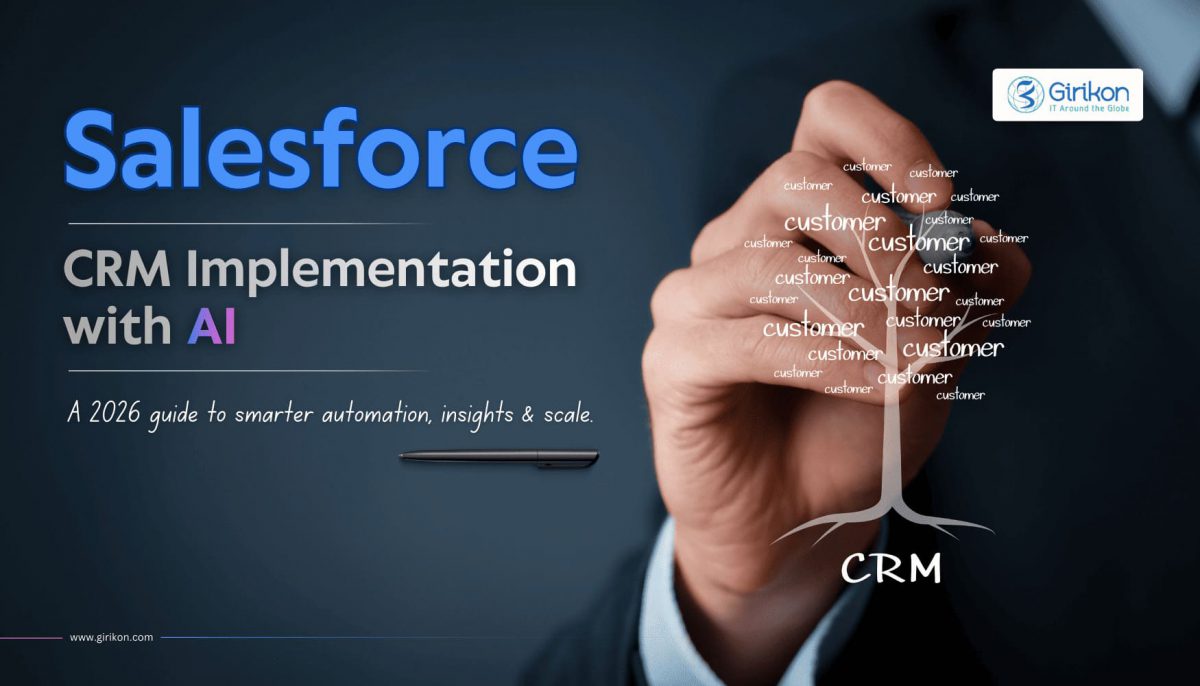It is obvious that artificial intelligence (AI) will transform the way solutions are designed. It is time to acknowledge that there is a fundamental change in how one needs to approach architecture. In the past, solutions were developed based on an algorithmic understanding of the problem, guaranteeing consistency in output with the same input. For example, in a CRM system with an account segmentation process, the conventional approach involved defining fields on the account and applying business logic for segmentation, driving other automation in the system.
However, in the era of artificial intelligence, models are created using a lot of data, leading to the creation of predictive models. Large language models (LLMs) change the way solutions are designed because they can handle more intricate personalized segmentation and consider a much larger range of data.
In order to better comprehend this, let's examine how AI is affecting solution design and delivery by closely examining the following topics.
Transforming the user experience
The transformative impact of artificial intelligence (AI), especially with regard to generation AI, is responsible for its current surge in popularity. Users can interact with technology using natural language for the first time. This represents a significant paradigm shift since it can now receive requests that fully and accurately match the user's intentions.
Moving to a Natural Language Processing (NLP) experience
Platforms are starting to focus more on NLP (Natural Language Processing) and less on if-then-else scenarios. The user is spared from having to search through numerous fields. Rather, the user receives an English response to their questions. This streamlines onboarding, increasing its speed and effectiveness without requiring agents to undergo in-depth training.
Increased productivity
AI empowers businesses to do more with fewer customizations translating to increased work efficiency.
The challenges of AI
While AI provides benefits, it also presents new challenges, such as:
Having to account for a wider range of data in a probabilistic context.
Performance guarantees are not identical, therefore factors like error management and observability must be re-evaluated.
Without direct insight into how language models work, troubleshooting becomes more challenging.
Problems like hallucinations, where the model will make things up – while there are solutions to address these problems, none are completely dependable.
Prompts can introduce biases and additional security problems into a language model.
In an era where data privacy and trust are paramount, it is critical to create approaches for error management and improving the predictability of AI output in order to secure data security and privacy.
How is AI impacting engagement with professional services companies?
Even while processes have evolved and agility has increased over the past couple of decades, the traditional approach to delivery has stayed mostly unchanged.
This is how AI can change the engagement model with professional services firms:
Fast-track every stage of the delivery process.
The kinds of jobs that people can have and the kinds of skills they need will change dramatically as a result of NLP. If the volume of data generated by the sales team during the discovery phase can be summarized into a handover, it would save the project team and the customer a lot of time, accelerating all the stages of a typical delivery and making the process more efficient.
Maximize human potential
Artificial Intelligence provides the capacity to generate commodities for manual labor, particularly in professional services engagements. When carrying out an engagement, be it a Salesforce delivery, AI powered salesforce consulting, or anything else, a lot of manual tasks are frequently required to keep everything organized and in sync. With the help of AI, we can do away with that and make it a commodity, freeing up the human brain to focus on more difficult jobs and providing customers with greater commercial value.
For intricate CPQ (Configure, Price, Quote) projects, for instance, the user doesn't have to worry about billable hours for manual tasks—instead, they can concentrate on creating appropriate pricing policies and working with customers.
Can AI solve everything?
AI is pervasive and has an impact on professional services and architecture. Can it resolve every issue? Or is it just a fantastical idea with dubious practical application?
Let's examine this in more detail.
AI as a co-pilot
People have very high expectations of AI. Consequently, there is always a concern about losing jobs to AI.
But the reality is that AI helps people do tasks more quickly and easily, freeing up their time to pursue other interests.
Approach AI with an open and curious mindset
The revolutionary journey of AI has only just begun, and given the hype and its ongoing progress, it's critical to recognize its potential. Instead of seeing AI as a closed subject, but rather as a new frontier, one should approach it with curiosity and a commitment to improvement.
The energy impact of AI
It is important to pay attention to how AI affects energy. The extensive usage of AI may result in a considerable carbon footprint. Globally, addressing this challenge—which includes data management, data security, and environmental aspects—is imperative, meaning that solutions must be found as quickly as possible.
Language generation is no longer just a human ability
Natural language generation capability is no longer restricted to humans.
Up until recently, language was thought to be an ability unique to humans. Large language models can now mimic complex ideas and emotion-based communication that were previously thought to be specific to humans, even though they don't fully comprehend the material they generate. This is a fundamentally important change that calls into question the idea that language production is exclusively a human ability.
AI is ultimately a tool that requires a human at the helm
Even with its advances, artificial intelligence still needs clear guidance on our goals. No matter how complicated the task or its execution, human intelligence, and minds are essential for directing AI to get the intended results. Even though AI can expedite activities and increase productivity, in the end, it is still a tool that needs human guidance.
How does AI impact innovation?
Problem-solving capabilities
The evolution of AI signifies a shift in problem-solving capabilities. AI can be utilized in the context of the current technology landscape, by identifying the low-hanging fruits, and determining what can easily be delivered to end-users.
Simplifies intent-based testing
Important side discussions are frequently overlooked in team communication, especially when testing is involved. Intent-based testing, which can transform the testing process by guaranteeing that user intent and requirements continuously guide testing efforts, may be made possible by AI's capacity to retain a continuous grasp of intent.
AI as a solution to persistent issues
AI provides a set of tools to solve enduring issues. Artificial Intelligence (AI) has the potential to revolutionize the way that chronic problems in numerous disciplines, like sales pipeline predictability and routing, are approached and improve work efficiency.
How does AI impact DevOps?
Depth vs. breadth in knowledge
When it really gets to understanding and establishing value, it's about depth. In some sectors of the economy, like healthcare, there are generations of expertise where people are retiring after 40 or 50 years of experience. The difficulty lies in archiving that data, incorporating it into a domain-specific large language model (LLM), and utilizing centuries' worth of healthcare-related knowledge at our disposal—all the while being mindful of whether information from the previous century or earlier is still relevant today.
Democratizing DevOps
Within the DevOps process, the essential phases are plan, develop, build, test, release, and deploy. Testing is the main area of influence. Exploratory testing gives the end user the freedom to simply investigate and identify edge cases. AI has the ability to quickly democratize DevOps, enabling participation from those who have never been able to take part in software delivery.
Key security and ethics concerns raised by AI?
Large language models give rise to completely new categories of security risks, which the developer community is still learning about.
As of this moment, it is unknown how serious these threats are. Regarding the degree of autonomy given to AI-driven processes and the ways in which users can provide feedback, a degree of caution is urged. Simple prompt injection attacks are very successful in tricking the huge language model into going against its instructions. They can even fool the defenses that are currently in place. The conflict between those looking to breach systems and those trying to secure them has long been a part of traditional security. But since we are still learning about and addressing the potential risks associated with generative AI, especially with regard to the newer varieties, we should proceed very cautiously when it comes to defining rights, establishing protocols for monitoring, and including humans at crucial points in the development and implementation of these systems.
Want to learn about more ideas, opportunities, and strategies to maximize the value of Salesforce data + AI? As a Gold Salesforce implementation partner with over 300 certified Salesforce professionals spread across 4 continents, our global delivery model has successfully delivered Salesforce RoI to our customers for over a decade. Connect with one of our Salesforce consultants today for a free consultation
In June 2023, the world’s foremost Customer Relationship Management (CRM) product company announced the launch of AI Cloud, a path-breaking enterprise AI solution. This dependable, open, and business-ready platform is intended to boost organizational productivity by embedding generative AI experiences into all Salesforce apps. This significant achievement demonstrates Salesforce's continued commitment to trusted AI, as well as its ambition to enable businesses regardless of size and industry to digitally transform and provide a 360-degree view of their customers.
AI Cloud includes purpose-built tools and functionality to deliver enterprise-grade AI and is Salesforce's latest multidisciplinary endeavor to add AI capabilities to its product line. In many respects, it is a continuation of the company's generative AI program, which was introduced in March 2023 and endeavors to integrate generative AI throughout the Salesforce technology stack.
AI Cloud hosts and serves text-generating AI models from a variety of partners, including Amazon Web Services (AWS), Cohere, Anthropic, and OpenAI, on Salesforce's cloud platform. Salesforce's AI research group offers first-party models, which support services such as code creation and business process automation. Customers can also introduce a custom-trained model to the platform, storing data on their own infrastructure.
Generative AI Across Salesforce Products
Salesforce-built models in AI Cloud enable new capabilities in Salesforce's marquee products – Salesforce Data Cloud, Mulesoft, Tableau, and Salesforce Flow.
Einstein GPT in CRM
Einstein GPT is the next generation of Einstein, Salesforce's AI engine, which now makes over 210 billion AI-powered predictions per day. By merging proprietary Einstein AI models with ChatGPT or other leading large language models, customers may use natural-language prompts on CRM data to trigger powerful, real-time, tailored, AI-generated content. Here’s a look at how Einstein GPT helps teams to boost productivity.
Einstein GPT for Sales: Automate routine sales tasks such as drafting emails, scheduling meetings, and preparing for follow-ups.
Einstein GPT for Service: Automatically generate knowledge articles from past case notes. Auto-generate tailored agent chat responses to boost customer satisfaction through personalized and faster service engagements.
Einstein GPT for Marketing: Generate tailored and targeted content in real-time to engage customers and prospects via email, mobile, social media, and advertising.
Einstein GPT for Slack: Get AI-powered customer insights such as smart sales summaries via Slack and reveal user behaviors such as knowledge article updates.
Einstein GPT for Developers: Leverage Salesforce’s proprietary LLM to boost developer productivity by using an AI-powered chat assistant to generate code for languages such as Apex.
Einstein Trust layer
What is the key differentiator of AI Cloud? Salesforce is promoting Einstein Trust Layer, a cutting-edge moderation solution that prevents text-generating algorithms from storing sensitive data such as consumer orders and contact information.
The Einstein Trust Layer is a powerful set of features and safeguards that protect your data's privacy and security, increase the safety and accuracy of your AI output, and encourage responsible AI use throughout the Salesforce ecosystem. The Einstein Trust Layer, which includes capabilities such as dynamic grounding, zero data retention, and toxicity detection, is intended to let you harness the power of generative AI while maintaining your safety and security standards.
A rising number of global corporations have prohibited or restricted the usage of generative AI, such as ChatGPT, citing privacy concerns. Einstein Trust Layer is tailor-made for such enterprises that have stringent compliance and governance constraints that prevent them from adopting generative AI tools. The first question that arises in everyone's mind is how much can we trust generative AI. The Einstein Trust Layer is purpose-built around trust and security and designed to enable these enterprises to approach these new technologies safely and securely.
The Einstein Trust Layer acts as a bridge between an app or service and a text-generating model. It detects when a prompt may include sensitive information and automatically deletes it before it reaches the model. This layer can also screen for toxicity (eg. racism or other types of discrimination), whether in a prompt or the model's response.
Users who link third-party models to AI Cloud such as Google's Vertex AI can use Einstein Trust Layer. Salesforce's partnership with OpenAI ensures cooperative content moderation by leveraging OpenAI's safety tools and the Einstein Trust Layer.
Salesforce is providing a set of prompt templates and prompt template building tools to set AI Cloud apart from other managed AI service offerings available today. The Einstein Trust Layer’s optimized AI prompt templates leverage harmonized data to contextualize outputs generated by the models in alignment with the organization’s needs, improving the quality and relevance of the created content.
The Einstein Trust Layer reduces the time and cost to adapt a generative AI model for a particular use case. For instance, a customer could design a template that instructs a model to draft emails in accordance with a particular style, or one that retrieves specific information from a Salesforce record. AI Cloud marks a fundamental shift in the automatic creation of email content – one that is grounded in CRM data.
AI Cloud represents the powerful combination of data, customer relationship management, and AI. As prompts become smarter and better, AI Cloud is poised to become an invaluable tool for businesses delivering greater value to customers across the Salesforce technology stack.
Trusted AI begins with secure prompts.
A prompt is a series of instructions that guides a large language model (LLM) to produce relevant results. The more contextual the prompt, the better will be the outcome. The Einstein Trust Layer allows you to safely enter AI prompts with context about your business while its data masking and zero data retention capabilities ensure the data's privacy and security when delivered to a third-party LLM.
Seamless privacy and data controls.
Utilize the scale and cost-effectiveness of third-party LLMs while ensuring your data's privacy and security at every stage of the generating process.
Data Masking
Before providing AI prompts to third-party LLMs, automatically mask sensitive data such as personally identifiable information and payment information and customize the masking settings as per your company's requirements. The availability of the Data masking capabilities of EinsteinGPT varies by feature, language, and geography.
Dynamic Grounding
Generate AI prompts with business context securely from structured or unstructured data by taking advantage of multiple grounding methodologies and prompt templates that can be scaled across your organization.
Secure Data Retrieval
Allow secure data access and contextualize every generative AI prompt while retaining permissions and data access limits.
Your data is the real product.
Salesforce allows customers complete control over the use of their data for AI. Whether you use Salesforce-hosted models or third-party models such as OpenAI, AI Cloud does not retain any context. Once the output is generated, the LLM forgets both the prompt as well as the output.
Eliminate toxic and harmful outputs.
Scan and evaluate each prompt and output for toxicity and empower employees to share only suitable content. Ensure that no output is shared unless a moderator or designated content approver accepts or rejects it, and save every step as metadata to leave an audit trail to promote compliance at scale.
Securely Unlock Enterprise-Grade Generative AI with AI Cloud
Einstein, Data Cloud, Flow, Tableau, and Mulesoft all benefit from AI Cloud's capabilities. Salesforce AI Cloud empowers organizations to unlock the future of their AI journey with a solution that is trustworthy, open, and intelligent.
Developing trust and embracing openness
The Einstein GPT Trust Layer enables businesses to employ generative AI with confidence by facilitating the deployment of relevant models for a range of tasks. This trust layer allows enterprises to use a variety of large-language models (LLMs) while adhering to their trust and openness standards, which prioritize data privacy, security, and compliance.
Leveraging capabilities of Third-party Large Language Models (LLMs)
Salesforce's AI Cloud promotes open development by integrating third-party LLMs such as Amazon Web Services (AWS), Cohere, and others. These LLMs are hosted within Salesforce's secure infrastructure, so user prompts and responses stay within the Salesforce environment. Salesforce has also formed a trusted partnership with OpenAI, utilizing their Enterprise API and security capabilities, as well as the Einstein GPT Trust Layer, to secure data retention within Salesforce.
Salesforce's own large language models such as CodeTF, CodeGen, and CodeT5+, assist companies in reducing talent gaps, lowering implementation costs, improving team efficiency, and detecting incidents that require immediate attention.
Bring Your Own Model
With AI Cloud, companies that have trained their unique models elsewhere to integrate seamlessly with their desired infrastructure. These custom models, whether built with Google's Vertex AI, Amazon's SageMaker, or any other platform, can connect directly to AI Cloud over the secure Einstein GPT Trust Layer. Organizations can maintain control and privacy over their information by storing it within their trusted perimeter.
Enterprise Ready Solution
Salesforce predicts that by the end of 2030, Generative AI will drive $15 trillion in global economic growth and increase GDP by over 25%. These are remarkable numbers and Salesforce believes that AI Cloud will propel businesses to new heights, with efficiency and productivity being the key differentiators.
Prompt Template and Builders
With AI Cloud, Salesforce has created a user-friendly solution that generates AI prompts that rationalize data and ensure that the content provided is in complete alignment with an organization's unique context.
As a young company (we are only a decade old!), we are driven by the immense potential of emerging technologies such as Generative AI to deliver value to our clients and help them bring their ideas to fruition. To fully explore the potential of AI Cloud, connect with a trusted and certified Salesforce implementation partner. Our Salesforce AI services help marketing, sales, service, commerce, engineering, and IT teams work seamlessly with generative AI.
To know more about how we can tailor unique scalable solutions for you by leveraging the power of generative AI to enhance the customer experience, connect with an expert in Generative AI consulting services.
▶ Watch Video
While the secret to understanding customers lies in your data, making sense of that data is a totally different ball game. Evolution in technology and concerns around user privacy have mushroomed new challenges for marketers to know their audience and deliver data-driven experiences. An AI-powered customer data platform (CDP) addresses these challenges and more. CDPs can connect with a single storehouse of data – one that is proprietary, trusted, and acquired with consent.
Salesforce’s own CDP, Marketing Data Cloud, takes things up a notch. It puts marketers in control of the entire customer journey, allowing them to connect, unify, and act on data across all marketing touchpoints and enhance the customer experience across teams and departments – from sales, marketing, service, commerce, and more. Marketing Data Cloud from Salesforce accomplishes four primary functions:
It connects. Connect all your customer data across apps, channels, and devices with out-of-the-box connectors, at scale.
It harmonizes. Aggregate all your data into a single customer profile, autonomously. Data across multiple channels and teams all integrate seamlessly using configurable rules.
It engages. Empower all departments with unified customer profiles and update them in real-time via AI-powered analytics.
It delivers an experience. Data activated from Marketing Data Cloud drives real-time, tailored, timely customer experiences.
In this article, we talk about eight use cases of how Marketing Data Cloud applies these aspects to resolve common challenges faced by marketers, along with their colleagues in sales, service, and commerce. From enhancing engagement to winning customer loyalty, these data-driven methodologies ensure a robust CDP can make every interaction count.
The Engagement Booster
Engage your customers at the right moment with real-time data.
Benefits: Better engagement with improved efficiency
KPIs: Email Click-Through Rates, Conversions, Revenue
Data Involved: Customer engagement data, web data, sales data, web and app visits, browsing history.
CONNECT. CDP connects data from all sources within and outside of Salesforce.
HARMONIZE. The customer's unified profile is created in the CDP. It includes all their engagement activity from across multiple channels and departments. And automatically updates the data in real time with every interaction. And if a customer opts in, CDP can automatically send personalized texts with tailored offers at the right time.
ENGAGE. Geolocation data from a customer’s phone activates an engagement action. And when they walk into a physical store, a tailored offer is sent to their phone via the Salesforce messaging app to nudge them to make a purchase.
EXPERIENCE. A customer is out shopping for a new smartphone that they have been eyeing for a while. To their surprise, they get a discount on the exact same product that they wanted to buy, right when they get to the aisle.
The Smart Advertiser
Make every dollar spent on ads count.
Benefits: Higher Efficiency
KPI: Return on Ad Spend
Data Involved: Customer loyalty status, purchase history, case history, email interactions, browsing history, and geo-location history.
CONNECT. CDP connects all customer data within as well as outside Salesforce – loyalty, purchases, case history, engagement data, demographics, and affinity data.
HARMONIZE. CDP pulls out the customer’s unified profile and creates AI-powered segments. Segment-level data insight from ad partners is incorporated to refine customer segments further for eg, customers looking for specific products and services.
ENGAGE. CDP activates these segments on popular ad platforms to hyper-personalize ads for customers, all this while protecting the customer’s privacy. At the same time, CDP also suppresses ads to customers with unresolved service cases, customers who already purchased the item or returned it, and those unlikely to engage.
EXPERIENCE. Customers view ads of products or upgrades, precisely what they had in mind and within their preferred price band.
The Shopper Styler Drive
Increase revenue with hyper-personalized e-commerce.
Benefits: Higher Conversions
KPIs: E-commerce Revenue
Data Involved: Purchase history, browsing history, activity behavior, loyalty status, case history, and email interactions.
CONNECT. CDP pulls data from all touchpoints between the customer and the brand such as purchase history, buying preferences, loyalty data, service engagement, website, and app engagement, and more.
HARMONIZE. Leveraging the customer’s unified profile, CDP derives intelligent Insights on new metrics such as “propensity score” to predict the customer’s likelihood to buy a particular product. These insights enable marketers to make faster, data-driven, decisions. CDP can drive tailored shopping experiences and promote those products.
ENGAGE. Commerce Cloud leverages insights from Data Cloud to provide tailored shopping experiences to the customer on their brand’s online store or app. And with the help of the customer’s propensity score, data points such as reward points, recent purchases, and recommended products are automatically served up. CDP can automatically activate relevant and timely actions in the customer’s journey. Actions like clicks and cart abandonment can initiate a background process that anticipates the customer’s needs and encourages action.
EXPERIENCE. When a customer visits their favorite mobile accessories brand’s website or app, they get personalized product recommendations. And if they abandon the cart before checkout (for whatever reason), CDP can automatically fire a reminder email with a discount incentive to nudge them to complete the order.
The Website Winner
Improve conversion with personalized experiences.
Benefits: Increased engagement, higher conversions
KPIs: Bounce rate, browsing history, average time spent on a product, session duration.
Data Involved: Purchase history, engagement data, loyalty status.
CONNECT. CDP draws together customer data across marketing, commerce, sales, and service interactions.
HARMONIZE. After unifying all the customer data into a single customer profile, CDP identifies a customer’s past purchase behavior, including their recent purchases. CDP then places the customer in the post-sale segment focused on helping them to derive immediate value from their latest purchase.
ENGAGE. Based on the customer’s recent purchase data, CDP fires a personalized text via the Salesforce messaging app, with a link to the brand’s website to prompt them to learn more about the product and its usage. And as soon as the customer lands on the website, the page is dynamically populated with relevant how-to articles, care instructions, and other relevant and personalized content.
EXPERIENCE When the customer clicks on the link to the website, they land on a webpage populated with relevant content based on their recent activity. This includes product-related articles, videos, images, and additional offers.
The Cross-Seller
Intelligent predictions for your customers’ next purchase.
Benefits: More upsell and cross-sell opportunities, higher conversions
KPIs: Sales, Product popularity, Average cart size
Data Involved: Purchase history, browsing history, engagement data, loyalty status.
CONNECT. CDP connects sales, loyalty, and service data to generate unified customer profiles and offers intelligent insights to reveal opportunities for cross-selling and up-selling based on the data. It can also suggest customer lifetime value (CLV), propensity scores, engagement scores, and more.
HARMONIZE. CDP-powered insights create a new metric called affinity score which predicts a customer’s affinity towards other products. CDP then leverages this data to define new customer segments based on the insights.
ENGAGE. CDP then activates this customer segmentation data across multiple customer engagement platforms. Customers get personalized emails, texts, tailored web and app experiences, and personalized ads on their preferred channels.
EXPERIENCE. As customers browse an online store or app, personalized product recommendations are automatically served up. Customers can view these items and complete the purchase.
The Insight Viewer
Analyze marketing performance.
Benefits: Optimized performance, Deeper Insights, Improved average time for ROI.
KPIs: Product Views, Sales, ROI.
Data Involved: Purchase history, cross-channel activity, Engagement, and Campaign performance.
CONNECT. CDP connects data from all touchpoints across marketing, sales, service, and commerce, to create unified customer profiles. Analytics tools such as Tableau and Marketing Cloud Intelligence leverage this data to augment audience discovery and measurement.
HARMONIZE. Marketing Cloud Intelligence helps marketers optimize campaigns and customer journey performance. Tableau provides deep customer insights to help teams discover new customer segments and behaviors that drive adoption and increase their lifetime value.
ENGAGE. CDP drives the wheel of optimization. Marketing Cloud Intelligence uses data from CDP to refine campaigns. Tableau serves up intelligent audience insights, identifying high engagement areas. These insights then flow back to CDP to drive hyper-personalization in every moment.
EXPERIENCE. As customers enjoy their purchases, brands stay connected with personalized offers on their preferred channels. As data is being gathered and analyzed on the go, brands can measure and optimize campaign performance, discover new segments, and act on high-value actions.
The Service Solver
Convert service cases into happy customers.
Benefits: Customer Satisfaction
KPIs: Service Cases Created, Duration of open cases, CSAT (Customer Satisfaction Score)
Data Involved: Purchase history, Sales data, Service Data, Engagement data, Browsing activity.
CONNECT. CDP pulls in comprehensive service data like service cases, customer service feedback, lifetime value, loyalty data, and more.
HARMONIZE. Service data in CDP augments the customer segmentation process. This helps marketers refine their engagement strategy based on customer service interactions.
ENGAGE. In a scenario where a customer has an open service case, CDP gets notified and pauses all marketing activities tailored for that customer until the case is closed. Additionally, because CDP is receiving all service data, the customer service team has access to the customer’s profile enabling them to be aware of their problem as soon as they reach out to a service rep, and then quickly resolve the issue.
EXPERIENCE. Customers get their order related issues resolved in a matter of minutes. When a new case is logged, the service team quickly reaches out to the customer, being aware of their order and having access to their unified profile. Not only does the customer get the issue resolved quickly, but they automatically get a personalized email or text with a 10% discount voucher for their next purchase to make up for the mistake.
The Loyalty Earner
Reward customers at every stage.
CONNECT. CDP connects data from a brand’s loyalty system into a customer’s unified profile, along with marketing, sales, and service data.
HARMONIZE. Based on interactions with customers in a particular segment, CDP automatically places them into the relevant loyalty tier giving them access to tiered marketing offers and deals automatically.
ENGAGE. CDP activates this segment across multiple engagement platforms and customers in this segment automatically start receiving personalized content. The content (which includes product recommendations and offers) is linked to their loyalty status and encourages them to aspire to be in the next loyalty tier for further exclusive benefits such as rewards, discounts, preorders, and more.
EXPERIENCE. A customer’s latest purchase of mobile accessories automatically moves them to the next tier of loyalty status. This gives them access to exclusive discounts and offers.
It’s time to build your own customer data strategy, and if you have one, you can always refine it. Our extensive experience in Salesforce consulting services can help. With a robust CDP, marketing teams can connect every interaction throughout the customer journey with a unified source of actionable, real-time data. They can truly understand their audience and deliver personalized engagement that drives revenue and builds lasting relationships. And that’s not where the value of CDP ends. In fact, it is just the beginning. Every department and team across sales, service, and commerce can also benefit from the power of a CDP. Powered by Customer 360, Marketing Data Cloud unifies all customer data across all channels and departments to create a single, unified customer profile that is updated in real-time with every interaction. With a unified view of your customer, Marketing Data Cloud empowers marketing, sales, service, and commerce teams to make every moment count.
With a robust Customer Data Platform, your business can interact with your customers not as disparate departments, but as one brand with one voice. A brand that understands and engages with confidence, relevance, and trust. Whether it is prompt Salesforce support, hyper-personalized product recommendations or hyper-segmented targeted advertising, with Marketing Data Cloud you can make every customer interaction count and unlock the true power of real-time customer data. Want to learn more? Connect with our Marketing Data Cloud specialist today.
AI chatbots in Salesforce
-
April 2, 2024
-
Indranil Chakraborty
Salesforce Chatbot enables businesses to offer personalized and prompt service using AI-powered bots available natively in the CRM. Now you can supercharge customer case resolution with clicks not code by automating mundane, time-consuming tasks by linking AI with your CRM data. This empowers service teams to do more by leveraging AI-generated responses to customer queries.
Before going into how AI chatbots can be pivotal in customer service, let’s educate ourselves on the basics.
What is a chatbot?
A chatbot (derived from “chat robot”) is a software program that can simulate human conversation (voice or text) and can solve a problem. Businesses typically use chatbots to augment customer service to complement traditional service channels such as phone and email.
Just like software can be configured and customized in any way you want, chatbots can also be customized and used in ways that are aligned with your goals. We are already familiar with bots for customer service that are used with popular messaging platforms like SMS and WhatsApp.
With AI chatbots, users can interact with a computer program to find answers quickly. Most notably, chatbots can enhance customer relationships by responding to queries faster at their convenience by being available round the clock. With 24/7 availability to serve up responses, chatbots free up time for service teams so that they can work on more complex issues that require a touch of empathy.
How do chatbots work?
Chatbot development has evolved leaps and bounds over the last decade or so, as developers have adopted sophisticated techniques and technological advancements in machine algorithms to enable chatbots to contextually understand user questions and offer more useful responses.
While bots today still aren’t equipped to handle all user queries, they can easily respond to commonly asked questions or execute simple, repetitive tasks without any human intervention. One such example is when a chatbot parses customer input, identifies keywords or phrases, and then scans the organization's data to retrieve relevant articles based on those keywords or phrases.
Chatbots typically follow a pre-defined decision tree, which is why they are often referred to as rule-based chatbots. Rule-based chatbots execute pre-defined actions based on user input.
Rule-based chatbots are based on click actions, like a user responding with a binary input like a “yes” or “no,” or by recognizing specific keywords. You would have come across instances when you typed a question into a website’s pop-up box and got an answer that had no relevance to the question. That usually happens when although the chatbot recognized keywords in your input, it did not understand their context. This is where AI chatbots come in.
What is an AI chatbot?
The level of sophistication involved in chatbot technology cannot be overstated. With inbuilt natural language processing (NLP) capability, chatbots can engage in human-like conversations with users effortlessly. Engineering teams are relying on NLP to build AI chatbots that can understand human speech and text better. With NLP, it is now possible to better recognize user intent and consequently provide better, more intelligent responses.
With the latest disruptive tech of generative AI, chatbots can interpret context in written text, which allows it to work on its own. In simple terms, AI chatbots can understand language outside of pre-defined rules and offer responses by relying on existing data. This allows users to navigate the conversation and allows the bot to follow.
By drawing on huge data sets and the processing power of the machine, AI- chatbots can leverage deep learning algorithms to significantly improve their quality of understanding questions and offer more accurate responses.
When chatbots connect with technologies such as Large Language Models (LLMs) and NLP, they can train themselves to simulate human conversation better by:
Maintaining the context of the interaction.
Managing a personalized conversation.
Refining responses based on the changing customer needs.
AI chatbots get better with every interaction. They do this by connecting with deep learning algorithms and drawing on enormous amounts of conversational data stored in the CRM database.
3 Benefits of Using AI Chatbots in Salesforce:
Businesses, irrespective of size and the domain they operate in, can derive the benefits of process automation, particularly a function that delivers direct value to their customers. With chatbots, you are available to your customers round the clock, giving them 24/7 access to your business. They are also able to get quick responses to common questions anytime, from any device.
Reduce Human Intervention
As a business leader, you would be aware that not every customer query needs you to dedicate human resources to respond to that query. Just like a knowledge base or a library of FAQs in Service Cloud can offer relevant and accurate information to customers whenever they need it, a chatbot can automate this process by understanding their queries and serving up the right answers. Chatbots can be very useful in increasing the deflection rate of customer support cases.
Reduce Costs and Improve Productivity
Leveraging chatbots to automate mundane, repetitive tasks and straightforward processes gives your internal teams more time to focus on more critical and creative tasks. This leads to a significant reduction in manpower especially in your customer service teams.
The ROI of using a chatbot to free up agent time so that they can focus more on doing what’s most important- nurturing customer relationships, is a figure you cannot ignore. Your internal team performance will witness a significant improvement as well, since your service agents are focused on solving complex problems where human intervention is necessary, translating to higher-quality customer service. Time is a commodity that is available in limited quantity to every organization, and chatbots allow service teams to do more with less.
If you wish to scale up your business without the associated costs of additional resources, you should look at AI-powered chatbots. Entrusting many of the repetitive, mundane tasks across departments to an AI chatbot and having the provision to escalate a case to a human agent as and when required will boost the morale of your teams, improve staff retention, and allow them to shine in their work.
Customers Notice Innovation
Customers often compare 2 or more brands that offer the same products or services that they are looking for. And if your business is completely human powered it means customers sometimes will have to wait for their turn for a human agent to be available to get their issue resolved. If your competitor is offering chatbot-powered customer service which allows
customers to self-serve and find answers quickly, they will notice the difference in service availability which will compel them to choose the latter.
Let’s look at an example. A visitor to your website asks the chatbot for pricing information and more details about a particular product or service. The chatbot can immediately dive into Salesforce data and serve up the information instantly to the website visitor. Compare it with getting a message “Please wait a moment while we find an agent to talk to you.”
Let’s look at another scenario. The website visitor wants to book a demo to see how your product actually works. All he needs to do is type – “I want to book a demo”. The chatbot can immediately open a calendar for him to select a convenient time and date and once the visitor has made a selection, the bot can immediately check rep availability by diving into the booking system which is also connected to Salesforce, and then confirm the appointment. All this without ever leaving the chat conversation.
The use of chatbots in customer service has increased dramatically over the last 5 years and with the advancement in AI technology, it is going in only one direction.
Why Should You Consider an AI Chatbot for Salesforce?
Looking to invest in chatbot technology? Heard and read a lot about them and their benefits in the context of business but don’t know where to start? There are several ways of approaching this, with so many options available in the market. If you are starting out, the best way to do this is within your single source of truth – Salesforce.
And the reason is very simple. A Salesforce native chatbot can leverage customer data, product and service data, and knowledge base, to engage customers and serve up relevant and accurate answers. A Salesforce native chatbot can also trigger automations at appropriate events within Salesforce making it very productive and tightly aligned with your business goals.
Salesforce does come with AI-powered bots called Einstein Bots. Einstein Bots are powerful, and available out-of-the-box in Salesforce. They require a Service Cloud license along with a chat or messenger license with each license offering 25 bot conversations per user per month.
Einstein Bots also come with an inbuilt Salesforce Messaging App allowing businesses to engage in text conversations with customers via SMS and WhatsApp.
AI Chatbot from Salesforce is a powerful tool to re-imagine customer experiences, automate processes, and improve productivity. With round-the-clock availability and immediate responses, AI Chatbots from Salesforce transform the way businesses connect with their customers.
To learn more about AI Chatbots for Salesforce, connect with an expert today.
Managing the Risks of Generative AI
-
March 27, 2024
-
Indranil Chakraborty
Business leaders, lawmakers, academicians, scientists, and many others are looking for ways to harness the power of generative AI, which can potentially transform the way we learn and work. In the corporate world, generative AI has the power to transform the way businesses interact with customers and drive growth. The latest research from Salesforce indicates that 2 out of 3 (67%) of IT leaders are looking to deploy generative AI in their business over the next 18 months, and 1 out of 3 are calling it their topmost priority. Organizations are exploring how this disruptive technology of generative AI could impact every aspect of their business, from sales, marketing, service, commerce, engineering, HR, and others.
While there is no doubt about the promise of generative AI, business leaders want a trusted and secure way for their workforce to use this technology. Almost 4 out of 5 (79%) of business leaders voiced concerns that this technology brings along the baggage of security risks and biased outcomes. At a larger level, businesses must recognize the importance of ethical, transparent, and responsible use of this technology.
A company using generative AI technology to interact with customers is in an entirely different setting from individuals using it for private consumption. There is an imminent need for businesses to adhere to regulations relevant to their industry. Irresponsible, inaccurate, or offensive outcomes of generative AI could open a pandora’s box of legal, financial, and ethical consequences. For instance, the harm caused when a generative AI tool gives incorrect steps for baking a strawberry cake is much lower than when it gives incorrect instructions to a field technician for repairing a piece of machinery. If your generative AI tool is not founded on ethical guidelines with adequate guardrails in place, generative AI can have unintended harmful consequences that could back come to haunt you.
Companies need a clearly defined framework for using generative AI and to align it with their business goals including how it will help their existing employees in sales, marketing, service, commerce, and other departments that generative AI touches.
In 2019, Salesforce published a set of trusted AI practices that covered transparency, accountability, and reliability, to help guide the development of ethical AI systems. These can be applied to any business looking to invest in AI. But having a rule book on best practices for AI isn’t enough; companies must commit to operationalizing them during the development and adoption of AI. A mature and ethical AI initiative puts into practice its principles via responsible AI development and deployment by combining multiple disciplines associated with new product development such as product design, data management, engineering, and copyrights, to mitigate any potential risks and maximize the benefits of AI. There are existing models for how companies can initiate, nurture, and grow these practices, which provide roadmaps for how to create a holistic infrastructure for ethical, responsible, and trusted AI development.
With the emergence and accessibility of mainstream generative AI, organizations have recognized that they need specific guidelines to address the potential risks of this technology. These guidelines don’t replace core values but act as a guiding light for how they can be put into practice as companies build tools and systems that leverage this new technology.
Guidelines for the development of ethical generative AI
The following set of guidelines can help companies evaluate the risks associated with generative AI as these tools enter the mainstream. They cover five key areas.
Accuracy
Businesses should be able to train their AI models on their own data to produce results that can be verified with the right balance of accuracy, relevance, and recall (the large language model’s ability to accurately identify positive cases from a given dataset). It’s important to recognize and communicate generative AI responses in cases of uncertainty so that people can validate them. The simplest way to do this is by mentioning the sources of data which the AI model is retrieving information from to create a response, elucidating why the AI gave those responses. By highlighting uncertainty and having adequate guardrails in place ensures certain tasks cannot be fully automated.
Safety
Businesses need to make every possible effort to reduce output bias and toxicity by prioritizing regular and consistent bias and explainability assessments. Companies need to protect and safeguard personally identifying information (PII) present in the training dataset to prevent any potential harm. Additionally, security assessments (such as reviewing guardrails) can help companies identify potential vulnerabilities that may be exploited by AI.
Honesty
When aggregating training data for your AI models, data provenance must be prioritized to make sure there is clear consent to use that data. This can be done by using open-source and user-provided data, and when AI generates outputs autonomously, it’s imperative to be transparent that this is AI-generated content. For this declaration (or disclaimer), watermarks can be used in the content or by in-app messaging.
Empowerment
While AI can be deployed autonomously for certain basic processes which can be fully automated, in most cases AI should play the role of a supporting actor. Generative AI today is proving to be a powerful assistant. In industries, such as financial services or healthcare, where building trust is of utmost importance, it’s critical to have human involvement in decision-making. For example, AI can provide data-driven insights and humans can take action based on that to build trust and transparency. Furthermore, make sure that your AI model’s outputs are accessible to everyone (e.g., provide ALT text with images). And lastly, businesses must respect content contributors and data labelers.
Sustainability
Language models are classified as “large” depending on the number of values or parameters they use. Some popular large language models (LLMs) have hundreds of billions of parameters and use a lot of machine time (translating to high consumption of energy and water) to train them. To put things in perspective, GPT3 consumed 1.3 gigawatt hours of energy, which is enough energy to power 120 U.S. homes for a year and 700k liters of clean water.
When investigating AI models for your business, large does not necessarily mean better. As model development becomes a mainstream activity, businesses will endeavor to minimize the size of their models while maximizing their accuracy by training them on large volumes of high-quality data. In such a scenario, less energy will be consumed at data centers because of the lesser computation required, translating to a reduced carbon footprint.
Integrating generative AI
Most businesses will embed third-party generative AI tools into their operations instead of building one internally from the ground up. Here are some strategic tips for safely embedding generative AI in business apps to drive results:
Use zero or first-party data
Businesses should train their generative AI models on zero-party data (data that customers consent to), and first-party data, which they collect directly. Reliable data provenance is critical to ensure that your AI models are accurate, reliable, and trusted. When you depend on third-party data or data acquired from external sources, it becomes difficult to train AI models to provide accurate outputs.
Let’s look at an example. Data brokers may be having legacy data or data combined incorrectly from accounts that don’t belong to the same individual or they could draw inaccurate inferences from that data. In the business context, this applies to customers when the AI models are being grounded in that data. Consequently, in Marketing Cloud, if all the customer’s data in the CRM came from data brokers, the personalization may be inaccurate.
Keep data fresh and labeled
Data is the backbone of AI. Language models that generate replies to customer service queries will likely provide inaccurate or outdated outputs if the training is grounded in data that is old, incomplete, or inaccurate. This can lead to something referred to as “hallucinations”, where an AI tool asserts that a misrepresentation is the truth. Likewise, if training data contains bias, the AI tool will only propagate that bias.
Organizations must thoroughly review all their training data that will be used to train models and eliminate any bias, toxicity, and inaccuracy. This is the key to ensuring safety and accuracy.
Ensure human intervention
Just because a process can be automated doesn’t mean that’s the best way to go about it. Generative AI isn’t yet capable of empathy, understanding context or emotion, or knowing when they’re wrong or hurtful.
Human involvement is necessary to review outputs for accuracy, remove bias, to ensure that their AI is working as intended. At a broader level, generative AI should be seen as a means to supplement human capabilities, not replace them.
Businesses have a crucial role to play in the responsible adoption of generative AI, and integrating these tools into their everyday operations in ways that enhance the experience of their employees and customers. And this goes all the way back to ensuring the responsible use of AI – maintaining accuracy, safety, transparency, sustainability, and mitigating bias, toxicity, and harmful outcomes. And the commitment to responsible and trusted AI should extend beyond business objectives and include social responsibilities and ethical AI practices.
Test thoroughly
Generative AI tools need constant supervision. Businesses can begin by automating the review process (partially) by collecting AI metadata and defining standard mitigation methods for specific risks.
Eventually, humans must be at the helm of affairs to validate generative AI output for accuracy, bias, toxicity, and hallucinations. Organizations can look at ethical AI training for engineers and managers to assess AI tools.
Get feedback
Listening to all stakeholders in AI – employees, advisors, customers, and impacted communities is vital to identify risks and refine your models. Organizations must create new communication channels for employees to report concerns. In fact, incentivizing issue reporting can be effective as well.
Some companies have created ethics advisory councils comprising of employees and external experts to assess AI development. Having open channels of communication with the larger community is key to preventing unintended consequences.
As generative AI becomes part of the mainstream, businesses have the responsibility to ensure that this emerging technology is being used ethically. By committing themselves to ethical practices and having adequate safeguards in place, they can ensure that the AI systems they deploy are accurate, safe, and reliable and that they help everyone connected flourish.
As a Salesforce Consulting Partner, we are part of an ecosystem that is leading this transformation for businesses. Generative AI is evolving at breakneck speed, so the steps you take today need to evolve over time. But adopting and committing to a strong ethical framework can help you navigate this period of rapid change.
One of the primary drivers of research in Artificial Intelligence (AI) has been to create AI systems that can build viable and powerful computer programs to tackle complex business challenges. Recent developments in this area especially the rapid strides made by Large Language Models (LLMs), have brought about this radical shift in thinking. LLMs were originally developed for comprehending natural language but now they have taken machine intelligence to another level. LLMs can now create code and text, setting a new bar for AI development.
Until now, LLMs have been reasonably proficient in handling routine programming tasks. However, they often falter when confronted with complex programming challenges. One of the major stumbling blocks in their use for solving programming problems has been their tendency to generate code blocks as monolithic entities instead of breaking them down into granular, logic-based code blocks with specific functionality.
Human developers on the other hand are easily able to create modular code when dealing with complex problems. They tap into their knowledge base of pre-existing modules to accelerate the development of solutions to new problems.
Salesforce Research recently introduced CodeChain, a cutting-edge AI framework to bridge this gap. CodeChain leverages a series of self-revisions driven by sub-modules created in earlier iterations to streamline the process of creating modular code. At the core of CodeChain lies the methodology of enabling LLMs to approach problem-solving to create logical subtasks and reusable sub-modules.
There are two iterative phases in the sequence of self-revisions in CodeChain.
Sub-Module Extraction and Clustering: In this phase, sub-modules are identified by analyzing the code generated by the LLM. Next, these sub-modules are organized into clusters. From each cluster, representative sub-modules are selected which are identified to be more widely applicable and reusable.
Prompt Enhancement and Re-Generation: The initial chain-of-thought prompt is further improved and regenerated by integrating the selected representative modules from the previous phase. Next, the LLM is asked to produce new modular code solutions once again. This way, the LLM can leverage the information and understanding from earlier iterations to enhance them further.
CodeChain has already been shown to have a significant impact on code generation. Salesforce has indicated that by asking the LLM to enhance and reuse pre-existing sub-modules, the modularity and accuracy of generated solutions are greatly improved.
Comprehensive studies have been conducted to investigate deeper into the factors that contribute to CodeChain’s success. These investigations look at aspects like prompting technique, LLM model size, and code quality. The insights from these studies reveal why CodeChain excels in improving the quality and modularity of code generated by LLMs, making it a potential game-changer for AI-powered code generation.
CodeChain leverages chain-of-thought prompting to generate modular blocks of code which drives natural selection of the LLM to select parts of the generated solution for reuse and refinement.
CodeChain’s release by Salesforce AI marks a key milestone in AI-powered code generation. Its ability to boost modularity and accuracy, along with significant improvements in pass rates indicates a giant leap forward. This disruptive framework is poised to transform the programming landscape, empowering businesses to quickly build and deploy effective solutions.
Introducing CodeGen: Turning Prompts Into Code
The Salesforce Research team recently announced the launch of CodeGen – a new LLM that leverages conversational AI to generate accurate and modular code.
With CodeGen from Salesforce, both programmers and business users can use natural language prompts to define what they want the code to do such as build an app that throws up the last customer interaction. The LLM translates those prompts into code, effectively creating an app using just written instructions.
With CodeGen’s conversational AI capabilities, business and technology teams can eliminate the time and resource-intensive process of building apps from scratch. CodeGen empowers programmers to build apps quickly without much coding, freeing up more time for complex tasks that necessitate a human touch.
The CodeGen Solution
In simple terms – with CodeGen, all you need to do is describe what you want your code to do in natural language and the machine will write executable code for you. This is the next generational promise of conversational AI programming from CodeGen. It makes coding as easy as talking.
Here’s an example to illustrate the power of CodeGen.
When you want to eat a certain dish for dinner, you need to know all the ingredients required to make the dish want and then you have to cook it yourself. You need to know the serving size, the proportion of each ingredient, and the steps to follow.
Now, let’s say you go to a restaurant powered by CodeGen.
You just tell the server what dish you want, and they prepare it and serve it to you. Just describe the dish you want in a short sentence, and it will be served to you without any involvement from you in its creation. You don’t need to specify any ingredients or explain the steps involved in cooking it or provide any other associated instructions. You don’t even need any knowledge of any culinary terms either.
The restaurant kitchen behaves like an intelligent entity, converting your plain sentence into a sequence of steps that takes all the ingredients, in the most appropriate proportion and creates the outcome (in your case the dish you asked for).
Now imagine, instead of a meal you are “ordering” an app that can perform certain functions. That’s the basic idea behind CodeGen.
Salesforce’s implementation of conversational AI programming highlights its commitment to an inclusive approach to software programming to bring it to the masses. AI translates natural language descriptions into fully functional and executable code empowering anyone to build apps even if one has no prior knowledge of programming. According to Salesforce, CodeGen, their LLM which powers conversational AI programming will soon be available as open source to accelerate research.
The launch of CodeChain from Salesforce AI is a landmark event for innovators around the globe. With its ability to improve code modularity and accuracy, it can empower IT teams to dramatically accelerate problem-solving. This disruptive framework is poised to transform the way we approach and solve business problems. To learn more about AI-powered code generation, contact Girikon, a Gold Salesforce Consulting Partner today.
As an IT manager, you would have handled several roll-outs and migrations, streamlined legacy systems, and upgraded cybersecurity. And now AI is staring you in the face. How ready are you to build AI apps that your business needs? Do you have in-house skills to build and deploy AI apps?
Whether you are building a customer service app or a marketing app, you can adopt a systematic approach to going about it. Here are 5 key steps to building effective AI apps for your organization.
1. Define exactly what you want from your app before starting to build one
Businesses across industries have started to embrace the disruptive technology of AI for their everyday operations. Your competitors are likely deploying AI chatbots to provide 24/7 automated, intelligent, customer service.
But before you start investing time and resources in building AI apps, you need to answer some key questions.
What is the problem you’re trying to solve?
Talk with your business’s leaders. Do you want to boost sales? Improve customer satisfaction score? As a starting step, clearly define use cases.
Next, define the desired end state for each use case. This will help you estimate how much effort is required, who to involve, and whether you have adequate resources.
What are your competitors doing?
Understand what your competitors are doing with their AI tools and for whom. And how can you innovate further on those ideas?
And of course, you need to answer one important question – can you build AI apps in-house? Do you have the necessary skills and experience in your team to do this? Based on the use cases you have identified, will you require generative or predictive AI If you don’t have the skills internally like Machine Learning and Natural Language Processing, look for partners and ISVs for solutions and do a thorough comparison of their offers and capabilities.
2. Define the perimeter for ethics and security
As an IT manager, security, privacy, and accuracy are not alien to you. But AI amplifies the challenges and raises many risks such as bias and toxicity.
AI bias: Negative bias can be caused by algorithm error based on human prejudices or false assumptions. The consequence is an AI tool that works in unintended ways. Generative AI can propagate outputs based on errors and further amplify the problem.
Toxicity: Abusive language and hurtful comments can appear in AI-generated outputs. Researchers have found that assuming certain personas can amplify the toxicity of the response.
Before you start building your AI app, define trust and ethics parameters. Trusted AI should be empowering, and inclusive apart from being responsible and transparent.
3. Good data is the foundation of effective AI apps
If you are building generative AI apps, your machine learning models will train on the data that is fed to them.
AI machine learning models train on all kinds of data. And that data needs to be clean and free of redundancy. The more data your LLMs can be trained on, the better will be the output of your AI.
4. Choose the right technology for your AI app
The technology you select for building your AI depends to a certain extent on your use case. If your app summarizes text, processes language, or a knowledge base, you will need an LLM. Over time, as the LLM learns more about your business and its data, it can make logical interpretations and draw conclusions.
Building your own learning model can be expensive. You will need to hire data scientists and engineers with expertise in ML and NLP. While it is a lengthy cycle, if you do decide to take this route, once your team is ready you can take the help of libraries and toolkits and integrate them into your development.
Generative AI platforms and libraries
ML and DL platforms: Amazon SageMaker and Google Vertex AI have built-in libraries and tools to train your AI model and support multiple programming languages.
NLP toolkits: If you are building chatbots or virtual assistants, SpaCy is a great NLP toolkit for Python enthusiasts. OpenAI allows you to customize their GPTs for your apps.
Deep learning libraries: If you want to build apps for speech or image recognition, you can look at a deep learning library to find a framework for building, training, and deploying your apps. Open-source libraries such as PyTorch and MXNet can be used in combination depending on your use case.
Computer vision libraries: If you want your app to analyze images or video, you can use open-source libraries such as OpenCV and TensorFlow. PyTorch is another option that can be helpful.
Building AI apps with CRM data
If you want to build customer-interfacing apps, you will need to leverage your customer data. And without all your data in one place, that’s hard to do. You need an enterprise-grade CRM like Salesforce to make your AI app work best for you.
You can connect AI models to Salesforce Data Cloud without running into a wall. With the Model Builder (erstwhile called Einstein Studio), you can bring your own model into Salesforce.
5. Build AI apps and start deploying
In a recent developers’ survey conducted by Salesforce, it was found that 70% of developers use or intend to use AI for development. The biggest benefit developers see is reduced development cycles.
Try AI for code generation
Whether you use AI or not for code generation, you can reduce development time with the Einstein 1 platform for Salesforce. Einstein for Developers understands natural language prompts to write code in seconds.
The more precise your prompt, the better will be the quality of the code generated. Once the code is generated you can accept, revise, or reject it. Einstein for Developers uses a customized Large Language Model based on the open-source CodeGen AI model from Salesforce.
Use an IDE to accelerate development
A web-based integrated development environment (IDE) allows your teams to work from anywhere, anytime. You can modify and debug code and maintain source control in one place. Code Builder, the new IDE from Salesforce is preloaded with frameworks, has built-in integration with Git, and is free for admins and developers. Salesforce also allows you to integrate other IDEs with it.
Follow App Lifecycle Management and DevOps practices
Building and launching great AI apps need solid processes across stages of app development, along with collaborative tools for developers, data scientists, testers, and project managers. Salesforce has inbuilt AI tools like Einstein for Developers and Prompt Builder to come to your aid.
DevOps Center, available on the Einstein 1 platform, can help you to maintain version control, track changes and push your build for UAT and production.
If you prefer working with your own tools for IDE, project management, and DevOps, you can bring them into the Salesforce environment.
Connect with an AI expert today.
With over a decade of experience as a Salesforce Consulting Partner, our experts are always available to guide you through the process and answer any questions you might have regarding the potential of AI in your business.

 +1-480-241-8198
+1-480-241-8198 +44-7428758945
+44-7428758945 +61-1300-332-888
+61-1300-332-888 +91 9811400594
+91 9811400594