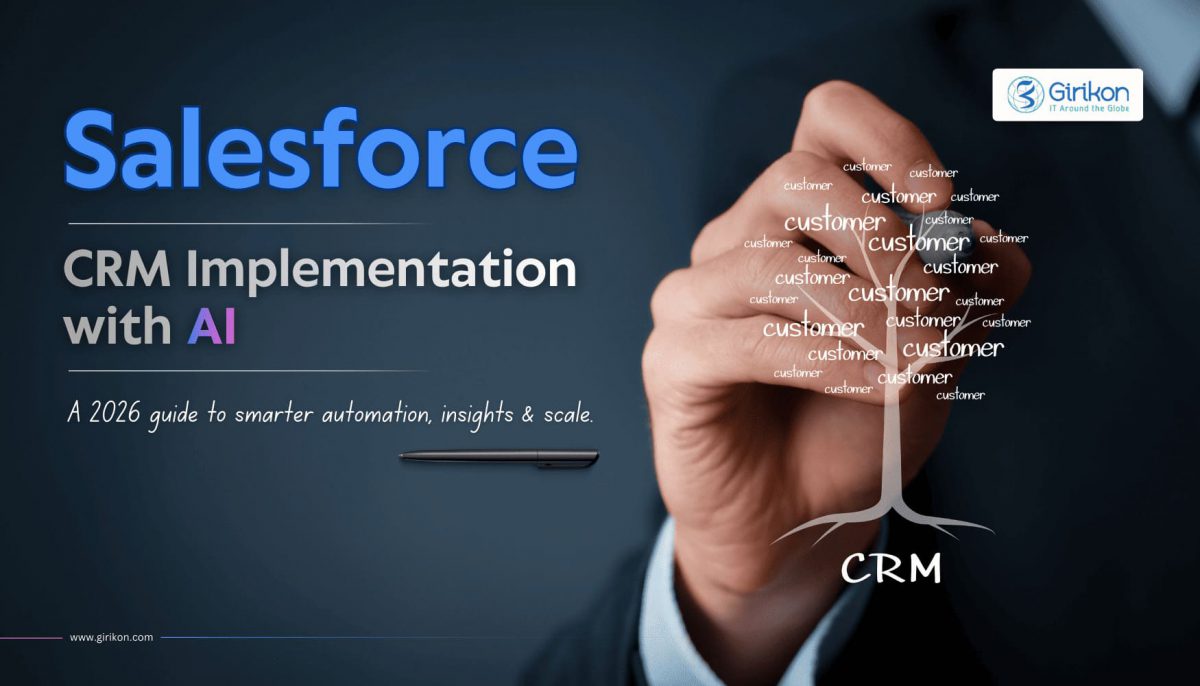In today’s era of the cut-throat business landscape, success-oriented organizations are looking to incorporate multiple channels into their sales and distribution processes to stay competitive while creating integrated and intelligent buying experiences for their customers by using robust e-commerce solutions. Such a solution will not just impact their operations, agility, and scalability but will also transform their customer experience.
Salesforce e-Commerce cloud is one of the leading solutions that is endowed with a wide array of features and applications that have significantly benefitted the commercial sector. As one of the leading B2B and B2C solutions, the Salesforce commerce cloud with its multi-tenant architecture empowers organizations to create a unified and intelligent buying experience across different channels.
Why Salesforce e-Commerce cloud is a preferred choice?
The software as a service (SAAS) platform provides a set of powerful tools that allow organizations to connect with their prospective customers or buyers at every stage of the sales process while providing them with outstanding support across different channels. Given the evolving customer behavior with each passing day, organizations require omnichannel insights to analyze users’ behavior and engagement across various channels.
What sets apart the robust platform from other e-commerce platforms is its integral predictive intelligence i.e. Salesforce’s Einstein AI. This in-built advanced predictive intelligence system aids in providing a matchless shopping experience by delivering smart insights regarding customers’ behavior, their purchasing patterns while identifying options to sell across different untapped channels. To know more about this platform, organizations can seek Salesforce support from a reliable service provider.
Benefits of Leveraging Salesforce e-Commerce Cloud
Predictive Intelligence: The disadvantage to working with third-party integrations is that the system used to run a business becomes disengaged and can bring a business to a standstill. The Salesforce e-Commerce cloud is bundled with predictive intelligence that does away with the need for manual data analysis. The AI (artificial intelligence) powered technology i.e. Salesforce Einstein is integrated into the Commerce cloud and allows organizations to deliver enjoyable and personalized shopping experiences on different channels.
Enhanced Marketing Tools: The commerce cloud offers a wide array of tools that empowers retailers to manage product details, images, and content cross catalogs, categories, and sites. All these things can be unified across various sites, currencies, and languages. This enables marketers to connect customers with the right products, price, offer and content at the right time to maximize the rates of conversions while increase average order value. Eventually, brand marketers are empowered to launch campaigns, drive business growth, optimize conversions, etc. without any technical support.
Cost-efficiency: Businesses leveraging this software can enjoy cost-efficiency as they need to pay for what they need. In case their requirement changes, they can seek assistance from their SaaS provider to scale up their system.
Flexibility: One of the significant aspects of this platform is its flexible nature. This allows businesses to scale up their resources w.r.t to a huge or unexpected spike of traffic that too without any user intervention.
Security: The commerce cloud is a highly secure platform that allows businesses to move their operations to the cloud. As compared to the local hosts, the security of cloud data is much better.
Unified Experience: One of the most convincing benefits of Commerce Cloud is the way it brings together all the channels to generate a unified customer experience. So, instead of considering their brick-and-mortar outlet, online store, social selling, etc. as separate entities, organizations can bring all of these together for the benefit of customers.
Mobile Focussed: Having a mobile-optimized store is essential for creating a gratifying and frictionless customer experience. Salesforce commerce cloud takes a mobile-first approach while managing everything from point of sale in brick-and-mortar outlets to operations in online stores. This provides a great shopping experience to mobile users.
Final Words:
In a nutshell, Salesforce Commerce Cloud is a robust and scalable eCommerce platform that is endowed with a wide array of features for store management, merchandising, customer segmentation, and more. So, if you are looking for a powerful e-Commerce platform for managing your infrastructure then Salesforce e-Commerce cloud can be the right solution for you. So, if you have made up your mind to migrate your business to Salesforce e-Commerce cloud then, you must consider partnering with a certified Salesforce consultant.
To sustain in today’s digital era, organizations need to indulge in the development of robust and indigenous applications that can help them in making their business super productive while serving their customers in the best possible way. However, redressing business-critical issues expeditiously using normal CRM applications isn’t possible and thus requires the development of cloud-based CRM applications. Since, software development isn’t a simple task; it becomes all the more challenging to develop, test and deploy a cloud-based system such as Salesforce on a cloud environment.
To understand a typical Salesforce development lifecycle, it’s important to seek Salesforce support and know about the various actors involved in the process. Some of the most common ones include the following:
Product Manager: One who is responsible for coordinating and finalizing the business requirements.
Release Manager: One who coordinates the release schedule with the client and the development team.
Developer:One who does the main coding, and produces deliverables.
Quality Analyst: One who tests and confirms various features.
Trainer:One who provides training.
Listed below are steps that are involved in the Salesforce Development Lifecycle:
Discovery Phase: It is the first and fundamental phase that contributes to the successful execution of Salesforce implementation. During this phase, the groundwork for the Salesforce Implementation is done and all the crucial information required for the implementation is gathered, reviewed, and deliberated. During the discovery phase the following factors are examined:
The goal and objectives of the business and the project at hand is analyzed
Gaps, risks, and critical requirements are identified.
Analysing the existing systems that require CRM integration
Get a detailed overview of the scope of the deployment
Understand the reporting requirements etc.
Source Control Set-up: In this step, the release manager sets up the source control repository. It’s always beneficial to have a separate Git repository for each project while the default branch can act as the master branch where production metadata can be stored. Post this; different branches are created for different features by the release manager, which will be used by different developers. The release manager also creates the package.xml manifest and uses the same to populate the master branch with metadata and uses Force.com for data migration.
Development Phase: Developers create their sandboxes that usually have a copy of the main production app and all the related Salesforce configuration information. The developers start developing within their sandboxes and use Force.com to connect with their sandboxes and recover metadata from the sandbox to the IDE. After doing necessary coding and initial unit testing, developers obligate the code to the Git repository.
For the next steps of development, the freshly committed code can be migrated to the Sandboxes while they carry on with further development. The latest development should be committed to the repository. However, if more people are working on the same code then they should check for conflicts before committing the code to the repository.
Testing: Once the development is completed, it is followed by testing. Just like the developers, QA’s or testers migrate the code from the repository to their sandbox environment for testing. Testers use partial copy sandboxes when they are assigned the task of testing a specific feature. QA’s require sharing their sandbox environment if they are required to do more thorough testing of crucial features, which largely depends on the workflow pattern of the organization. However, changes recommended at this stage will take it back to the initial development phase.
Acceptance Testing: After the aforementioned level of testing is accomplished, another level of testing i.e. user acceptance testing is conducted wherein apart from testers and QA’s product managers, developers, and other users perform the final testing. Partial sandboxes are being created by the release managers for testing, which are then used by the product managers for carrying out ad-hoc testing followed by preparing a final presentation for the clients or the end-users. However, any changes suggested during this stage can take the entire process to the initial development phase to integrate the changes.
Product Release: The app that has undergone all the testing processes is tested for performance in an intermediate sandbox environment, which has all the data and configurations of the production environment. Since, this sandbox isn’t partial; it has all the features of the app. After the final performance and regression testing is performed by the QA team, the app has to pass all service level agreements. Post this; the app is ready to be deployed in the production environment.
Patch Releases: Even after the deployment of the app, some of the other requirements for bug fixes, tweaking of a feature, or a minute change may pop up and are taken care of during the patch releases. The patch release cycle has a cycle of its own but has faster processes as compared to the app development lifecycle.
Quick Wrap-up:
So, if you are looking for robust apps that can help you streamline your business processes and increase business productivity then it’s important for you to partner with a certified Salesforce partner for Salesforce app development.
In today’s competitive business era, data is the pivot on which the business world balances. With the human race generating humongous data of around 2.5 exabytes every day, forward-looking businesses are investing in processing, cleaning, and analyzing these vast stores of data to draw meaningful insights, which they can leverage to make informed decisions and better understand their customers. In fact, companies that adopt data-driven strategies enjoy higher productivity and profits than their counterparts.
According to a report shared by IDC, revenue generated from big data and business analytics is expected to increase from $130.1 billion in 2016 to $203 billion through 2020.
Since, sales continue to be one of the most important functions of any business entity, sales reps should be empowered to connect with their customers in a better way. Salesforce Einstein Analytics – an AI-powered tool can be leveraged by organizations to automate their time-consuming admin activities to make time for other important activities. With AI-informed insights and automation, the Sales team can streamline every aspect of their sales cycle.
Here’s how Salesforce Einstein can be leveraged by organizations to improve sales performance:
Prioritize Leads: By introducing AI-powered Einstein analytics to your sales team, organizations can empower their sales team to sort and prioritize incoming leads. The AI-powered sales tool helps in analyzing historical data to disclose the best kind of leads for their business, which further helps sales reps to focus on leads that are most likely to convert. The patterns identified by this sophisticated tool are more focused than the traditional criteria that are based on intuition. Consequently, sales productivity increases as more leads are converted in less time.
Recognize Opportunity Health: Sales reps are bogged down with the pressure to handle multiple opportunities concurrently. With a robust AI-powered tool i.e Salesforce Einstein in place, sales reps can distinguish between opportunities that require attention and those that are doing well and moving towards a successful conclusion. This leads to high sales productivity within a short time frame.
Search for Strategic Contacts: Sales reps understand the significance of a sincere and heartfelt introduction to key contacts and its significance in building a rewarding and long-term relationship. The robust Einstein tool can help find contacts that have a prior relationship with key contacts and provides sales reps the benefit of knowing the contact before the formal introduction is made.
Accurate Forecasting: The forecasting ability of this AI-powered data analysis tool help decodes the trends existing in the sales cycle right down to every sales rep. The predictive capabilities of the tool help organizations to plan accordingly for the approaching sales quarter and prioritize sales deals to maximize winning chances.
In a Nutshell: These are some of the many ways how Salesforce Einstein analytics can help organizations build a high-performing sales team and empowering sales reps to excel at their work. Adopting Salesforce Einstein analytics can help organizations to boost customer loyalty while building a long-term relationship with them. Organizations should consider partnering with one of the most reputed Salesforce consultants to avail outstanding consultation and implementation services.
The global insurance sector is undergoing a dynamic change due to digital transformation. This digital disruption has forced insurance providers to either make significant changes to their business models or face the risk of being ruined. However, insurers, especially traditional insurers may find themselves at a competitive disadvantage owing to their age-old business models, as well as hefty investments made in infrastructure. In fact any change to their business model might be extremely difficult for some insurers as it may cannibalize their existing business.
To create efficiencies leading to higher profitability or a competitive position, insurers are leveraging innovative technology solutions that too without making significant changes to their business models. Insurance regulators are indeed viewing technology as an enabling solution that can help them better realize their mission of warranting a competitive and sustainable insurance market. Today, insurance providers are doing away with traditional customer servicing methods and are opting for robust insurance CRM software that has helped them manage everything from a single place.
Let’s take a quick look as to how a robust CRM like Salesforce drives positive growth for businesses that are a part of the insurance sector:
Personalized Services: CRM software provides users a great way of increasing the understanding of existing and potential customers. This enables them to provide personalized services according to the unique requirement of every client. Financial service cloud by Salesforce paves way for marketing automation, which enables brokers to nurture leads and then turning them into customers while connecting with customers at the right time, and with the right product advice. Salesforce CRM software for insurance also helps in delivering personalized services to the policyholders. To implement Salesforce insurance CRM software within their business ecosystem, insurance organizations should consider partnering with an experienced Salesforce Implementation Partner.
Improve Customer Loyalty: Offering superior customer service is a key way of improving customer loyalty. Insurance companies that have implemented robust cloud-based CRM get access to meaningful insights that are required for providing personalized sales, claims, and service-related interactions for a huge client base. Moreover, a cloud-powered solution can be integrated with different departments such as sales, marketing, etc., which allows staff and clients to connect irrespective of their location thereby paving way for a more integrated environment.
Secure Repeat Business: A robust CRM can be leveraged to utilize multiple aspects of a business. This presents a cost-effective way of bringing people together, breaking data silos, providing a single view of customers. This allows insurance teams or brokers to sell (up-sell and cross-sell) more while making repeat sales to existing customers by keeping the need of each customer at the center of communication regarding sales, marketing, and support.
Wrap Up:
Salesforce CRM software for insurance provides insurance companies an opportunity to support their customers in a way that extends their journey with the organization rather than providing momentary service and support. With competition within the industry becoming fiercer, Salesforce CRM for the insurance sector can make organizations stand out of the crowd. Organizations looking forward to enhancing business efficiency and ROI by implementing Salesforce insurance CRM should should seek assistance from a reliable and certified Salesforce consultant.
As businesses face growth and expansion, so do their challenges to sustain and remain competitive. This requires them to leverage new technologies that can prepare them to deal with the ever evolving challenges, which usually legacy systems fail to resolve. Legacy systems are inefficient; fragile, obsolete, and difficult to integrate with new cloud and web-based services. Moreover, replacing them can be an extensive and expensive process.
Consider a case in which you have a customers’ order history data in one legacy system and customers’ web interactions with the brand in a modern and robust CRM like Salesforce. Without the CRM’s integration with the legacy system, your business would lose out on valuable insights that could otherwise be achieved by merging the data and creating one single view for their customers.
Another case would be in which a large-scale company has many subsidiaries and it does not want to migrate its business to a new Salesforce environment but wants the Account, Contacts, Leads, and Opportunity data to be synced in with their existing CRM environment for a detailed analysis using Einstein analytics.
The problems stated above creates the need for a co-existing system in which the legacy system is still operational with the data being transferred simultaneously to the new system. This article throws light on new technology solution i.e MuleSoft integration.
What is MuleSoft?
MuleSoft provides exceptional business agility to companies by connecting applications, data, and devices, both on-premises and in the cloud with an API-led approach. Using MuleSoft’s anypoint Platform; companies can integrate their SOA infrastructure with their legacy systems. They can migrate their technology infrastructure to the public or private cloud and prioritize the adoption of SaaS applications, as well as other cloud technologies.
As represented from the diagram MuleSoft helps in connecting any CRM or service portal to any Database or third-party application. It also can perform hybrid integration between legacy systems and cloud-based systems.
How will we achieve this?
In this article, we will be demonstrating a technique to integrate two Salesforce environments so as to sync the creation of each account record.
For this, we will need 2 Salesforce orgs and MuleSoft’s Anypoint Platform.
Step 1: Create 2 global configurations for the 2 Salesforce environments.
For this, you will need the UserName, Password and the Security Token for your Salesforce. If you don’t know how to get the Security Token you can refer this Salesforce help article: https://help.salesforce.com/articleView?id=user_security_token.htm
Repeat the step for the second environment.
Step 2: Use the On New Object component from the Salesforce module in the flow component.
In the On New Object select the following fields:
Connector Configuration: The source Salesforce connection i.e the legacy system.
Object: Account
Scheduling Strategy: Fixed Strategy
Frequency: 10 (You can change it as per your business requirement)
Time Unit: Millisecond
Step 3: Use the Transform message component to map all the fields that you want to migrate from the Source org to the Target org.
Step 4: Use the Create component from the Salesforce module. Select the Connector Configuration for the Target org. Add a Logger to check the account sync.
Step 5: Open the Source Salesforce environment and create an Account.
The account will be synced to the Target org.
Conclusion:
We can say that traditional architectural approaches are centered on point-to-point integration that is unable to address concerns inherent to legacy system. Using MuleSoft’s Anypoint platform, Legacy systems can be integrated seamlessly and in an efficient manner. This will allow organizations depending on their legacy systems to adopt more efficient technology solutions. In addition, organizations can lower their costs by reducing dependency on legacy system while eliminate the need to re-develop complicated legacy system interfaces.
About Girikon –
As a reputed provider of reliable IT services, Girikon offers a wide array of services including Salesforce implementation, Salesforce consulting and Salesforce support.
In today’s digital era, online shopping has become the norm. In fact, the past few years have seen an exponential rise in the number of consumers opting for online shopping rather than shopping from brick and mortar outlets. This shift in consumer buying behavior can be attributed to the advancement in technology, as well as easy and secure payment methods.
As consumers are cognizing the benefits of digitization, the trend for E-commerce or online shopping has eventually caught pace. So much so that merchants who fail to mark an online business presence run the risk of either being left out or trail behind. While online platforms have proved to be beneficial for both customers, as well as marketers, marketers struggle to deal with challenges such as generating traffic, capturing potential leads, retaining existing customers and more.
What is Salesforce Commerce Cloud?
Salesforce Commerce Cloud is a part of the Salesforce CRM platform that helps marketers to provide a superior experience to their customers across all channels as it offers solutions for marketing, customer service, and more.
The Salesforce Einstein powered platform due to its AI capability has helped marketers sustain market competition by helping them understand the buying behavior, preferences, search pattern, and engaging experience across all channels.
Benefits of Salesforce Commerce Cloud
Predictive intelligence platform with in-built Salesforce Einstein does away the need for spending time and money on searching a compatible Analytics platform for your e-commerce platform. Some of the
key benefits of having Salesforce Einstein integrated include the following:
It suggests the most relevant products to customers by decoding their search and search pattern.
For every user, it has a separate/unique suggestion based on their search patterns.
It helps in identifying upselling and reselling opportunities.
It provides data-driven real-time insights of each customer.
Increase footfall
It helps at every stage in the sales process. It helps in boosting up the traffic by improving the page rank, faster SEO page optimization, build traffic with the help of its inbuilt mechanisms. It eventually helps organizations generate more revenue and save the extra bucks.
Single Channel
It has helped merchants manage their orders, inventory, marketing, sales, etc. all on the same platform.
Earlier merchants used to use separate tools to manage Orders, Inventory, Marketing, Sales, etc. Now, these can be managed on a single platform. This has helped merchants save money and increase revenue significantly.
Mobile Experience
These days most of the customers prefer to do shopping over mobiles and tablets rather than via computers and laptops, which allows them to shop while on the go. Salesforce Commerce Cloud is mobile-friendly, and it allows merchants and customers to buy, sell, and manage through their mobile phones.
Enhance Marketing
With the help of Salesforce Commerce Cloud, merchants are able to do marketing like never before. They are not just able to pitch the right products to customers but they are able to pitch them at the right price and at the right time.
It even enables merchants to customize the search query for their products based on the customer intent search which will eventually make their product more visible. It even helps merchants manage sales campaigns, email marketing, etc. at the same place.
Customer Support
It provides 24/7 support to merchants and customers alike. It keeps on providing patches, new features, and security upgrades that make it more reliable and future-ready.
Conclusion
Considering the different aspects like marketing, inventory, campaigns, revenue, etc. it manages, it won’t be wrong to say that it is one of the most impactful software’s present out there for any business.
It does not just help merchants to identify the requirement of the customers but even help them identify the right audience for their different products. It even helps merchants to set future goals with the help of its predictive analytics. It is a one-stop solution for merchants to increase their reach from a few hundred people to millions of people all across the globe.
About Girikon
Girikon is a reputed provider of a wide array of Salesforce consulting, Salesforce implementation, and Salesforce support services. As a Salesforce consulting partner, Girikon strives to offer high-end services to its global clientele.
Every year Salesforce makes three new releases at regular intervals i.e. the summer, winter, and spring. This year, Salesforce summer release which was scheduled to be released in the month of May 2020 got delayed due to the on-going COVID-19 pandemic and has now been released in June. In this article, we will take a look at some of the standard new features offered by the new release. To know more about the releases, it’s prudent to partner with a reliable Salesforce consultant.
Trigger a Flow for Performing Actions: Every time a record is created or updated, the trigger of a Flow that can perform actions for e.g. sending an email after the changes are made to the database. The record-changed flows can be used to make before-save updates and after-save actions. You can replace processes and also make changes in the processes that were created in the process builder
Run Flows that Evade User Permission: This feature allows guest users to produce or edit records that they don’t have access to by fixing your flow to run without sharing. Within such a setting, the flows running ignore the field and object-level security, default settings, rule sharing, teams, manual sharing, and territories.
Properly Manage Community Pages: With an improved community page Menu, navigating to and editing your pages becomes easier. To see the folder where a page resides, it’s important to search for that page and select it from the search results.
Work Item Status for Determining Agent Capacity: This feature helps in determining agent capacity more accurately basis the status of work accepted rather than earlier methods of using open tabs. The tasks allocated to agents continue to remain assigned and reflected even when they are unavailable until the time the task is reassigned or completed.
Debug faster and more Flows: The need for manually reverting changes made to the database when you debug an auto-launched flow is now no longer required. You can save yourself the trouble by using the rollback mode in Flow Builder. The debug option in Flow Builder can be used as it includes the Lookup screen component allowing you to set record variables easily.
Conclusion:
These are a few of the many Summer 20 release features. If you too are looking to implement any of the summer ’20 Release features, you must consider partnering with a Salesforce implementation partner with extensive knowledge, in-depth experience, and proven results in achieving customer success.

 +1-480-241-8198
+1-480-241-8198 +44-7428758945
+44-7428758945 +61-1300-332-888
+61-1300-332-888 +91 9811400594
+91 9811400594