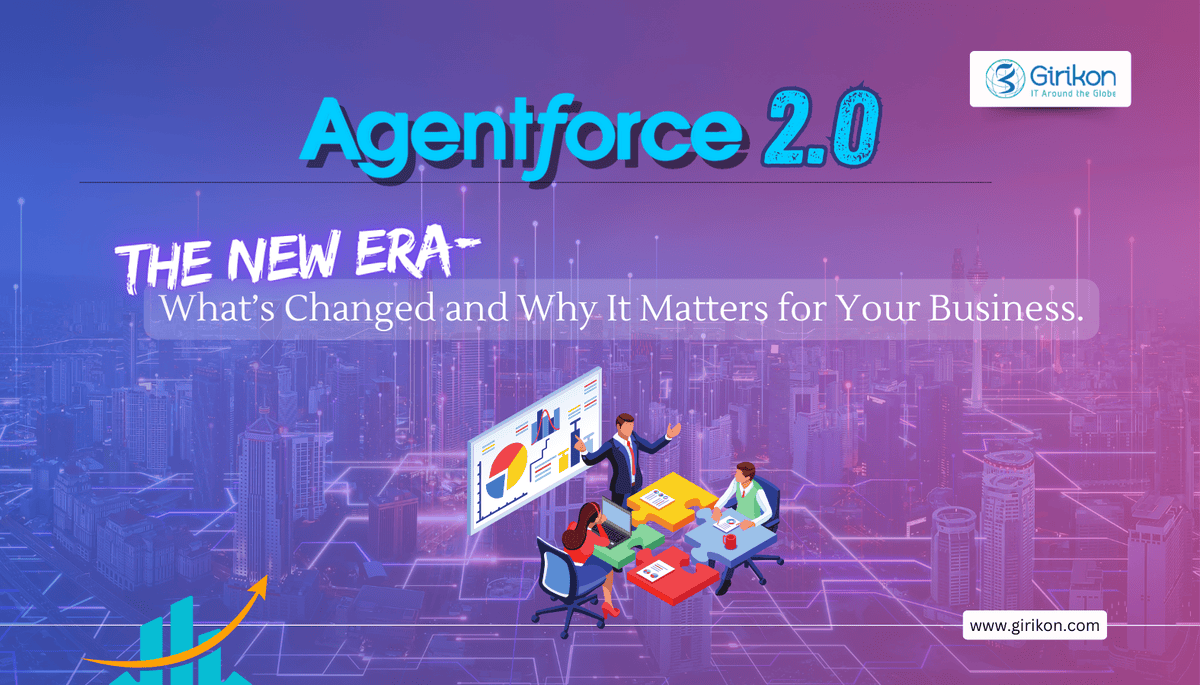Our Blogs
Imagine reaching your potential customers one by one—without the need for manual dialing. That's the power of Salesforce CTI, which automates the dialing process and seamlessly connects with your CRM to streamline communication and enhance interaction. As part of the world’s no. 1 CRM system, CTI facilitates seamless data exchange between computers, phones, and other core systems.
This is how it transforms phone conversations into valuable data. There is much more to learn about how you can leverage Salesforce CTI to its full potential. Let’s dive into this guide and explore A to Z of Salesforce CTI.

What is Salesforce CTI? Explained
Salesforce CTI is a computer telephony integration system that users can access only inside Salesforce. While Salesforce allows to capture every inbound, outbound, and other essential data about the call, CTI enables making and receiving calls from the software itself. That’s how it is named Salesforce CTI.
No matter if any call center wants to make hundreds or even thousands of calls per day, the innovative integration makes a big difference in performance and efficiency.
Business Benefits of Using a Salesforce CTI
Investing in time-saving tools is what proves essential for businesses which are looking to reduce costs and enhance team productivity. Guess what? With Salesforce CTI integration, businesses achieve this as it cuts down on redundant tasks like manually entering information twice into both your IP telephony system and CRM. Here is more that the solution provides to businesses worldwide.
- Lesser Manual Tasks
With technologies like Salesforce CTI automating more and more these days, tedious administrative tasks are becoming a thing of the past. When dialing a phone number manually used to be inefficient, Salesforce CTI has transformed it into a seamless, efficient process with its click-to-call feature. Using the feature, employees can easily make contacts by simply clicking on the name.
Moreover, they can leverage call campaign and auto dialing features to easily navigate through the outreach. The best part? The software automatically updates phone contacts without you handling it manually. Thus, saving your energy and letting your team access the same information in real-time. In short, the convenience of using telephony and CRM together eliminates the need to toggle between multiple tools.
- Optimized Customer Service
The major challenge that call centers often face is ensuring continuity of service. This obstacle becomes even more significant during unexpected system disruptions and high volumes of customer interactions. CTI helps resolve this with voicemails, automatically recording messages to maintain the continuity of service and ensuring no customer communication is lost. Moreover, CTI systems come with in-built failover mechanisms. This ensures that calls are redirected to the backup system when one part of the telephony system goes down.
Other than this, the best CTI for Salesforce, GirikCTI offers screen pop that shows up the contact information and caller details. Upon taking a glance at this information, you can facilitate a higher level of personalization. During events, when a new employee in need for training, you can roll out call whisper feature and coach your agents in real-time. With such features available, you can easily optimize customer service to a whole new level.
- Efficient Call Management
What level of call flow you maintain has a huge influence on your call center, i.e., it can sink and sail your operation. Salesforce CTI automates key aspects of call management such as call routing, data entry, and tracking. This way it ensures that calls are directed to the right agent, minimizing wait times and preventing call congestion. Besides, the system’s monitoring features help in assessing call volumes, agent availability, and average wait times.
Thus, enabling team members to ensure proactive precautions in staffing or routing for optimal call flow. What’s more, with an interactive voice response menu (IVR), customers or callers can easily direct their calls to the team or representative who can best help them. Lastly, there is a power dialer which makes moving through your contact list when you need to crank out the phone calls.
- Analytics Dashboard
No matter which software you invest in, proving ROI is as important as feedback from your team. With a Salesforce CTI integration, your team and manager get access to an analytics dashboard. Having a glance at the dashboard helps discover high performing team members and areas where performance may be lacking. Moreover, it enables you to determine which agents may need additional training or support.
This also helps refine operational strategies, maximize overall efficiency, and ensure continuous improvement—leading to the effectiveness of the call center. What else? With such actionable insights in front, you can enhance your decision-making capability and drive training and coaching initiatives like never before. In short, you will be able to optimize your customer service over the long run.
- Remote Flexibility
Did you ever think about what your team can accomplish without tethering to a landline phone system? More than you might have anticipated, for sure. However, for that to happen, you need Salesforce CTI in place. The innovative product lets agents dial and pick up calls remotely, freeing them from the constraints of traditional phone setups. Meaning, they can access any advanced telephony feature from their computers that makes working easier than ever before.
This flexibility allows the team to respond to customer inquiries efficiently from anywhere. Thus, ensuring they remain connected and productive no matter where they are. If you are also looking to provide your team with the freedom to achieve more while keeping overhead costs low, consider using Salesforce CTI.
Features of Salesforce CTI that Enhance Customer Relationship
Discover the incredible features within the Salesforce CTI, letting businesses turn challenges into fruitful opportunities.
- Accessibility
With sales scripts, contact profiles, and other helpful resources in one place, sales agents can easily focus on building connections. Moreover, they can quickly track interaction history and access real-time customer information to tailor approach accordingly. This centralized access leads to personalized communication, thus driving higher conversion rates.
- Automated Dialing
This feature alone holds all the potential to enhance agent efficiency and improve sales pipeline growth. How? It lets sales reps automatically dial a phone number with just a single click on the system. This saves time and energy while manually dialing each number individually. Thus, letting team members focus on turning each interaction into opportunities for business expansion.
- Screen Pop
No need to fumble for customer information in key moments because every necessary data is provided to you right from the moment you receive or place a contact number. From past interaction to customers’ preferences and demographics, you will get all that helps agents effectively respond to customers’ queries in one go.
- Call Recording and Monitoring
While call recording helps you capture conversation between customers and sales reps, call monitoring enables your supervisors to coach employees when in need. Both features are essential for call centers today, offering security against legal risks and ensuring quality control. Additionally, these tools help you gauge for training needs to refine sales strategies further.
- Transferring or Call Routing
Solutions like GirikCTI- the best CTI for Salesforce efficiently direct calls to the team members and departments best equipped to handle specific queries or problems. By leveraging advanced call routing features—skill based and priority routing, it connects customers with the most qualified agent. This reduces the wait time and enhances overall customer satisfaction.
Steps to Integrate Salesforce into Your Contact Center
Now that you have a brief about Salesforce CTI, it’s time to learn about its installation and setup procedure within this section.
Installation and Setup
- Move to your integration library.
- Find Salesforce.
- Link your Salesforce account to your GirikCTI account.
- Tap “Activate”.
- Select “Allow”.
At this moment, you can initiate configuring your profile.
Dialing and Receiving Calls
- Access the “Setup” menu in Salesforce.
- Choose “Call Center” from the sub menu.
- Select “GirikTI Adapter.”
- Download the XML file.
- Click “Import”> “File”.
- Hit “Manage call center users”.
- You need to tap “Add more users”.
- Hit “Find” to select the users.
- Lastly, just click “Add to Call Center”.
Now, the users you have selected can easily run GirikCTI to its full potential. However, feel free to contact our experts when in need of assistance.
To Conclude!
For customer-facing teams, Salesforce CTI works exponentially. It speeds up the process of connecting with customers, thus fostering overall customer experiences.
However, implementing CTI effectively is not as easy as ABC. You may need the assistance of some experts who not just implement CTI but maximize its efficiency for the growth of your business.
Looking for such experts? What about shaking hands with GirikCTI—a team of skilled professionals dedicated to deploying the power of Salesforce CTI to meet business’s specific needs

 +1-480-382-1320
+1-480-382-1320 +44-7428758945
+44-7428758945 +61-1300-332-888
+61-1300-332-888 +91 9811400594
+91 9811400594